User Tools
Sidebar
Add this page to your book
Remove this page from your book
OCR Settings
Registration > Maintenance > Campus Profile > Campus Information Maintenance > Control Info
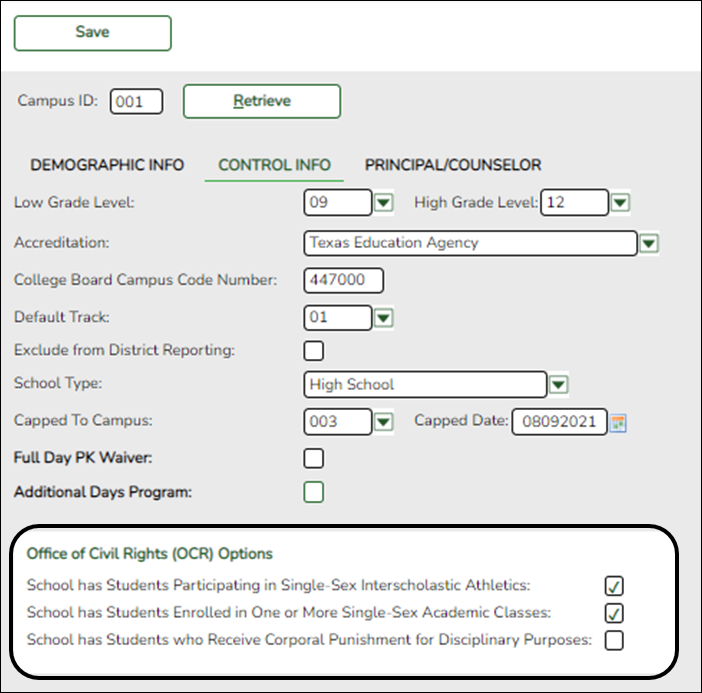
The settings from the Office of Civil Rights (OCR) Options fields are rolled over from the current school year to the new school year.
Student Indicators
Registration > Maintenance > Student Enrollment > Demo1
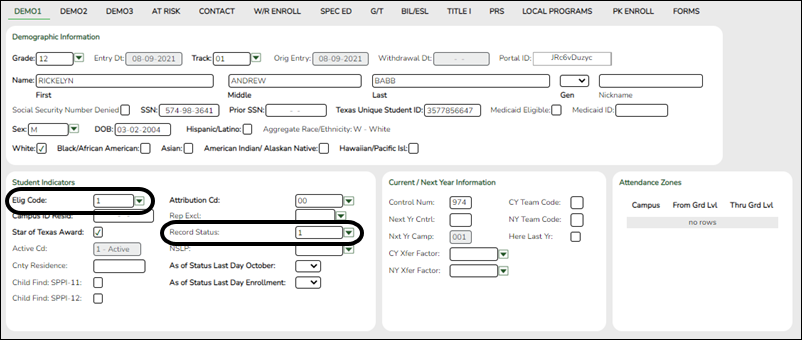
The fields under Student Indicators are set according to settings in ASDR.
PK and KG Student Eligibility Code
The Elig Code field for PK student is normally set to 2 (i.e., eligible half day). If an existing PK student will be five years old by September 1st, he is promoted to KG, unless he is retained.
During ASDR, the eligibility codes for PK students promoted to KG are based on the Type Kindergarten field on Attendance > Maintenance > Campus > Next Year Campus Options:
- If the field is set to 1 (full day/full year kindergarten program), when a PK student is promoted to KG, his Elig Code field is set to 1 (eligible full day).
- If the field is set to 3 (half day/full year kindergarten program), when a PK student is promoted to KG, his Elig Code field is set to 2 (eligible half day).
- A current year KG student, whether half day or full day, who is promoted to 1st grade will have his Elig Code field set to 1 (eligible full day).
Record Status
The Record Status field is set to 1 (currently enrolled at campus) at the next year campus.
5th, 8th, and 9th Grade Entry Date and Cohort
Registration > Maintenance > Student Enrollment > Demo2
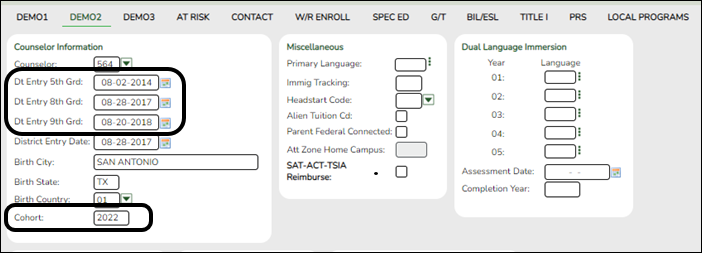
- The Dt Entry 5th Grd and Dt Entry 8th Grd fields are moved from the current year to the new school year, and both fields are set to the first day of the new school year for students who will be enrolled in 5th or 8th grade for the first time in the new school year.
- For 8th grade students entering 9th grade, ASDR updates the student’s Dt Entry 9th Grd field, if the field is blank, with the first day of school for the 9th grade school year.
- ASDR also updates the Cohort field for students entering 9th-12th grade according to the year in Dt Entry 9th Grd. If Cohort is blank and Dt Entry 9th Grd contains a date, the Cohort field is updated with that year + 4.
Neither field is changed if they already contained values before ASDR.
CTE and Other Status Indicators
Registration > Maintenance > Student Enrollment > Demo3
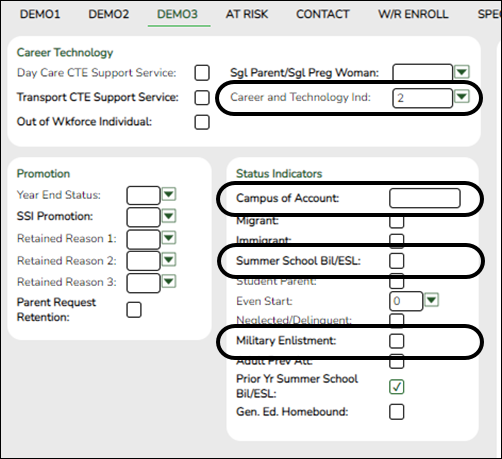
Career and Technical Education (CTE) Indicator
- If a student’s Career and Technology Ind field was 1 (enrolled), ASDR resets the field to 0 (not enrolled).
- Students with code 2 (coherent sequence of courses) are not reset; the code is rolled over to the next school year.
NOTE: If a student is ineligible for CTE funding (i.e., CTE Elig is cleared on Maintenance > Student Enrollment > W/R Enroll, > SpecEd, or > PRS, the student becomes eligible for CTE funding after ASDR is run.
Status Indicators
The following fields are cleared in the next school year, regardless of district, campus, and special program move options:
- Campus of Account
- Summer Sch. Bil/ESL
For students who graduated, the Military Enlistment field is carried over to the leaver tracking record on Registration > Maintenance > Prior Year Leaver Tracking.
At Risk Data
Registration > Maintenance > Student Enrollment > At Risk
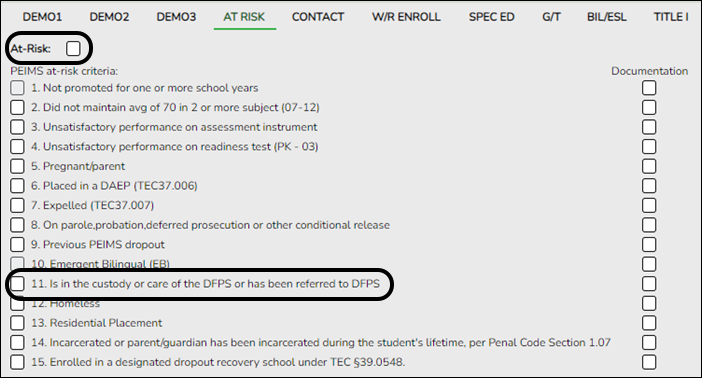
ASDR clears the following PEIMS at-risk criteria fields:
- 1. Unsatisfactory performance on readiness test (PK - 03)
- 4. Unsatisfactory performance on assessment instrument
- 5. Pregnant/parent
- 6. Placed in a DAEP (TEC37.006)
- 7. Expelled (TEC37.007)
- 11. Is in the custody or care of the DFPS or has been referred to DFPS
- 12. Homeless
If 11. Is in the custody or care of the DFPS or has been referred to DFPS is the only PEIMS at-risk criteria field selected for the student, the At Risk field is also cleared for the student when ASDR is run.
EB, Bilingual, and ESL Codes
Registration > Maintenance > Student Enrollment > Bil/ESL
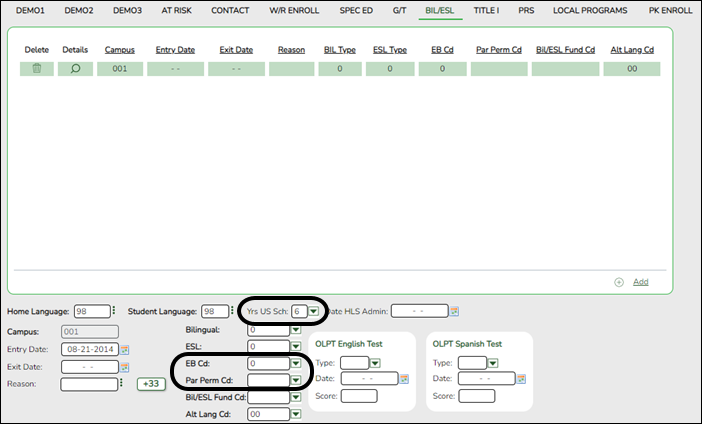
Years in US Schools and EB Codes and Years
ASDR increments the student’s Yrs US Sch field as follows:
- If Yrs US Sch is blank, a blank is rolled over to the next school year.
- If Yrs US Sch is 0 or 1, increment to 2.
- If Yrs US Sch is 2, increment to 3.
- If Yrs US Sch is 3, increment to 4.
- If Yrs US Sch is 4, increment to 5.
- If Yrs US Sch is 5, increment to 6.
- If Yrs US Sch is 6 code 6 is rolled over to the next school year.
If Bilingual/ESL is S (special reset) on Registration > Maintenance > District Profile > Annual Student Data Rollover > Special Program Options, ASDR changes the student’s EB Cd field:
- If the student has a row with the withdrawal reason code set to EP (i.e., exit the bilingual or ESL program), ASDR will set EB Cd to F (i.e,. exited from EB - Monitored 1 (M1)).
- If EB Cd is F, ASDR will increment the code to S (i.e,. exited from EB - Monitored 2 (M2)).
- If EB Cd is S, ASDR will create a third year EB monitoring record in the new school year (EB Ind = 3).
- If EB Cd is 3, ASDR will create a fourth year EB Monitoring record in the new school year (EB Ind = 4).
- If EB Cd is 4, ASDR will create an EB code 5 record (former EB/EL student) in the new school year.
- If EB Cd is 5, ASDR will create an EB code 5 record in the new school year.
Bil/ESL Parental Permission Code
If the student’s Par Perm Cd field is B (Parent/Guardian Approved ESL-Not Deny BIL PK-8) and he will be in grade level 9-12 in the next school year, the code is changed to F (Parent/ Guard Approved LPAC Plan 9-12).
Title I
Registration > Maintenance > Student Enrollment > Title I
ASDR will blank out columns for Instructional Services and Other Related Services for school year 2019 Title I records.
Local Programs
Registration > Maintenance > Student Enrollment > Local Programs
ASDR moves local programs to the next school year according to the settings of the Move Program to Next Year fields on Registration > Maintenance > District Profile > Local Program Codes and Registration > Maintenance > Campus Profile > Campus Local Program Codes.
- If the field on the district-level page is set to N, the Move Program to Next Year field is disabled on the campus-level page. The district setting overrides the campus setting. The program will be dropped when ASDR is run.
- If the field on the district-level page is set to Y, the program is rolled over to the next school year.
- If the local program does not exist at the next year campus, the program is not created for the student in the next school year.
- For students who exited a program with reason code EP (exit program), the program is not rolled over to the next school year.
Attendance Zones
The following fields are reset to 0 in the upcoming school year:
- Attendance Zone Edit on Registration > Maintenance > District Profile > District Maintenance > Attendance Zones
- Auto Update Home Campus from Attendance Zones on Registration > Maintenance > District Profile > District Maintenance > Attendance Zones
The following fields are cleared in the upcoming school year:
The following fields are copied to the upcoming school year:
- Registration > Maintenance > District Profile > Attendance Zones table is copied to Registration > Maintenance > District Profile > Attendance Zones (NY Attendance Zones is cleared)
- NY Xfer Factor on Registration > Maintenance > Student Enrollment > Demo1 is copied to CY Xfer Factor on Registration > Maintenance > Student Enrollment > Demo1, and then NY Xfer Factor is cleared in the upcoming school year
Additional Changes
ASDR also clears the following fields in the new school year regardless of district, campus, and special program move options:
- Registration > Maintenance > Student Enrollment > Special Ed (RDSD Fiscal Agent)
Americans with Disabilities Act (ADA) and Web Accessibility
The Texas Computer Cooperative (TCC) is committed to making its websites accessible to all users. It is TCC policy to ensure that new and updated content complies with Web Content Accessibility Guidelines (WCAG) 2.0 Level AA. We welcome comments and suggestions to improve the accessibility of our websites. If the format of any material on our website interferes with your ability to access the information, use this form to leave a comment about the accessibility of our website.
