User Tools
Sidebar
Add this page to your book
Remove this page from your book
System - The group of applications supporting a broad area of LEA or campus management, or specific group of applications (e.g., Business, Student, State Reporting, OCR, District Administration, System Administration).
Application - A particular application within a system (e.g., Attendance, Registration).
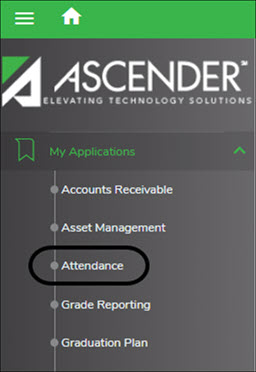
Page - Selected from a menu or submenu, a page may have multiple tabs, or it may stand alone. A page can have fields, buttons, grids, report parameters, and other features allowing you to accomplish one or more tasks.
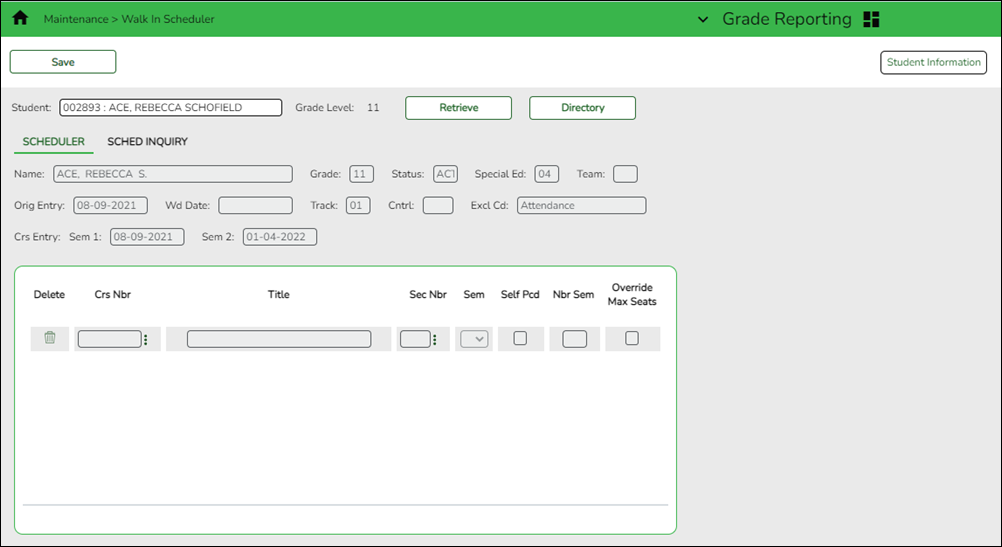
Tab - Some pages have multiple tabs allowing you to accomplish tasks that can be logically grouped together.
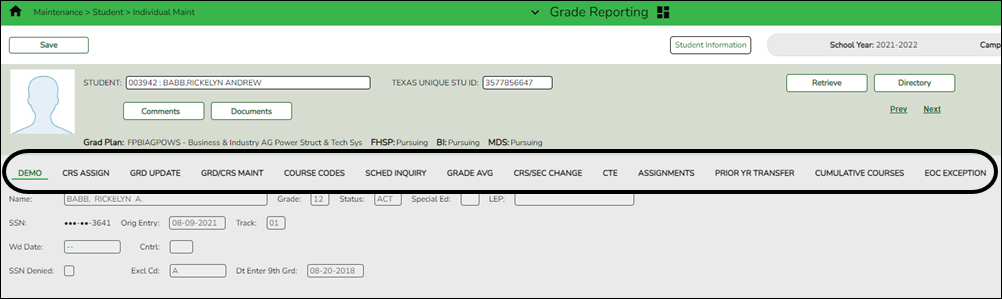
Field - A mechanism for inputting data, such as a text entry box, drop-down list, check box, or radio button. Each field has a label, such as Grade Level. Note that in ASCENDER online Help and other documentation, field names are displayed in bold font.
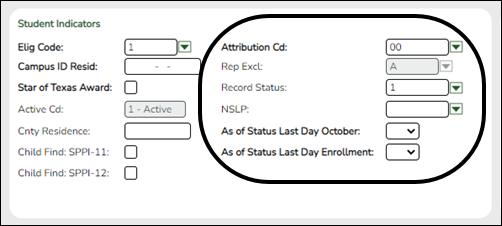
Report Parameters - Fields that allow you to input criteria for running reports.
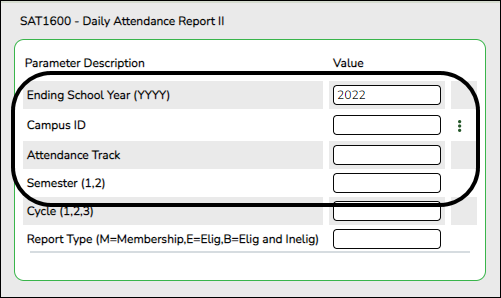
Grid - A group of records displayed in columns and rows, or empty columns and rows in which to add new records, such as a table maintenance page.
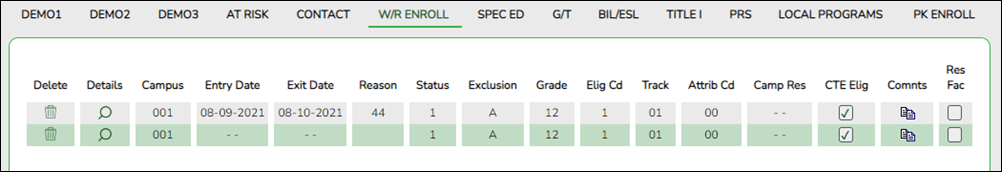
Americans with Disabilities Act (ADA) and Web Accessibility
The Texas Computer Cooperative (TCC) is committed to making its websites accessible to all users. It is TCC policy to ensure that new and updated content complies with Web Content Accessibility Guidelines (WCAG) 2.0 Level AA. We welcome comments and suggestions to improve the accessibility of our websites. If the format of any material on our website interferes with your ability to access the information, use this form to leave a comment about the accessibility of our website.
