User Tools
Sidebar
Add this page to your book
Remove this page from your book
Each report has a parameters page where you specify options for running the report.
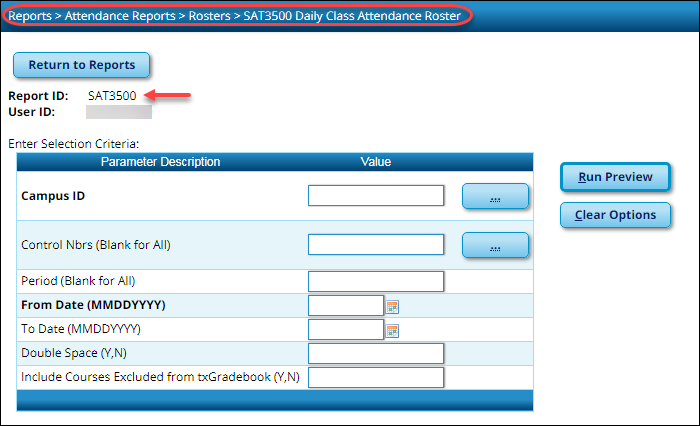
Ellipsis Button
When you click the ellipsis button on a report parameter page, a lookup or directory opens. See the Ellipsis Lookups & Directories section of this guide for more information.
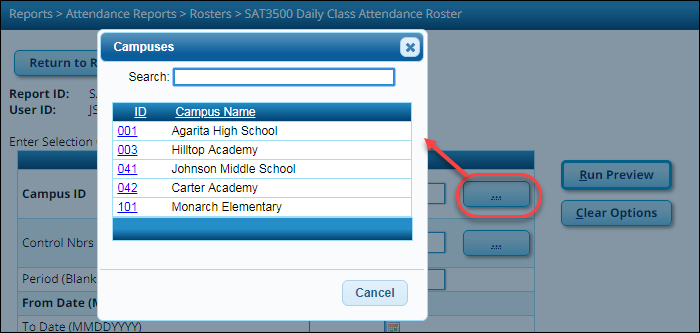
For reports, it is common for Lookups and Directories to allow you to select multiple values. When multiple values can be selected, check boxes are displayed for each value, and you can select one or more check boxes.
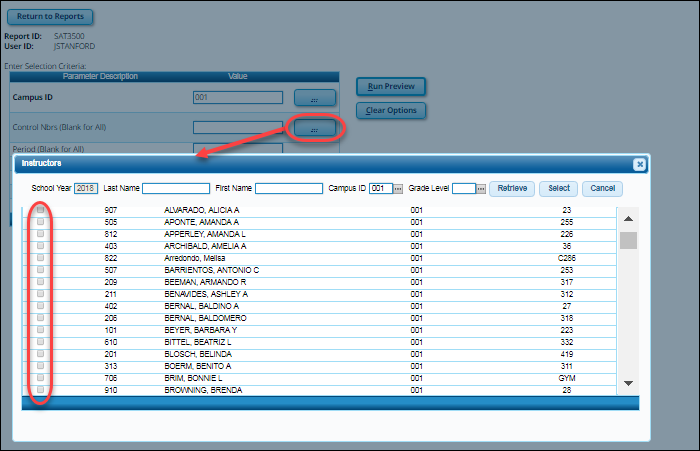
Many parameter descriptions will also state that you can leave the Value field blank to select all available values. For example, leave the Period parameter blank to select all periods at the campus.
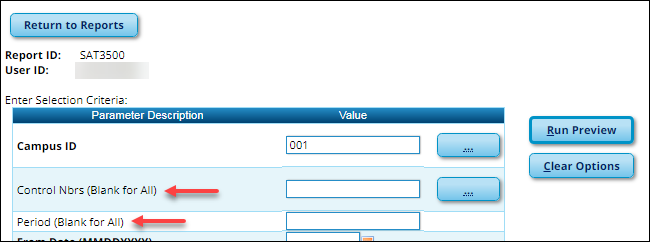
Calendar Icon
For date parameters, you can type the date in the MMDDYYYY format, or you can click the calendar icon to select a date from a calendar.
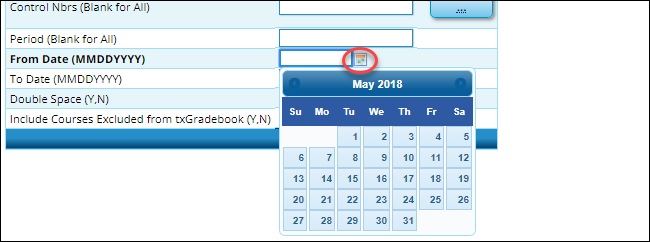
Arrows on either side of the month name allow you to view previous and future months.
When you click a date on the calendar, the calendar closes, and the Value field is populated with the selected date.
If you click outside the calendar, the calendar closes with no date selected.
Americans with Disabilities Act (ADA) and Web Accessibility
The Texas Computer Cooperative (TCC) is committed to making its websites accessible to all users. It is TCC policy to ensure that new and updated content complies with Web Content Accessibility Guidelines (WCAG) 2.0 Level AA. We welcome comments and suggestions to improve the accessibility of our websites. If the format of any material on our website interferes with your ability to access the information, use this form to leave a comment about the accessibility of our website.

