User Tools
Sidebar
Add this page to your book
Remove this page from your book
Scheduling > Reports > Scheduling Reports > Post-Load > SCH0010 - Students Without a Schedule
This report lists students who do not have schedules (i.e., either the student has no records in the course schedule table, or the student has course requests, but none of the requests are assigned to a section). The list includes the student's name and ID, current year grade level, and next year grade level.
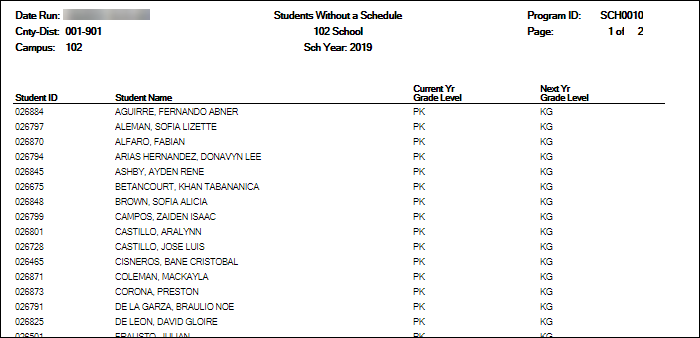
Scheduling > Reports > Scheduling Reports > Post-Load > SCH2500 - Schedule of Classes (Next Yr)
The report provides a chart of courses scheduled for next year and the instructors who will be teaching the courses. If the report is printed for all campuses, and sections have been created for the campuses, the maximum number of periods available in the district is displayed. You can print the report for one campus to obtain only specific periods.
The report displays up to 18 periods based on the campus Period Begin and Period End on Maintenance > Master Schedule > Campus > Campus Control. If more than 18 periods are taught at a campus, the first 18 periods are displayed.
If the report fails, no data is displayed, or one or more instructor is not included, make sure of the following:
- There are no blank or non-numeric entries in Prd Beg or Prd End for the course-section meeting times on Maintenance > Master Schedule > Campus > Sections.
- There is no invalid special character (such as an apostrophe) in the course title on Maintenance > Master Schedule > District > Courses.
It is recommended that you run all additional post-load reports.
Americans with Disabilities Act (ADA) and Web Accessibility
The Texas Computer Cooperative (TCC) is committed to making its websites accessible to all users. It is TCC policy to ensure that new and updated content complies with Web Content Accessibility Guidelines (WCAG) 2.0 Level AA. We welcome comments and suggestions to improve the accessibility of our websites. If the format of any material on our website interferes with your ability to access the information, use this form to leave a comment about the accessibility of our website.
