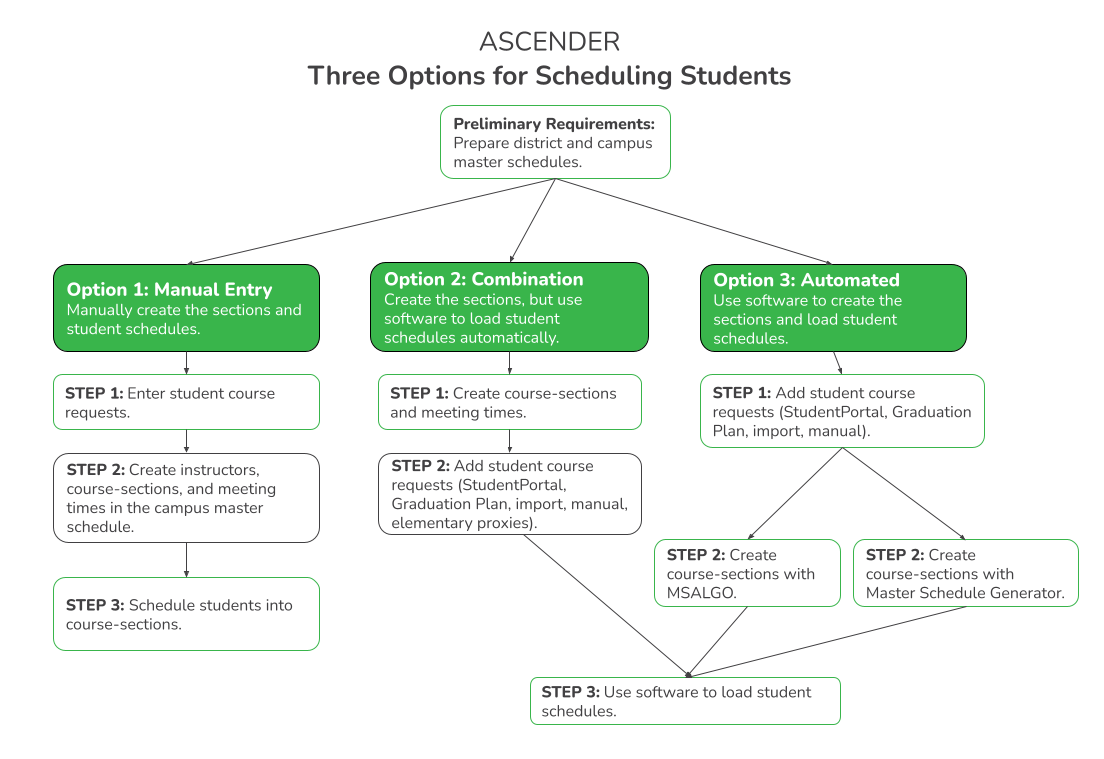User Tools
Sidebar
Add this page to your book
Remove this page from your book
C
ASCENDER Scheduling - Combination Manual & Auto (Phase III)
Follow these steps to use a combination of manual and automated tools to complete scheduling, where the campus master schedule (section and meeting times) is manually created, and automated tools are used to schedule students into course-sections.
The Phase III steps include running and accepting the Live student scheduling load.
Before you proceed, review the Scheduling pre-load reports.
Run the Live Scheduling Load
- Re-run the scheduling load until you are satisfied with the results.
If you need to improve your scheduling load, run all reports necessary to identify reasons for unscheduled students, and make the necessary modifications. It is recommended that you run and review all scheduling load reports before accepting the load.
Click Run to run the scheduling load again until you are satisfied with the results.
After the first run, a warning message is displayed when you run subsequent runs indicating that students have already been scheduled.
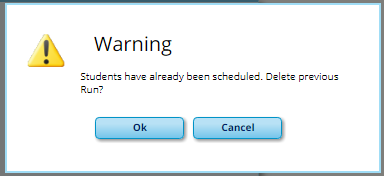
Click OK to continue.
Any subsequent runs will reschedule all the students and load the master schedule and student course requests into temporary tables again.
When the load is completed, a message is displayed.
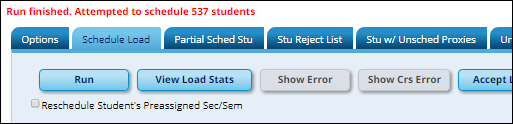
Run Reports
Run and review all post-load reports.
Americans with Disabilities Act (ADA) and Web Accessibility
The Texas Computer Cooperative (TCC) is committed to making its websites accessible to all users. It is TCC policy to ensure that new and updated content complies with Web Content Accessibility Guidelines (WCAG) 2.0 Level AA. We welcome comments and suggestions to improve the accessibility of our websites. If the format of any material on our website interferes with your ability to access the information, use this form to leave a comment about the accessibility of our website.