User Tools
Sidebar
Add this page to your book
Remove this page from your book
Scheduling > Maintenance > Live Scheduling Load > Options
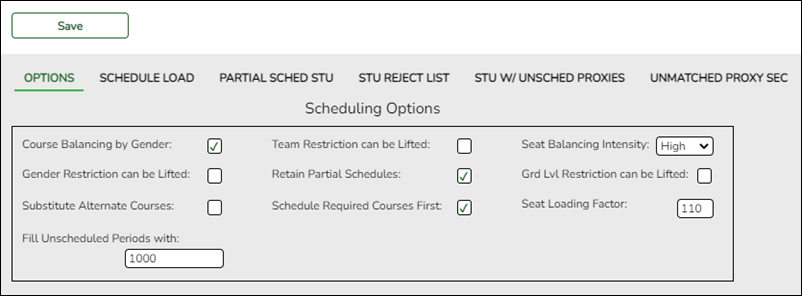
The scheduling load can be run multiple times until accepted.
❏ Make the following selections:
| Course Balancing by Gender |
Select to balance the number of students assigned to all sections of a course by gender. |
|---|---|
| Team Restriction can be Lifted |
Select if classes restricted to one team code can have the restriction lifted during the scheduling process. |
| Seat Balancing Intensity |
Select the intensity for seat balancing: |
| Gender Restriction can be Lifted |
Select if classes restricted to one gender can have the restriction lifted during the scheduling process. |
| Retain Partial Schedules | Select if you want to retain all student schedules, including those for students who have been assigned a partial schedule. Selecting the field produces the Student Reject Listing which allows you determine why courses could not be scheduled. |
| Grd Lvl Restriction can be Lifted |
Select if classes restricted to a particular grade level can have the restriction lifted during the scheduling process. |
| Substitute Alternate Courses |
Select if you want the scheduling load to schedule predefined course alternatives for a student when the original class combinations cannot be scheduled. NOTE: Alternate courses can be selected in ASCENDER StudentPortal. |
| Schedule Required Courses First |
Select to schedule the students into all required courses first and then elective courses. For example, if a student has requested two required courses, one with one section and another with two sections, the scheduler schedules the course with one section first, and then the course with two sections. After all of the required courses have
been scheduled, the scheduler will schedule elective courses in the same priority (i.e., one section, two sections, etc.) until the student is scheduled. |
| Seat Loading Factor | Type the percentage for increasing or decreasing the number of students above or below the maximum seats allowed during the scheduling process. For example, type 100 (i.e., 100%) to load the students into course-sections according to the maximum seats allowed at the campus. |
| Fill Unscheduled Periods with | Type the course number that will be used to autofill any period that does not have a scheduled course for students who have a partial schedule. This is usually a “See Counselor” course. It should be one-semester, one-period course with one section for each period for each semester. For example, for a two-semester campus with eight periods, you would need 16 sections of this course. |
❏ Click Save.
Americans with Disabilities Act (ADA) and Web Accessibility
The Texas Computer Cooperative (TCC) is committed to making its websites accessible to all users. It is TCC policy to ensure that new and updated content complies with Web Content Accessibility Guidelines (WCAG) 2.0 Level AA. We welcome comments and suggestions to improve the accessibility of our websites. If the format of any material on our website interferes with your ability to access the information, use this form to leave a comment about the accessibility of our website.
