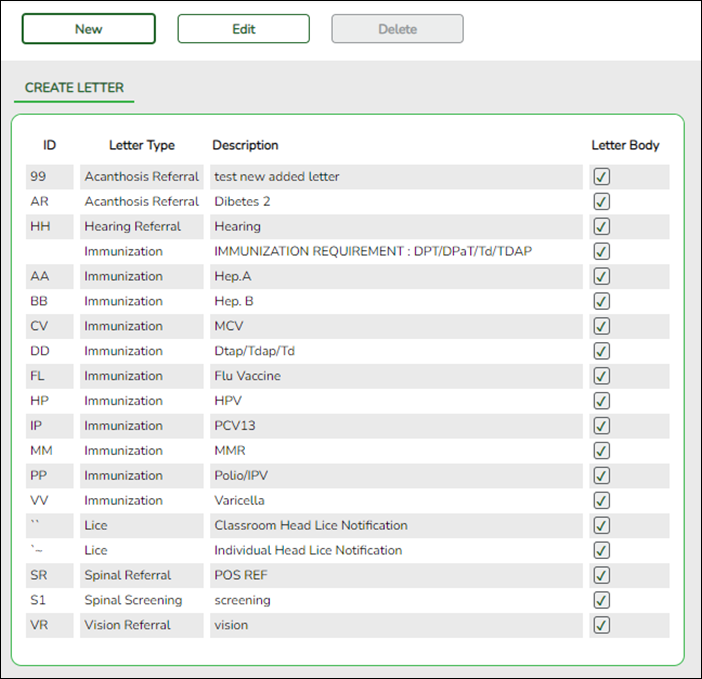Sidebar
Add this page to your book
Remove this page from your book
Create Letter
Health > Letters > Create Letter
This page allows you to create, edit, and delete Health letters for immunizations due, screenings, and referrals.
The body of a letter can be copied from one letter type to another, including from one campus to another.
If you are copying a letter created in Microsoft Word, first copy the text into a .txt file to remove all formatting, then copy the text from the .txt file to the letter editor.
- In the body of the letter, press CTRL+A to select all of the letter body.
- Press CTRL+C to copy the letter body.
- Open the second letter, and then press CTRL+V to paste the letter body.
- Delete the variables in the second letter, and add new variables.
IMPORTANT: The original variables in the second letter must be deleted to generate letters successfully. The same variables may be added back.
- Modify the letter as necessary.
Included letters for head lice notification
The following letters are included automatically:
- Individual Head Lice Notification - The letter is intended for the parents of a child or children infected with lice, and will be sent to parents of students specified in the Student ID field. The letter ID is ~.
- Classroom Head Lice Notification - The letter is intended for the parents of all children assigned to any class in which an infected child is enrolled, and will be sent to parents of students specified in the Student ID field. The letter is also be sent for students who withdrew from a common classes fewer than ten membership days prior to the As of Date. The letter ID is ``.
These letters are listed in the Letter Template field on Letters > Run Letter > Letter Criteria when you select to print Lice letters.
Only these letters can be used for lice notification. These letters are shared among all campuses in the district. The letters can be modified but not deleted.
Create a letter:
A list of existing letters is displayed.
| Letter Body |
The field is selected if the body of the letter has been typed in the editor. |
|---|
❏ Click New to create a new letter.
The text editor opens, and a blank page and formatting toolbar are displayed.
| ID |
Type a two-character letter ID code. |
|---|---|
| Type |
Select the letter type. |
| Description |
Type a description of the letter, up to 50 characters. |
❏ Type or edit the letter using as many variables as necessary.
| Variables |
1. To add a variable, position the cursor where you want to insert a variable. Variables must be inserted one at a time. |
|---|
❏ Click Save.
❏ Click Cancel to close the letter editor without making changes.
| Preview |
Click to preview the letter. The letter opens in PDF format in an embedded Adobe Reader window where you can print, save, and perform other functions.
Click Save to save changes to the margins.
|
||||||
|---|---|---|---|---|---|---|---|
| Edit |
1. Click a letter in the grid to select it, and then click Edit. The letter opens in the letter editor. |
||||||
| Delete |
Click a letter in the grid to select it, and then click Delete. The letter is deleted from the grid. |
Americans with Disabilities Act (ADA) and Web Accessibility
The Texas Computer Cooperative (TCC) is committed to making its websites accessible to all users. It is TCC policy to ensure that new and updated content complies with Web Content Accessibility Guidelines (WCAG) 2.0 Level AA. We welcome comments and suggestions to improve the accessibility of our websites. If the format of any material on our website interferes with your ability to access the information, use this form to leave a comment about the accessibility of our website.