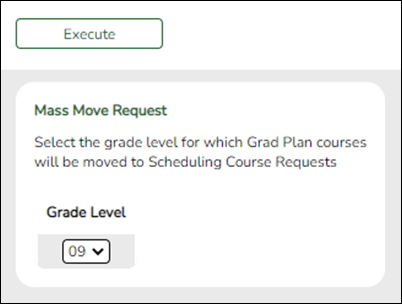User Tools
Sidebar
Add this page to your book
Remove this page from your book
Mass Move to Requests
Graduation Plan > Utilities > Mass Move to Request
This utility moves the courses from student graduation plans to course requests in Scheduling by grade level. Courses are only moved for students with a graduation plan. This is the same function performed on Maintenance > Student > Individual Maintenance; however, the courses are moved for all students in the selected grade level. The student's Registration record status code is updated during the process. Withdrawn students are not included.
Courses are not moved when the following conditions exist:
- The student has any scheduling course request. The student is not listed on the report.
- A course in the student’s graduation plan is not offered at his next year campus. The exception is listed on the report.
NOTE: If a course in the student’s graduation plan is invalid because a new course number length has been committed on Scheduling > Maintenance > Master Schedule > District > District Control, the graduation plan course number will be converted to the new course number, and the new course number will be moved to course requests in Scheduling.
Update data:
| Grade Level |
Select the current year grade level of the students for whom you want to move courses to Scheduling course requests. Courses are moved to Scheduling for the student’s next year grade level. |
|---|
❏ Click Execute.
You are prompted to confirm that you want to make the change. Click OK.
A summary report is displayed listing courses that were not moved, and any exceptions are indicated.
View, print, or save the report.
Review the report using the following buttons:
Click  to go to the first page of the report.
to go to the first page of the report.
Click  to go back one page.
to go back one page.
Click  to go forward one page.
to go forward one page.
Click  to go to the last page of the report.
to go to the last page of the report.
The report can be viewed and saved in various file formats.
Click  to save and print the report in PDF format.
to save and print the report in PDF format.
Click  to save and print the report in CSV format. (This option is not available for all reports.) When a report is exported to the CSV format, the report headers may not be included.
to save and print the report in CSV format. (This option is not available for all reports.) When a report is exported to the CSV format, the report headers may not be included.
Click  to close the report window. Some reports may have a Close Report, Exit, or Cancel button instead.
to close the report window. Some reports may have a Close Report, Exit, or Cancel button instead.
Americans with Disabilities Act (ADA) and Web Accessibility
The Texas Computer Cooperative (TCC) is committed to making its websites accessible to all users. It is TCC policy to ensure that new and updated content complies with Web Content Accessibility Guidelines (WCAG) 2.0 Level AA. We welcome comments and suggestions to improve the accessibility of our websites. If the format of any material on our website interferes with your ability to access the information, use this form to leave a comment about the accessibility of our website.