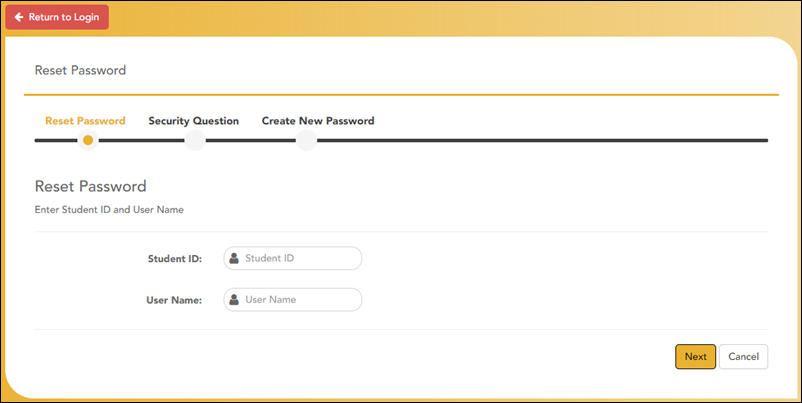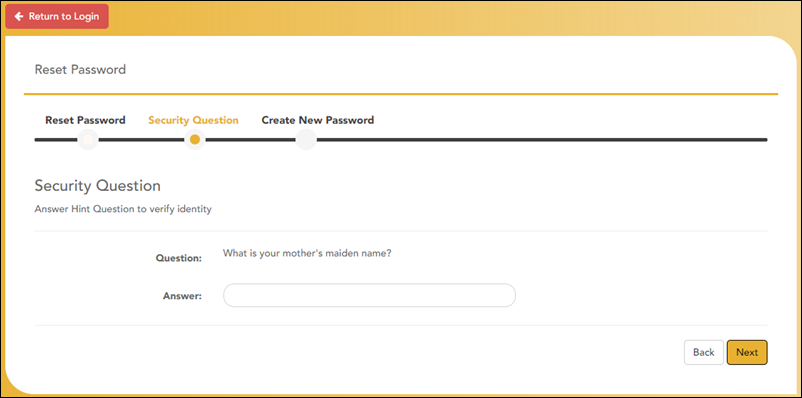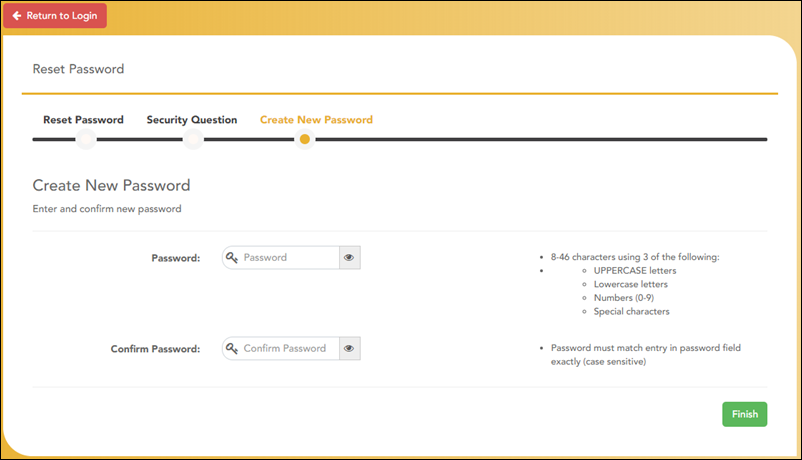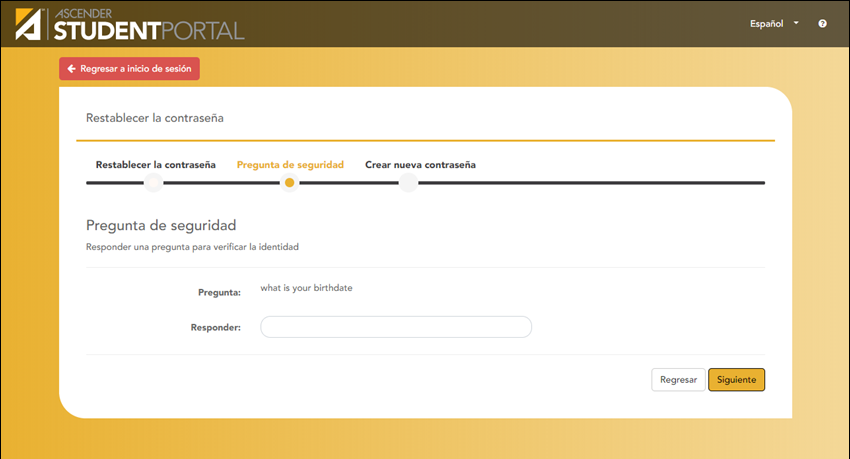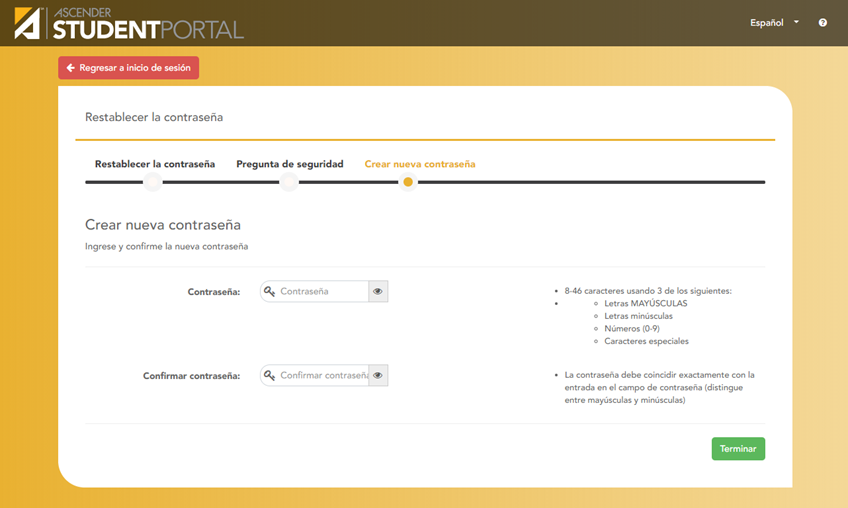Sidebar
Add this page to your book
Remove this page from your book
Reset Your Password
You can use the Reset Password wizard to reset your password.
Reset Password
| Student ID | Type your Student ID. |
|---|---|
| User Name | Type your user name. You must create an account in order to create a user name. |
❏ Click Next.
If you entered the data correctly, the Security Question step opens.
Security Question
❏ Type the answer to your security question in the Answer field.
❏ Click Next.
If you entered the data correctly, the Create New Password step opens.
Create New Password
❏ Type your new password following the requirements on the screen.
❏ Click Finish.
The Announcements page opens.
Restablecer su contraseña
Puede usar el asistente de restablecimiento de contraseña.
Restablecer contraseña
| ID del estudiante | Escriba su de ID de estudiante. |
|---|---|
| Nombre de usuario | Escriba su nombre de usuario. Debe crear una cuenta para establecer un nombre de usuario. |
❏ Haga clic en Siguiente.
Si capturó los datos correctamente, se abre el paso de Pregunta de seguridad.
Pregunta de seguridad
❏ Escriba la respuesta a su pregunta de seguridad en el campo Respuesta.
❏ Haga clic en Siguiente.
Si capturó los datos correctamente, se abre el paso de Establecer contraseña nueva.
Establecer contraseña nueva
❏ Escriba su nueva contraseña, cumpliendo los requisitos que aparecen en la pantalla.
❏ Haga clic en Terminar.
Se abre la página de Avisos.
Americans with Disabilities Act (ADA) and Web Accessibility
The Texas Computer Cooperative (TCC) is committed to making its websites accessible to all users. It is TCC policy to ensure that new and updated content complies with Web Content Accessibility Guidelines (WCAG) 2.0 Level AA. We welcome comments and suggestions to improve the accessibility of our websites. If the format of any material on our website interferes with your ability to access the information, use this form to leave a comment about the accessibility of our website.