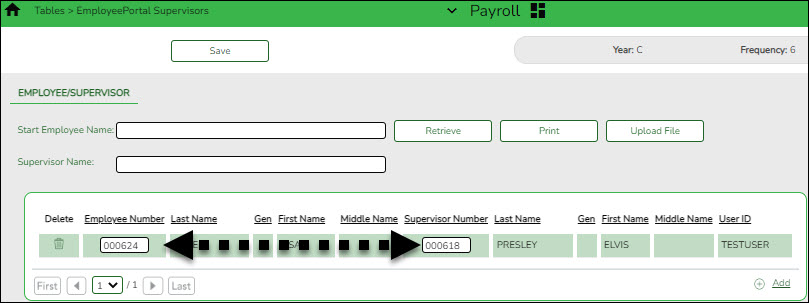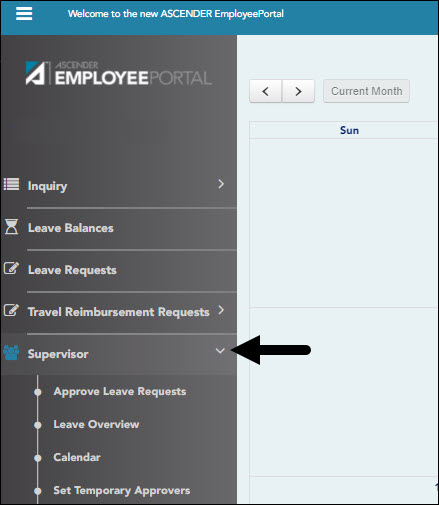Sidebar
Add this page to your book
Remove this page from your book
This setting serves two purposes, it determines the leave request approval path for the employee and allows the supervisor to access the Supervisor menu in EmployeePortal.
Payroll > Tables > EmployeePortal Supervisors > Employee/Supervisor
Notes:
- This page does not need to be populated if Use PMIS for Supervisor Levels is selected on the Payroll > Tables > District EP Options > EmployeePortal Options tab.
- An employee must have a designated supervisor prior to submitting leave requests in EmployeePortal.
A supervisor must have at least one assigned employee on the Payroll > Tables > EmployeePortal Supervisors > Employee/Supervisor tab in order to access the Supervisor menu in EmployeePortal.
Refer to the Supervisor Guide: Manage Leave Data and Requests & Set Temporary Approvers for more information about setting up temporary approvers and performing supervisor-level tasks.
Americans with Disabilities Act (ADA) and Web Accessibility
The Texas Computer Cooperative (TCC) is committed to making its websites accessible to all users. It is TCC policy to ensure that new and updated content complies with Web Content Accessibility Guidelines (WCAG) 2.0 Level AA. We welcome comments and suggestions to improve the accessibility of our websites. If the format of any material on our website interferes with your ability to access the information, use this form to leave a comment about the accessibility of our website.