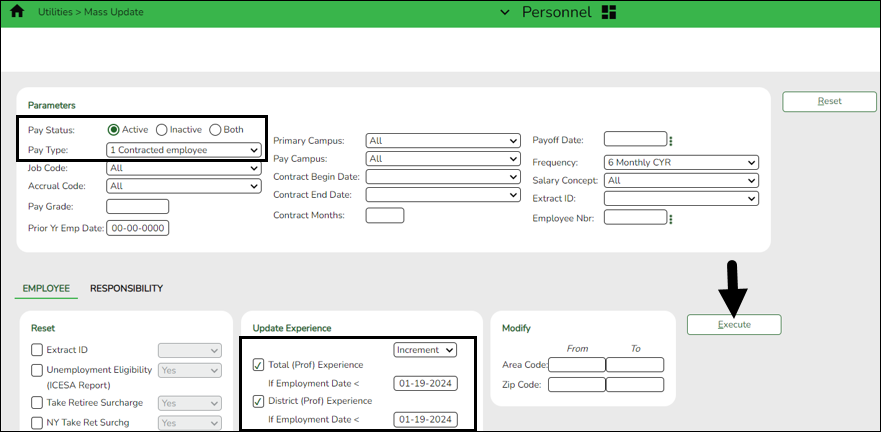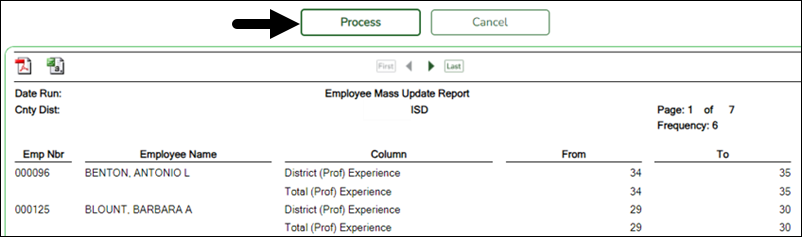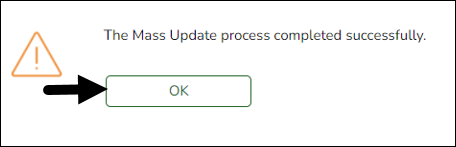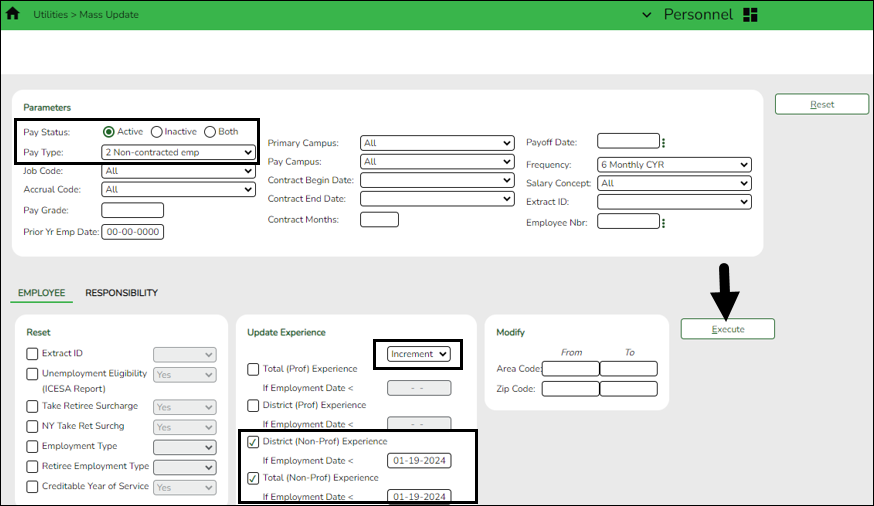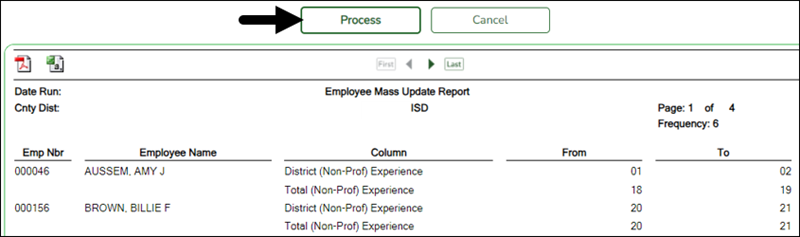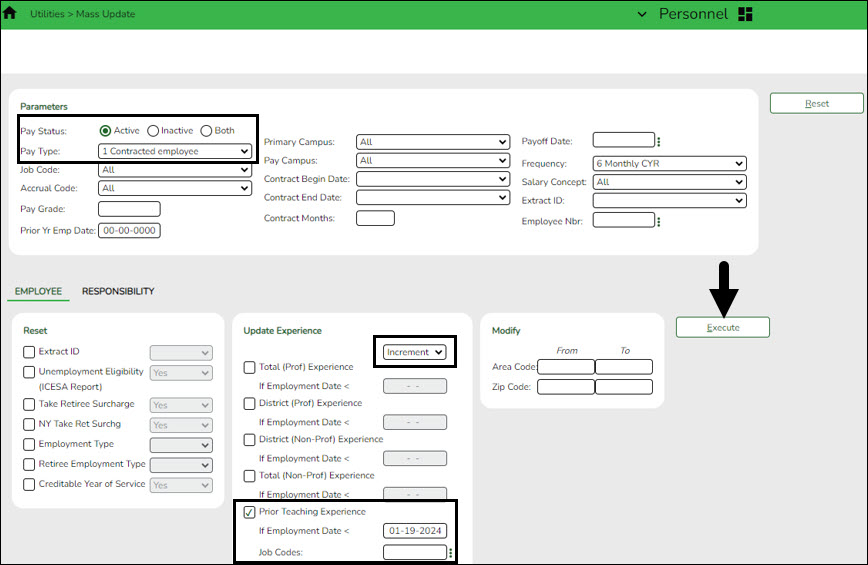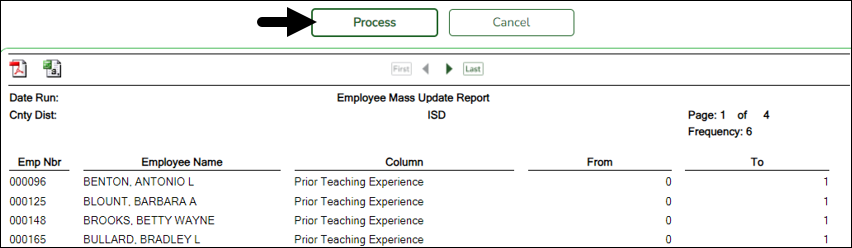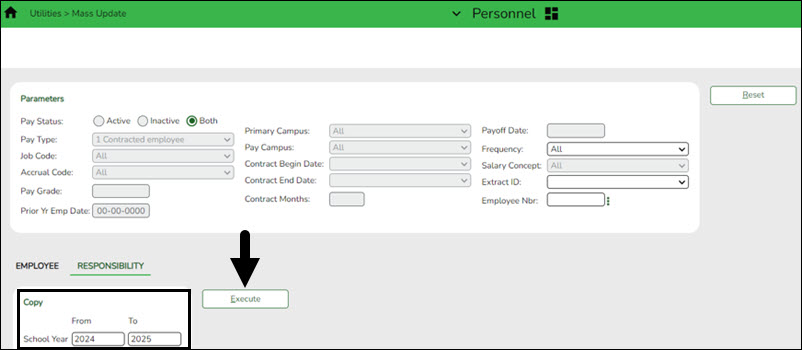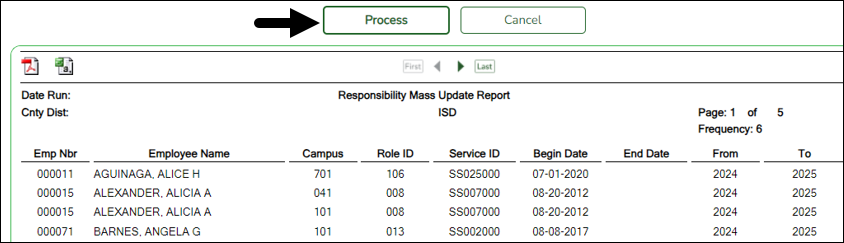User Tools
Sidebar
Add this page to your book
Remove this page from your book
(If necessary) Mass update employee experience
Personnel > Utilities > Mass Update > Employee
If your LEA has not already done so, increment the years of total professional and non-professional experience, and the years of district professional and non-professional experience.
Additionally, you can use this page to increment the prior years of teaching experience for those individuals in a teaching role. The Prior Teaching Experience is the total number of years that an individual has previously held a teaching position in one or more education institutions and is collected during the PEIMS Core Collection: Class Roster.
- This process must be completed prior to the PEIMS fall submission.
- The Commissioner's Rules on Creditable Years of Service, Title 19, Texas Administrative Code (TAC) §153.1021, serve as a baseline for minimum requirements when determining an individual's years of experience.
- The Prof Experience Yrs and Non-Prof Experience Yrs should be incremented in separate instances.
Total (Prof) Experience:
❏ Click Execute. The Employee Mass Update Report is displayed.
❏ Click Process. The following message is displayed.
Total (Non-Prof) Experience:
❏ Click Execute. The Employee Mass Update Report is displayed.
❏ Click Process. The following message is displayed.
Use the Personnel > Reports > Personnel Reports > HRS1100 - Employee Verification Report to verify the accuracy of the years of experience.
Prior Teaching Experience:
❏ Click Execute. The Employee Mass Update Report is displayed.
❏ Click Process. The following message is displayed.
Responsibility:
❏ Click Execute. The Responsibility Employee Mass Update Report is displayed.
❏ Click Process. The following message is displayed.
Americans with Disabilities Act (ADA) and Web Accessibility
The Texas Computer Cooperative (TCC) is committed to making its websites accessible to all users. It is TCC policy to ensure that new and updated content complies with Web Content Accessibility Guidelines (WCAG) 2.0 Level AA. We welcome comments and suggestions to improve the accessibility of our websites. If the format of any material on our website interferes with your ability to access the information, use this form to leave a comment about the accessibility of our website.