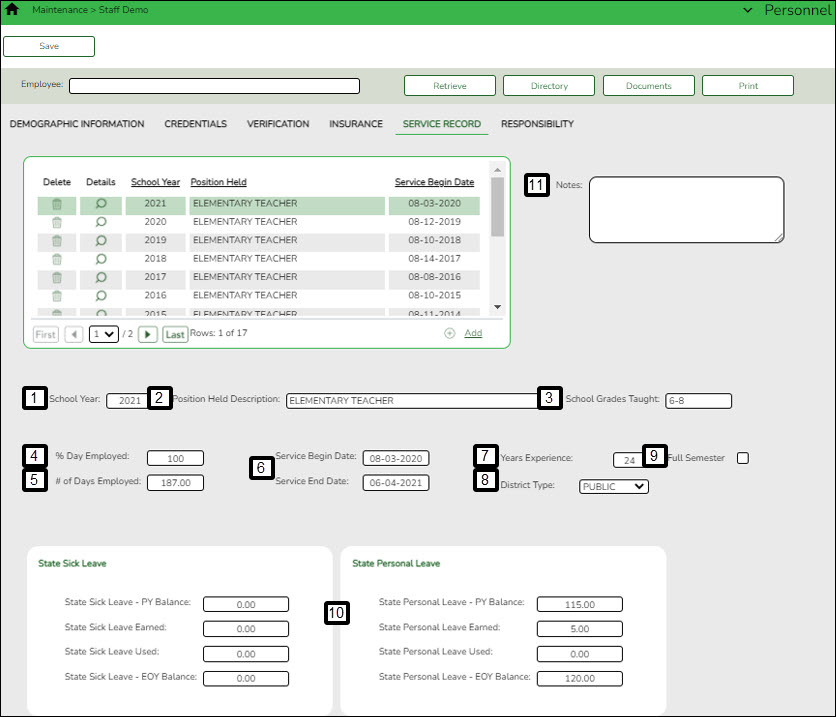User Tools
Sidebar
Add this page to your book
Remove this page from your book
Review the following information:
WARNING: The Extract Teacher Service Record page retrieves the employee's contract begin/end dates from the Payroll > Maintenance > Staff Job/Pay Data > Job Info tab to create the service record, which means that service records must be extracted before new contract information is entered for the current year or rolled in from next year, and prior to updating the Years Experience fields on the Personnel > Maintenance > Employment Info tab for the next school year.
Notes:
- It is recommended that service records are extracted for ALL employees after June payrolls have been completed. If all leave for the current year has not been posted for certain employees, you can update those employees by using the Update Leave Only option on the Personnel > Utilities > Extract Teacher Service Record page after leave is posted in July and August.
- The data collection for Class Roster Winter submission will not be impacted since the prior teaching experience is maintained separately on the Personnel > Maintenance > Employment Info page.
Service records should include the completed number of years of experience at the beginning of the current school year and the leave balances at the end of the current school year.
Service record examples
According to the Teacher Service Record guidelines, the actual experience should be recorded by September 1 of the school year meaning that the current school year is not included in the total years of service.
Example 1:
John graduated in 2021. He began working at the LEA in August 2021. As of Sept 1, 2021, he has not yet completed a year of service so his record will indicate zero years of experience for 2021-2022.
Example 2:
Amy worked as a certified teacher’s aide in 2012-2013, 2013-2014, and 2014-2015. Then, she earned a degree and teaching certificate and began working as a teacher during her years of service. Section 53. 1021, Section M indicates that Amy can receive up to two years of creditable service applied for salary increment purposes. Amy should have eight years of experience on the 2022 row of her service record (2013 does not count toward service, 2014 = 0, 2015 = 1, 2016 = 2….2022 = 8) and she should be on step 9 for salary purposes (only two years of credit for aide job, not three) for 2023. She will be on step 10 for 2023-2024. We recommend adding a note indicating that she was given two years of credit for salary increment purposes and therefore was paid on step 8 for 2022.
Service record fields in ASCENDER
The following is a list of fields from the Service Record tab and the corresponding fields in ASCENDER.
| Service Record Field in Personnel | ASCENDER Field | ASCENDER Page | |
|---|---|---|---|
| 1 | School Year | School Year | Finance > Tables > District Finance Options > Finance Options |
| 2 | Position Held Description | Job Code description | Payroll > Maintenance > Staff Job/Pay Data > Job Info |
| 3 | School Grades Taught | Grade(s) Taught | Personnel > Maintenance > Employment Info |
| 4 | % Day Employed | Percent Day Employed | Personnel > Maintenance > Employment Info |
| 5 | # of Days Employed | Calendar/Local Info section: # of Days Empld minus Svc Rec Days Ded | Payroll > Maintenance > Staff Job/Pay Data > Job Info Payroll > Maintenance > Leave Account Transaction > Leave Adjustment |
| 6 | Service Begin and End Dates | Calendar/Local Info section: Begin Date and End Date | Payroll > Maintenance > Staff Job/Pay Data > Job Info |
| 7 | Years Experience | Total Professional for TRS Position Codes: 01 (Professional) 02 (Teacher, Librarian) 05 (Nurse, Counselor) The selected Non-Professional Total or In District for all other position codes. | Personnel > Maintenance > Employment Info |
| 8 | District Type | District Type If P - Private is selected, the District Type field defaults to Private on the Maintenance > Staff Demo > Service Record tab in Personnel. If I - Independent or C - Charter are selected, the District Type field defaults to Public on the Maintenance > Staff Demo > Service Record tab in Personnel. | District Administration > Tables > District Information |
| 9 | Full Semester | Termination section, Full Semester check box | Personnel > Maintenance > Employment Info |
| 10 | State Sick/Personal Leave | Begin, Earned, Used, and Balance amounts for the selected leave codes in the Leave Code for State Sick and Leave Code for State Personal fields on the Payroll > Tables > District HR Options page. | Payroll > Maintenance > Staff Job/Pay Data > Leave Balance |
| 11 | Notes | Notes section | Personnel > Maintenance > Staff Demo > Service Record or Personnel > Utilities > Extract Teacher Service Record |
Americans with Disabilities Act (ADA) and Web Accessibility
The Texas Computer Cooperative (TCC) is committed to making its websites accessible to all users. It is TCC policy to ensure that new and updated content complies with Web Content Accessibility Guidelines (WCAG) 2.0 Level AA. We welcome comments and suggestions to improve the accessibility of our websites. If the format of any material on our website interferes with your ability to access the information, use this form to leave a comment about the accessibility of our website.