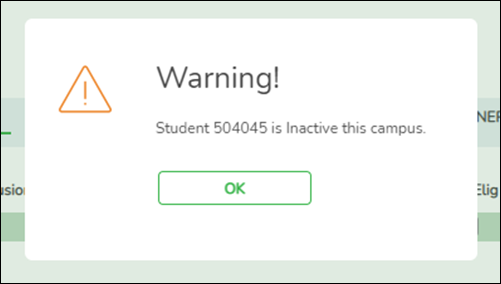User Tools
Sidebar
Add this page to your book
Remove this page from your book
Registration > Maintenance > Student Enrollment > W/R Enroll
Create a No Show record for the student with the first day of school as the Entry Date and Exit Date. If the student does show up later, the student will need to be re-entered manually.
The student will have an enrollment row with an Entry Date.
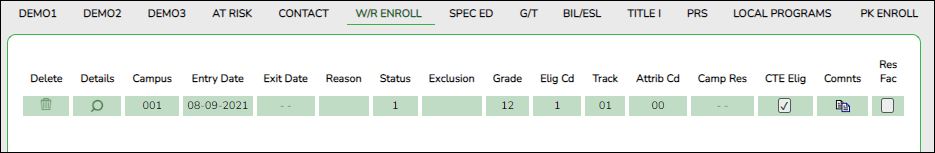
-
- In the Exit Date field, type the first day of school.
- In the Reason field, select 44 (No Show).
- Click Save. A message is displayed stating that student is Inactive at this campus.
- Click Save.
The student will now have one No Show record row with the first day of school as the Entry Date and Exit Date and must be manually re-entered if the student shows up to school later. The Campus will also need to manually adjust any special programs and course entry dates.
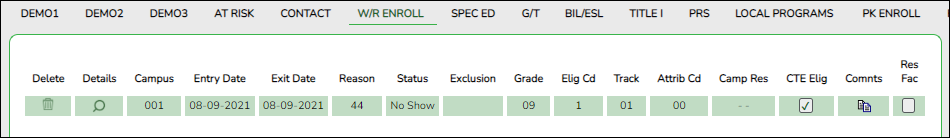
Americans with Disabilities Act (ADA) and Web Accessibility
The Texas Computer Cooperative (TCC) is committed to making its websites accessible to all users. It is TCC policy to ensure that new and updated content complies with Web Content Accessibility Guidelines (WCAG) 2.0 Level AA. We welcome comments and suggestions to improve the accessibility of our websites. If the format of any material on our website interferes with your ability to access the information, use this form to leave a comment about the accessibility of our website.