User Tools
Sidebar
Add this page to your book
Remove this page from your book
A. Run the SGR1000 - Blank, Failing and Incomplete Grades report
This report provides a list of students with blank, failing, or incomplete grades, and No Grade. Self-paced courses can be included. The report should be run for each previous cycle to check student grade fields in ASCENDER Grade Reporting for blanks, incompletes (I), and No Grade (N/G). Posted blank or incomplete cycle grades MUST be updated prior to posting semester grades from the TeacherPortal in order to post accurate working semester averages.
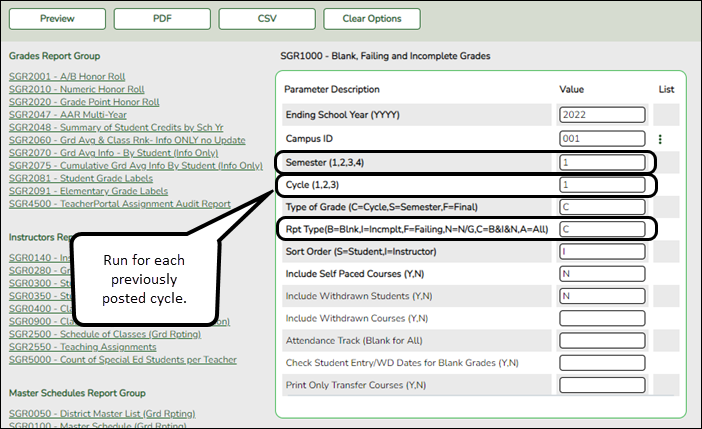
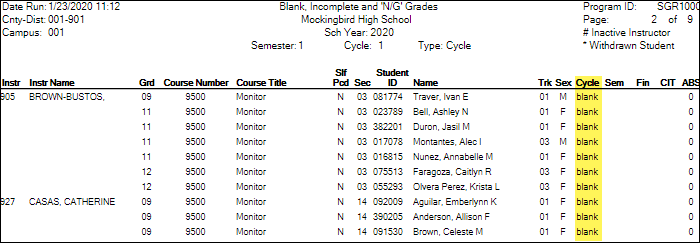
❏ Run this report for each posted cycle.
Set Rpt Typ to C to get only the blank, incomplete, and N/G grades.
❏ It is recommended that you distribute the report to the instructors for assistance in updating the incomplete, blanks, and No Grades, and set a deadline that allows time to enter the grade changes prior to posting grades for the final cycle-semester end date.
NOTE: You can also run SGR0900 - Class Rolls (Student Grade Information) for a prior cycle (by instructor or course) which will help identify students who have cycle grades that need to be calculated by the instructor in TeacherPortal. You can print and distribute this report as a verification sheet for instructors to update and sign.
Note that the report may also include students who are waiting on cycle grades from a previous district.
TIP: For an individual student report of current assignment grades that have been entered in TeacherPortal, use Grade Reporting > Maintenance > Student > Individual Maint > Assignments and click ![]() the to view a report for the course.
the to view a report for the course.
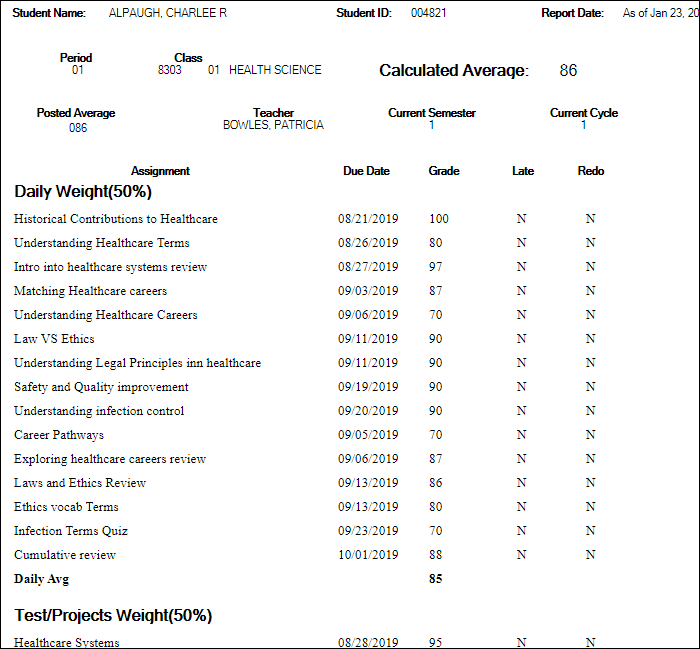
Americans with Disabilities Act (ADA) and Web Accessibility
The Texas Computer Cooperative (TCC) is committed to making its websites accessible to all users. It is TCC policy to ensure that new and updated content complies with Web Content Accessibility Guidelines (WCAG) 2.0 Level AA. We welcome comments and suggestions to improve the accessibility of our websites. If the format of any material on our website interferes with your ability to access the information, use this form to leave a comment about the accessibility of our website.
