User Tools
Sidebar
Add this page to your book
Remove this page from your book
Scheduling > Maintenance > Master Schedule Generator > Resource Allocator > Section Info
The number of sections (From Sec and To Sec) was calculated when you ran the Resource Allocator Record Creation utility based solely on the number of seats and the number of requests. Once the instructor resource courses are accurate, you can recalculate the number of sections for the courses on the Section Info tab by clicking Recalc Sections.
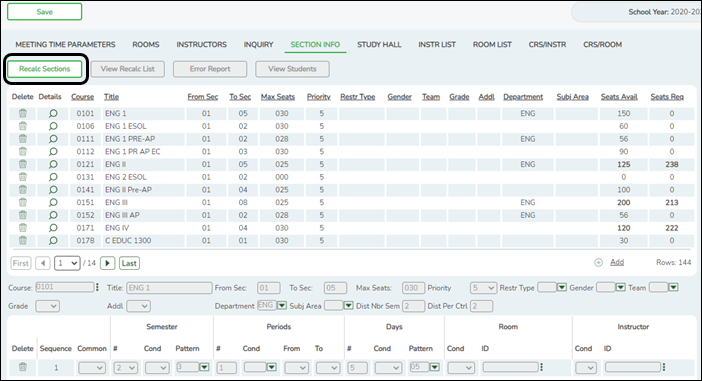
If you have changed any of the following, recalculate the Master Schedule Generator section data:
- Student course requests (increasing or reducing the number of students requesting a course)
- Teacher resource courses, (increasing or reducing the number of teaching units for a course)
- Number of seats for a course (increasing or reducing the number of seats)
| Recalc Sections |
Click to recalculate the From Sec and To Sec fields according to the number of instructors who will be teaching the course, the maximum number of sections each instructor will teach, and the number of seats available in each section. You can recalculate as many times as needed. WARNING: Click Save before navigating away from the page or you will lose all of your changes. |
|---|
After the Recalc Sections has been run, two reports are generated:
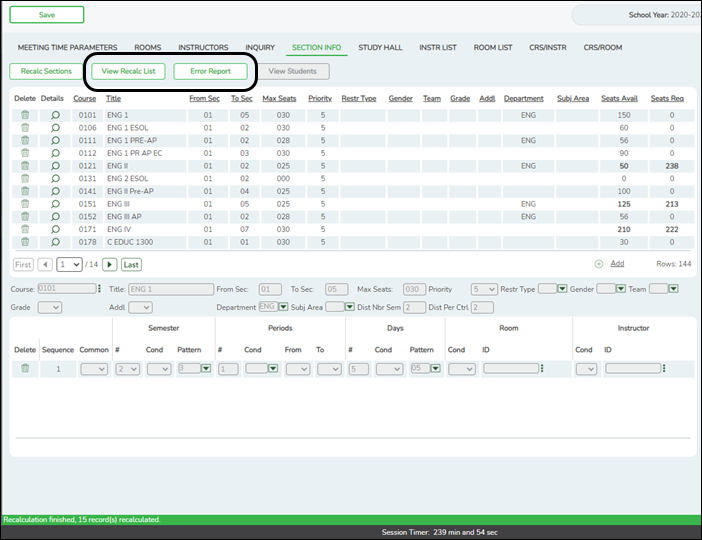
| View Recalc List |
If at least one course was recalculated, the button is enabled. Click to view the report of courses for which the sections were recalculated. |
|---|---|
| Error Report |
If no records were recalculated, click to view the error list. |
| View Students |
The button is only enabled when you click the spyglass icon |
Americans with Disabilities Act (ADA) and Web Accessibility
The Texas Computer Cooperative (TCC) is committed to making its websites accessible to all users. It is TCC policy to ensure that new and updated content complies with Web Content Accessibility Guidelines (WCAG) 2.0 Level AA. We welcome comments and suggestions to improve the accessibility of our websites. If the format of any material on our website interferes with your ability to access the information, use this form to leave a comment about the accessibility of our website.
