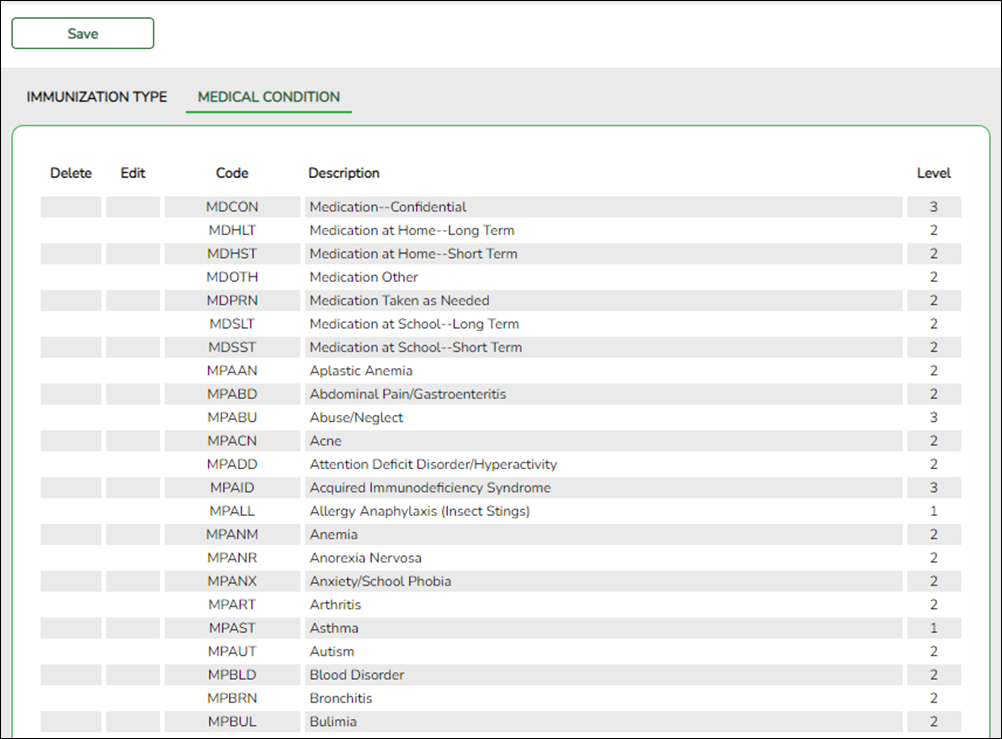Sidebar
Add this page to your book
Remove this page from your book
Medical Condition
Health > Maintenance > Tables > Medical Condition
This tab allows you to maintain a list of district-defined medical condition codes. User-defined codes begin with UD; only user-defined codes can be added or updated. All other codes are system codes that cannot be changed.
The data in the table populates the Medical Condition field on Maintenance > Student Health > Medical Condition.
Update data:
Existing medical condition codes are listed in order by code. The system codes are listed first, and user-defined codes are listed next.
❏ Click +Add to add a medical condition.
A pop-up window opens.
| Code |
Type the five-character code for the medical condition. |
|---|---|
| Description |
Type a description for the code, up to 80 characters. |
| level |
Select the security level for the medical condition. The more confidential the condition, the higher the security level. For example, select Level 3 for a highly confidential condition. |
❏ Click OK to close the window.
The new medical condition is displayed in the grid.
❏ Click Save.
| Edit a description.
Update the fields as needed, click OK, and then click Save. The changes are displayed in the grid. Or, click Cancel to close the window without making changes.
|
|
 | Delete a code.
1. Click You can save edits and delete records in the same step (i.e., the changes are all committed when the record is saved). You cannot delete an immunization code that is used in a student record. |
Americans with Disabilities Act (ADA) and Web Accessibility
The Texas Computer Cooperative (TCC) is committed to making its websites accessible to all users. It is TCC policy to ensure that new and updated content complies with Web Content Accessibility Guidelines (WCAG) 2.0 Level AA. We welcome comments and suggestions to improve the accessibility of our websites. If the format of any material on our website interferes with your ability to access the information, use this form to leave a comment about the accessibility of our website.