User Tools
Sidebar
Table of Contents
releasenotes:release_4_0
Book Creator
Add this page to your book
Add this page to your book
Book Creator
Remove this page from your book
Remove this page from your book
ASCENDER ParentPortal Release Notes
Release 4.0.0.84
Welcome to ASCENDER ParentPortal!
New Features:
Responsive Design
Implemented responsive design so the page works as well on any mobile device as it does on a personal computer. As the screen size is reduced, the elements on the page are rearranged so that they stack vertically.
The link to the mobile app was removed from the Login page, because it is no longer necessary to have two versions of the product.
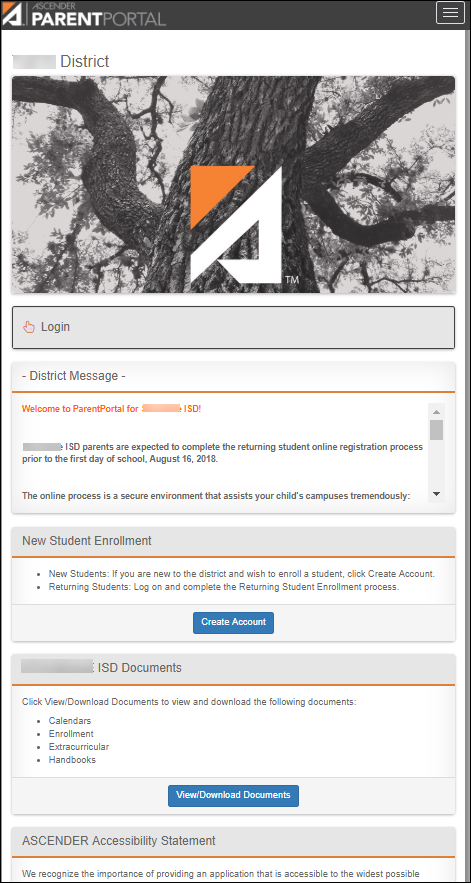
Customization
Added tools allowing districts to add a custom image to the login page and customize the color scheme.
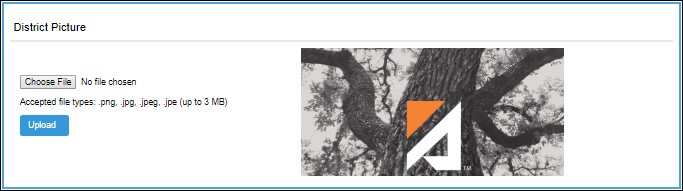
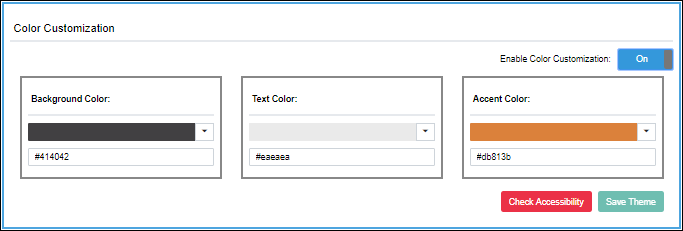
Parent Login Page
Redesigned and reorganized the page to improve the appearance and usability:
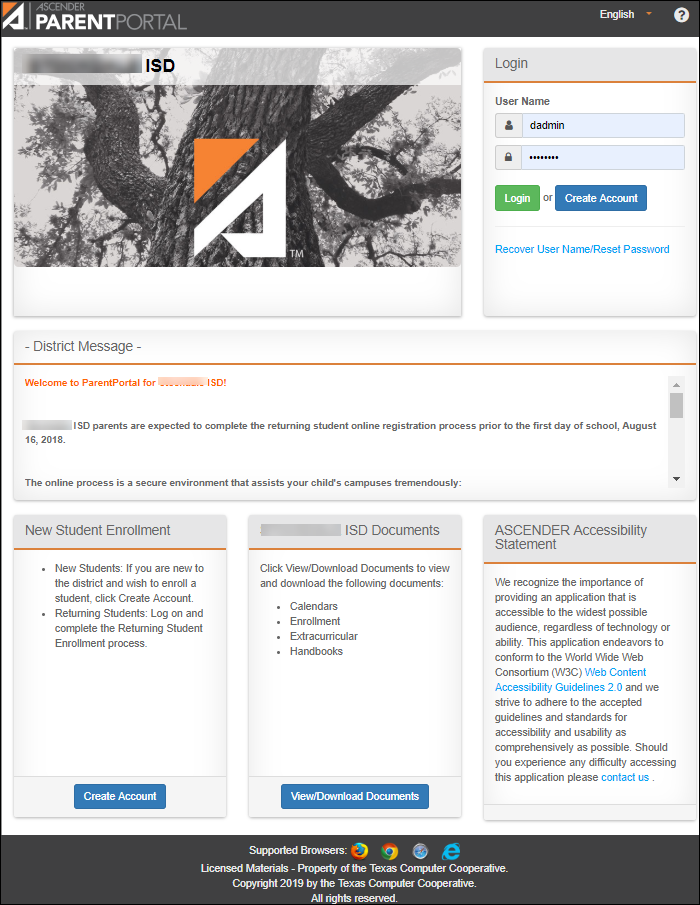
• The Create Account buttons replaced the New txConnect User and Have a new student links.
• The District Name Documents section replaced the Need Documents link.
• The language selection option is at the top-right corner. Note that on a mobile device, you must tap the menu in the top-right corner to access the language selection field.

NOTE: On a mobile device you must tap Login to see the login fields and button.
Student and Page Navigation
Redesigned and reorganized the navigation throughout the application:
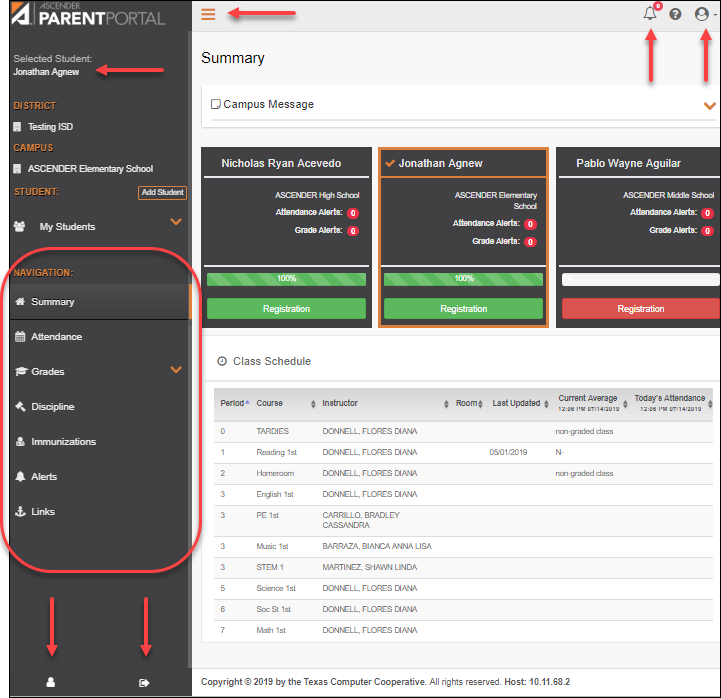
• Menu items are now listed along the left side of the page in a navigation drawer rather than across the top.
• The left-side navigation drawer can be collapsed by clicking the three bars  at the top of the page. Click the bars again to re-display the navigation drawer. On a mobile device, tap the bars to view the navigation column.
at the top of the page. Click the bars again to re-display the navigation drawer. On a mobile device, tap the bars to view the navigation column.
• The My Account page and logout can be accessed from the drop-down menu in the top-right corner, as well as from the bottom of the left-side navigation bar  and
and  .
.
• An alerts icon  is displayed at the top of the page. The number of alerts for the selected student is indicated as a number in a red circle.
is displayed at the top of the page. The number of alerts for the selected student is indicated as a number in a red circle.
• The selected student is displayed in the top-left corner and on all pages below the title.
Parent Account Registration
Simplified the process of verifying email address and mobile number so that there are fewer steps.
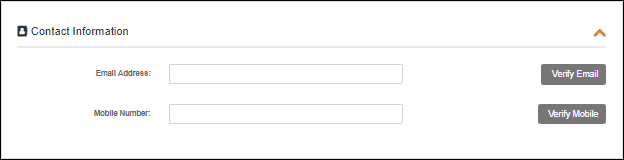
Parent My Account Page
Added student cards that simplify access to the pages where you can enroll a new student, link and already enrolled student, maintain current year student data, or view user accounts associated with a student.
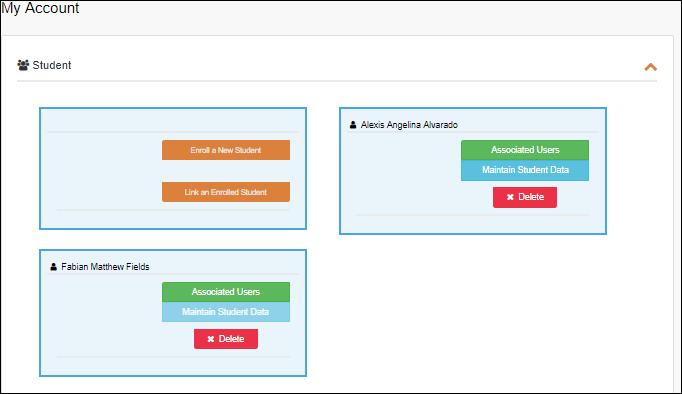
Parent Summary Page
Added a student summary card for each student who has been added to your ParentPortal account. The card displays the number of unread alerts for your student (according to your alert settings). During the Returning Student Registration period, you can easily access pages for registering the student as well as see the student's progress toward completion of registration.
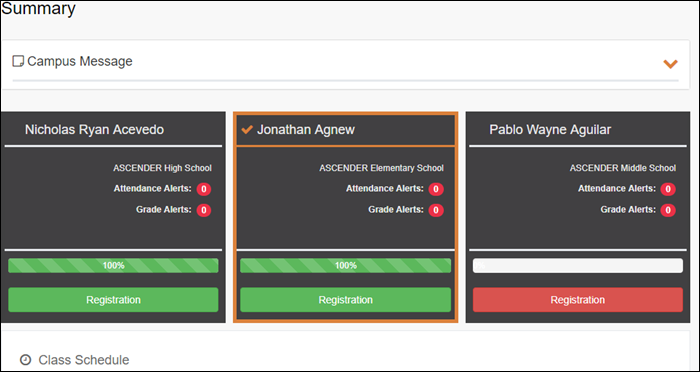
Parent Attendance Page
Added a color-coded legend and the ability to see all absences only or all attendance (including tardies).
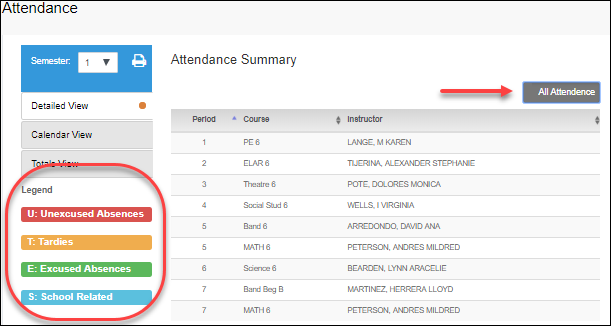
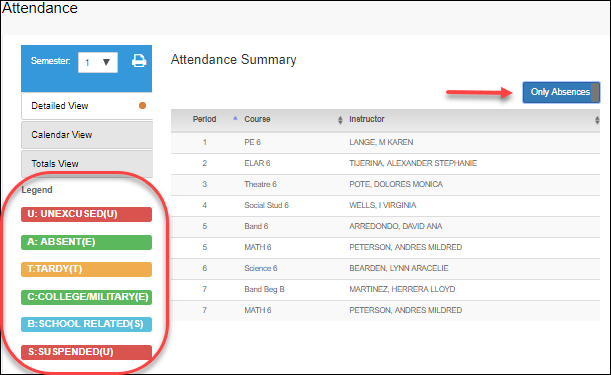
Admin District Settings
Added the ability to create customized security questions which are used to enable parents to reset a lost password.
Added the ability to add website links that are displayed to parents on the Links page. Previously, this was done using an external config file.
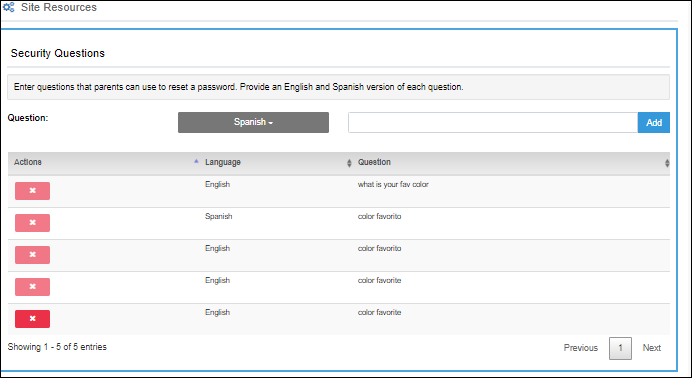
Admin Custom Forms
Added the ability to create custom forms with district-defined questions. The forms can be utilized by parents during Returning Student Registration and Student Data Maintenance.
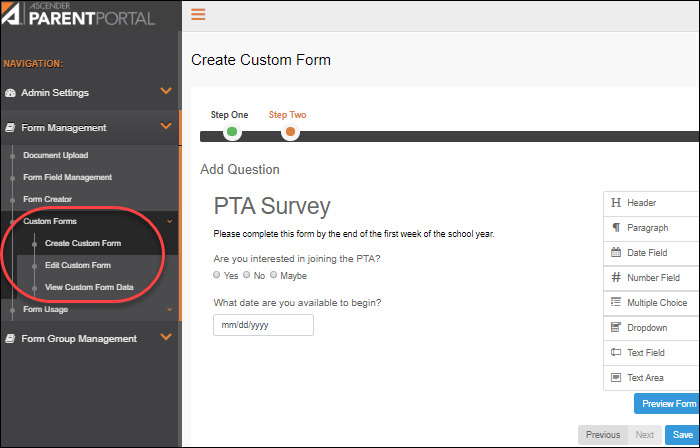
Admin Form Creator
Combined the previous Form Management and Form Editor pages into one Form Creator page, simplifying the process of creating static and dynamic forms.
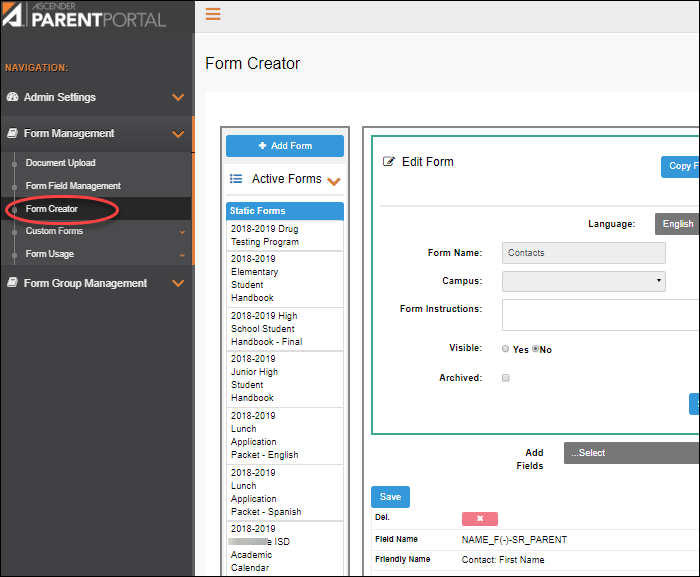
Admin Form Group Management
Added new pages to the menu which simplify the process of setting up groups of forms for New Student Enrollment, Returning Student Registration, Student Data Maintenance, and Public Documents.
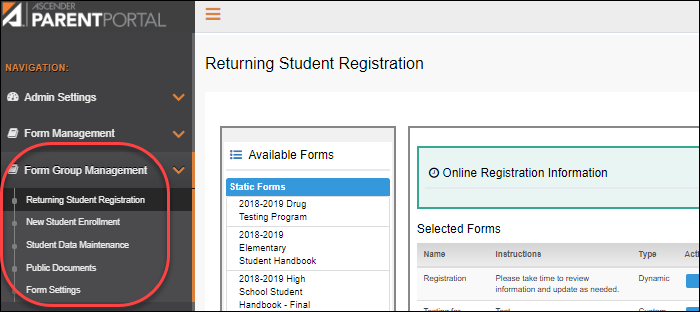
Admin Site Statistics
Added site analytical data displayed in interactive graphs. Data can be downloaded in CSV format.
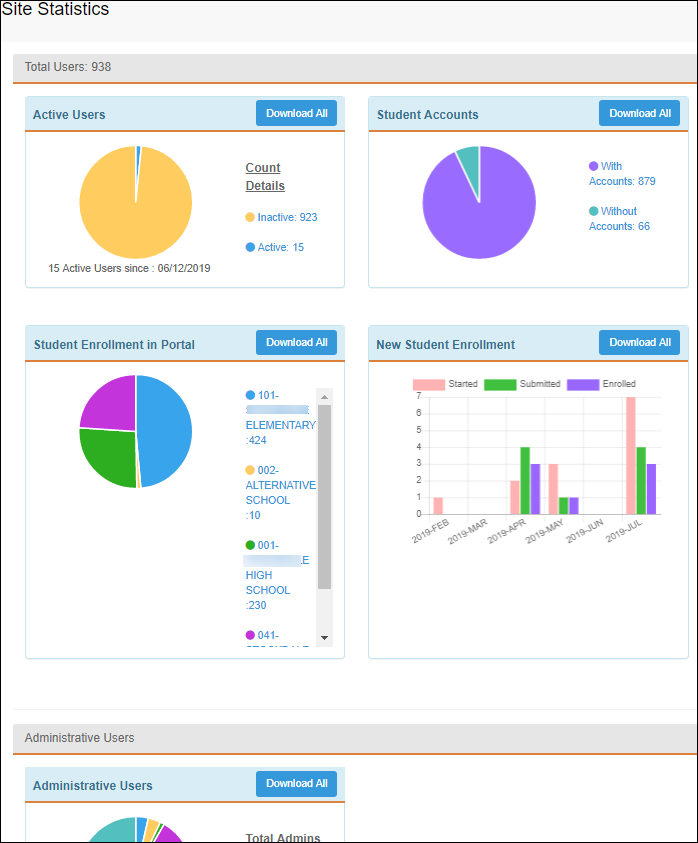
Admin Alert Settings
Added a page that provides tools for managing the alert services and security settings. Previously, these settings were managed using an external config file.
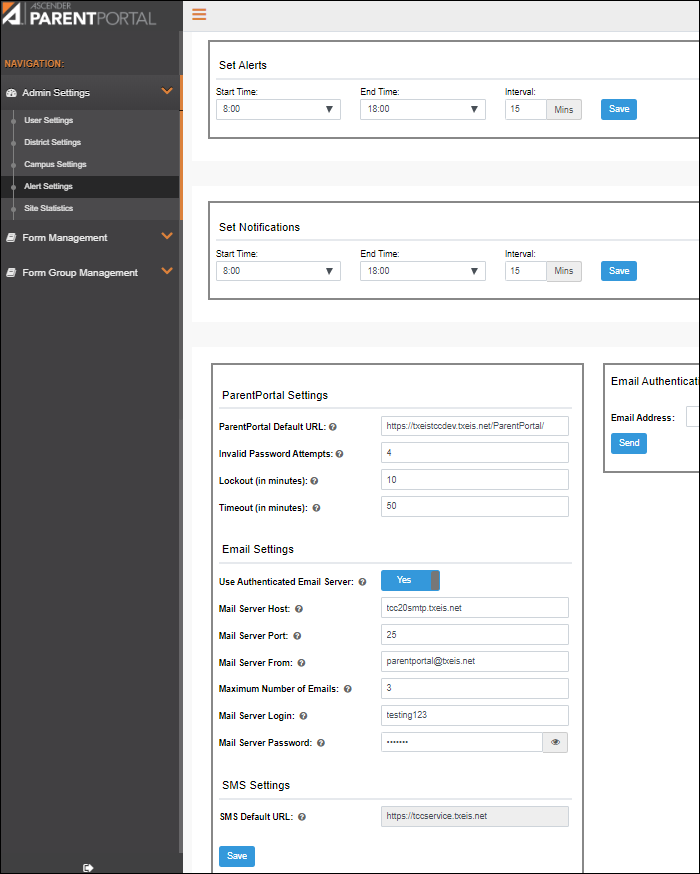
releasenotes/release_4_0.txt · Last modified: 2019/09/13 10:33 by 127.0.0.1
Except where otherwise noted, content on this wiki is licensed under the following license: CC Attribution-Share Alike 4.0 International
Americans with Disabilities Act (ADA) and Web Accessibility
The Texas Computer Cooperative (TCC) is committed to making its websites accessible to all users. It is TCC policy to ensure that new and updated content complies with Web Content Accessibility Guidelines (WCAG) 2.0 Level AA. We welcome comments and suggestions to improve the accessibility of our websites. If the format of any material on our website interferes with your ability to access the information, use this form to leave a comment about the accessibility of our website.

