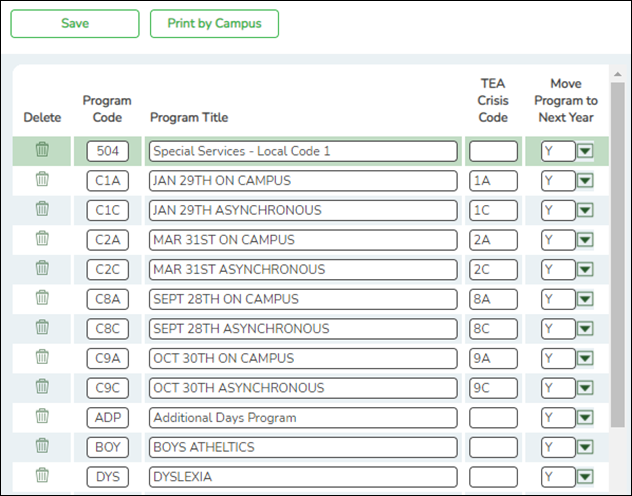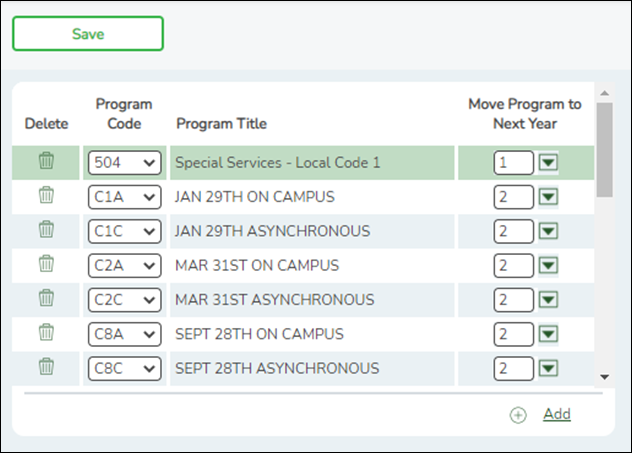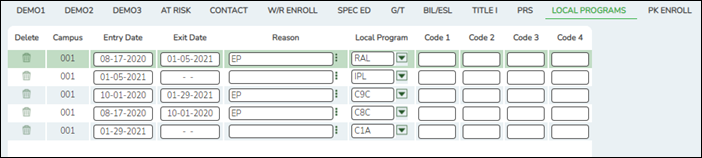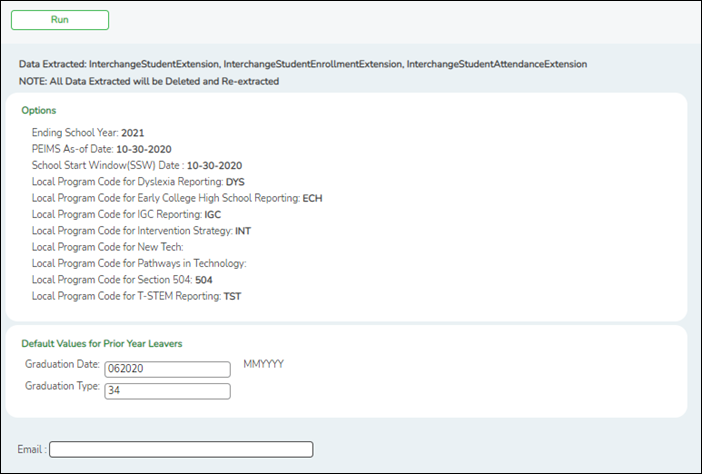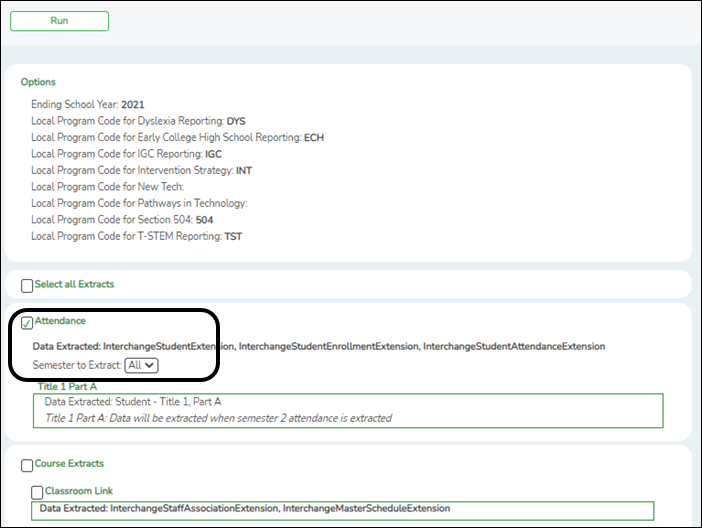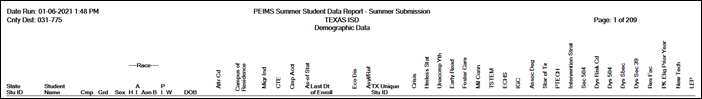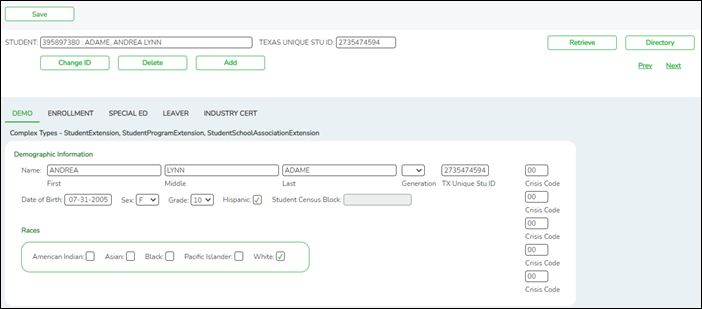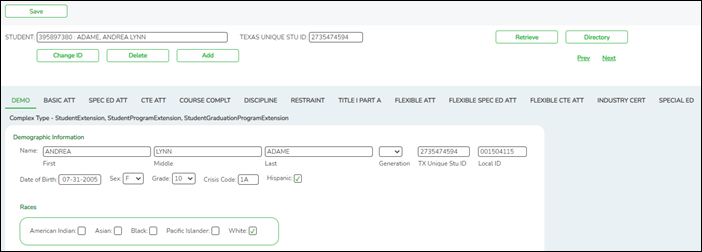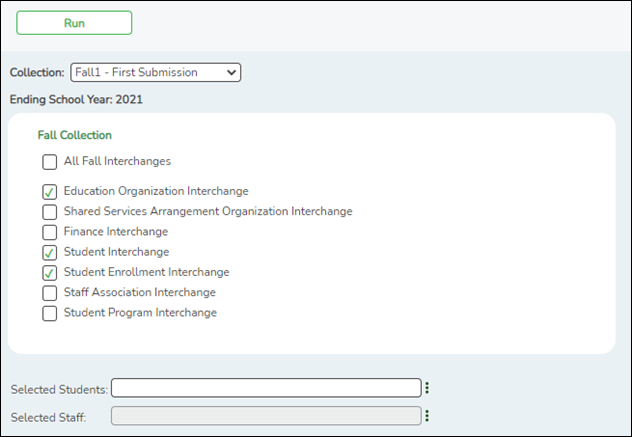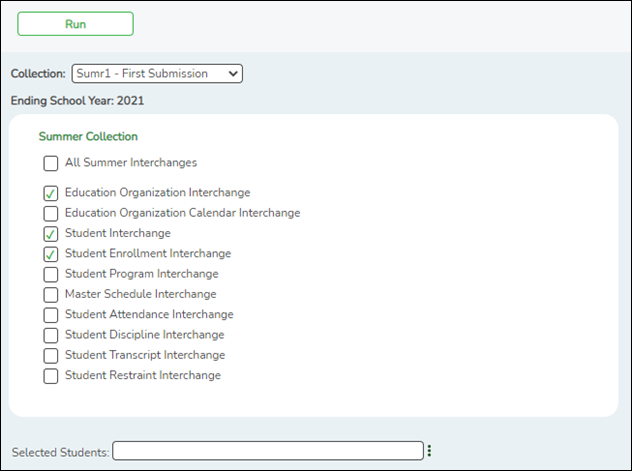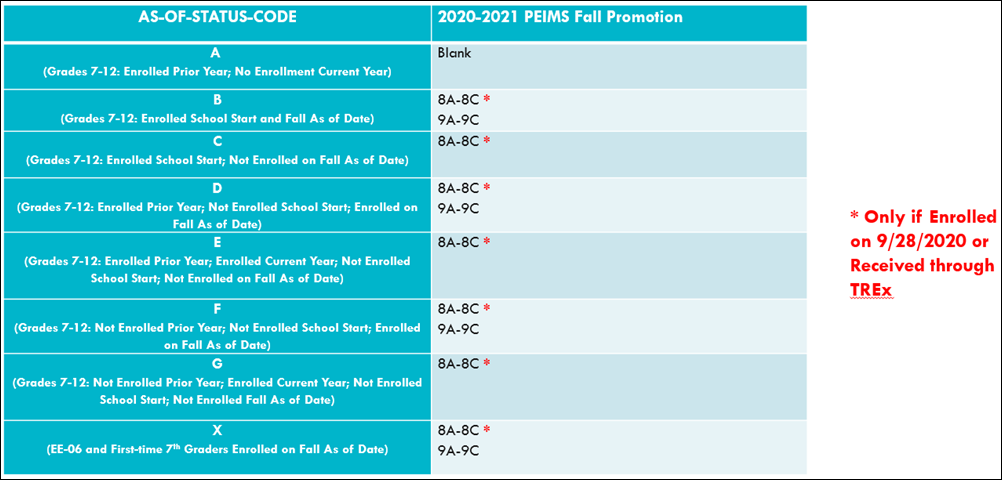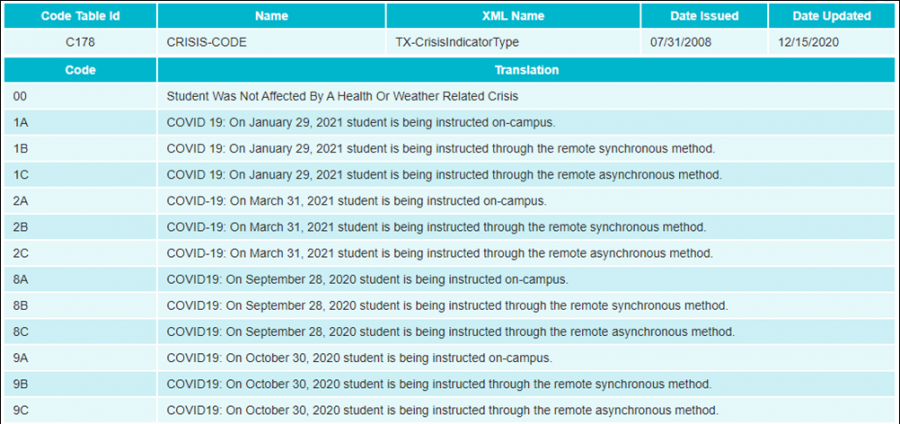User Tools
Sidebar
Add this page to your book
Remove this page from your book
TSDS PEIMS Crisis Code Reporting
Prerequisites
- Verify that all roles and users are correct in ASCENDER Security Administration.
- In State Reporting on the Options page, update options for the current school year.
- In State Reporting on the Maintenance > Organization page, verify data.
- In State Reporting on the Utilities > Delete/Clear PEIMS Tables page, in the Fall and Summer Collections, select Student Data and run the utility.
Extract Steps
- Create Local Programs in the Registration District Profile.
This step pertains to 1, 2, 8 and 9 series Crisis Codes.
Registration > Maintenance > District Profile > Local Program CodesNote: If you leave the TEA Crisis Code blank, it will not extract to PEIMS.
- Create Local Programs in the Registration Campus Profile.
This step pertains to 1, 2, 8 and 9 series Crisis Codes.
Registration > Maintenance > Campus Profile > Campus Local Program Codes - Assign a Crisis Code Through Local Programs or Reset Values.
This step pertains to 1, 2, 8 and 9 series Crisis Codes.
Registration > Maintenance > Student Enrollment > LocalRegistration > Utilities > Reset Values
The Entry/Exit dates on the student Local Program enrollment records will be considered as some districts are using the generic codes to track movement between instructional methods.
- Extract Data to State Reporting.
State Reporting > Extracts > Fall > StudentState Reporting > Extracts > Summer
On Attendance, select Semester to Extract: All.
Do not select Select all Extracts. - Review "Crisis Code Reporting Data" Report.
State Reporting > Reports > Fall > Student Report Group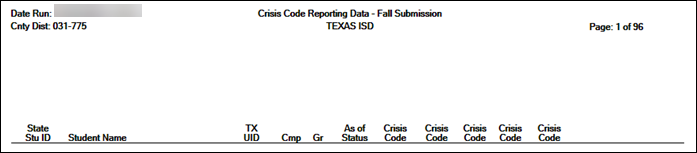
State Reporting > Reports > Summer > Student Report Group > Summer Student Demo DataReview State Reporting > Extracts > Extract Status > Attendance > Extract Summary Report. The report will indicate if a student was enrolled on January 29, 2021 and is missing a 1 series Crisis Code.
Special Warning - Student enrolled on 01/29/2021, then 1A, 1B, 1C Crisis Code should be reported. XXX Student ID 123456.
NOTE: Students with ADA codes 0, 7, and 8 will not appear on the Summer Student Data Report.
- Create Interchanges.
State Reporting > Utilities > Create TSDS PEIMS InterchangesFor the Crisis Code submission only, check Education Organization Interchange, Student Interchange and Student Enrollment Interchange.
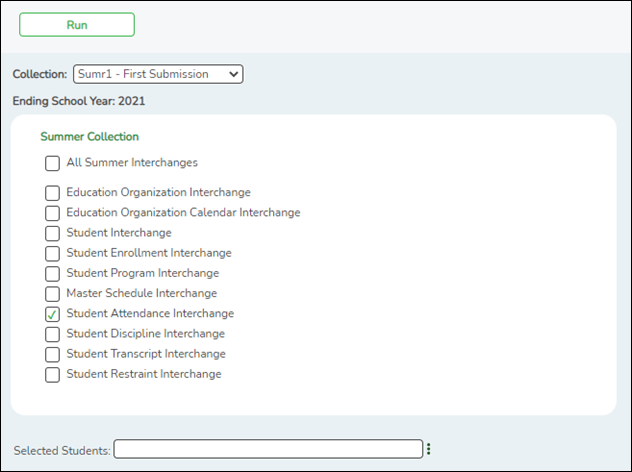
NOTE: The Basic Attendance exchange is required in order to generate the PDM3-120-005 Student Crisis Roster Report. The following taglines have been added and defaulted to 0.0:- E1678 RS-TOTAL-ELIGIBLE-DAYS-PRESENT (TX-RSTotalEligibleDaysPresent)
- E1679 RA-TOTAL-ELIGIBLE-DAYS-PRESENT (TX-RATotalEligibleDaysPresent)
The Special Programs Reporting Period Attendance Extension has been disabled for the Crisis Code Submission.
- Validate Interchanges through the Client-Side Validation Tool.
- Upload to TSDS eDM.
Americans with Disabilities Act (ADA) and Web Accessibility
The Texas Computer Cooperative (TCC) is committed to making its websites accessible to all users. It is TCC policy to ensure that new and updated content complies with Web Content Accessibility Guidelines (WCAG) 2.0 Level AA. We welcome comments and suggestions to improve the accessibility of our websites. If the format of any material on our website interferes with your ability to access the information, use this form to leave a comment about the accessibility of our website.