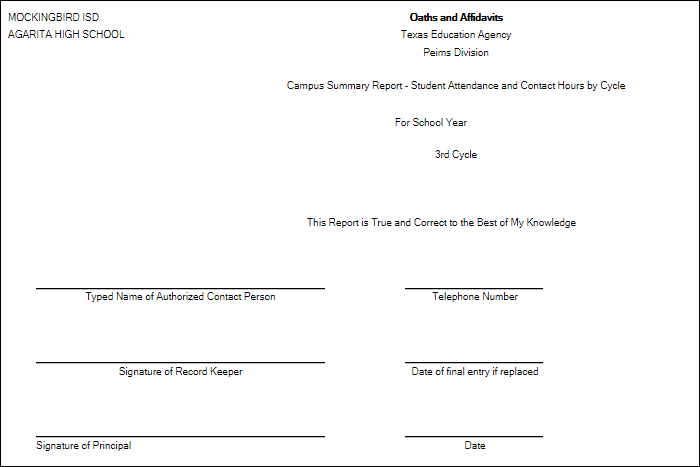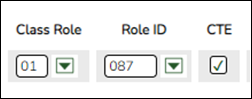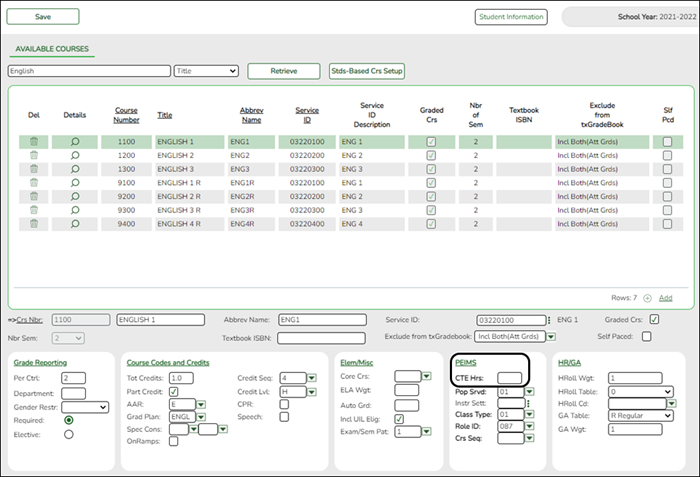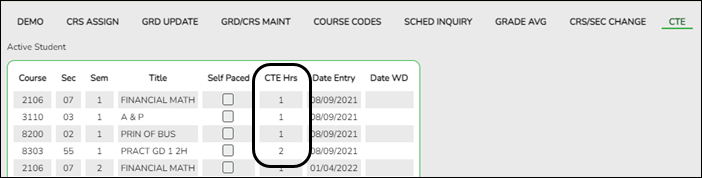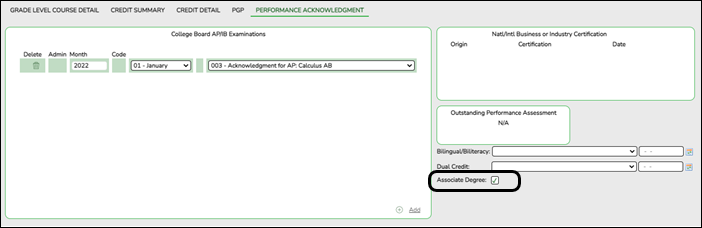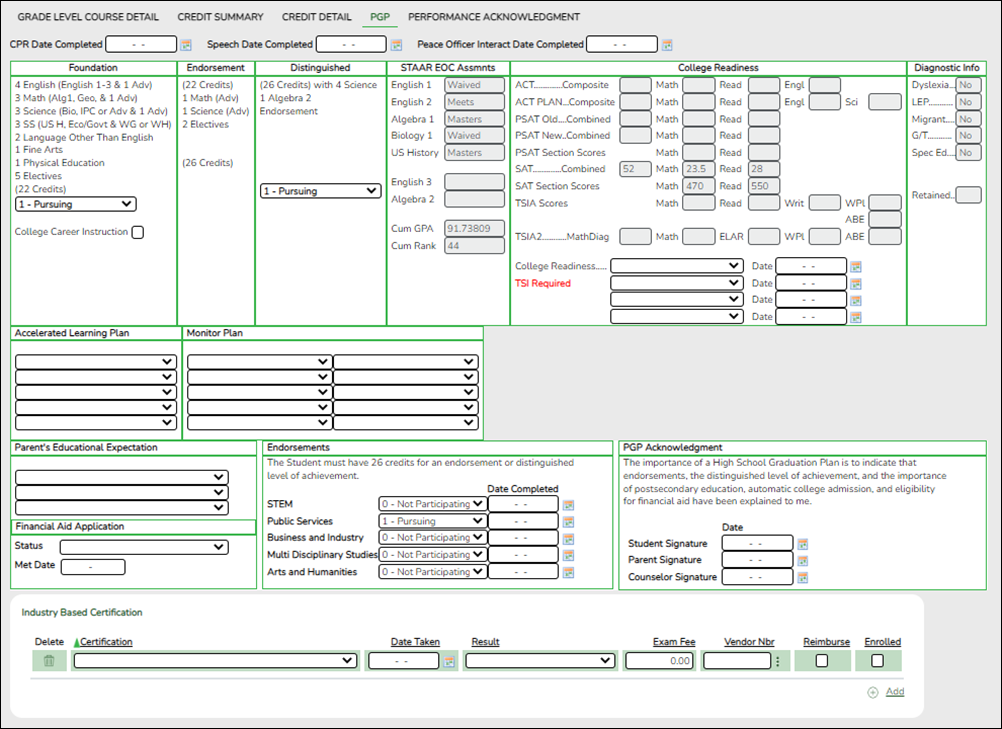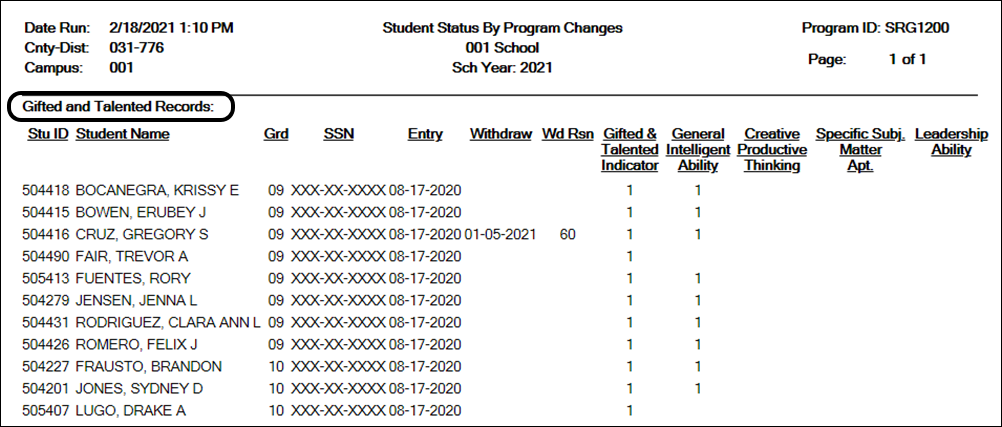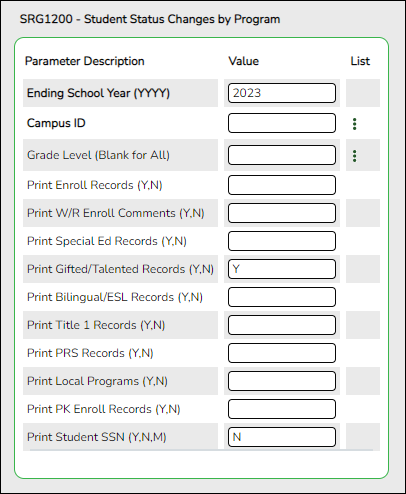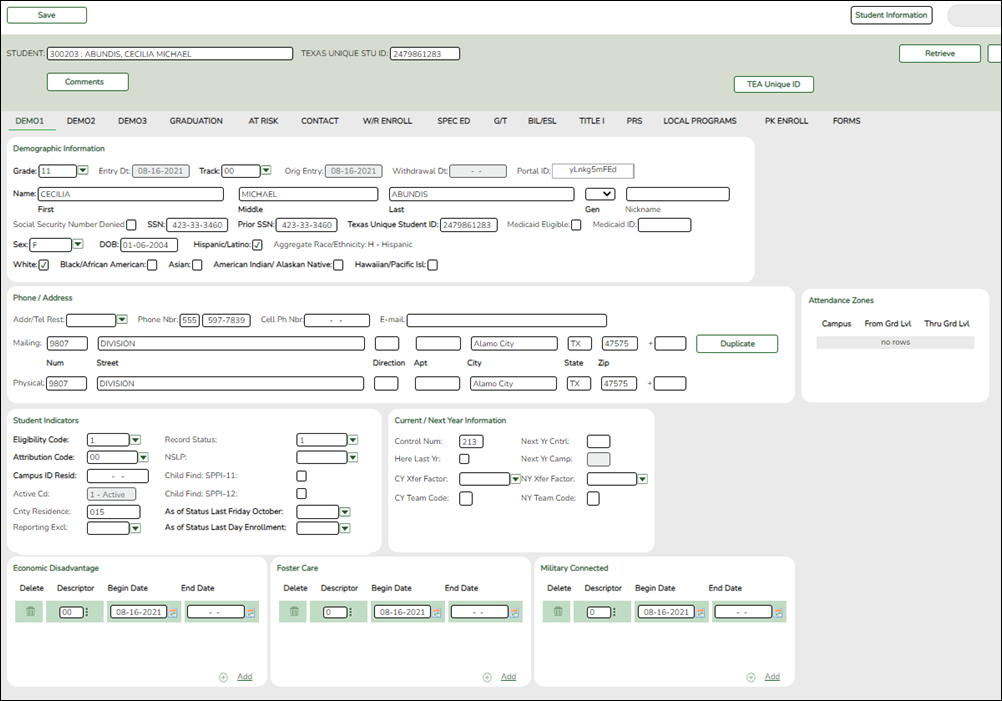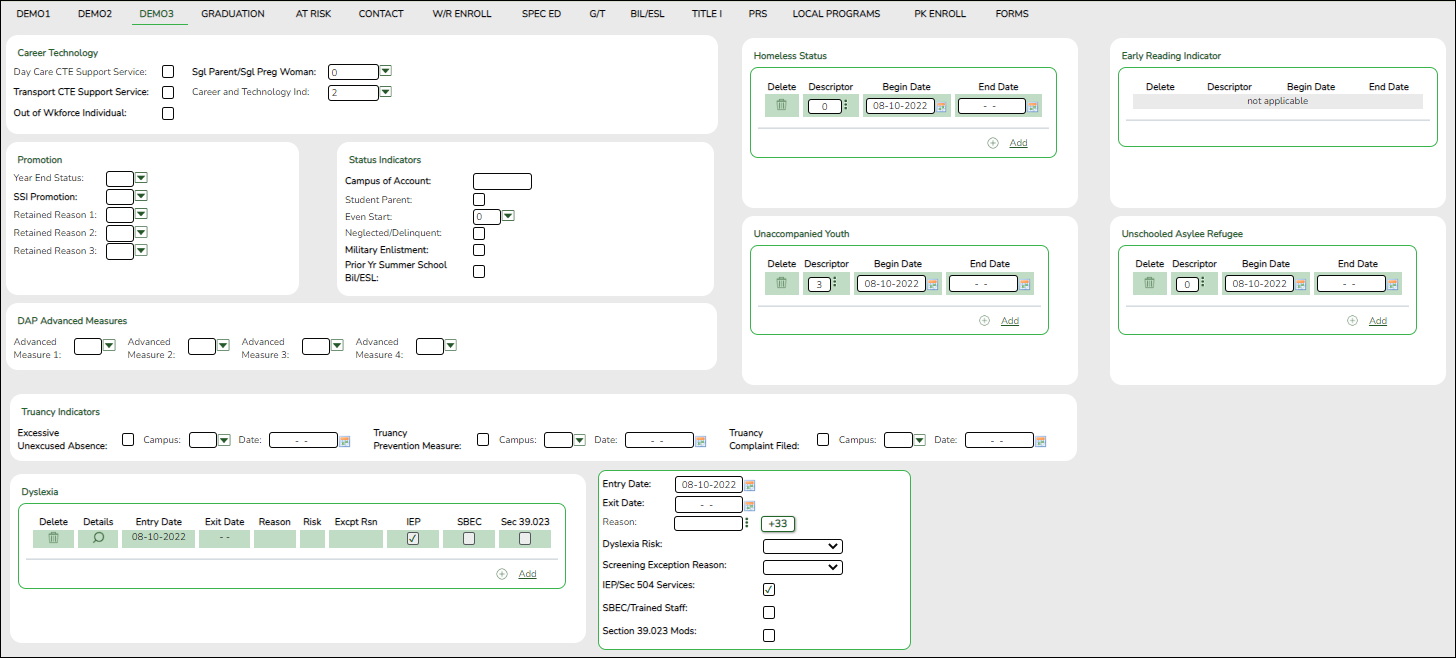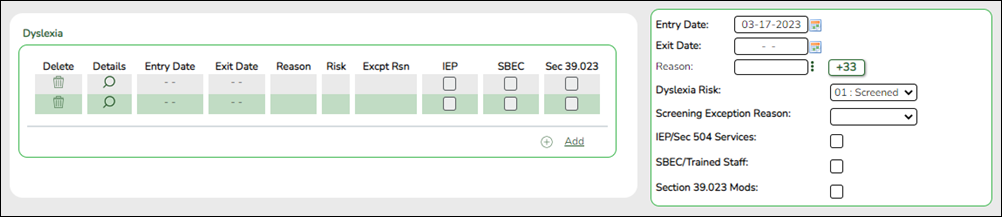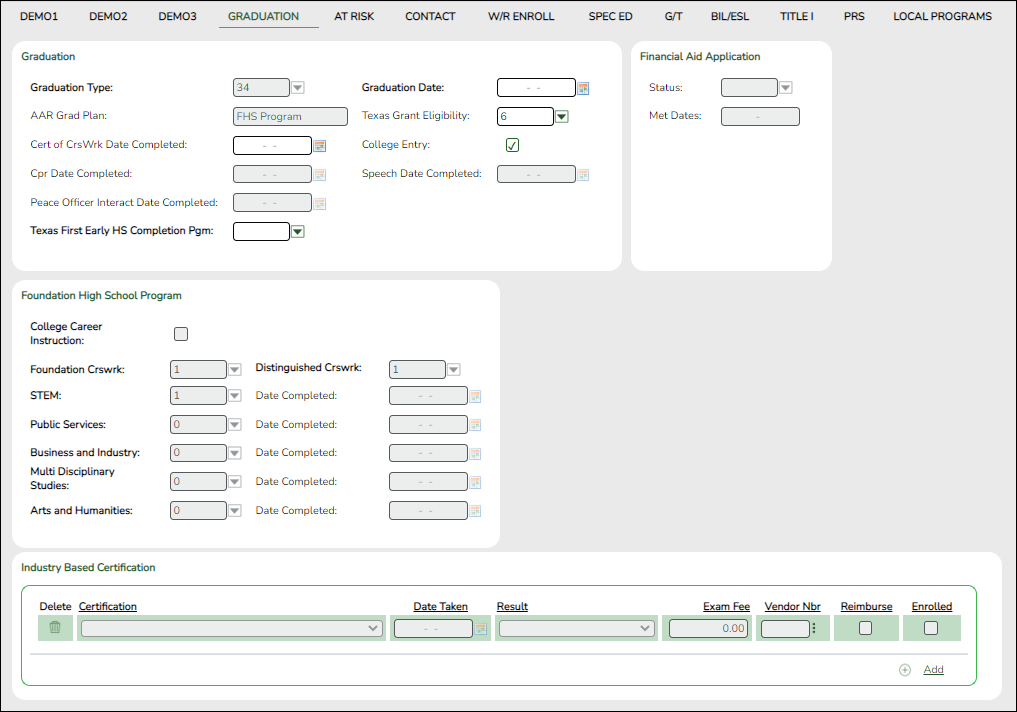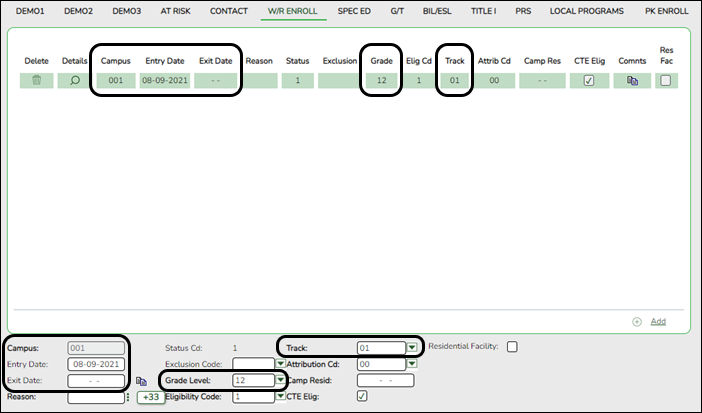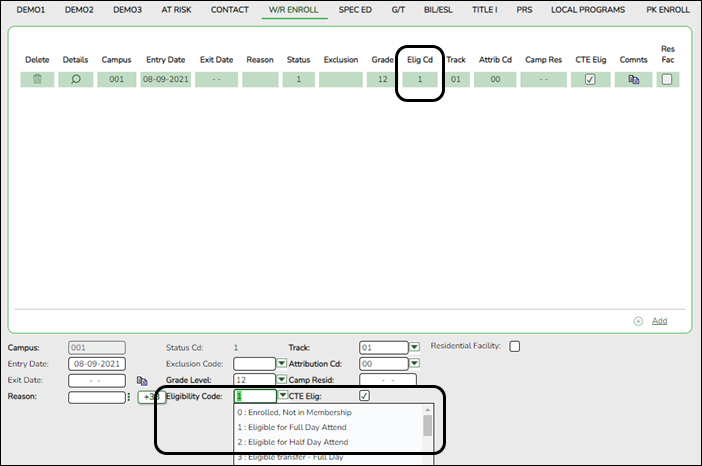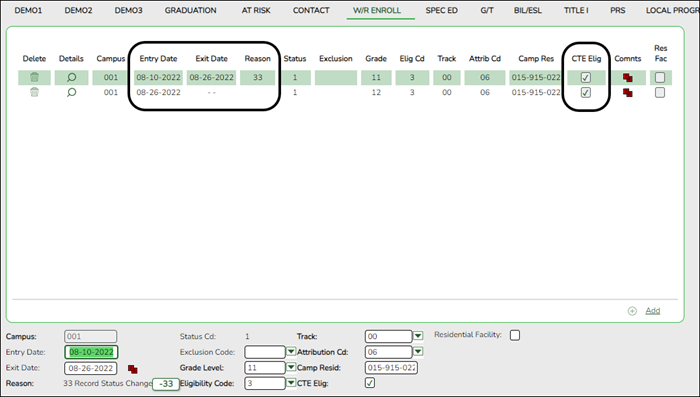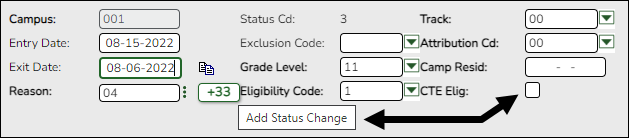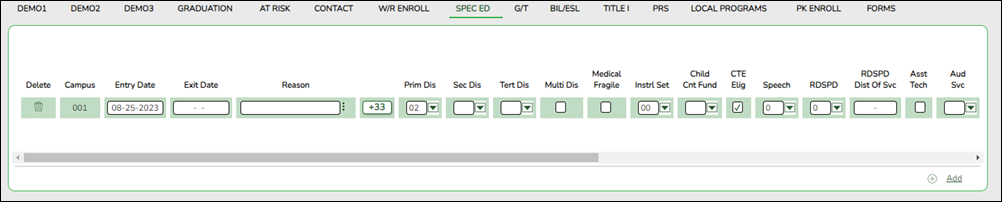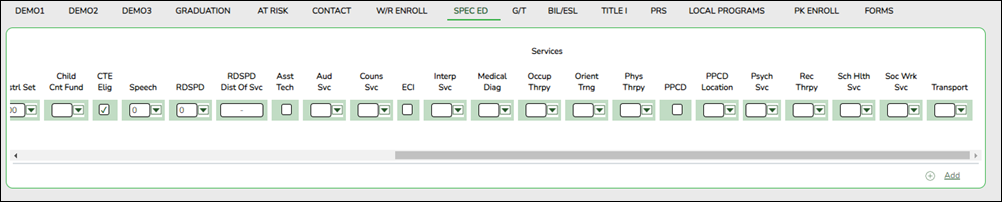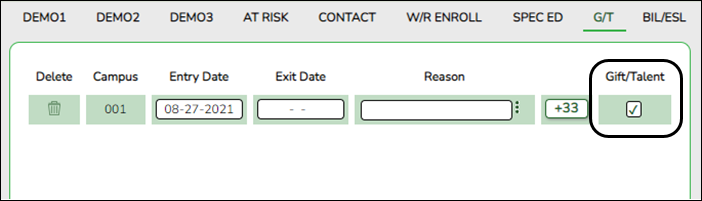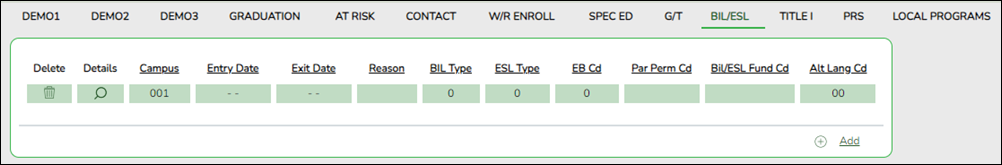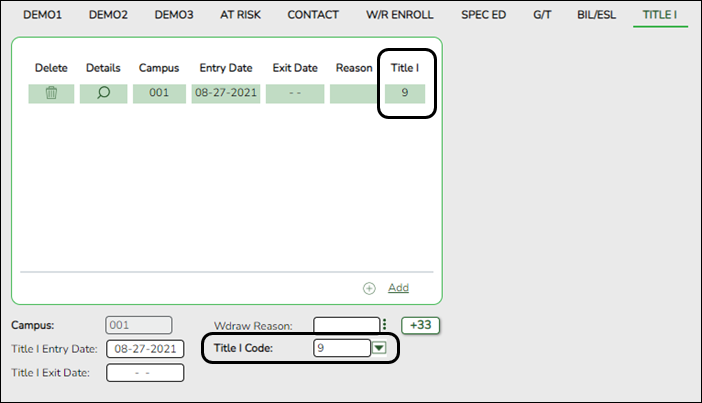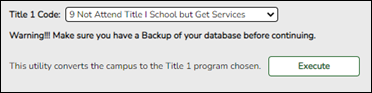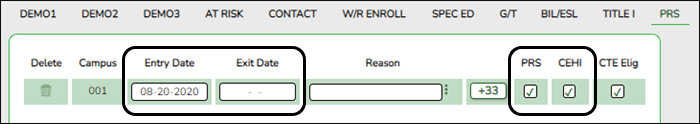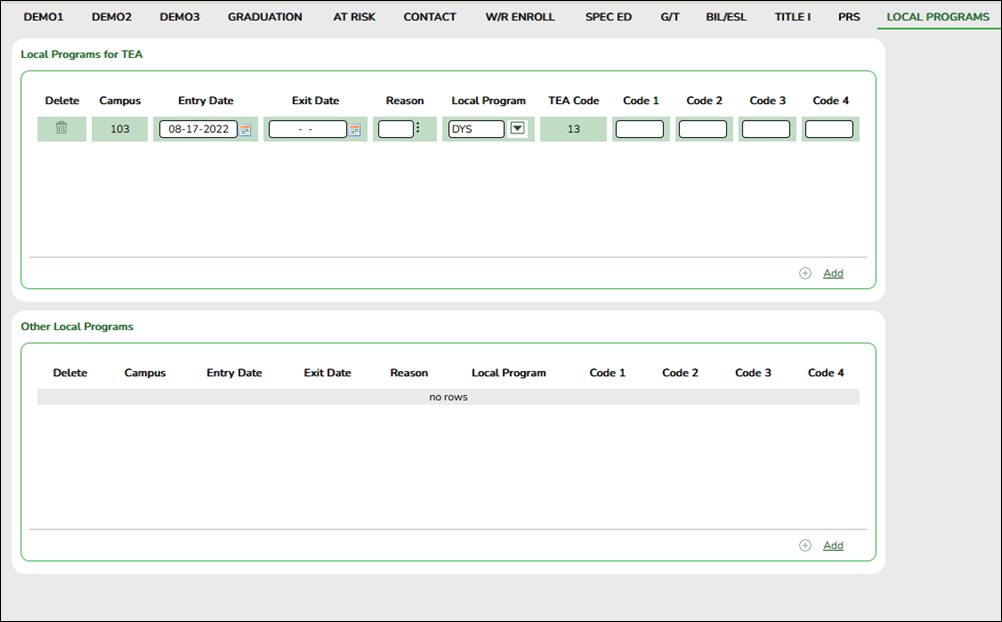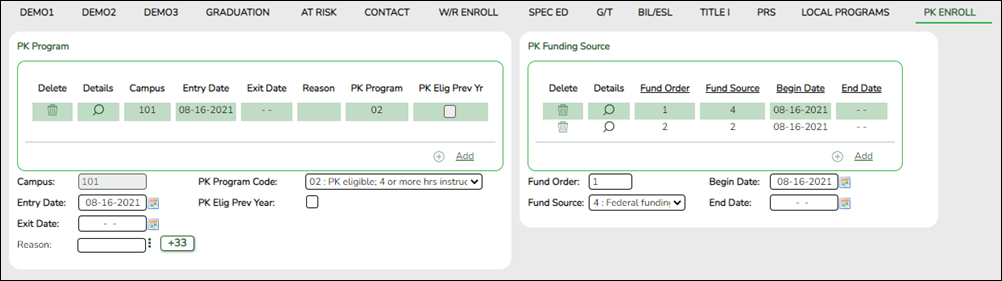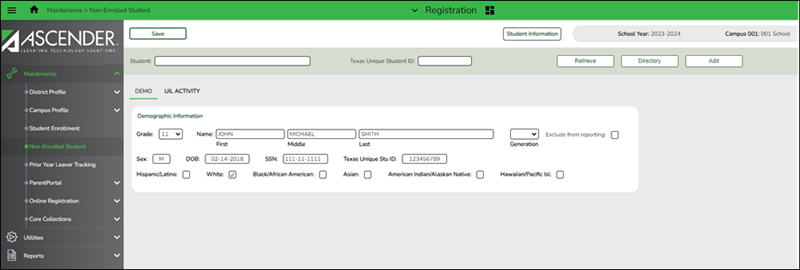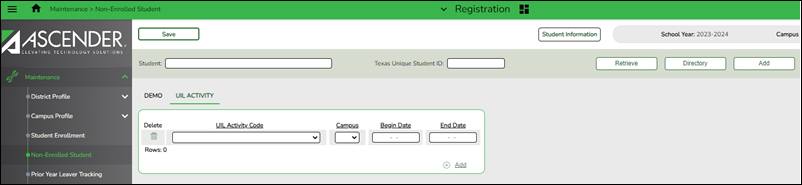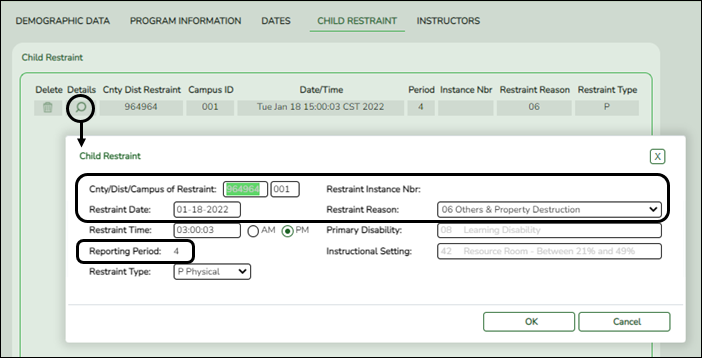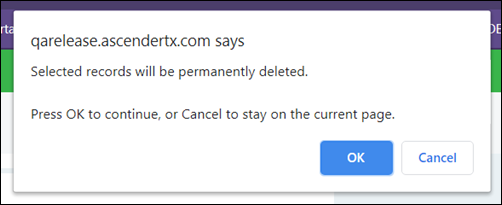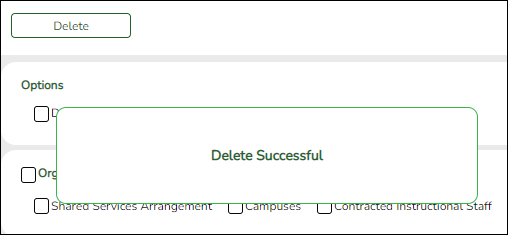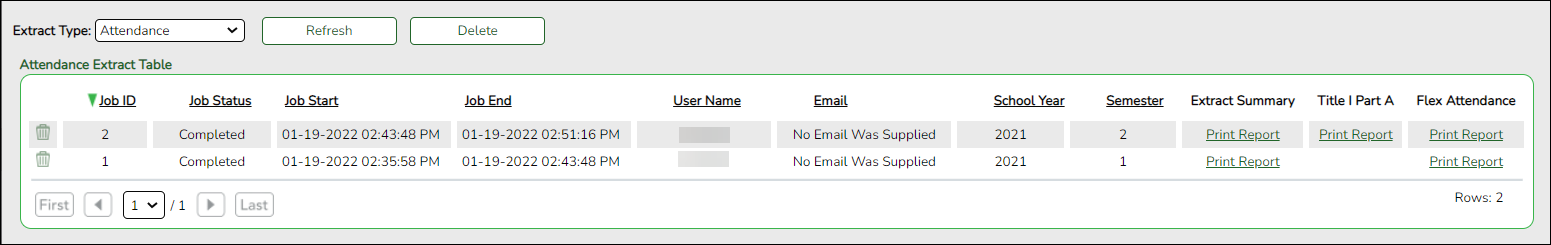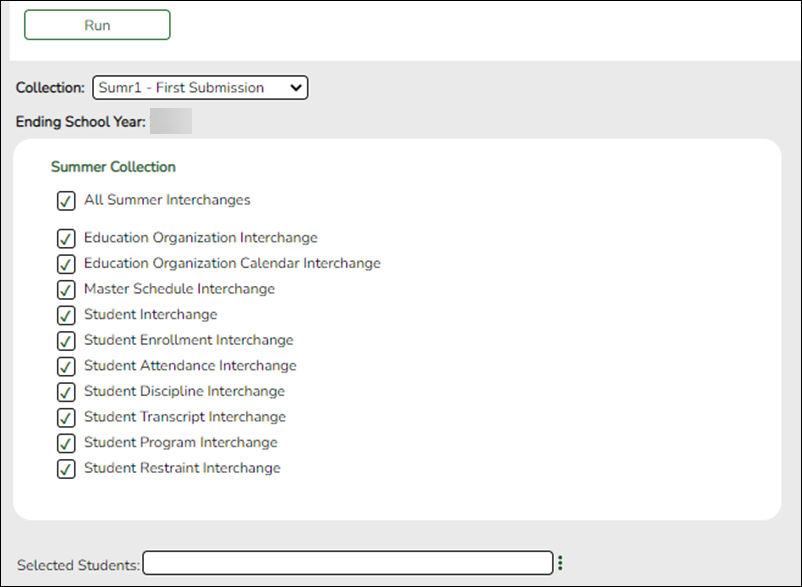TSDS PEIMS Summer Submission (Updated 2023-2024)
The State Reporting application provides programs to extract the appropriate data for each collection from the Business and Student systems. These programs are reviewed and modified annually, per the published Texas Web-Enabled Data Standards (TWEDS), to ensure that the data extracted to the district database is as accurate as possible. The extracts provide many of the edits as defined in the TWEDS.
The TSDS PEIMS Summer Collection (Collection 3) includes yearlong student attendance (regular and flexible), including the required calendar minutes reporting, as well as program data, course completions, disciplinary actions, student restraints, Title I Part A participation, and Foundation High School Program participation data.
The extract programs create the appropriate records in the district database, taking into account the school-start window and the as-of date. The as-of status code is automatically generated for each student record.
For a complete list of extract rules and edits, see https://tealprod.tea.state.tx.us/TWEDS/103/545/904/0/Rules/BusinessContext/All
The Summer submission is due June 20, 2024.
IMPORTANT: Each LEA will have unique situations. Some of the dates, images, and examples provided in this document are for informational and instructional purposes only and may not completely represent your LEA's process.
Prerequisites
- Verify that all roles and users are correct in ASCENDER Security Administration.
- All staff responsible for extracting data must coordinate activities with each other. This is especially important when deleting data from the frozen file, extracting data, and manually entering data.
- End-of-year processes, including posting cycle grades, computing final grades, awarding credit, and assigning pass/fail indicators must be completed prior to extracting summer submission data.
- Be sure all Section Information fields are set correctly on Grade Reporting > Maintenance > Master Schedule > Campus Schedule > Section.
- All CTE reports will calculate the CTE counts based on CTE code 1. Users should run the Set Student CTE Indicators utility. NOTE: Students with CTE Code 2 are not reset to 1. This utility does not change codes for these students.
- Interchange: A file that contains data in the correct format to be transferred to TEA.
- Complex Type: A grouping of Elements within an Interchange.
- Element: A specific unit of data that must be reported to the TEA.
Verify ASCENDER Student Data
For Submission 3, if the student is in membership in the LEA (served at least two hours per day), report any student who was served any time during the school year.
Updated for Submission 3 Summer PEIMS:
Report a student who is enrolled, not in membership IF:
- the student is special education and has either a restraint or discipline event, or a RESIDENTIAL-FACILITY-INDICATOR (E1629) of TRUE,
- the student is enrolled, not in membership due to virtual learning (ADA-ELIGIBILITY-CODE 9),
- or, the student participated in the Texas Virtual School Network (TxVSN) Online Schools program.
Verify data for each element in the following ASCENDER Student applications. It is suggested that you run reports first, and then use the maintenance pages in the Student applications to update data where needed.
Calculated Elements
Hard-coded and calculated elements
The following elements are either hard-coded in or calculated by the software. Hard coded values are built into the program, are the same each time they are extracted, and cannot be changed by the user. Calculated values are determined by the program and can be changed if source data is updated or changed.
| Element | Code Table | Data Element |
|---|---|---|
| E0923 | — | LOCAL-STUDENT-ID |
| E1002 | C163 | AS-OF-STATUS-CODE |
| E1044 | — | LAST-DATE-OF-ENROLLMENT |
| E1090 | — | STUDENT-IDENTIFICATION-SYSTEM |
| E0937 | — | TOTAL-ELIGIBLE-DAYS-PRESENT |
| E1085 | C188 | ATTENDANCE-EVENT-INDICATOR |
Attendance
- Preliminary Steps
Attendance > Maintenance > District > Posting Codes
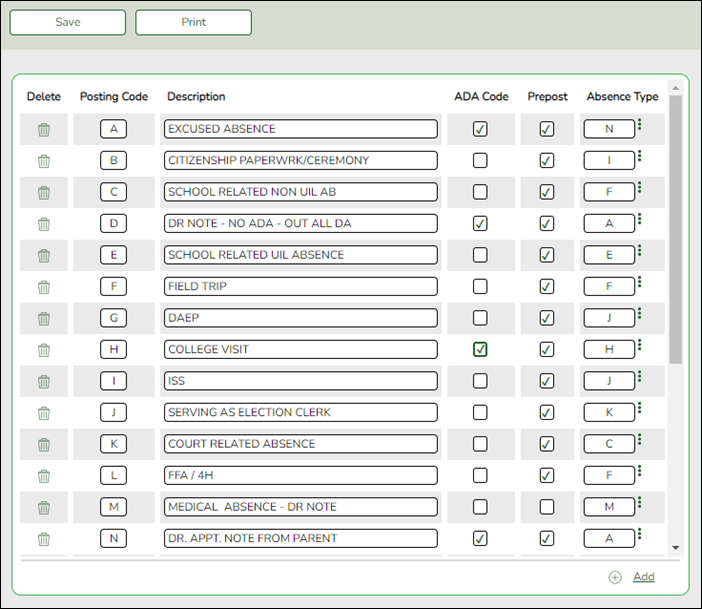
❏ Verify all district posting codes, paying close attention to those that have ADA Code selected. - Attendance Reports
Attendance > Reports > Attendance Reports > Audit > SAT0500 - Campus Attendance Summary
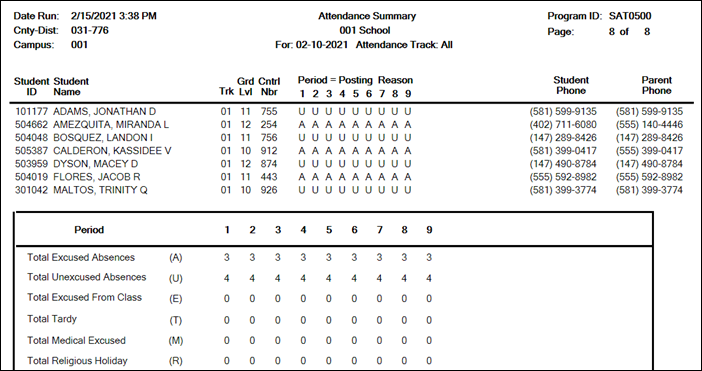
SAT0500 provides absence information by campus, track, and period. You can use the report to verify attendance for each day, period, and code.
Attendance > Reports > Attendance Reports > Audit > SAT0900 - Campus/District Summary Report
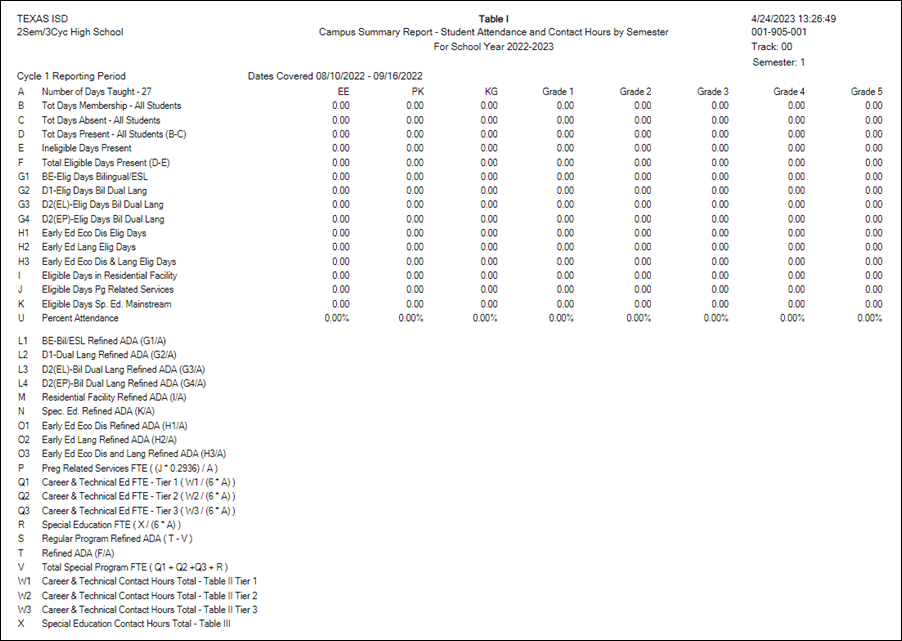
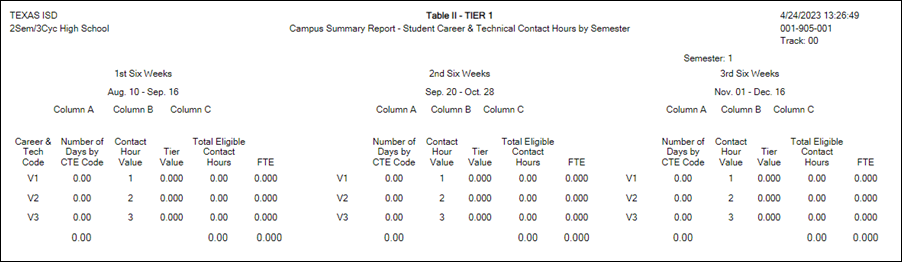
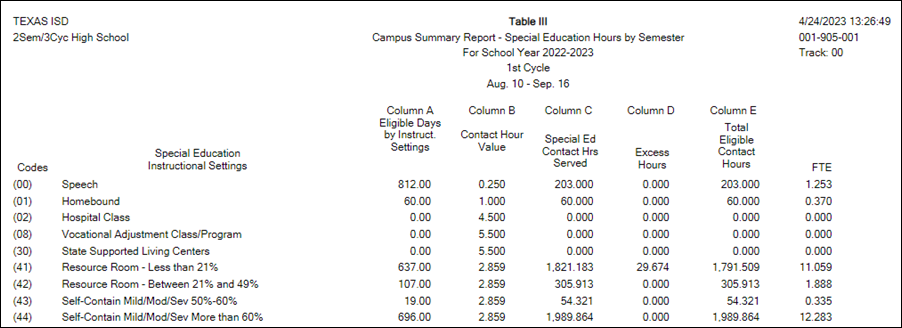
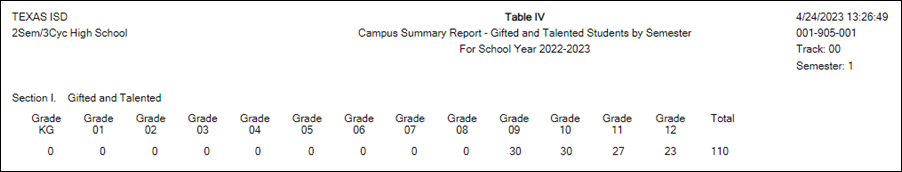
SAT0900 provides the eligible/ineligible attendance days present and absent and special program contact hours. SAT0900 should be run at the end of every cycle to verify data.
- Table I can be compared to TSDS reports PDM3-130-001, PDM3-130-004, and PDM3-130-005.
- Table II can be used to verify CTE contact hours. It can be compared to TSDS reports PDM3-130-002 and PDM3-120-013.
- Table III can be used to verify special education data. It can be compared to TSDS reports PDM3-130-004 and PDM3-120-013.
- Table IV can be used to verify G/T data. It can be compared to TSDS reports PDM3-130-003 and PDM3-120-013.
NOTE: The Oath and Affidavits page must be signed and retained for audit purposes.
Attendance > Reports > Attendance Reports > Audit > SAT0920 - Campus/District Multi-Track Summary Report
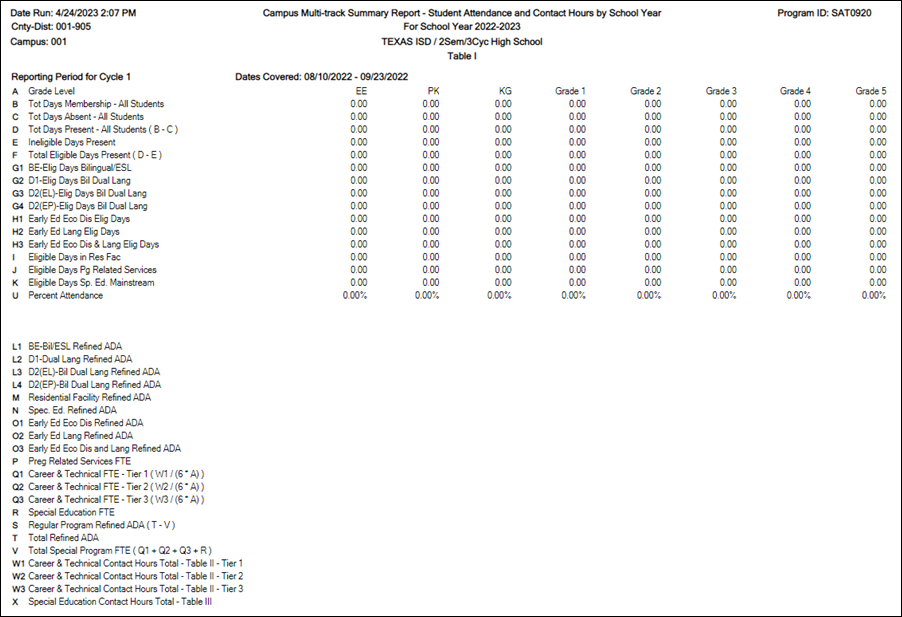
SAT0920 provides multi-track campus or district summary reports that meet the audit documentation requirements specified in the Student Attendance Accounting Handbook. The report is similar to SAT0900 but allows you to run the report for all tracks at once.
Attendance > Reports > Attendance Reports > Membership > SAT1700 - Entry/Withdrawal Summary
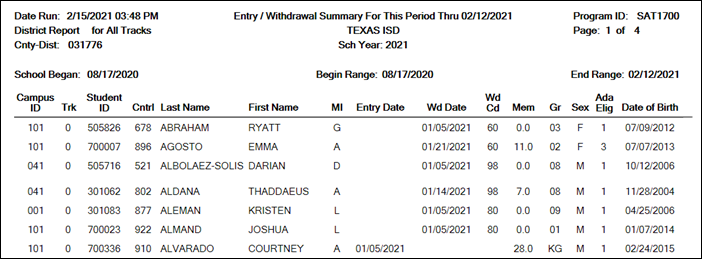
SAT1700 lists students who withdrew during a specified semester-cycle or date range, including students who withdrew and reentered. Verify all entry/withdrawal rows are correct.
Attendance > Reports > Attendance Reports > Students > SAT0400 - Daily Attendance Summary
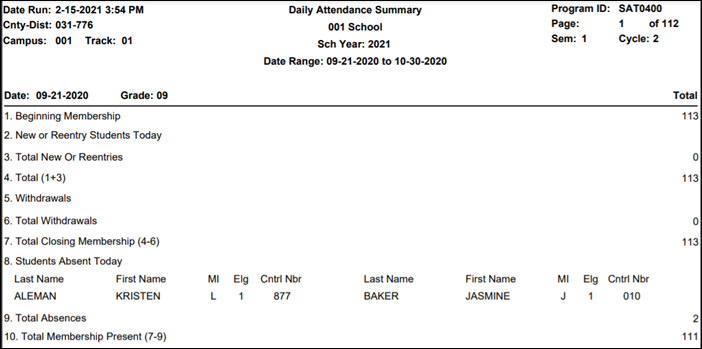
SAT0400 should be run daily and verified for accuracy against instructor records. Confirm that you have this report for all days of membership. Verify that you have withdrawal forms (section #5 on report) with matching dates on file in the student records.
Attendance > Reports > Attendance Reports > Students > SAT1900 - Perfect Attendance Report
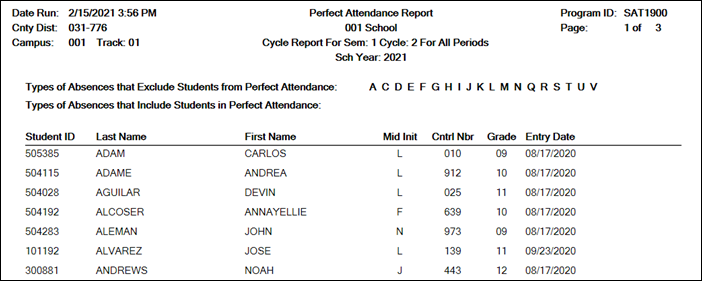
Run SAT1900 for the first semester-cycle of the school year through the final semester-cycle. Use this report to verify actual membership. Verify that all students on the report have course schedules and course completion records.
Attendance > Reports > Attendance Reports > Audit > SAT5000 - Flexible Attendance District Summary
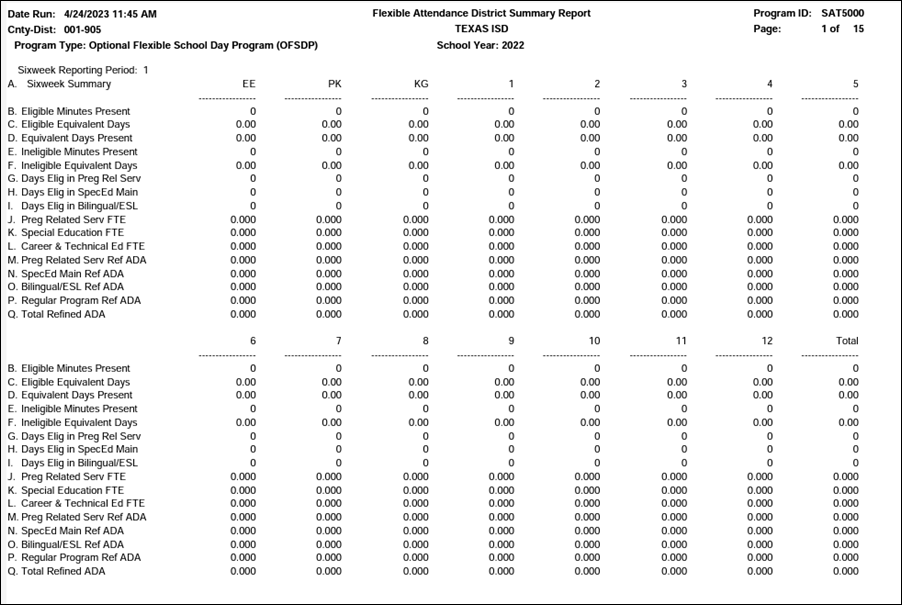
SAT5000 is for the entire district and school year. Verify all flexible attendance data entered.
- Attendance > Maintenance > Campus > Campus Options
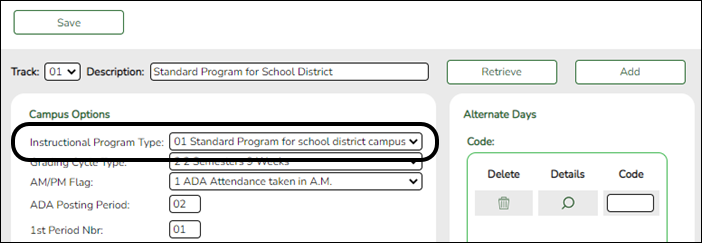
Reported Elements from Campus Options:
Element Code Table Data Element ASCENDER Name E1600 C215 INSTRUCTIONAL-PROGRAM-TYPE Instructional Program Type
- Attendance > Maintenance > Campus > Campus Calendar
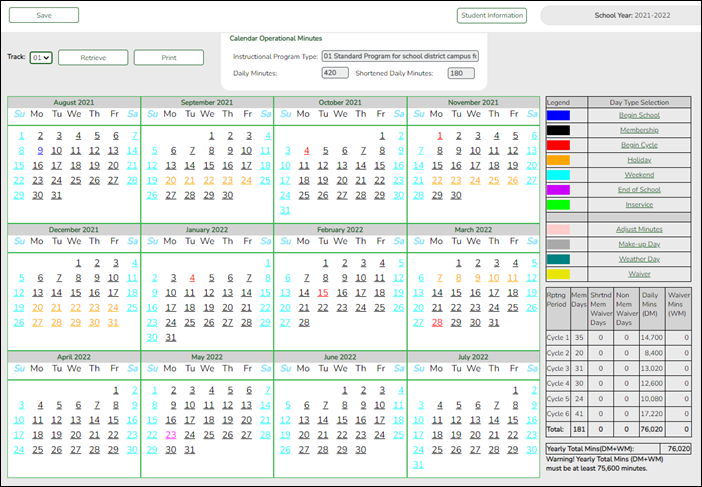
Reported Elements from Campus Calendar:
Element Code Table Data Element ASCENDER Name E0934 C130 REPORTING-PERIOD-INDICATOR-CODE Track, Begin School, Begin Cycle E0935 – NUMBER-DAYS-TAUGHT Mem Days
- Attendance > Maintenance > Student > Student Inquiry > Cumulative
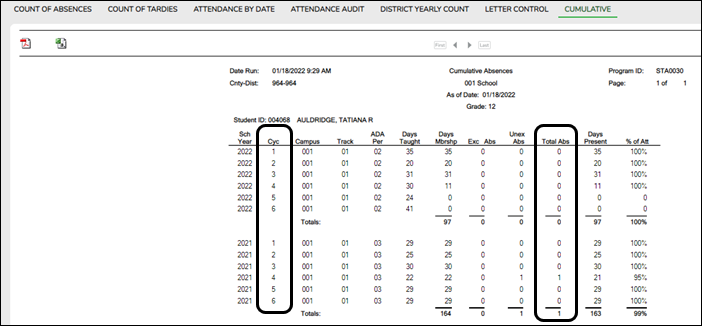
Reported Elements from Cumulative:
Element Code Table Data Element ASCENDER Name E0036 – TOTAL-DAYS-ABSENT Total Abs
- Attendance > Maintenance > Flexible Attendance > Weekly Register Worksheet
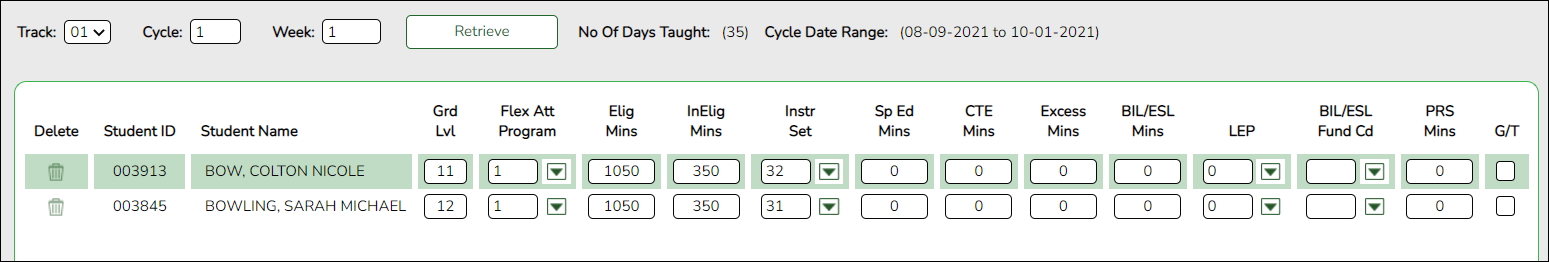
Reported Elements from Weekly Register Worksheet
Element Code Table Data Element ASCENDER Name E1045 C177 FLEXIBLE-ATTENDANCE-PROGRAM-TYPE-CODE Flex Att Program E1046 – FLEX-ATTEND-TOTAL-ELIGIBLE-MINUTES-PRESENT Elig Mins E1047 – FLEX-ATTEND-TOTAL-INELIGIBLE-MINUTES-PRESENT InElig Mins E1049 – FLEX-ATTEND-TOTAL-SP-ED-MAINSTREAM-DAYS-ELIGIBLE Total Abs E1051 – FLEX-ATTEND-DAYS-ELIGIBLE-IN-INSTR-SETTING Total Abs E1053 – FLEX-ATTEND-TOTAL-CAREER-TECH-MINUTES-PRESENT Total Abs E1052 – FLEX-ATTEND-EXCESS-MINUTES-IN-INSTR-SETTING Excess Mins E1050 – FLEX-ATTEND-TOTAL-BILINGUAL/ESL-DAYS-ELIGIBLE BIL/ESL Mins E1048 – FLEX-ATTEND-TOTAL-PRS-DAYS-ELIGIBLE PRS Mins
VERIFY ENTRY/WITHDRAWAL DATES FOR ENROLLMENT
- If a student has been placed in a disciplinary setting, and is not receiving special program services during that time, the student may be withdrawn from the program while in the disciplinary setting, either by performing a status change or withdrawing the student from the program for those dates. In this case, for programs such as special education, bilingual/ESL, etc, the student may be withdrawn from the special program during the disciplinary assignment, and then re-enrolled in the program when the student returns. See the TEA Student Attendance Accounting Handbook (SAAH) for additional information, and be sure to review your local procedures/policies.
- For CTE, a status change should be performed on the W/R Enroll tab (to update the CTE Elig field) at the beginning and end of the disciplinary assignment. A student can be assigned to a disciplinary setting for up to five consecutive days and continue to receive CTE hours even if CTE services are not provided to the student during placement. After five days, the student can continue to earn credit for the class but cannot claim additional funding; the funding clock must be set back to the first day of the disciplinary assignment.
NOTE: If participating in Optional Flexible Year Program, use a separate attendance track to move students. Students should have been moved the first day of the cycle (where the OFYP dates are scheduled) using the Record Status Change.
Reported Elements from Campus Calendar:
Element Code Table Data Element ASCENDER Name E0036 – TOTAL-DAYS-ABSENT Total Abs
Discipline
- Discipline Reports
Discipline > Reports > Discipline > SDS0200 - Special Ed Students in Discipline Settings
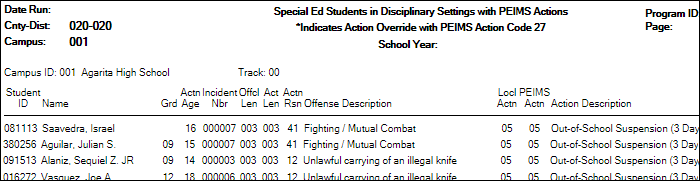
SDS0200 lists special education students who were assigned to a disciplinary setting. Special education services must be provided as outlined in the student’s IEP while the student is placed in an appropriate disciplinary alternative education setting (for example, in-school suspension or DAEP). Special education contact hours should be claimed only if the IEP services are provided. If the IEP special education services are not provided, special education contact hours must not be claimed. This restriction includes short-term removals of not more than 10 consecutive or cumulative school days. Verify all data.
Discipline > Reports > Discipline > SDS0250 - Discipline Student Restraint
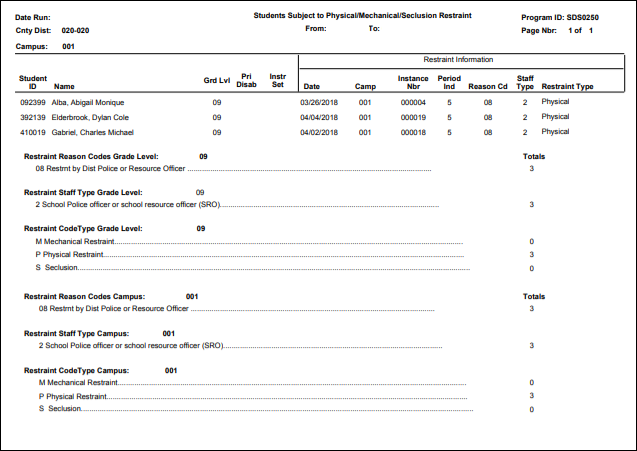
SDS0250 lists student totals for mechanical restraint, physical restraint, and seclusion incidents. Verify all data.
Discipline > Reports > Discipline > SDS0300 - Bil/ESL Students in Discipline Settings
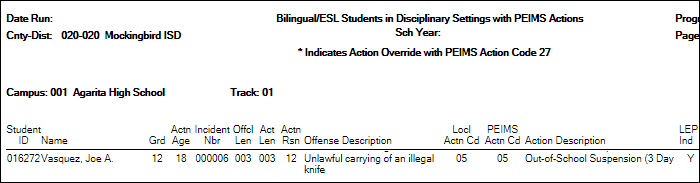
SDS0300 lists bilingual/ESL students who were assigned to a disciplinary setting. Students not receiving bilingual/ESL services for five or more days while in a DAEP setting must be withdrawn from the program during that time. Verify all data.
Discipline > Reports > Discipline > SDS1000 - PEIMS Report
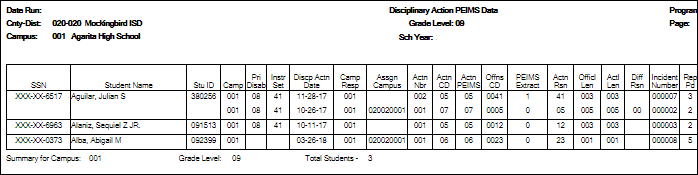
SDS1000 lists TSDS discipline data by grade level. Verify all data.
This report prints PEIMS discipline data by grade level and campus. For each incident listed, the first action and offense with a PEIMS code are displayed, and the offense code that will be extracted for PEIMS is indicated.
Discipline > Reports > Discipline > SDS1300 - Discipline Audit Report (PEIMS Edit)
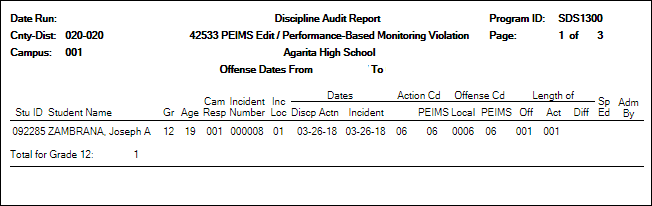
SDS1300 lists students who will trigger an edit and/or performance-based monitoring errors.
Discipline > Reports > Discipline > SDS1700 - Discipline Suspension Attendance Verification
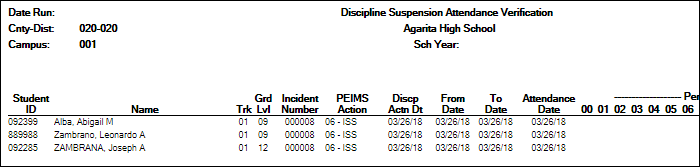
SDS1700 provides information from student discipline and attendance records, and flags discrepancies between the two, which allows you to review for attendance posting discrepancies on days that a student was suspended.
Discipline > Reports > Discipline > SDS1800 - Career Tech Students in Discipline Settings
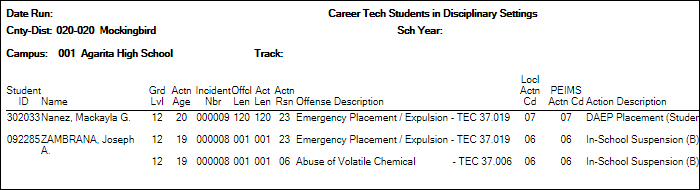
SDS1800 lists CTE students who were assigned to a disciplinary setting. CTE contact hours must not be claimed when a student receiving CTE services is placed in a disciplinary setting (for example, in-school suspension or DAEP) for more than five consecutive days if the same amount and type of CTE services are not provided by a CTE teacher. After five consecutive days without CTE services being provided, LEA personnel must remove the student from the TSDS PEIMS 42401 Special Programs Reporting Period Attendance Extension eligible days present effective the first day of placement in the disciplinary setting. Verify all data.
This report only works if the student has a CTE indicator on the Demo3 tab.
- Discipline > Maintenance > Student > Maintenance
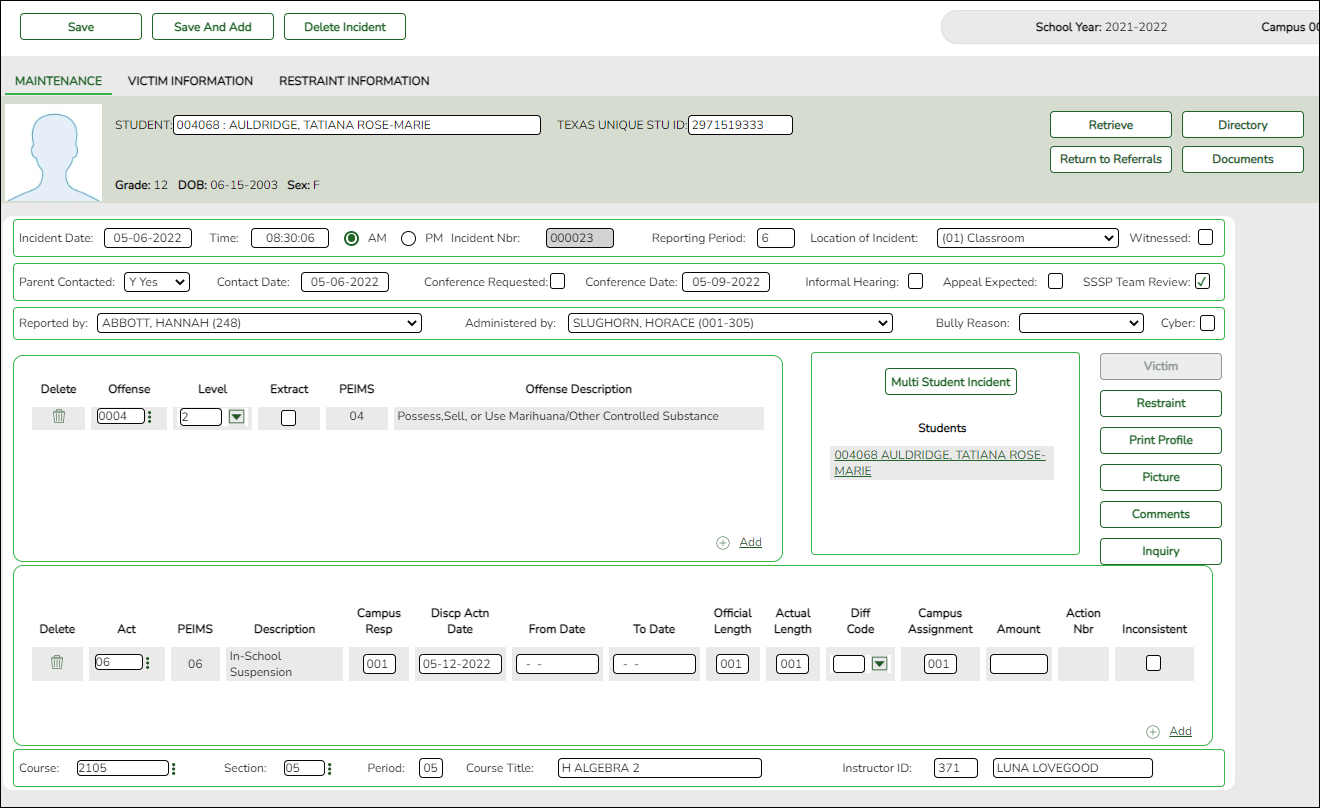
Reported Elements from Maintenance:
Element Code Table Data Element ASCENDER Name E1728 – NUMBER-OF-CYBERBULLYING-INCIDENTS Cyber E1727 – NUMBER-OF-BULLYING-INCIDENTS – E1083 C190 BEHAVIOR-LOCATION-CODE Location of Incident E1006 C165 DISCIPLINARY-ACTION-REASON-CODE Offense E1734 C088 SAFE-SUPPORTIVE-SCHOOL-PROGRAM-TEAM-REVIEW SSSP Team Review E0934 C130 REPORTING-PERIOD-INDICATOR-CODE Reporting Period E1005 C164 DISCIPLINARY-ACTION-CODE Act E1037 – CAMPUS-ID-OF-DISCIPLINARY-RESPONSIBILITY Campus Resp E1036 – DATE-OF-DISCIPLINARY-ACTION Disp Actn Date E1007 – OFFICIAL-LENGTH-OF-DISCIPLINARY-ASSIGNMENT Official Length E1008 – ACTUAL-LENGTH-OF-DISCIPLINARY-ASSIGNMENT Actual Length E1003 – CAMPUS-ID-OF-DISCIPLINARY-ASSIGNMENT Campus Assignment E1034 – DATE-OF-RESTRAINT-EVENT E0934 C130 REPORTING-PERIOD-INDICATOR-CODE Inconsistent E1033 C173 RESTRAINT-REASON-CODE Incident Nbr E1516 C194 RESTRAINT-STAFF-TYPE-CODE SSSP Team Review
- Discipline > Maintenance > Student > Maintenance > Restraint Information
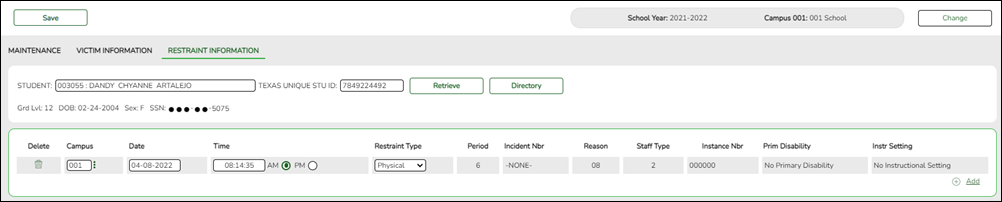
Reported Elements from Restraint Information:
The Discipline Restraint Information tab is used for all disciplinary restraint incidences, including disciplinary restraint for a special education student. The Special Education Child Restraint tab is only used when a special education student is restrained for non-disciplinary reasons.
NOTE: Spec Ed student restraint information must also be added on Special Education > Maintenance > Student Sp Ed Data > Current Year > Child RestraintElement Code Table Data Element ASCENDER Name E1032 – CAMPUS-ID-OF-RESTRAINT-EVENT Campus E1034 – DATE-OF-RESTRAINT-EVENT Date E0934 C130 REPORTING-PERIOD-INDICATOR-CODE Period E1033 C173 RESTRAINT-REASON-CODE Reason E1516 C194 RESTRAINT-STAFF-TYPE-CODE Staff Type E1035 – RESTRAINT-INSTANCE-NUMBER Instance Nbr E0173 C035 INSTRUCTIONAL-SETTING-CODE Instr Setting
Refer to the following flow chart:
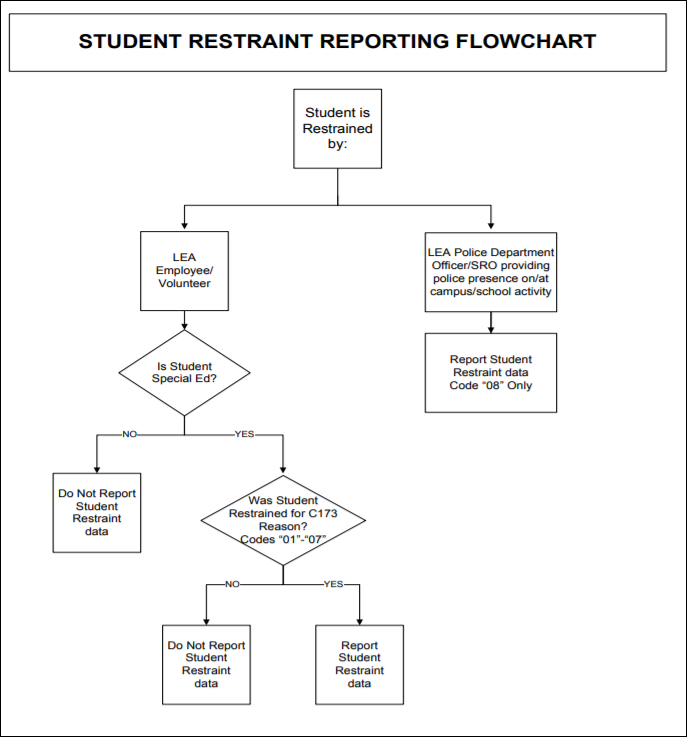
Grade Reporting
- Grade Reporting Reports
When possible, filter by the H Credit level parameter to verify High School credit level course completion data that affects CCMR, CTE Indicators, Programs of Study and CTE Tier calculations.
Grade Reporting > Reports > Grade Reporting Reports > Master Schedules > SGR0050 - District Master List (Grd Rpting)
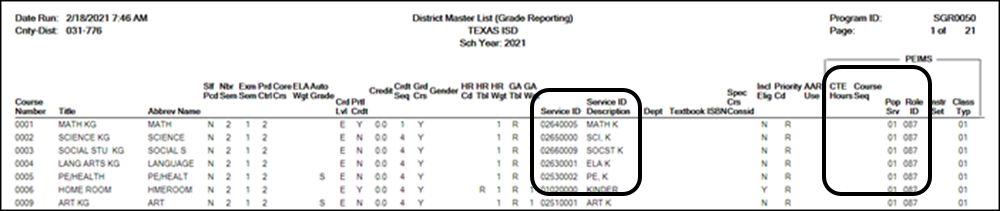
Verify the following at the district level: Service ID, CTE Hours, Course Sequence, Pop Served, and Role ID.
NOTE: Course Sequence codes are usually left blank and are automatically set during State Reporting extracts for reporting purposes.
Grade Reporting > Reports > Grade Reporting Reports > Instructors > SGR2550 - Teaching Assignments
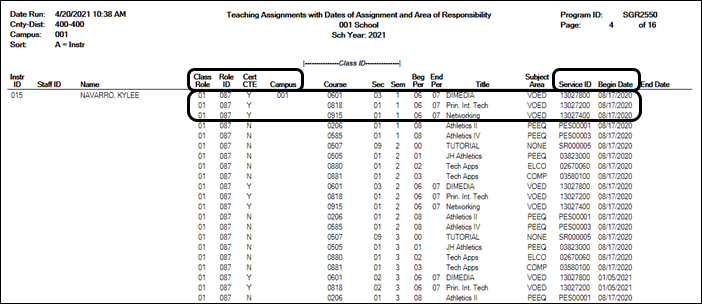
Verify the teacher section data, as well as the Cert CTE column. The Cert CTE column must have a Y to receive CTE funding for VOED courses.
NOTE:If you are a district of innovation, you may be eligible to receive funding for a teacher who is not CTE certified if it is stated in your plan.
Grade Reporting > Reports > Grade Reporting Reports > Master Schedules > SGR0100 - Master Schedule (Grd Rpting)
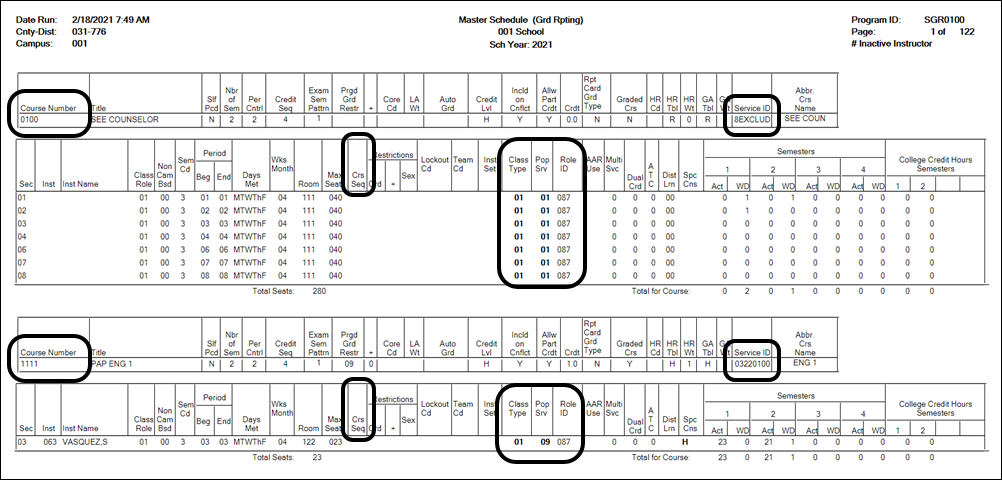
Verify the following at the campus level: Course Numbers, Service IDs, Course Sequence, Pop Served, and Non-Campus Based.
Verify all section data. Campus section level data will override the district-level data. (If one of the section PEIMS fields has been changed that field will not be bold on this report.)
Grade Reporting > Reports > Grade Reporting Reports > Master Schedules > SGR0110 - Master Schedule PEIMS (Grd Rpting)
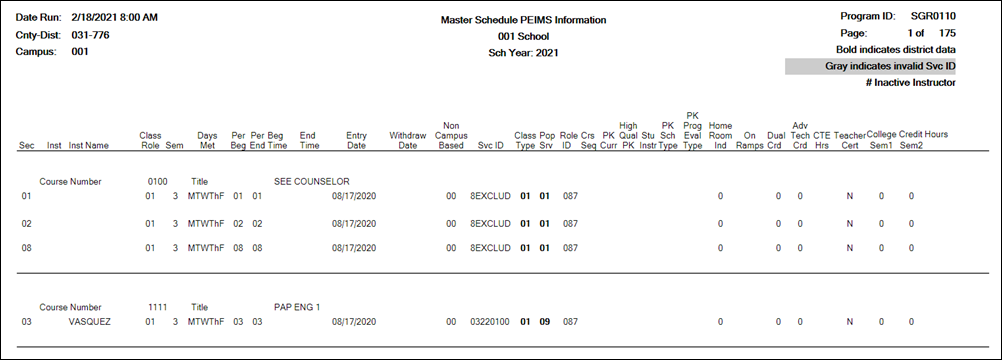
Verify the following at the campus level: Course Numbers, Service IDs, Course Sequence, and Pop Served.
Verify the following campus level dual credit fields are accurate: Dual Credit, College Sem1, College Sem2.
Grade Reporting > Reports > Grade Reporting Reports > Student Verification > SGR1600 - Career & Technology Code Verification
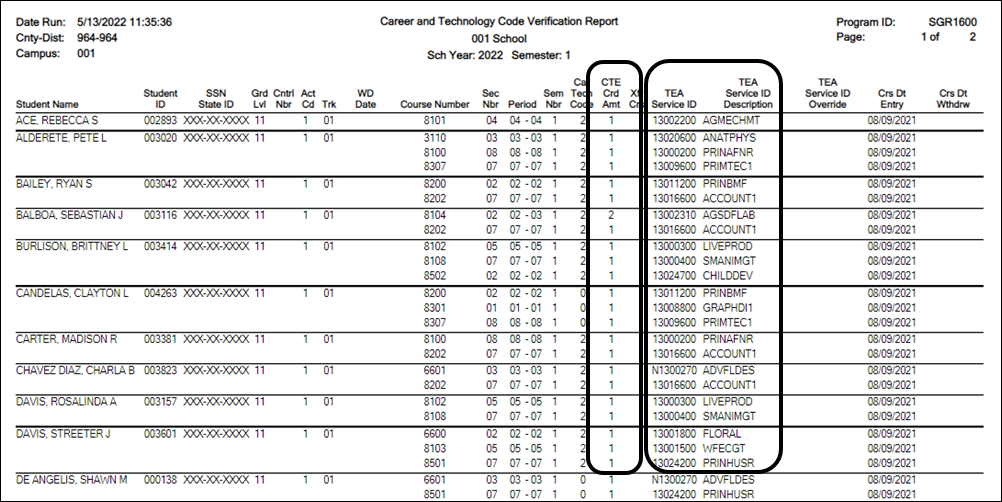
SGR1600 provides a list of all students who have a CTE course in their schedule. You can run the report by Semester or by an As-of Date.
Verify and update data for students in CTE and verify their enrollment in a CTE-eligible class. An asterisk (*) is printed in the CTE Crd Amt column for students who are ineligible for CTE contact hours. (Registration > Maintenance > Student Enrollment > W/R Enroll).
Verify the information in the columns Car Tech Code and TEA Service ID (sorting the report by these columns may be helpful).
The CTE Crd Amt field displays the number of hours earned for each course toward CTE contact hours which includes 7th and 8th grade students in a high school credit level CTE course.
REMINDER:
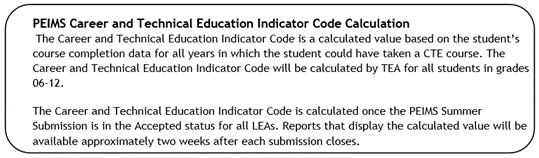
Grade Reporting > Reports > Grade Reporting Reports > Student Verification > SGR1920 - Pass/Fail Verification List
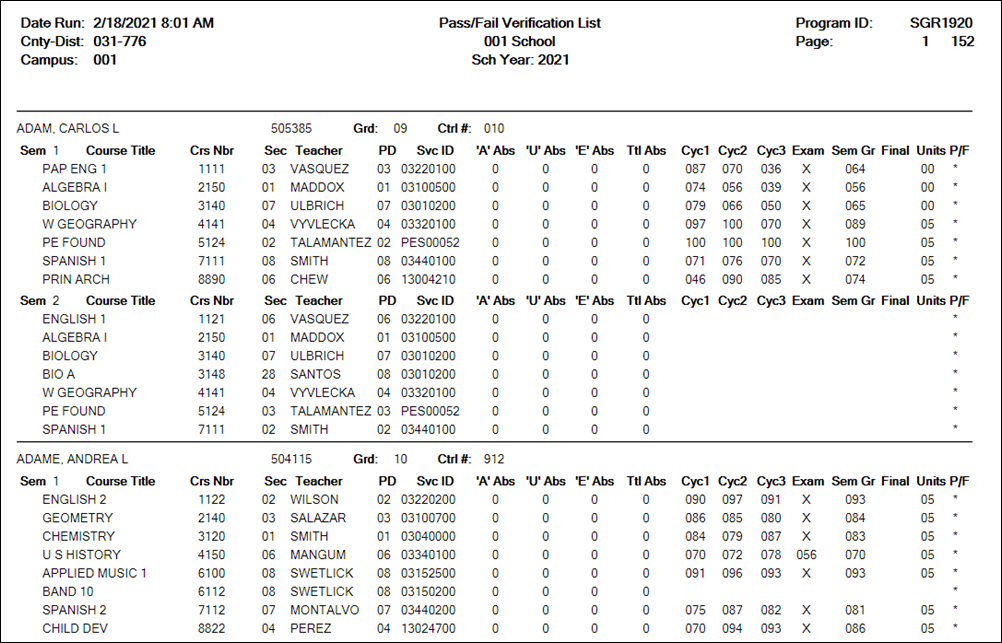
This report lists all students with their courses by semester, including cycle grade averages, exam grades, final grade, attendance, and the pass/fail indicator for each course. Ensure that all data is accurate.
NOTE: The P/F (Pass/Fail Indicator) column with an * indicates a blank Pass/Fail Indicator. It is common to have a blank Pass/Fail Indicator for students who have withdrawn or didn't complete a course due to a schedule change.
Grade Reporting > Maintenance > Master Schedule > District Schedule
Interchange: StudentEnrollmentExtension
Complex Type: SpecialProgramsReportingPeriodAttendanceExtensionDescription: Represents the recording of a student’s special programs reporting period attendance.
This is determined as follows:
- The CTE Hrs field is set to 1, 2 or 3, accordingly in the district master schedule.
- On Grade Reporting > Maintenance > Student > Individual Maint > CTE, the student is enrolled in a CTE course with the CTE Hrs field set to 1, 2 or 3.
Grade Reporting > Maintenance > Master Schedule > Campus Schedule > Section
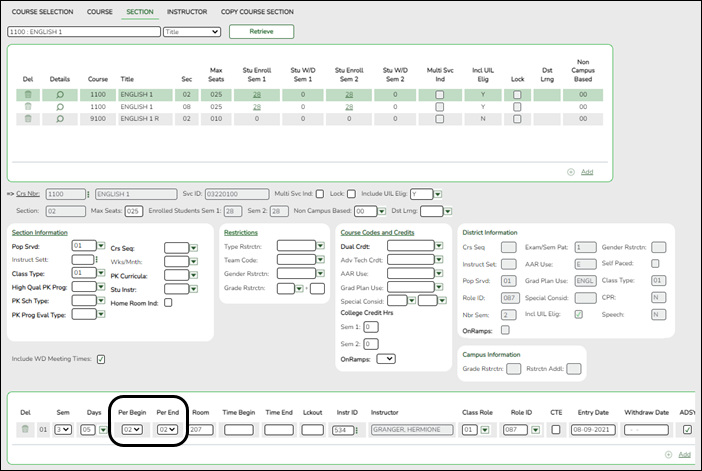
Reported Elements from Section:
Element Code Table Data Element ASCENDER Name E1074 – CLASS-PERIOD Per Begin and Per End E1056 – CLASS-ID-NUMBER Crs Nbr, Sec, Sem E1072 C182 NON-CAMPUS-BASED-INSTRUCTION-CODE Non Campus Based E0747 C030 POPULATION-SERVED-CODE Pop Served E0948 C135 COURSE-SEQUENCE-CODE Crs Seq E1011 C088 DUAL-CREDIT-INDICATOR-CODE
NOTE: Dual credit courses cannot be reported as ATC courses.Dual Crdt E1058 C088 ATC-INDICATOR-CODE
NOTE: ATC courses cannot be reported as dual credit courses.Adv Tech Crdt E1081 – COLLEGE-CREDIT-HOURS College Credit Hrs - Sem 1 and Sem 2
Grade Reporting > Maintenance > Student > Individual Maint > Crs Assign
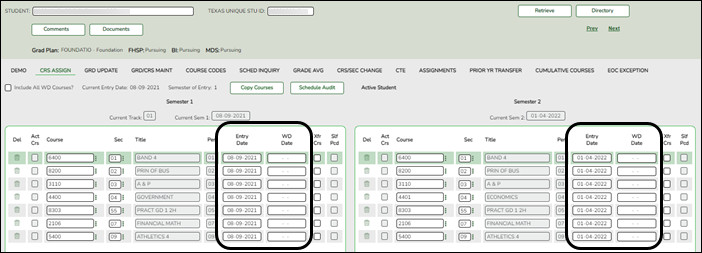
Reported Elements from Crs Assign:
Element Code Table Data Element ASCENDER Name E1069 – STUDENT-BEGIN-DATE Entry Date E1070 – STUDENT-END-DATE WD Date
Grade Reporting > Maintenance > Student > Individual Maint > Grd/Crs Maint
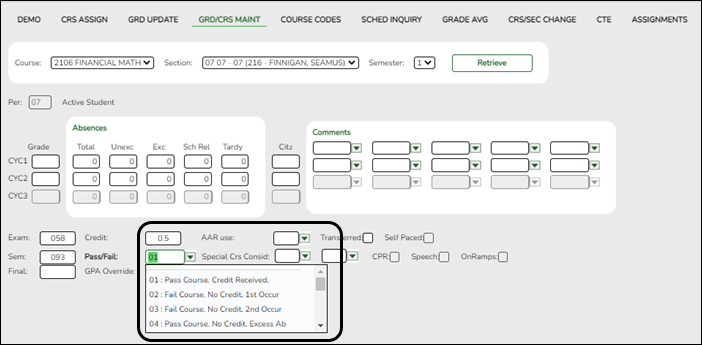
Reported Elements from Grd/Crs Maint:
If a student repeats a course during the year with different outcomes, each course completion must be reported.
Element Code Table Data Element ASCENDER Name E1069 – STUDENT-BEGIN-DATE Entry Date E1070 – STUDENT-END-DATE WD Date E0949 C136 PASS/FAIL-CREDIT-INDICATOR-CODE
NOTE: Ensure that the district has run the Assign Pass/Fail Indicators utility in accordance with the steps in the ASCENDER Secondary or Elementary Grade Reporting End of Semester 2 checklist. This ensures the PASS/FAIL-CREDIT-INDICATOR-CODE Pass/Fail (E0949) is set correctly for students.Pass/Fail
Grade Reporting > Utilities > Assign Pass Fail Indicators
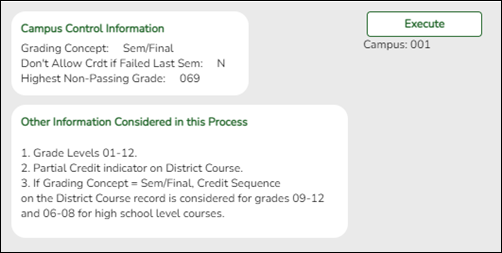
The pass/fail utility looks at the Sem (semester grade) field on Grade Reporting > Maintenance > Student > Individual Maint > Grd Update or Grade Reporting > Maintenance > Student > Individual Maint > Grd/Crs Maint.
If using this option, leave the Default Pass/Fail/Credit Indicators fields blank on the Summer Extract page. The extract will pull the appropriate pass/fail indicator, and it will not be necessary to manually update failing grades after you extract. Another option for updating Pass/Fail (described later in this guide) is to enter 13 (Non-High School Course Passed) in the applicable Default Pass/Fail/Credit Indicators fields on the Summer Extract page, and then manually update the indicator on the Student Maintenance page for students who failed.
Grade Reporting > Maintenance > Student > Individual Maint > CTEThis is determined as follows:
- The student is enrolled in a CTE course with the CTE Hrs field set to 1, 2, 3, 4, 5, or 6 on the student's CTE maintenance page.
- On Grade Reporting > Maintenance > Master Schedule > District Schedule, the CTE Hrs field for that course is set to 1, 2, 3, 4, 5, or 6, respectively.
Graduation Plan
- Graduation Plan Reports
Graduation Plan > Reports > SGP1000 - Student Personal Graduation Plan
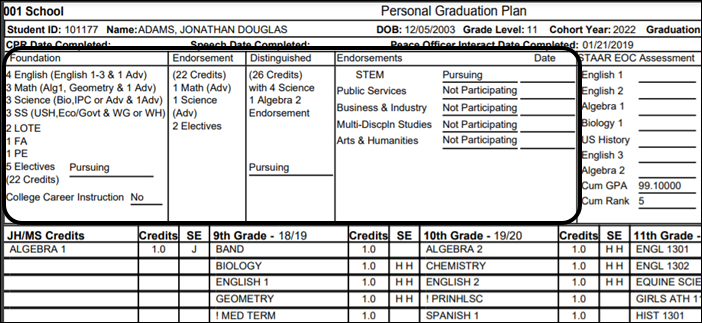
SGP1000 allows you to view students personal graduation plans (PGPs). Verify data for each student who has a graduation plan.
- Graduation Plan > Maintenance > Student > Individual Maintenance > Performance Acknowledgement
Reported Elements from Performance Acknowledgement:
Element Code Table Data Element ASCENDER Name E1596 C235 ASSOCIATE-DEGREE-INDICATOR-CODE Associate Degree
- Graduation Plan > Maintenance > Student > Individual Maintenance > PGP
NOTE: Certifications that have been earned, have a PEIMS code assigned, and have the Enrolled checkbox selected are extracted to State Reporting.
Reported Elements from PGP:
Element Code Table Data Element ASCENDER Name E1541 C199 FHSP-PARTICIPANT-CODE Foundation E1542 C199 FHSP-DISTING-LEVEL-ACHIEVE-INDICATOR-CODE Distinguished E1544 C199 STEM-ENDORSEMENT-INDICATOR-CODE STEM E1546 C199 PUBLIC-SERVICES-ENDORSEMENT-INDICATOR-CODE Public Services E1545 C199 BUSINESS-AND-INDUSTRY-ENDORSEMENT-INDICATOR-CODE Business and Industry E1548 C199 MULTI-DISCIPLINARY-STUDIES-ENDORSEMENT-INDICATOR-CODE Multi Disciplinary Studies E1547 C199 ARTS-AND-HUMANITIES-ENDORSEMENT-INDICATOR-CODE Arts and Humanities E1563 C201 INDIVIDUAL-GRADUATION-COMMITTEE-REVIEW-CODE —-
Registration
- Registration Reports
Registration > Reports > Create Registration Report
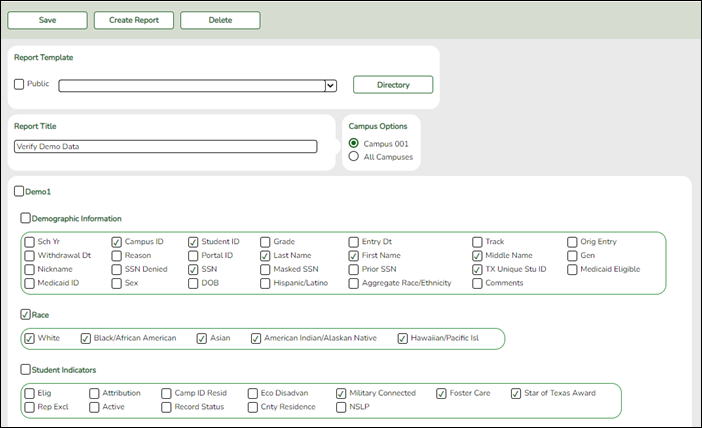
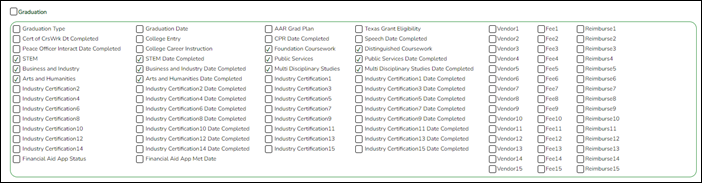
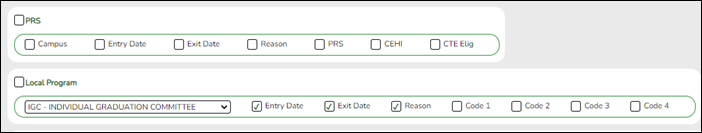
Demo1 and Demo3 data can be verified by creating a customized report.
If the student does not have a graduation plan, grad plan data can also be verified by creating a customized report.
Select the fields for the various elements, and click Create Report.
Reports may be created to view all Registration elements reported in the Summer PEIMS Submission. Create reports should be used in addition to the following Registration reports.
Registration > Reports > Registration Reports > Student > SRG0200 - Student Name Listing
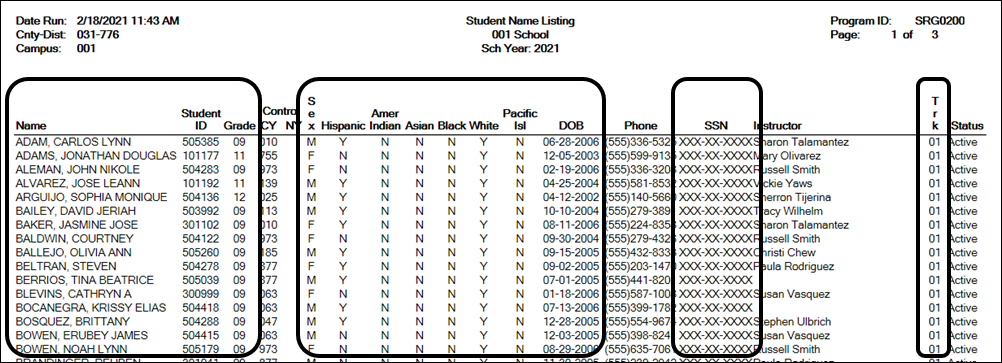
SRG00200 can be used to verify the demographic elements that are reported in the Summer Submission. Be sure the parameter Only New Students This Year (Y,N) is set to N.
Registration > Reports > Registration Reports > Student > SRG0600 - Student Special Program Listing
This report lists students in all grade levels and the special programs in which they are currently enrolled.
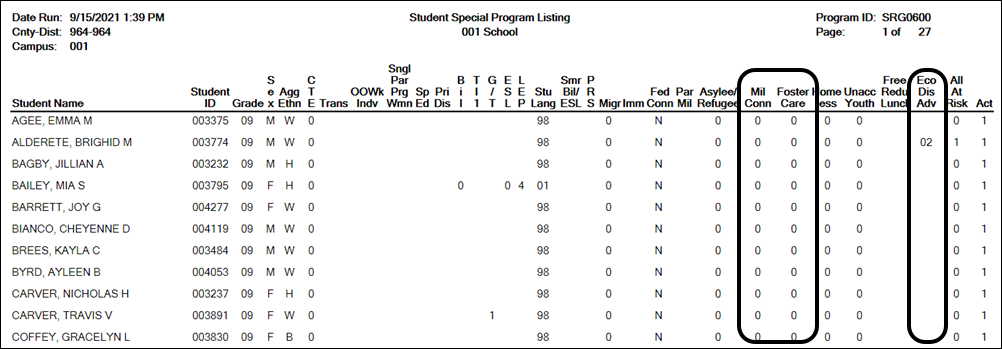
Use this report to verify Economic Disadvantage, Military Connected, Foster Care, Homeless, Immigrant, Migrant, Asylee/Refugee, Unaccompanied Youth, Single Parent Single Pregnant Woman, Out of Workforce, and Transportation CTE Support Services.
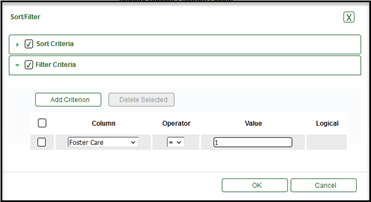
Filter the report to view one program at a time. Have the person at your district responsible for each special program sign off on these reports.
Registration > Reports > Registration Reports > Program > SRG1200 - Student Status Changes by Program
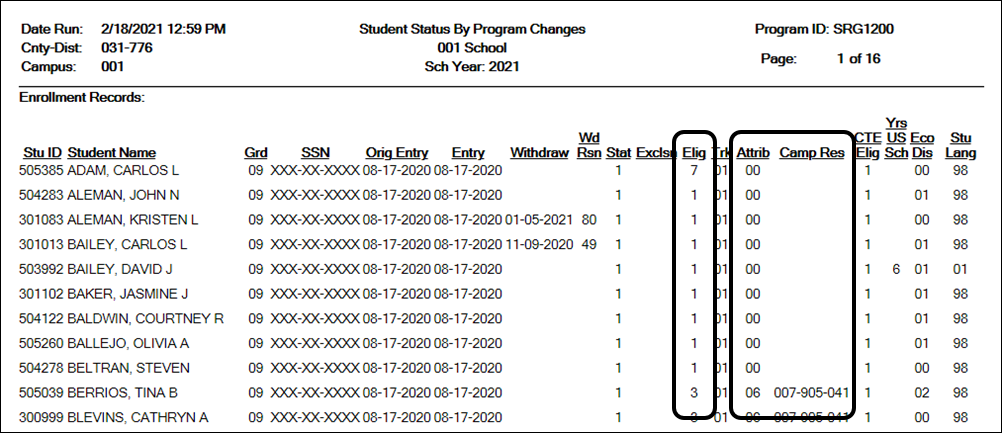
SRG1200 lists student status in all programs. Type Y for each program and print each report separately.
- This report will need to be run several times with different parameters.
- This report can only be run by campus.
SRG1200 provides a list of student status in all programs. Set the Print Enroll Records parameter to Y. Use the report to verify eligibility, attribution code, and campus of residence.
- Verify eligibility codes. Kindergarten students enrolled in PK last year are normally marked full day eligible (1 or 3).
- Verify/Update Campus of Residence for transfer students. A student's campus of residence must match the grade level in AskTED for the district the student resides in. (“i.e.” if a student went from grade 8 to grade 9 campus number may have changed)
- Students with a Campus of Residence must have an Attribution Code. (Transfer students should have an attribution code of a 06).
- Other elements to verify on SRG1200: GT, Bil/ESL, Title I, PRS, and PK Enroll records. It is recommended that users run the report for each program individually and have it signed off on by the person responsible for checking that program data.
Registration > Reports > Registration Reports > Student > SRG1900 Local Program Enrollment Count
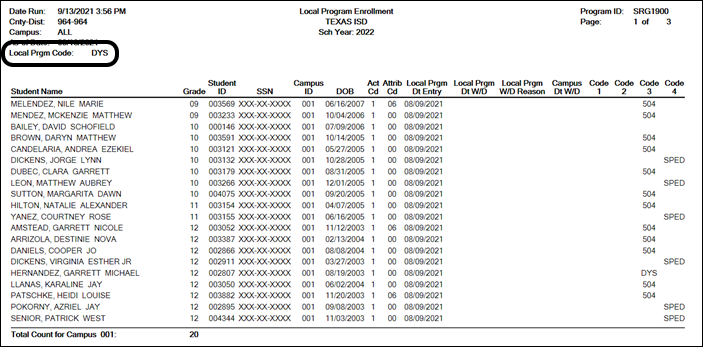
SRG1900 provides a list of students who have been enrolled in a specific local program, as well as special program withdrawal dates and reasons. Campus totals are displayed for each included campus. A report total is displayed at the end of the report.
Verify all entry and withdrawal dates and special program services.
NOTE: To set up local program codes for the district, go to Registration > Maintenance > District Profile > Local Program Codes. The campus must select the program in Registration > Maintenance > Campus Profile > Campus Local Program Codes to make it available at the campus.
The student should have a row on Local Programs where the Local Programs for TEA field is set to the Local Program code for ECHS, T-STEM, P-TECH, 504, Intervention Strategies, General Ed Homebound, Migrant, Immigrant, Dyslexia, Star of Texas, New Tech, Adult Previous Attendance, and Virtual Student not in Membership or the crisis code if applicable.
NOTE: IGC should be set up as a Local Program. The student should have a row on Local Programs with a row where Other Local Programs is set to the Local Program code for IGC if applicable.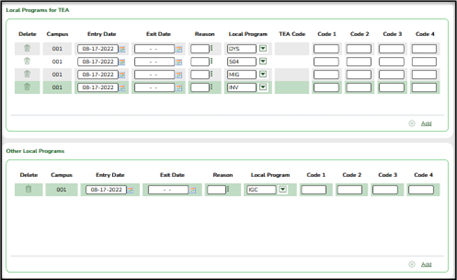
IGC is the only local program entered in the Other Local Programs group box. All other local programs should be entered in the Local Programs for TEA group box.
Registration > Reports > Registration Reports > Non-Enrolled Student > SRG9000 - UIL Activity Participation

SRG9000 provides xxx.
Registration > Maintenance > Campus Profile > Campus Information Maintenance > Control Info
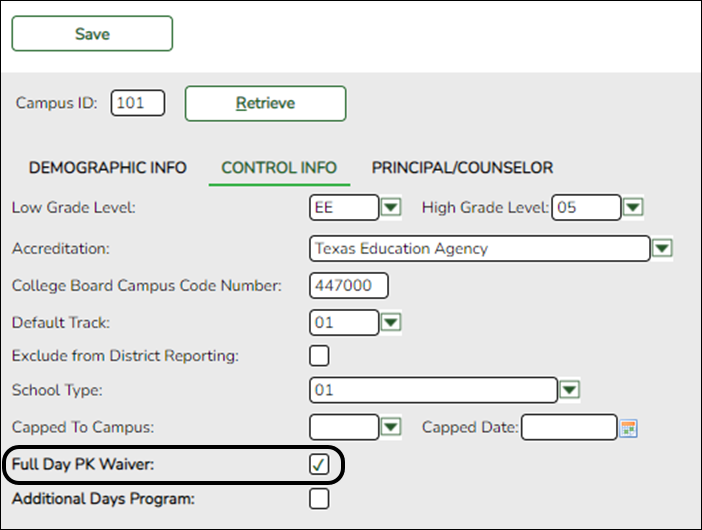
Reported Elements from Control Info:
Element Code Table Data Element ASCENDER Name E1646 C088 PK-FULL-DAY-WAIVER-INDICATOR-CODE Full Day PK Waiver E1671 C088 ADDITIONAL-DAYS-PROGRAM-INDICATOR-CODE Additional Days Program - Check the Full Day PK Waiver box if your campus has received an exemption from offering a full-day pre-kindergarten program.
Registration > Maintenance > Campus Profile > Campus Programs > Expanded Learning (ELO)
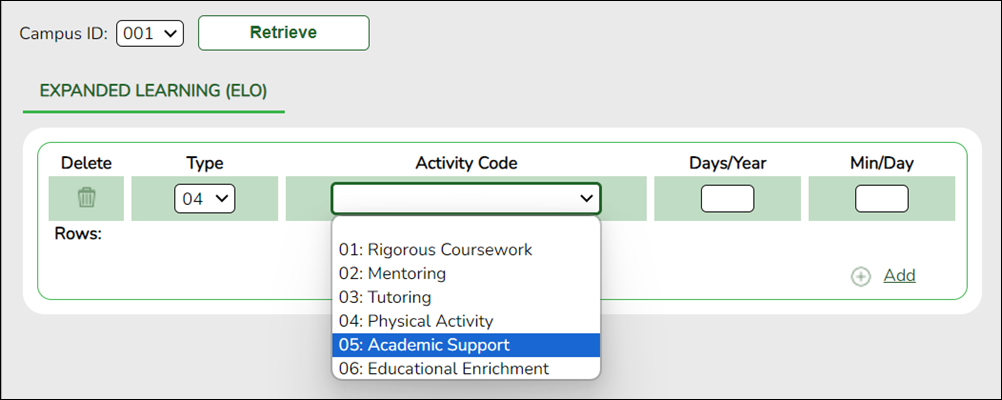
Reported Elements from Expanded Learning (ELO):
Element Code Table Data Element ASCENDER Name E1614 C218 ELO-TYPE-CODE Type E1719 C229 ELO-ACTIVITY-CODE Activity Code E1720 —- ELO-DAYS-SCHEDULED-PER-YEAR Days/Year E1621 —- ELO-MINUTES-SCHEDULED-PER-DAY Min/Day E1613 C088 EXPANDED-LEARNING-OPPORTUNITY-INDICATOR-CODE —- RUN REPORT TO VERIFY DATA:
Registration > Reports > Registration Reports > Program > SRG0100 - Campus Information
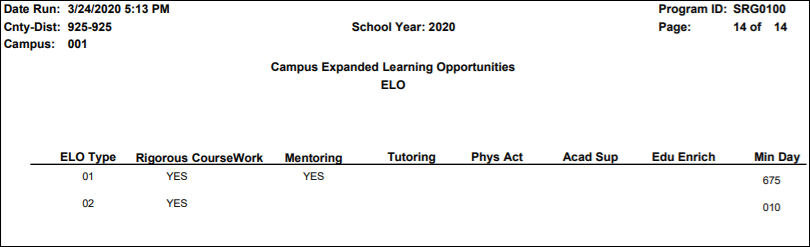
❏ See the Campus Expanded Learning Opportunities ELO section of the report.
Expanded Learning Opportunities (ELO) are structured learning programs outside of the regular school day, including before and after school programs and summer programs.
- If a district/campus offers an Expanded Learning Opportunities (ELO) Program, enter the information on this screen in Registration.
- Programs must be at least 45 minutes long to qualify for ELO.
- See the Campus Expanded Learning Opportunities (ELO) section of the report.
Registration > Maintenance > Student Enrollment > Demo1Element Code Table Data Element ASCENDER Name E0703 —- FIRST-NAME Name - First E0704 —- MIDDLE-NAME Name - Middle E0705 —- LAST-NAME Name - Last EE0706 C012 GENERATION-CODE Name - Gen E0001 —- STUDENT-ID SSN E1523 —- TX-UNIQUE-STUDENT-ID Texas Unique Student E0004 C013 SEX-CODE Sex E0006 —- DATE-OF-BIRTH DOB E1064 C088 HISPANIC-LATINO-CODE Hispanic/Latino E1063 C088 WHITE-CODE White E1061 C088 BLACK-AFRICAN-AMERICAN-CODE Black/African American E1060 C088 ASIAN-CODE Asian E1059 C088 AMERICAN-INDIAN-ALASKA-NATIVE-CODE American Indian/ Alaskan Native E1062 C088 NATIVE-HAWAIIAN-PACIFIC-ISLANDER-CODE Hawaiian/Pacific Isl E0785 C054 ECONOMIC-DISADVANTAGE-CODE Eco Disadvan E1529 C197 MILITARY-CONNECTED-STUDENT-CODE Military Connected E1528 C196 FOSTER-CARE-INDICATOR-CODE Foster Care E1601 C088 STAR-OF-TEXAS-INDICATOR-CODE Star of Texas Award E0017 C050 GRADE-LEVEL-CODE Grade E1000 C161 STUDENT-ATTRIBUTION-CODE Attribution Cd E0903 —- CAMPUS-ID-OF-RESIDENCE Camp ID Resid Registration > Maintenance > Student Enrollment > Demo3NOTE: If the student has a graduation plan, the fields must be updated on Graduation Plan > Maintenance > Student > Individual Maintenance > PGP instead (as described previously under Graduation Plan).
- Dyslexia Risk – Verify this field is marked for only KG and 1st Graders.
- Kindergarten screening (EOY)/1st grade by January 31st of each year. - Dyslexia Services – Verify these fields are marked for all students receiving dyslexia services. More than one box can be selected, however, at least one service must be checked in order to receive funding.
- 01 – Section 504 Services/IEP’s
- 02 – SBEC/Trained Staff
- 03 – Section 39.023 Mods
NOTE: If a student has a Dyslexia Indicator and there is no Dyslexia Services Code marked on Registration > Maintenance > Student Enrollment > Demo3, then when the State Reporting > Utilities > Create TSDS PEIMS Interchanges is run, the system will automatically create the tagline with Code 00 (C224 Code 00 - Student identified with dyslexia or a related disorder under TEC 48.009 does not receive services).
Reported Elements from Demo3:
Element Code Table Data Element ASCENDER Name E0917 C088 TRANSPORTATION-CTE-SUPPORT-SERVICE Transportation CTE Support Service E1039 C088 OUT-OF-WORKFORCE-INDIVIDUAL Out of Wkforce Individual E0829 C064 SGL-PARENT-SGL-PREG-WOMAN-CODE Sgl Parent/Sgl Preg Woman E1660 C088 ADULT-PREVIOUS-ATTENDANCE-INDICATOR-CODE Adult Prev Att E1650 C224 DYSLEXIA-SERVICES-CODE Dyslexia Services E1076 C183 UNSCHOOLED-ASYLEE/REFUGEE-CODE Asylee/Refugee Cd E1082 C189 HOMELESS-STATUS-CODE Homeless Status Cd E1084 C192 UNACCOMPANIED-YOUTH-STATUS-CODE Unaccomp Youth Status Cd E1522 C195 EARLY-READING-INDICATOR-CODE Early Reading Cd E1644 C222 DYSLEXIA-RISK-CODE Dyslexia Risk E1640 C214 POST-SECONDARY-CERTIFICATION-LICENSURE-CODE
For students who have a graduation plan, this information is entered on Graduation Plan > Maintenance > Student > Individual Maintenance > PGP.Industry Credentials or Certification E1027 —- CAMPUS-ID-OF-ACCOUNTABILITY Campus of Account E1541 C199 FHSP-PARTICIPANT-CODE Foundation Coursework E1542 C199 FHSP-DISTING-LEVEL-ACHIEVE-INDICATOR-CODE Distinguished Coursework E1544 C199 STEM-ENDORSEMENT-INDICATOR-CODE STEM E1546 C199 PUBLIC-SERVICES-ENDORSEMENT-INDICATOR-CODE Public Services E1545 C199 BUSINESS-AND-INDUSTRY-ENDORSEMENT-INDICATOR-CODE Business and Industry E1548 C199 MULTI-DISCIPLINARY-STUDIES-ENDORSEMENT-INDICATOR-CODE Multi Disciplinary Studies E1547 C199 ARTS-AND-HUMANITIES-ENDORSEMENT-INDICATOR-CODE Arts and Humanities E1657 C088 EXCESSIVE-UNEXCUSED-ABSENCE-INDICATOR-CODE Excessive Unexcused Absence E1658 C088 TRUANCY-PREVENTION-MEASURE-INDICATOR-CODE Truancy Prevention Measure E1659 C088 TRUANCY-COMPLAINT-FILED-INDICATOR-CODE Truancy Complaint Filed
NOTE: If the student has a graduation plan, the fields must be updated on Graduation Plan > Maintenance > Student > Individual Maintenance > PGP instead (as described previously under Graduation Plan).Registration > Maintenance > Student Enrollment > GraduationReported Elements from Graduation:
Element Code Table Data Element ASCENDER Name E1654 C199 IBC-EXAM-FEE-AMOUNT Exam Fee
NOTE: This field will be pre-populated if completed on the Credentials or Certification tab on Graduation Plan > Maintenance > District > Tables.
E1655 C226 IBC-VENDOR-CODE Vendor
NOTE: This field will be pre-populated if completed on the Credentials or Certification tab on Graduation Plan > Maintenance > District > Tables.
E1640 C214 POST-SECONDARY-CERTIFICATION-LICENSURE-CODE Industry Credentials or Certification
For students who have a graduation plan, this information is entered on Graduation Plan > Maintenance > Student > Individual Maintenance > PGP.
E1541 C199 FHSP-PARTICIPANT-CODE Foundation Coursework E1542 C199 FHSP-DISTING-LEVEL-ACHIEVE-INDICATOR-CODE Distinguished Coursework E1544 C199 STEM-ENDORSEMENT-INDICATOR-CODE STEM E1546 C199 PUBLIC-SERVICES-ENDORSEMENT-INDICATOR-CODE Public Services E1545 C199 BUSINESS-AND-INDUSTRY-ENDORSEMENT-INDICATOR-CODE Business and Industry E1548 C199 MULTI-DISCIPLINARY-STUDIES-ENDORSEMENT-INDICATOR-CODE Multi Disciplinary Studies E1547 C199 ARTS-AND-HUMANITIES-ENDORSEMENT-INDICATOR-CODE Arts and Humanities
Registration > Maintenance > Student Enrollment > W/R EnrollReported Elements from W/R Enroll:
Element Code Table Data Element ASCENDER Name E0782 —- CAMPUS-ID-OF-ENROLLMENT Entry/Exit Date E0975 —- INSTRUCTIONAL-TRACK-INDICATOR-CODE Track E0017 —- GRADE-LEVEL-CODE Grade Level E0936 — TOTAL-INELIGIBLE-DAYS-PRESENT —- 1. Click Code 33 to do a status change.
- A row is added to the grid that displays the default entry date, which is the same as the withdrawal date. This ensures that you do not lose any membership days by typing the incorrect entry date for the status change.
- The fields below the grid are enabled. The fields display the data from the previous row by default.
2. Modify any information that changed for the entry date.
3. Click Save to save the status change.NOTE: If the entry date and exit date are the same on the row, this button is not available.
Registration > Maintenance > Student Enrollment > SpecEdReported Elements from SpecEd:
Element Code Table Data Element ASCENDER Name E0794 C088 SPECIAL-ED-INDICATOR-CODE Entry/Exit Date E0173 C035 INSTRUCTIONAL-SETTING-CODE Instrl Set E0833 C067 REG-DAY-SCH-PROG-DEAF-CODE Regional Day School Deaf E1527 —- DISTRICT-OF-RDSPD-SERVICE RDSD Fiscal Agent E0882 C088 MULTIPLY-DISABLED-INDICATOR-CODE Multi Dis E0041 C053 PRIMARY-DISABILITY-CODE Primary Dis
Registration > Maintenance > Student Enrollment > G/TReported Elements from G/T:
Element Code Table Data Element ASCENDER Name E0034 C088 GIFTED-TALENTED-INDICATOR-CODE Gift/Talent
Registration > Maintenance > Student Enrollment > Bil/ESLReported Elements from Bil/ESL:
Element Code Table Data Element ASCENDER Name E0790 C061 EMERGENT-BILINGUAL-INDICATOR-CODE EB Cd E0938 —- TOTAL-ELIG-BILINGUAL/ESL-DAYS-PRESENT Entry/Exit Date E1651 C225 BILINGUAL/ESL-FUNDING-CODE Bil/ESL Fund Cd
Registration > Maintenance > Student Enrollment > Title IReported Elements from Title I:
Element Code Table Data Element ASCENDER Name E0894 C122 TITLE-I-PART-A-INDICATOR-CODE Title I Code NOTE: Verify Title I entry and withdrawal dates for all Title I students. All students attending a Title I, Part A Schoolwide Program School must be reported with a TITLE-1-PART-A-INDICATOR-CODE 6.
For a schoolwide Title I campus, you can use the Title I Code Conversion utility to set Title I Code to 6 for all students:
1. Go to Registration > Utilities > Title 1 Code Conversion.
2. In the Title 1 Code field, select 6 Attends Schoolwide Title I Program School.
3. Click Execute.
Registration > Maintenance > Student Enrollment > PRSReported Elements from PRS:
Element Code Table Data Element ASCENDER Name E1432 C088 PREGNANCY-RELATED-SERVICES PRS E0939 —- TOTAL-ELIG-PREG-REL-SVCS-DAYS-PRESENT Entry/Exit Date and CEHI
Registration > Maintenance > Student Enrollment > Local Programs
NOTE: ECHS, T-STEM, P-TECH, 504, Intervention Strategies, and any needed crisis codes should be set up as local programs on Registration > Maintenance > Campus Profile > Campus Local Program Codes. The student should have a row on the Local Programs tab where the Local Program field is set to the local code for ECHS, T-STEM, P-TECH, 504, Intervention Strategies, or the crisis code if applicable.
Reported Elements from Local Programs:
Element Code Table Data Element ASCENDER Name E1560 C088 ECHS-INDICATOR-CODE Local Program E1559 C088 T-STEM-INDICATOR-CODE Local Program E1612 C088 P-TECH-INDICATOR-CODE Local Program E1602 C088 INTERVENTION-STRATEGY-INDICATOR CODE Local Program E1603 C088 SECTION-504-INDICATOR-CODE Local Program E1647 C088 NEW-TECH-INDICATOR-CODE Local Program E1054 C178 CRISIS-CODE Local Program E0266 —- CAMPUS-ID Campus
NOTE: IGC should be set up as a local program on Registration > Maintenance > Campus Profile > Campus Local Program Codes. The student should have a row on the Local Programs tab with a row where Local Program is set to the local code for IGC if applicable.
E1563 C201 INDIVIDUAL-GRADUATION-COMMITTEE-REVIEW-CODE Local Program
Registration > Maintenance > Student Enrollment > PK EnrollReported Elements from PK Enroll:
Element Code Table Data Element ASCENDER Name E1078 C185 PK-PROGRAM-TYPE-CODE PK Program Code E1079 C186 PRIMARY-PK-FUNDING-SOURCE-CODE PK Funding Source E1080 C186 SECONDARY-PK-FUNDING-SOURCE-CODE PK Secondary Funding
Registration > Maintenance > Non-Enrolled Student > DemoReported Elements from Demo:
Element Code Table Data Element ASCENDER Name E0017 C050 GRADE-LEVEL-CODE Grade E0703 —- FIRST-NAME Name - First E0704 —- MIDDLE-NAME Name - Middle E0705 —- LAST-NAME Name - Last E0706 C012 GENERATION-CODE Name - Gen E0004 C013 SEX-CODE Sex E0006 —- DATE-OF-BIRTH DOB E0001 —- STUDENT-ID SSN E1523 —- TX-UNIQUE-STUDENT-ID Texas Unique Student E1064 C088 HISPANIC-LATINO-CODE Hispanic/Latino E1063 C088 WHITE-CODE White E1061 C088 BLACK-AFRICAN-AMERICAN-CODE Black/African American E1060 C088 ASIAN-CODE Asian E1059 C088 AMERICAN-INDIAN-ALASKA-NATIVE-CODE American Indian/ Alaskan Native E1062 C088 NATIVE-HAWAIIAN-PACIFIC-ISLANDER-CODE Hawaiian/Pacific Isl
Registration > Maintenance > Non-Enrolled Student > UIL ActivityReported Elements from UIL Activity:
Element Code Table Data Element ASCENDER Name E1739 C234 NON-ENROLLED-STUDENT-UIL-ACTIVITY UIL Activity Code E0266 —- CAMPUS-ID Campus E1069 —- STUDENT-BEGIN-DATE Begin Date E1070 —- STUDENT-END-DATE End Date
Special Education
- Special Education Reports
Special Education > Reports > Student Sp Ed > Student > SEM1100 - Student Special Ed Restraint List
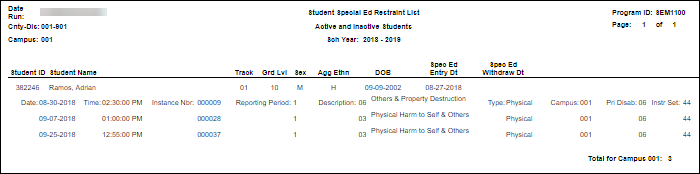
Ensure all special education restraints have been entered.NOTE: Special Education students that are restrained for disciplinary reasons should not appear on this report. Those restraints should be entered in Discipline.
- Special Education > Maintenance > Student Sp Ed Data > Current Year > Child Restraint
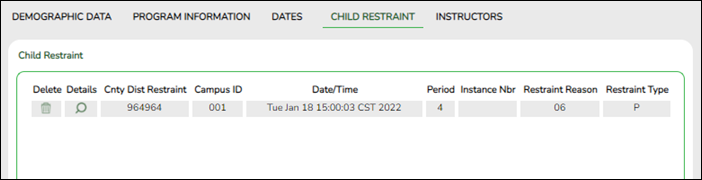
Reported Elements from Child Restraint
The Special Education Child Restraint tab is only used when a special education student is restrained for non-disciplinary reasons. For all other restraint incidences, including disciplinary restraint for a special education student, use Discipline > Maintenance > Student > Maintenance > Restraint Information.
- CAMPUS-ID-OF-RESTRAINT-EVENT Cnty/Dist/Campus of Restraint (E1032)
- DATE-OF-RESTRAINT-EVENT Restraint Date (E1034)
- REPORTING-PERIOD-INDICATOR-CODE Reporting Period (E0934) (Code table: C130)
- RESTRAINT-REASON-CODE Restraint Reason (E1033) (Code table: C173)
- RESTRAINT-INSTANCE-NUMBER Restraint Instance Nbr (E1035)
- INSTRUCTIONAL-SETTING-CODE Instructional Setting (E0173) (Code table: C035)
Before You Extract Data
- Verify State Reporting options.
Verify State Reporting options.
State Reporting > Options

❏ Verify that the following is set correctly:
Submission Year For example, for the 2020-2021 summer submission, the field would be set to 2021.
Local Program for Additional Days Program TWEDS Data Element: ADDITIONAL-DAYS-PROGRAM-INDICATOR-CODE (E1671) Code table: C088
Select if the campus offers an Additional Days Program to students in PK - 5.Local Program for Early College High School Reporting ECHS-INDICATOR-CODE (E1560) (S1, S3, S4)
Code table: C088
Type or click to select the code indicating the local program used to track students participating in the Early College High School (ECHS) program.
to select the code indicating the local program used to track students participating in the Early College High School (ECHS) program.
Local Program for IGC Reporting INDIVIDUAL-GRADUATION-COMMITTEE-REVIEW-CODE (E1563) (S3)
Code table: C201
Type or click to select the code indicating the local program used to track students assigned to an Individual Graduation Committee (IGC).
to select the code indicating the local program used to track students assigned to an Individual Graduation Committee (IGC).
Local Program for Intervention Strategy INTERVENTION-STRATEGY-INDICATOR-CODE (E1602) (S1, S3)
Code table: C088
Type or click to select the code indicating the local program used to track students at the campus who are participating in an intervention strategy at any time of the year.
to select the code indicating the local program used to track students at the campus who are participating in an intervention strategy at any time of the year.
Local Program for New Tech NEW-TECH-INDICATOR-CODE (E1647) (S1, S3, S4)
Code table: C088
Type or click to select the code indicating the local program used to track students in grade level 7-12 and enrolled in a New Tech Network campus as identified by the New Tech Network.
to select the code indicating the local program used to track students in grade level 7-12 and enrolled in a New Tech Network campus as identified by the New Tech Network.
Local Program for Pathways in Technology P-TECH-INDICATOR-CODE (E1612) (S1, S3, S4)
Code table: C088
Type or click to select the code indicating the local program used to track students in grade levels 9-12 who are participating in the Pathways in Technology (P-TECH) Early College High School program.
to select the code indicating the local program used to track students in grade levels 9-12 who are participating in the Pathways in Technology (P-TECH) Early College High School program.
Local Program for Section 504 SECTION-504-INDICATOR-CODE (E1603) (S1, S3)
Code table: C088
Type or click to select the code indicating the local program used to track students at the campus who receive assistance through either an aid, accommodation, or service under Section 504 Rehabilitation Act of 1973 at any time during the school year.
to select the code indicating the local program used to track students at the campus who receive assistance through either an aid, accommodation, or service under Section 504 Rehabilitation Act of 1973 at any time during the school year.
Local Program for T-STEM Academy Reporting T-STEM-INDICATOR-CODE (E1559) (S1, S3, S4)
Code table: C088
Type or click to select the code indicating the local program used to track students participating in the Texas Science, Technology, Engineering and Mathematics (T-STEM) Initiative program.
to select the code indicating the local program used to track students participating in the Texas Science, Technology, Engineering and Mathematics (T-STEM) Initiative program.
- Clear data from the previous year.
Clear data from the previous year.
State Reporting > Utilities > Delete/Clear PEIMS Tables
Prior to extracting any data, all previous summer submission data must be cleared. The Delete/Clear Tables utility allows you to delete all selected previous year data from the frozen file. Use this utility very carefully.
IMPORTANT:
Be sure all activities are coordinated so that one group’s data is not inadvertently overwritten.
Organization data is manually updated and should not be deleted.
❏ Under Summer Collection select the data you want to delete.
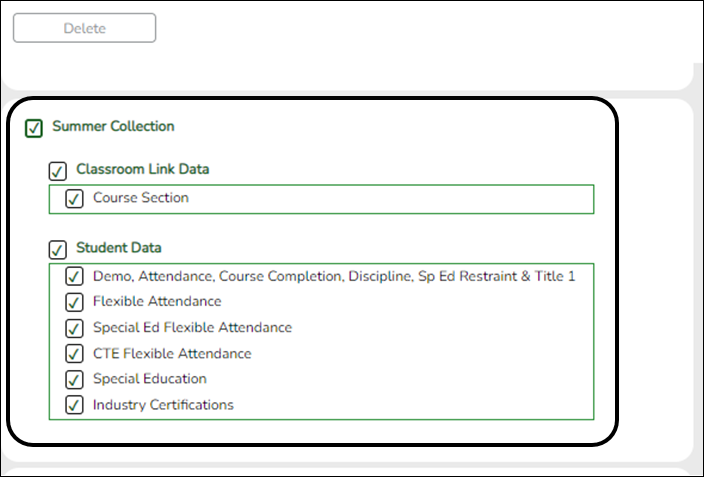
❏ Click Delete.
❏ Click OK to continue.
Extract Data
- Extract summer data and monitor status.
Extract summer data and monitor status.
If you do not extract your data, skip this section.
State Reporting > Extracts > Summer
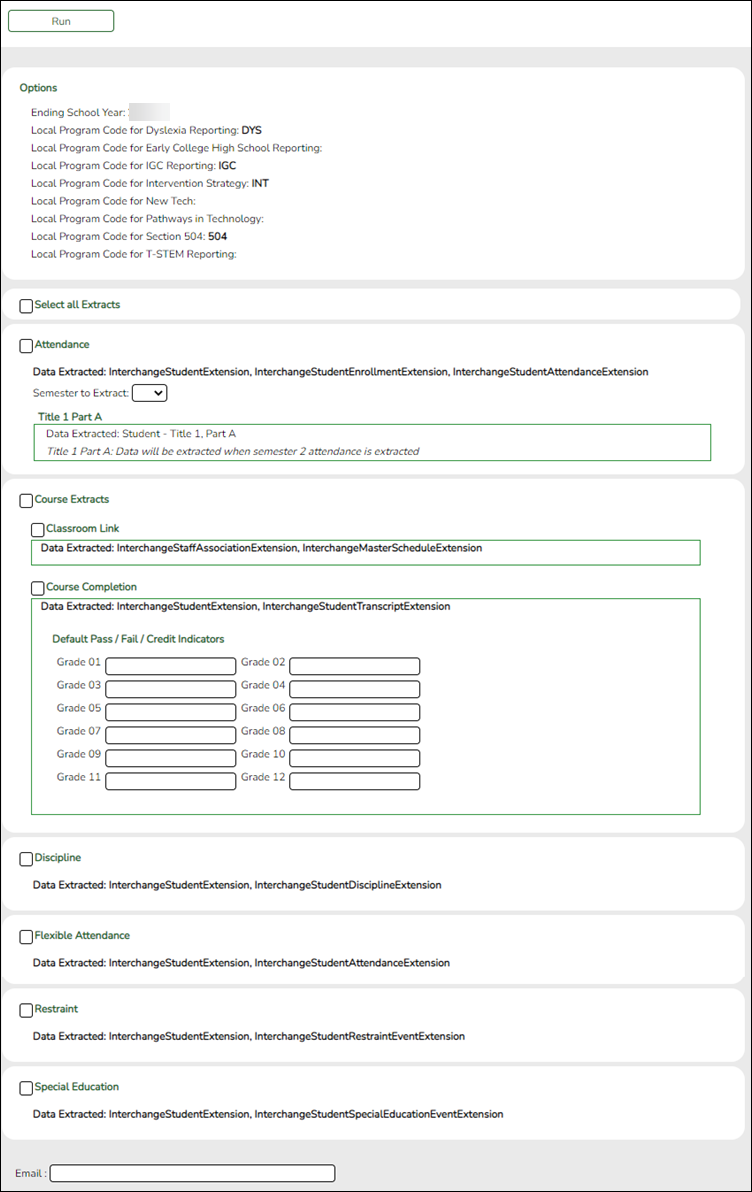
The Summer Extract page extracts data for all complex types associated with the summer submission.
CAUTION! Each time you extract data, you overwrite the data in the frozen files (i.e., maintenance pages), including any data that was manually entered.
Ending School Year (Display only) The submission year as entered in the Submission Year field on State Reporting > Options is displayed.
Local Program for Dyslexia Reporting (Display only) The district local program code used to track dyslexic students is displayed, as entered in the Local Program for Dyslexia Reporting field on State Reporting > Options.
Local Program for Early College High School Reporting (Display only) The district local program code used to track students participating in the Early College High School (ECHS) program is displayed, as entered in the Local Program for Early College High School Reporting field on State Reporting > Options.
Local Program Code for IGC Reporting (Display only) The district local program code used to track students assigned to an Individual Graduation Committee (IGC) is displayed, as entered in the Local Program for IGC Reporting field on State Reporting > Options.
Local Program Code for Intervention Strategy (Display only) The district local program code used to track students participating in an intervention strategy at any time of the year is displayed, as entered in the Local Program for Intervention Strategy field on State Reporting > Options.
Local Program Code for Pathways in Technology (Display only) The district local program code used to track students in grade levels 9-12 who are participating in the Pathways in Technology (P-TECH) Early College High School program is displayed, as entered in the Local Program for Pathways in Technology field on State Reporting > Options.
Local Program for 504 (Display only) The district local program code used to track students who receive assistance through either an aid, accommodation, or service under Section 504 Rehabilitation Act of 1973 at any time during the school year is displayed, as entered in the Local Program for Section 504 field on State Reporting > Options.
Local Program for T-STEM Academy Reporting (Display only) The district local program code used to track students participating in the Texas Science, Technology, Engineering and Mathematics (T-STEM) Initiative program is displayed, as entered in the Local Program for T-STEM Academy Reporting field on State Reporting > Options.
Select all Extracts Select to extract all data. Otherwise, select individual data below.
Attendance Select to extract the following data: Student Demographic, Graduation Program, Basic, Spec Ed, CTE Attendance, and Student - Title I, Part A (semester 2 only).
Semester to Extract Select the semester from which you are extracting records. Select All to extract data from semesters 1 and 2.
If you select All, semesters 1 and 2 are extracted sequentially in the same run.
If you select 2 or All, Title I Part A data is automatically extracted.Title I Part A (Display only) Title I Part A data is extracted when semester 2 attendance data is extracted.
IMPORTANT! The attendance extract must be run for each semester.
Course Extracts NOTE: You can select to run the Classroom Link and Course Completions extracts individually; however, the program expects the Classroom Link extract to be run first. If you select to extract Course Completion data but do not select to extract Classroom Link data, the program verifies that Classroom Link records exist for the current school year. If they do not exist, a message is displayed and no data is extracted.
NOTE: A student's course entry date cannot be the same as the semester end date.Classroom Link The extract does the following:
• Course-section data is selected for all course-sections in the master schedule that have student enrollment, and a record is created for each course-section.Course Completion Select to extract the following data:Student Demographic and Course Completion.
Grade 01 - Grade 12 - If you run this extract before the end of school OR before assigning pass/fail indicators, you must enter the appropriate Default Pass/Fail/Credit Indicators according to the TWEDS C136 table.
Grade levels 1-8 use default code 13.
Grade levels 9-12 use default code 01.
If you set default codes for all students, you may need to update some individual student records using the following codes:
• 00 - ASCENDER Code - Record will not be included in the Interchanges
• 01 - Course Was Passed And Credit Was Received
• 02 - Course Was Failed And No Credit Was Received – First Occurrence This School Year
• 03 - Course Was Failed And No Credit Was Received – Second Occurrence This School Year
• 04 - Course Was Passed, But Credit Was Not Received Due To Excessive Absences – First Occurrence This School Year
• 05 - Course Was Passed, But Credit Was Not Received Due To Excessive Absences – Second Occurrence This School Year
• 06 - Course Was Passed, But Credit Was Not Received (other parts of the course have not been taken)
• 07 - Course Was Passed, But Credit Was Not Received (other parts of the course have been taken but not passed)
• 08 - Course Was Failed, But Credit Was Received (other parts of the course have been passed and credit was awarded based on the grades in those parts)
• 09 - Course Work Is Incomplete And No Credit Has Been Awarded
• 10 - Course Was Passed, But Credit Was Not Received (course had previously been passed, and was repeated for better mastery)
• 11 - Course Was Failed And No Credit Was Received – third occurrence this school year
• 12 - Course Was Passed, But Credit Was Not Received Due To Excessive Absences – third occurrence this school year
• 13 - Non-High School Course Passed
• 14 - Non-High School Course Failed
Discipline Select to extract the following data: InterchangeStudentExtension and InterchangeStudentDisciplineExtension.
Flexible Attendance Select to extract the following data: InterchangeStudentExtension and InterchangeStudentAttendanceExtension.
Restraint Select to extract the following data: Student Demographic and Student Restraint.
Special Education Select to extract the following data: Interchange StudentExtension and Interchange StudentSpecialEducationEventExtension
Email (Optional) Type your email address if you wish to receive email notification when the extract is complete.
❏ Click Run.
- You can either wait for an email notification that the extract is complete, or view the status of the extract on Extracts > Extracts Status.
- If errors are encountered, the Error button is displayed. Click Errors to view the list of errors.
Review the report using the following buttons:
Click to go to the first page of the report.
to go to the first page of the report.
Click to go back one page.
to go back one page.
Click to go forward one page.
to go forward one page.
Click to go to the last page of the report.
to go to the last page of the report.
The report can be viewed and saved in various file formats.
Click to save and print the report in PDF format.
to save and print the report in PDF format.
Click to save and print the report in CSV format. (This option is not available for all reports.) When a report is exported to the CSV format, the report headers may not be included.
to save and print the report in CSV format. (This option is not available for all reports.) When a report is exported to the CSV format, the report headers may not be included.
Click to close the report window. Some reports may have a Close Report, Exit, or Cancel button instead.
to close the report window. Some reports may have a Close Report, Exit, or Cancel button instead.
Monitor Extract Status
Once you run the extract utility, you can either wait for an email notification that the extract(s) are complete, or view the status of the extract(s) on Extracts > Extracts Status.
Email Notification
If you typed your email address when you ran the extract, an email message is delivered to your Inbox once the extract is completed. You will receive a separate message for each summer extract.
Examples:
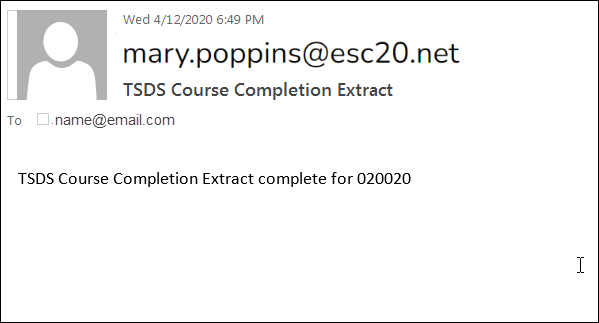
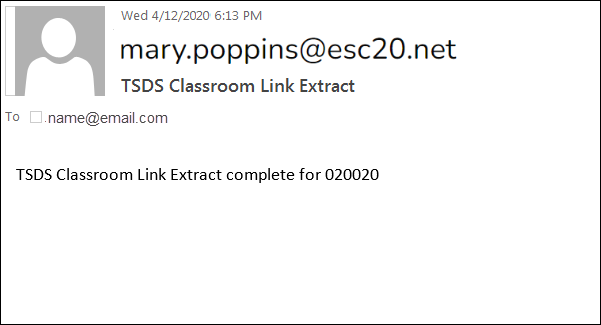
Once you receive this email message, you can go to the Extract Status page to view reports.
Extract Status Page
The Extract Status page allows you to review the status and completion of extracts (i.e., jobs). Once an extract is completed, you can view and print the associated reports.
State Reporting > Extracts > Extract Status
Extract Type Select the extract type for which you want to check job status or completion.
- The list of jobs for the selected extract type is displayed, sorted by date in descending order.
- The data can be re-sorted.
A white triangle is displayed in the heading row next to the column by which the grid is currently sorted. If the column is sorted in ascending order, the triangle points up. If the column is sorted in descending order, the triangle points down.
- To re-sort data in the grid, click the underlined column heading. It will sort in ascending order.
- Click it again to sort in descending order.
Job ID The unique ID for each job is displayed. The number is automatically generated.
Job Status “In Progress,” “Failed,” or “Completed” is displayed for each job listed.
“In Progress” is displayed until the extract is complete.
Once the extract is complete, “Completed” is displayed, and the Job End field displays the date and time at which the extract was completed.
NOTE: Click Refresh to see the updated status.
Job Start The date and time when the job was run is displayed.
Job End The date and time when the job was completed is displayed.
User Name The name of the person who submitted the job, according to the user ID, is displayed.
User Email The user's email address is displayed, as entered on the Extract page.
School Year The school year for which the extract was run is displayed.
The following vary by extract:
Error/Extract Summary Various error reports may be displayed if errors are encountered. Click Print Report. Review and correct all errors.
Student records are not extracted if the following conditions exist:
Blank or invalid SSN, including 000000000
Blank Texas Unique Student ID
Invalid student record status
Duplicate SSNs (The first student encountered with the SSN is extracted; all others with the same SSN are not extracted.)
Verify the counts for each record type, and determine the reason for each bypassed student.
If students are bypassed:
1. Correct data in the student files.
2. Run the Delete/Clear Tables utility to delete or clear previous data for the desired tables.
3. Re-extract the data.
4. Verify the data.
5. Repeat until no students are bypassed.
Local Pgm Code For the Flexible Attendance, Restraint, Student Fall, Course Completion, and Discipline extracts, the code may be displayed if applicable.
Semester For Attendance extracts only, the semester for which the extract was run is displayed.
Flex Attendance For the Attendance extract only, this report provides a list of students participating in flex attendance programs. Review data for accuracy.
Title I Part A For the Attendance extract only, after extracting semester 2, this report lists extract errors that are specific to Title I data. Review and correct any errors.
Assign Dis Action Nbrs This is displayed for the Discipline extract only. Discipline action numbers are automatically assigned when the extract is run, so this field will always display Yes.
Leaver Error Summary (Fall extract) Review the number of leaver tracking records written. Review and correct all errors.
Reports can be printed any time, as long as the row is not deleted.
Other functions and features:

Select rows to be deleted. Delete Click to delete any rows selected for deletion. Refresh Re-retrieve the data displayed. Print Report Print the report for the extract (if available).
Review the report using the following buttons:
Click to go to the first page of the report.
to go to the first page of the report.
Click to go back one page.
to go back one page.
Click to go forward one page.
to go forward one page.
Click to go to the last page of the report.
to go to the last page of the report.
The report can be viewed and saved in various file formats.
Click to save and print the report in PDF format.
to save and print the report in PDF format.
Click to save and print the report in CSV format. (This option is not available for all reports.) When a report is exported to the CSV format, the report headers may not be included.
to save and print the report in CSV format. (This option is not available for all reports.) When a report is exported to the CSV format, the report headers may not be included.
Click to close the report window. Some reports may have a Close Report, Exit, or Cancel button instead.
to close the report window. Some reports may have a Close Report, Exit, or Cancel button instead.
For completed extracts, you can view applicable extract reports. Reports can be printed any time, as long as the row is not deleted from the Extract Status page. Report options will vary by extract.
Review the Extract Summary report for each extract and correct any errors.
- For the Attendance extract, the Flex Attendance report is also available, which provides a list of students participating in flex attendance programs. Review data for accuracy.
- For the Attendance extract, after extracting semester 2, you can view the Title I Part A report, which lists extract errors that are specific to Title I data. Correct any errors.
- For the Discipline extract, Discipline action numbers are automatically assigned when the extract is run, so the Assign Dis Action Nbrs field will always display Yes.
- For the Course Completion and Discipline extracts, the Local Program Code may be displayed if applicable.
Correct data and rerun the extract until there are no fatal errors.
After You Extract Data
- Verify and update frozen organization data.
Verify and update frozen organization data.
State Reporting > Maintenance > Organization > County District
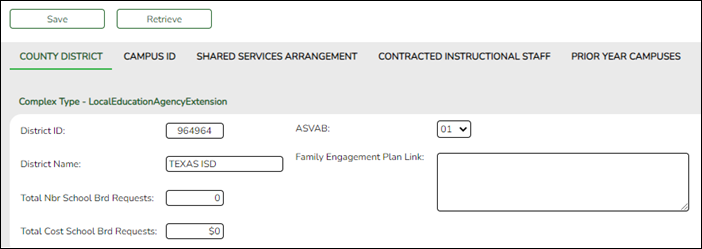
District ID DISTRICT-ID (E0212)
Type the six-digit district ID number registered with the TEA. This field initially displays the county-district number entered when you logged on to ASCENDER.District Name Type the name of the district as you want it to appear on your submission data, up to 34 characters.
Total Nbr School Brd Requests Type the total number of requests submitted outside of a school board meeting by a member of the district's board of trustees (school board) for information, documents, and records as specified in TEC (Texas Education Code) Section 11.1512. Total Cost School Brd Requests Type the cost of fulfilling the total number of requests submitted outside of a board meeting by a member of the district's board of trustees for information, documents, and records as specified in TEC (Texas Education Code) Section 11.1512. Family Engagement Plan Link FAMILY-ENGAGEMENT-PLAN-LINK (E1583) (S3)
Type the website address used by the LEA to provide its Family Engagement Plan.
❏ Click Save.Reported Elements from County District:
Element Code Table Data Element ASCENDER Name E1556 — TOTAL-NUM-SCHOOL-BOARD-REQUESTS Total Nbr School Brd Requests E1557 — TOTAL-COST-SCHOOL-BOARD-REQUESTS Total Cost School Brd Requests
Retrieve Retrieve data from last save. Discard unsaved changes, and retrieve information since the last time data was saved.
Warning Click to view warning messages for all tabs on the page. Errors Click to view error messages for all tabs on the page. If errors and warnings exist, warnings are displayed with the errors.
State Reporting > Maintenance > Organization > Campus ID
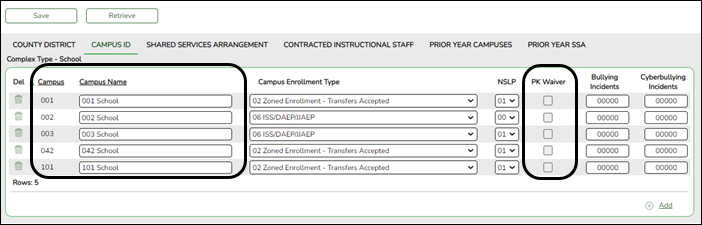
Existing campuses are listed.
❏ Click +Add to add a campus.
Campus CAMPUS-ID (E0266)
Type the three-digit campus ID.Campus Name Type the campus name registered with the TEA.
PK Waiver PK-FULL-DAY-WAIVER-INDICATOR-CODE (E1646)
PEIMS Code table: C088
(Display only) The field is selected if the campus has received an exemption from offering a full-day PK program, as indicated by the Full Day PK Waiver field on Registration > Maintenance > Campus Profile > Campus Information Maintenance > Control Info. The field is only displayed for the 2019-2020 school year and later.Bullying Incidents NUMBER-OF-BULLYING-INCIDENTS (E1727)
Type the five-digit bullying code.Cyber Bullying Incidents NUMBER-OF-CYBERBULLYING-INCIDENTS (E1728)
Type the five-digit cyberbullying code.
❏ Click Save.

Delete a row. Retrieve Retrieve data from last save. Discard unsaved changes, and retrieve information since the last time data was saved.
- Correct frozen data.
Correct frozen data.
You may find extracted or merged records containing incomplete or inaccurate information. Use the summer maintenance pages to update and correct the data saved in the district database (i.e., frozen data).
Data on these pages is updated every time data is extracted, including data that is manually entered.
NOTE: You cannot maintain data on maintenance pages while running an extract; a warning message is displayed on all summer maintenance pages indicating that the extract is in progress, and the Save button is disabled.
State Reporting > Maintenance > Summer > Course Section
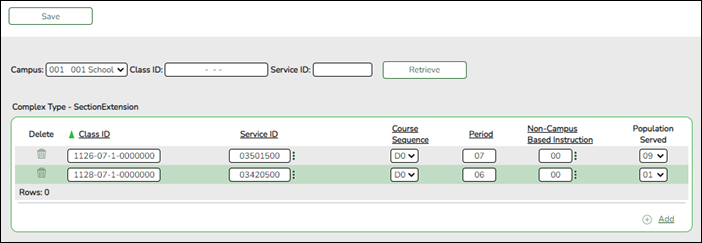
Correct data for the SectionExtension complex type as needed.Cross reference for Course Section tab:
State Reporting Field Element ASCENDER Field(s) Grade Reporting > Maintenance > Master Schedule > District Schedule Service ID SERVICE-ID (E0724) (Code table: C022) Service ID Grade Reporting > Maintenance > Master Schedule > Campus Schedule > Section Class ID CLASS-ID-NUMBER (E1056) Crs Nbr
Sec
SemCourse Sequence COURSE-SEQUENCE-CODE (E0948) (Code table: C135) Crs Seq Period CLASS-PERIOD (E1074) Per Begin
Per EndNon-Campus Based Instruction NON-CAMPUS-BASED-INSTRUCTION-CODE (E1072) (Code table: C182) Non Campus Based Population Served POPULATION-SERVED-CODE (E0747) (Code table: C030) Pop Srvd
State Reporting > Maintenance > Summer > Student > Demo
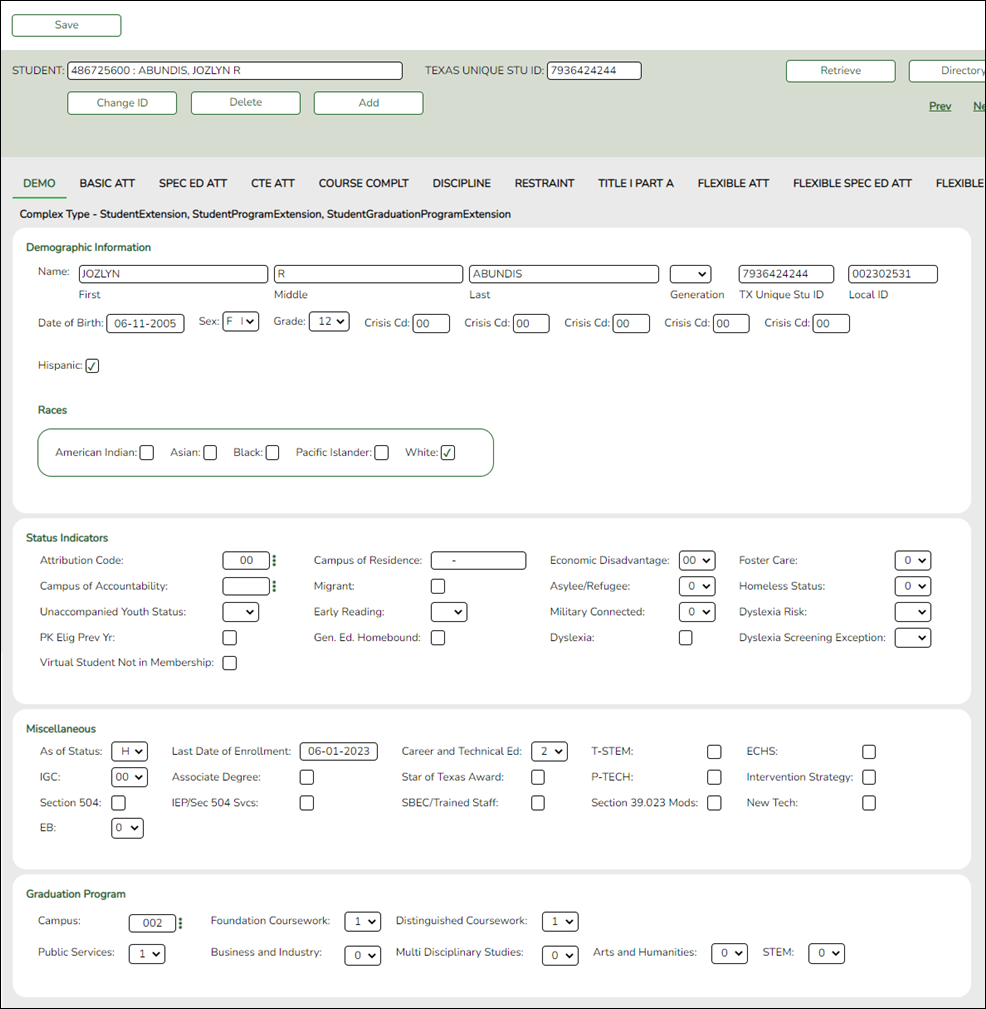
Correct data for the StudentExtension and StudentGraduationProgramExtension complex types as needed.Cross reference for Student Demo tab:
State Reporting Field Element ASCENDER Field(s) As-of Status AS-OF-STATUS-CODE (E1002) (Code table: C163) automatically generated Last Date of Enrollment LAST-DATE-OF-ENROLLMENT (E1044) automatically generated Registration > Maintenance > Student Enrollment > Demo1 First Name FIRST-NAME (E0703) Name (first) Middle Name MIDDLE-NAME (E0704) Name (middle) Last Name LAST-NAME (E0705) Name (last) Generation GENERATION-CODE (E0706) (Code table: C012) Name (generation) TX Unique Stu ID TX-UNIQUE-STUDENT-ID (E1523) Texas Unique Student ID Date of Birth DATE-OF-BIRTH (E0006) DOB Sex SEX-CODE (E0004) (Code table: C013) Sex Grade GRADE-LEVEL-CODE (E0017) (Code table: C050) Grade Hispanic HISPANIC-LATINO-CODE (E1064) (Code table: C088) Hispanic/Latino Races - American Indian AMERICAN-INDIAN-ALASKA-NATIVE-CODE (E1059) (Code table: C088) American Indian/Alaskan Native Races - Asian ASIAN-CODE (E1060) (Code table: C088) Asian Races - Black BLACK-AFRICAN-AMERICAN-CODE (E1061) (Code table: C088) Black/African American Races - Pacific Islander NATIVE-HAWAIIAN-PACIFIC-ISLANDER-CODE (E1062) (Code table: C088) Hawaiian/Pacific Isl Races - White WHITE-CODE (E1063) (Code table: C088) White Attribution Code STUDENT-ATTRIBUTION-CODE (E1000) (Code table: C161) Attribution Cd Campus of Residence CAMPUS-ID-OF-RESIDENCE (E0903) Camp ID Resid Economic Disadvantage ECONOMIC-DISADVANTAGE-CODE (E0785) (Code table: C054) Eco Disadvan Military Connected MILITARY-CONNECTED-STUDENT-CODE (E1529) (Code table: C197) Military Connected Foster Care FOSTER-CARE-INDICATOR-CODE (E1528) (Code table: C196) Foster Care Star of Texas Award STAR-OF-TEXAS-INDICATOR-CODE (E1601) (Code table: C088) Star of Texas Award Registration > Maintenance > Student Enrollment > Demo3 Campus of Accountability CAMPUS-ID-OF-ACCOUNTABILITY (E1027) Campus of Account Unaccompanied Youth Status UNACCOMPANIED-YOUTH-STATUS-CODE (E1084) (Code table: C192) Unaccomp Youth Status Cd Migrant MIGRANT-INDICATOR-CODE (E0984) (Code table: C088) Migrant Early Reading EARLY-READING-INDICATOR-CODE (E1522) (Code table: C195) Early Reading Cd Asylee/Refugee UNSCHOOLED-ASYLEE/REFUGEE-CODE (E1076) (Code table: C183) Asylee/Refugee Cd Homeless Status HOMELESS-STATUS-CODE (E1082) (Code table: C189) Homeless Status Cd Section 504 Services SECTION-504-INDICATOR-CODE (E1603) (Code table: C088) IEP/Sec 504 Services SBEC/Trained Staff —- SBEC Section 39.023 Mods — Section 39.023 Dyslexia Risk DYSLEXIA-RISK-CODE (E1644) (Code table: C222) Dyslexia Risk Registration > Maintenance > Student Enrollment > Demo3 or Graduation Plan > Maintenance > Student > Individual Maintenance > PGP Public Services PUBLIC-SERVICES-ENDORSEMENT-INDICATOR-CODE (E1546) (Code table: C199) Public Services Foundation Coursework FHSP-PARTICIPANT-CODE (E1541) (Code table: C199) Foundation Coursework Business and Industry BUSINESS-AND-INDUSTRY-ENDORSEMENT-INDICATOR-CODE (E1545) (Code table: C199) Business and Industry Distinguished Coursework FHSP-DISTING-LEVEL-ACHIEVE-INDICATOR-CODE (E1542) (Code table: C199) Distinguished Coursework Multi Disciplinary Studies MULTI-DISCIPLINARY-STUDIES-ENDORSEMENT-INDICATOR-CODE (E1548) (Code table: C199) Multi Disciplinary Studies Arts and Humanities ARTS-AND-HUMANITIES-ENDORSEMENT-INDICATOR-CODE (E1547) (Code table: C199) Arts and Humanities STEM STEM-ENDORSEMENT-INDICATOR-CODE (E1544) (Code table: C199) STEM Registration > Maintenance > Student Enrollment > W/R Enroll Campus CAMPUS-ID-OF-ENROLLMENT (E0782) Entry/Exit Date Registration > Maintenance > Student Enrollment > Local Programs Crisis Code CRISIS-CODE (E1054) (Code table: C178) Other Spc Pgms T-STEM T-STEM-INDICATOR-CODE (E1559) (Code table: C088) Other Spc Pgm ECHS ECHS-INDICATOR-CODE (E1560) (Code table: C088) Other Spc Pgm IGC INDIVIDUAL-GRADUATION-COMMITTEE-REVIEW-CODE (E1563) (Code table: C201) Other Spc Pgm Intervention Strategy INTERVENTION-STRATEGY-INDICATOR-CODE (E1602) (Code table: C088) Other Spc Pgms Section 504 SECTION-504-INDICATOR-CODE (E1603) (Code table: C088) Other Spc Pgms P-TECH P-TECH-INDICATOR-CODE (E1612) (Code table: C088) Other Spc Pgms Registration > Maintenance > Student Enrollment (Directory) Local ID LOCAL-STUDENT-ID (E0923) Campus ID plus student ID (most current campus of enrollment for the school year) Graduation Plan > Maintenance > Student > Individual Maintenance > Performance Acknowledgement Associate Degree ASSOCIATE-DEGREE-INDICATOR-CODE (E1596) (Code table: C235) Associate Degree
State Reporting > Maintenance > Summer > Student > Basic Att
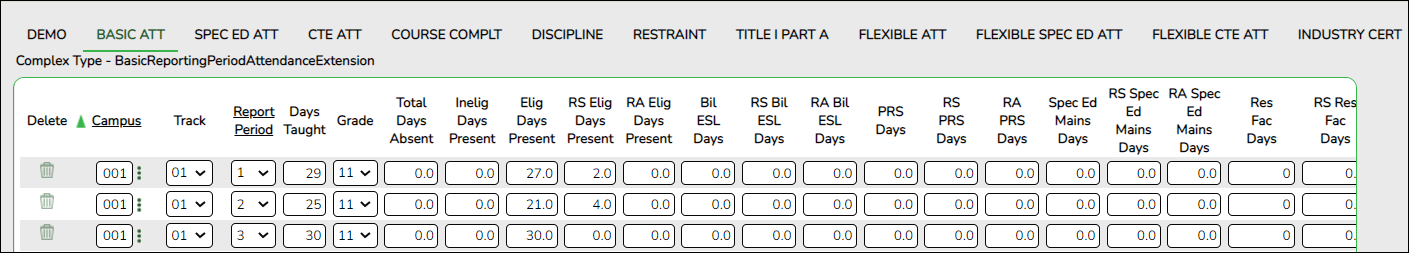
Correct data for the BasicReportingPeriodAttendanceExtension complex type as needed.Cross reference for Student Basic Att tab:
State Reporting Field Element ASCENDER Field(s) Registration > Maintenance > Student Enrollment > W/R Enroll Campus CAMPUS-ID-OF-ENROLLMENT (E0782) Entry/Exit Date Track INSTRUCTIONAL-TRACK-INDICATOR-CODE (E0975) Track Grade GRADE-LEVEL-CODE (E0017) Grade (where Entry/Exit are within Report Period dates per Campus Calendar/Track Inelig Days Present TOTAL-INELIGIBLE-DAYS-PRESENT (E0936) Entry Date/Exit Date
Eligibility CodeElig Days Present TOTAL-ELIGIBLE-DAYS-PRESENT (E0937) Entry Date/Exit Date
Eligibility CodeRegistration > Maintenance > Student Enrollment (Directory) Local ID LOCAL-STUDENT-ID (E0923) Campus ID plus student ID (most current campus of enrollment for the school year) Attendance > Maintenance > Campus > Campus Calendar Report Period REPORTING-PERIOD-INDICATOR-CODE (E0934) (Code table: C130) Track
Begin School
Begin CycleDays Taught NUMBER-DAYS-TAUGHT (E0935) Mem Days Attendance > Maintenance > Student > Student Inquiry > Attendance By Date Total Days Absent TOTAL-DAYS-ABSENT (E0036) Sum of ADA absence/posting codes for ADA Period Attendance > Maintenance > Flexible Attendance > Weekly Register Worksheet Bil ESL Days FLEX-ATTEND-TOTAL-BILINGUAL/ESL-DAYS-ELIGIBLE (E1050) BIL/ESL Mins PRS Days FLEX-ATTEND-TOTAL-PRS-DAYSELIGIBLE (E1048) PRS Mins Registration > Maintenance > Student Enrollment > SpecEd Spec Ed Maintstream Days TOTAL-ELIG-SP-ED-MAINSTREAMDAYS-PRESENT (E0940) Entry/Exit Date
Instrl SetPrimary Disability PRIMARY-DISABILITY-CODE (E0041) (Code table: C053) Primary Dis Registration > Maintenance > Student Enrollment > Bil/ESL EB EMERGENT-BILINGUAL-INDICATOR-CODE (E0790) (Code table: C061) EB Cd Registration > Maintenance > Student Enrollment > G/T G/T GIFTED-TALENTED-INDICATOR-CODE (E0034) (Code table: C088) Gift/Talent Registration > Maintenance > Student Enrollment > PK Enroll PK Prog Type PK-PROGRAM-TYPE-CODE (E1078) PK Program Code Primary PK Fund Source PRIMARY-PK-FUNDING-SOURCE-CODE (E1079) PK Funding Source Second PK Fund Source SECONDARY-PK-FUNDING-SOURCE-CODE (E1080) PK Secondary Funding Special Education > Maintenance > Student Sp Ed Data > Current Year > Program Information Multiply Disability MULTIPLY-DISABLED-INDICATOR-CODE (E0882) (Code table: C088) Multi Disability
State Reporting > Maintenance > Summer > Student > Special Ed Att
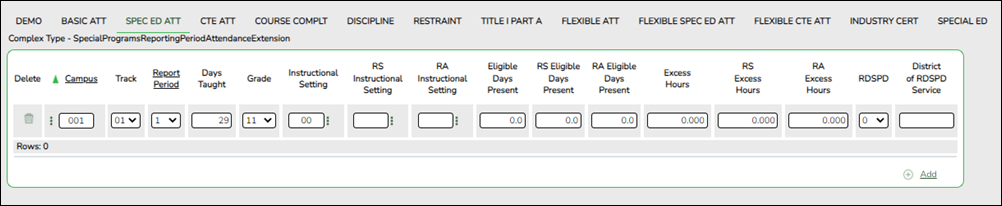
Correct data for the SpecialProgramsReportingPeriodAttendanceExtension complex type as needed.Cross reference for Student Special Ed Att tab:
State Reporting Field Element ASCENDER Field(s) Registration > Maintenance > Student Enrollment > W/R Enroll Campus ID CAMPUS-ID-OF-ENROLLMENT (E0782) Entry/Exit Date Track INSTRUCTIONAL-TRACK-INDICATOR-CODE (E0975) Track Grade GRADE-LEVEL-CODE (E0017) (Code table: C050) Grade (where Entry/Exit are within Report Period dates per Campus Calendar/Track Elig Days Present TOTAL-ELIGIBLE-DAYS-PRESENT (E0937) Entry Date/Exit Date
Eligibility CodeAttendance > Maintenance > Campus > Campus Calendar Report Period REPORTING-PERIOD-INDICATOR-CODE (E0934) (Code table: C130) Track
Begin School
Begin CycleDays Taught NUMBER-DAYS-TAUGHT (E0935) Mem Days Registration > Maintenance > Student Enrollment > SpecEd Instructional Setting INSTRUCTIONAL-SETTING-CODE (E0173) (Code table: C035) Instrl Set RDSPD REG-DAY-SCH-PROG-DEAF-CODE (E0833) (Code table: C067) Regional Day School Deaf District of RDSPD Service DISTRICT-OF-RDSPD-SERVICE RDSD (E1527) RDSD Fiscal Agent Registration > Maintenance > Student Enrollment (Directory) Local ID LOCAL-STUDENT-ID (E0923) Campus ID plus student ID (most current campus of enrollment for the school year) Registration > Maintenance > Student Enrollment > Demo1
Registration > Maintenance > Student Enrollment > SpecEdEligible Days Present TOTAL-ELIGIBLE-DAYS-PRESENT (E0937) Elig Code *
Entry/Exit DateExcess Hours EXCESS-HOURS-IN-INSTRUCTIONAL-SETTING (E0945) Calculated: If CTE Hours + SpecEd hours is greater than 6, then Excess Hours is (CTE Hours + SpecEd Hours) – 6. * If eligibility code is 1, 3, or 4, then a value of 1 is added to the Eligible Days for every membership day that falls within the Special Ed enrollment dates for the student’s campus/track. Then any ADA absences during the ADA period within the student’s special ed program dates are subtracted from the Eligible Days to get the Eligible Days Present. If the student’s eligibility code is 2, 6, or 5, then a value of .5 is added to the Eligible Days for every membership day that falls within the Special Ed enrollment dates for the student’s campus/track and .5 is subtracted for every ADA absence.
State Reporting > Maintenance > Summer > Student > CTE Att
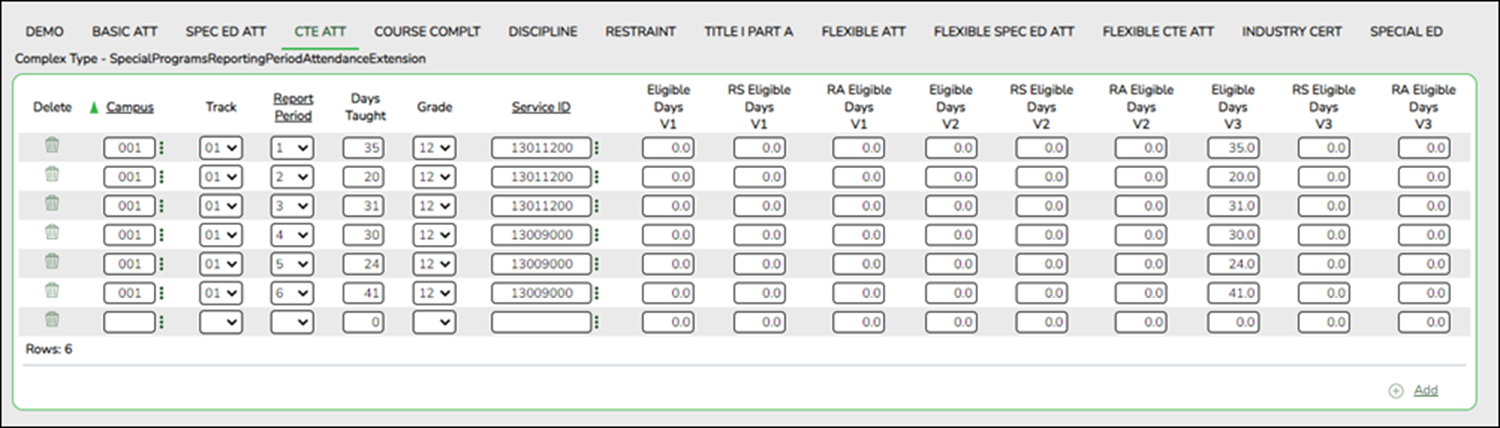
Correct data for the SpecialProgramsReportingPeriodAttendanceExtension complex type as needed.Cross reference for Student CTE Att tab:
State Reporting Field Element ASCENDER Field(s) Registration > Maintenance > Student Enrollment > W/R Enroll Campus ID CAMPUS-ID-OF-ENROLLMENT (E0782) Entry/Exit Date Track INSTRUCTIONAL-TRACK-INDICATOR-CODE (E0975) Track Grade GRADE-LEVEL-CODE (E0017) (Code table: C050) Grade (where Entry/Exit are within Report Period dates per Campus Calendar/Track Service ID SERVICE-ID (E0724) (Code table: C022) Service ID Attendance > Maintenance > Campus > Campus Calendar Report Period REPORTING-PERIOD-INDICATOR-CODE (E0934) (Code table: C130) Track
Begin School
Begin CycleDays Taught NUMBER-DAYS-TAUGHT (E0935) Mem Days Grade Reporting > Maintenance > Master Schedule > District Schedule
Grade Reporting > Maintenance > Student > Individual Maint > CTEElig Days V1 ELIGIBLE-DAYS-PRESENT-V1 (E0950) CTE Hrs Elig Days V2 ELIGIBLE-DAYS-PRESENT-V2 (E0951) CTE Hrs Elig Days V3 ELIGIBLE-DAYS-PRESENT-V3 (E0952) CTE Hrs
State Reporting > Maintenance > Summer > Student > Course Complt
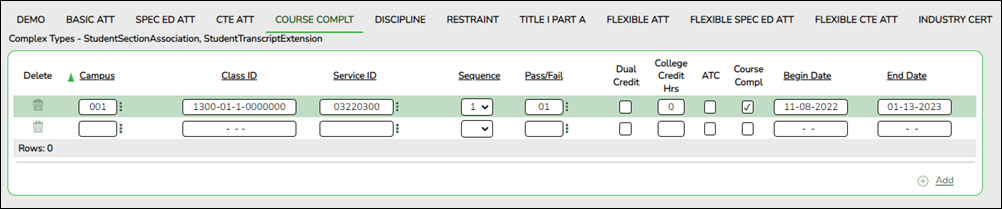
Correct data for the StudentSectionAssociation and StudentTranscriptExtension complex types as needed.
NOTE: If you entered default values in the Default Pass/Fail/Credit Indicators fields on the Summer Extract page, be sure to update the Pass/Fail field for any students who failed.
Cross reference for Student Course Completion tab:
State Reporting Field Element ASCENDER Field(s) Registration > Maintenance > Student Enrollment > W/R Enroll Campus CAMPUS-ID-OF-ENROLLMENT (E0782) Entry/Exit Date Entry Date STUDENT-BEGIN-DATE (E1069) Entry Date Exit Date STUDENT-END-DATE (E1070) Exit Date Grade Reporting > Maintenance > Master Schedule > Campus Schedule > Section Class ID CLASS-ID-NUMBER (E1056) Crs Nbr
Sec
SemService ID SERVICE-ID Service ID (E0724) (Code table: C022 Service ID Course Sequence COURSE-SEQUENCE-CODE (E0948) (Code table: C135) Crs Seq Dual Credit DUAL-CREDIT-INDICATOR-CODE (E1011) (Code table: C088) Dual Crdt College Credit Hrs COLLEGE-CREDIT-HOURS (E1081) College Credit Hrs - Sem 1 and Sem 2 ATC ATC-INDICATOR-CODE ATC (E1058) (Code table: C088) Adv Tech Crdt Grade Reporting > Maintenance > Student > Individual Maint > Grd/Crs Maint Pass/Fail PASS/FAIL-CREDIT-INDICATOR-CODE (E0949) (Code table: C136) Pass/Fail Course Completion COURSE-COMPLETION-INDICATOR (E1068) (Code table: C088) Pass/Fail
State Reporting > Maintenance > Summer > Student > Discipline
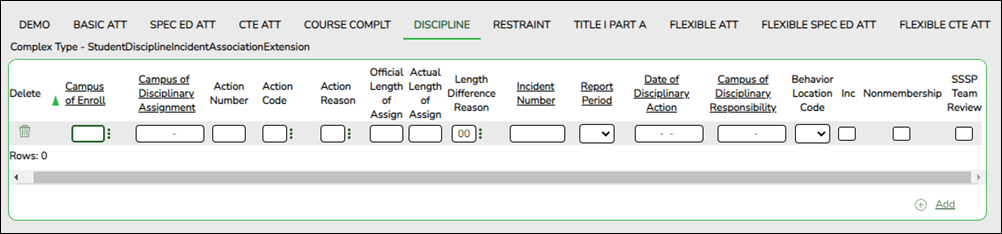
Correct data for the StudentDisciplineIncidentAssociationExtension complex type as needed.Cross reference for Student Discipline tab:
State Reporting Field Element ASCENDER Field(s) Discipline > Maintenance > Student > Maintenance Campus of Disciplinary Assignment CAMPUS-ID-OF-DISCIPLINARY-ASSIGNMENT (E1003) Campus Assignment Action Number DISCIPLINARY-ACTION-NUMBER (E1004) Action Nbr Action Code DISCIPLINARY-ACTION-CODE (E1005) (Code table: C164) Act Action Reason DISCIPLINARY-ACTION-REASON-CODE (E1006) (Code table: C165) Offense Description Official Length of Assignment OFFICIAL-LENGTH-OF-DISCIPLINARY-ASSIGNMENT (E1007) Official Length Actual Length of Assignment ACTUAL-LENGTH-OF-DISCIPLINARY-ASSIGNMENT (E1008) Actual Length Length Difference Reason DISCIPLINARY-LENGTH-DIFFERENCE-REASON-CODE (E1009) (Code table: C166) Diff Code Incident Number DISCIPLINARY-INCIDENT-NUMBER (E1016) Incident Nbr Report Period REPORTING-PERIOD-INDICATOR-CODE (E0934) (Code table: C130) Reporting Period Date of Disciplinary Action DATE-OF-DISCIPLINARY-ACTION (E1036) Discp Actn Date Campus of Disciplinary Responsibility CAMPUS-ID-OF-DISCIPLINARY-RESPONSIBILITY (E1037) Campus Resp Behavior Location Code BEHAVIOR-LOCATION-CODE (E1083) (Code table: C190) Location of Incident Registration > Maintenance > Student Enrollment > W/R Enroll Campus of Enrollment CAMPUS-ID-OF-ENROLLMENT (E0782) Entry/Exit Date
State Reporting > Maintenance > Summer > Student > Restraint
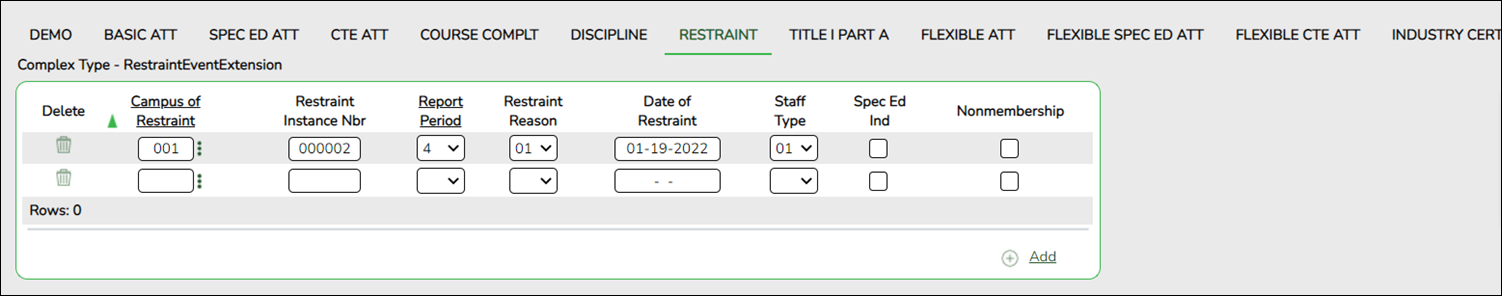
Correct data for the RestraintEventExtension complex type as needed.Cross reference for Restraint tab:
State Reporting Field Element ASCENDER Field(s) Special Education > Maintenance > Student Sp Ed Data > Current Year > Child Restraint Campus of Restraint CAMPUS-ID-OF-RESTRAINT-EVENT (E1032) Cnty/Dist/Campus of Restraint Restraint Instance Nbr RESTRAINT-INSTANCE-NUMBER (E1035) Restraint Instance Nbr Report Period REPORTING-PERIOD-INDICATOR-CODE (E0934) (Code table: C130) Reporting Period Restraint Reason RESTRAINT-REASON-CODE (E1033) (Code table: C173) Restraint Reason Date of Restraint DATE-OF-RESTRAINT-EVENT (E1034) Restraint Date Staff Type RESTRAINT-STAFF-TYPE-CODE (E1516) (Code table: C194) Registration > Maintenance > Student Enrollment > SpecEd Spec Ed Ind SPECIAL-ED-INDICATOR-CODE (E0794) (Code table: C088) Entry/Exit Date Nonmembership NON-MEMBERSHIP-DISCIPLINE-RESTRAINT-INDICATOR-CODE (E1725) (Code table: C088) Nonmembership
State Reporting > Maintenance > Summer > Student > Title I Part A
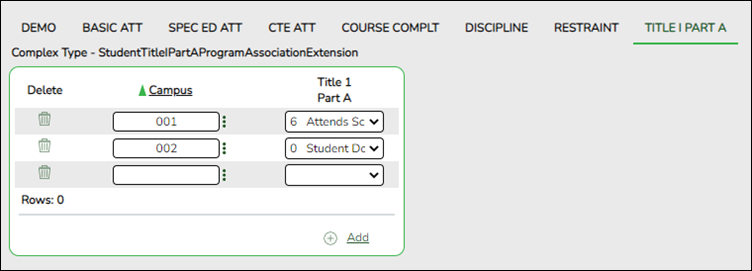
Correct data for the StudentTitleIPartAProgramAssociationExtension complex type as needed.Cross reference for Title I Part A tab:
State Reporting Field Element ASCENDER Field(s) Registration > Maintenance > Student Enrollment > Title I Campus ID CAMPUS-ID-OF-ENROLLMENT (E0782) Campus Title I Part A TITLE-I-PART-A-INDICATOR-CODE (E0894) (Code table: C122) Title I Code
State Reporting > Maintenance > Summer > Student > Flexible Att
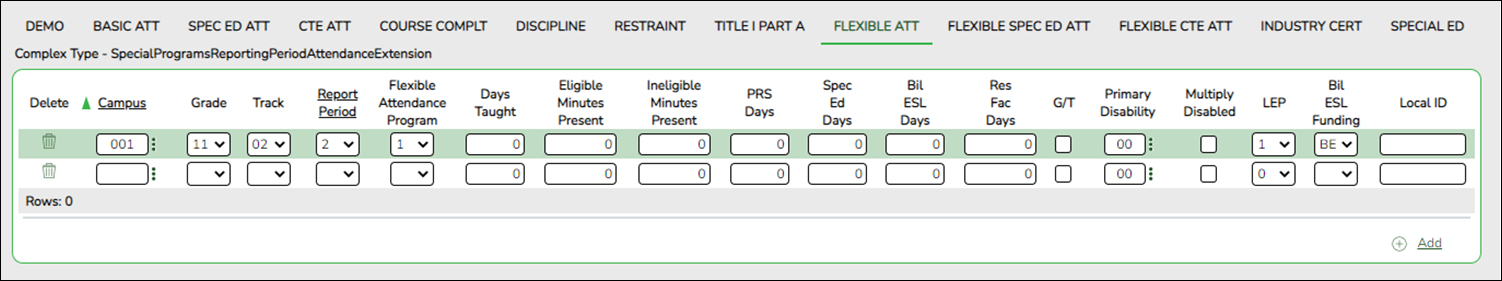
Correct data for the SpecialProgramsReportingPeriodAttendanceExtension complex type as needed.Cross reference for Flexible Attendance tab:
State Reporting Field Element ASCENDER Field(s) Attendance > Maintenance > Campus > Campus Calendar Report Period REPORTING-PERIOD-INDICATOR-CODE (E0934) (Code table: C130) Track
Begin School
Begin CycleDays Taught NUMBER-DAYS-TAUGHT (E0935) Mem Days Registration > Maintenance > Student Enrollment > W/R Enroll Campus CAMPUS-ID-OF-ENROLLMENT (E0782) Entry/Exit Date Attendance > Maintenance > Flexible Attendance > Weekly Register Worksheet Grade GRADE-LEVEL-CODE (E0017) Code table: C050) Grd Lvl Track INSTRUCTIONAL-TRACK-INDICATOR-CODE (E0975) Track Flexible Attendance Program FLEXIBLE-ATTENDANCE-PROGRAM-TYPE-CODE (E1045) (Code table: C177) Flex Att Program Eligible Minutes Present FLEX-ATTEND-TOTAL-ELIGIBLE-MINUTES-PRESENT (E1046) Elig Mins Ineligible Minutes Present FLEX-ATTEND-TOTAL-INELIGIBLE-MINUTES-PRESENT (E1047) InElig Mins PRS Days FLEX-ATTEND-TOTAL-PRS-DAYS-ELIGIBLE (E1048) PRS Mins Special Ed Days FLEX-ATTEND-TOTAL-SP-ED-MAINSTREAM-DAYS-ELIGIBLE (E1049) Total Sp Ed Mins for the same track, grade level, Flex Att Program code, and reporting period divided by 240 Bilingual ESL Days FLEX-ATTEND-TOTAL-BILINGUAL/ESL-DAYS-ELIGIBLE (E1050) Total Bil/ESL Mins for the same track, grade level, Flex Att Program code, and reporting period divided by 240 Gifted and Talented GIFTED-TALENTED-INDICATOR-CODE (E0034) (Code table: C088) GT Primary Disability PRIMARY-DISABILITY-CODE (E0041) Primary Dis Special Education > Maintenance > Student Sp Ed Data > Current Year > Program Information Multiply Disabled MULTIPLY-DISABLED-INDICATOR-CODE (E0882) (Code table: C088) Multi Disability Registration > Maintenance > Student Enrollment > Bil/ESL EB EMERGENT-BILINGUAL-INDICATOR-CODE (E0790) (Code table: C061) EB Cd Registration > Maintenance > Student Enrollment (Directory) Local ID LOCAL-STUDENT-ID (E0923) Campus ID plus student ID (most current campus of enrollment for the school year)
State Reporting > Maintenance > Summer > Student > Flexible Spec Ed Att
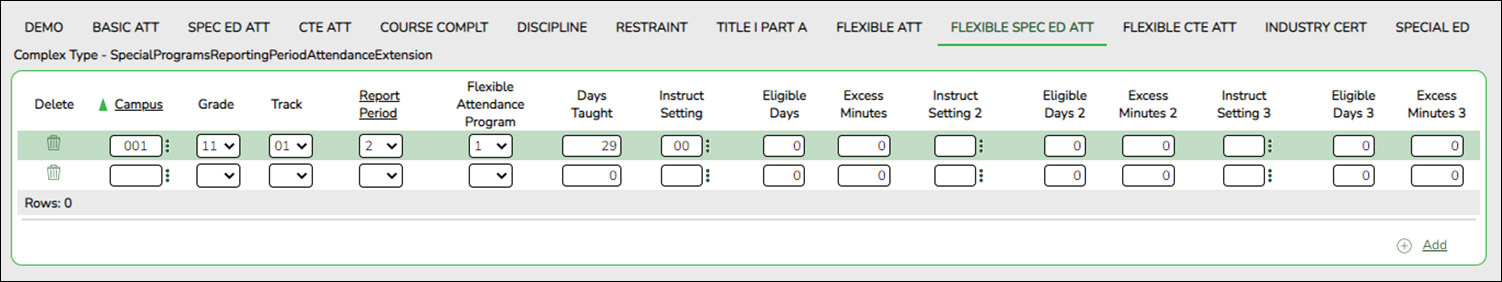
Correct data for the SpecialProgramsReportingPeriodAttendanceExtension complex type as needed.Cross reference for Flexible Special Ed Attendance tab:
State Reporting Field Element ASCENDER Field(s) Attendance > Maintenance > Campus > Campus Calendar Report Period REPORTING-PERIOD-INDICATOR-CODE (E0934) (Code table: C130) Track
Begin School
Begin CycleDays Taught NUMBER-DAYS-TAUGHT (E0935) Mem Days Registration > Maintenance > Student Enrollment > W/R Enroll Campus CAMPUS-ID-OF-ENROLLMENT (E0782) Entry/Exit Date Attendance > Maintenance > Flexible Attendance > Weekly Register Worksheet Grade GRADE-LEVEL-CODE (E0017) (Code table: C050) Grd Lvl Track INSTRUCTIONAL-TRACK-INDICATOR-CODE (E0975) Track Flexible Attendance Program FLEXIBLE-ATTENDANCE-PROGRAM-TYPE-CODE (E1045) (Code table: C177) Instructional Setting
Instructional Setting 2
Instructional Setting 3INSTRUCTIONAL-SETTING-CODE (E0173) (Code table: C035) Instr Set * Eligible Days
Eligible Days 2
Eligible Days 3ELIGIBLE-DAYS-PRESENT-IN-INSTR-SETTING (E0944) Sp Ed Mins * (divided by 240 to get Elig Days) Excess Minutes
Excess Minutes 2
Excess Minutes 3EXCESS-HOURS-IN-INSTRUCTIONAL-SETTING (E0945) Excess Mins * If the student has more than one row for the same track, grade level, Flex Att Program code, and reporting period, the first row’s value for Instr Set is Instructional Setting, the 2nd row’s value for Instr Set is Instructional Setting 2, the third row’s value for Instr Set is Instructional Setting 3. The same is true for Eligible Days.
State Reporting > Maintenance > Summer > Student > Flexible CTE Att
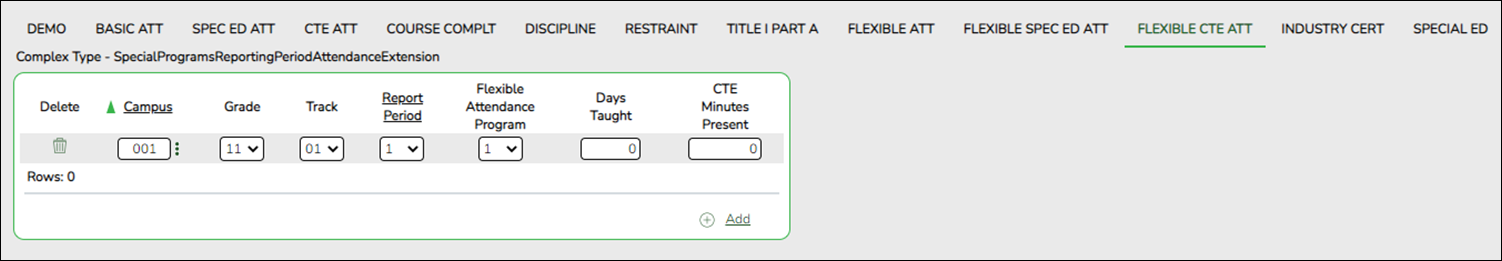
Correct data for the SpecialProgramsReportingPeriodAttendanceExtension complex type as needed.Cross reference for Flexible CTE Attendance tab:
State Reporting Field Element ASCENDER Field(s) Attendance > Maintenance > Campus > Campus Calendar Report Period REPORTING-PERIOD-INDICATOR-CODE (E0934) (Code table: C130) Track
Begin School
Begin CycleDays Taught NUMBER-DAYS-TAUGHT (E0935) Mem Days Registration > Maintenance > Student Enrollment > W/R Enroll Campus CAMPUS-ID-OF-ENROLLMENT (E0782) Entry/Exit Date Attendance > Maintenance > Flexible Attendance > Weekly Register Worksheet Grade GRADE-LEVEL-CODE (E0017) (Code table: C050) Grd Lvl Track INSTRUCTIONAL-TRACK-INDICATOR-CODE (E0975) Track Flexible Attendance Program FLEXIBLE-ATTENDANCE-PROGRAM-TYPE-CODE (E1045) (Code table: C177) Flex Att Program CTE Minutes Present FLEX-ATTEND-TOTAL-CAREER-TECH-MINUTES-PRESENT (E1053) CTE Mins
State Reporting > Maintenance > Summer > Student > Industry Cert
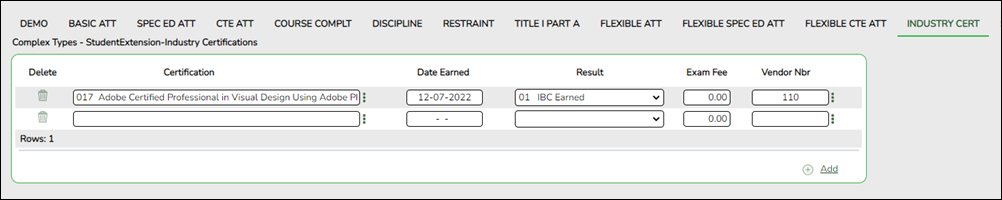
Correct data for the StudentExtension complex type as needed.
The IBC Exam Fee and IBC Vendor will extract directly from the Graduation Plan or Registration application to the Student Extension Interchange.Cross reference for Industry Cert tab:
Graduation Plan > Maintenance > Student > Individual Maintenance > PGP (if student has a graduation plan) Certification POST-SECONDARY-CERTIFICATION-LICENSURE-CODE (E1640) (Code Table: C214) Industry Credentials or Certification Registration > Maintenance > Student Enrollment > Demo3 (if student does not have a graduation plan) Certification POST-SECONDARY-CERTIFICATION-LICENSURE-CODE (E1640) (Code Table: C214) Industry Certification 1-15
State Reporting > Maintenance > Summer > Student > Special Ed
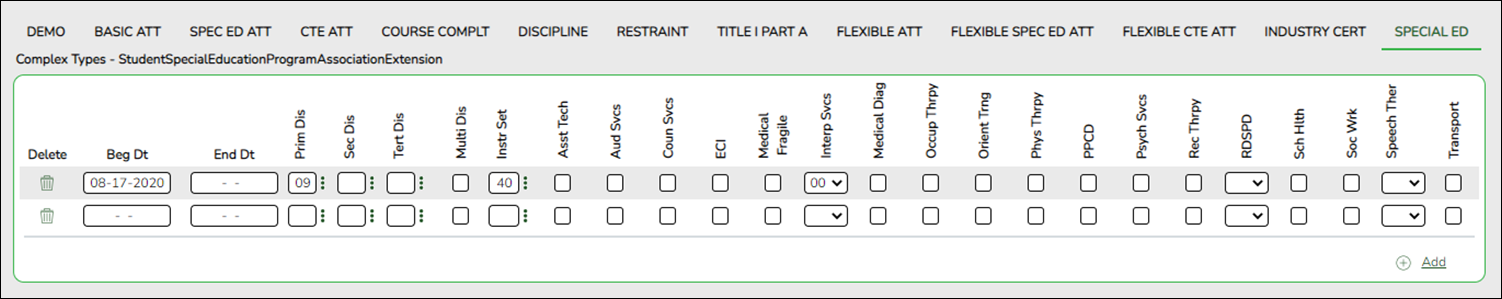
Correct data for the StudentSpecialEducationProgramAssociationExtension complex type as needed.Cross reference for Special Ed tab:
State Reporting Field Element ASCENDER Field(s) Registration > Maintenance > Student Enrollment > SpecEd Beg Dt SPECIAL-ED-INDICATOR-CODE (E0794) (Code table: C088) Entry Date End Dt SPECIAL-ED-INDICATOR-CODE (E0794) (Code table: C088) Exit Date Prim Dis PRIMARY-DISABILITY-CODE (E0041) (Code table: C053) Prim Dis Sec Dis SECONDARY-DISABILITY-CODE (E0834) (Code table: C053) Sec Dis Tert Dis TERTIARY-DISABILITY-CODE (E0835) (Code table: C053) Tert Dis Multi Dis MULTIPLY-DISABLED-INDICATOR-CODE (E0882) (Code table: C088) Multi Dis Instr Set INSTRUCTIONAL-SETTING-CODE (E0173) (Code table: C035) Instrl Set Asst Tech ASSISTIVE-TECH-INDICATOR-CODE (E0997) (Code table: C088) Asst Tech Aud Svcs AUDIOLOGICAL-SERV-IND-CODE (E0838) (Code table: C088) Aud Svc Coun Svcs COUNSELING-SERVICES-IND-CODE (E0840) (Code table: C088) Couns Svc ECI EARLY-CHILDHOOD-INTERV-IND-CODE (E0900) (Code table: C088) ECI Interp Svcs INTERPRETING-SERVICES-TYPE-CODE (E1040) (Code table: C174) Interp Svc Medical Diag MEDICAL-DIAGNOSTIC-SERV-IND-CODE (E0841) (Code table: C088) Medical Diag Occup Thrpy OCCUPATIONAL-THERAPY-IND-CODE (E0843) (Code table: C088) Occup Thrpy Orient Trng ORIENT-MOBILITY-TRNG-IND-CODE (E0844) (Code table: C088) Orient Trng Phys Thrpy PHYSICAL-THERAPY-IND-CODE (E0845) (Code table: C088) Phys Thrpy PPCD PRESCHL-PROG-CHLDRN-WITH-DISAB-IND-CD (E0899) (Code table: C088) PPCD Psych Svcs PSYCHOLOGICAL-SERVICES-IND-CODE (E0846) (Code table: C088) Psych Svc Rec Thrpy RECREATION-IND-CODE (E0847) (Code table: C088) Rec Thrpy RDSPD REG-DAY-SCH-PROG-DEAF-CODE (E0833) (Code table: C067) RDSPD Sch Hlth SCHOOL-HEALTH-SERVICES-IND-CODE (E0848) (Code table: C088) Sch Hlth Svc Soc Wrk SOCIAL-WORK-SERVICES-IND-CODE (E0849) (Code table: C088) Soc Wrk Svc Speech Ther SPEECH-THERAPY-INDICATOR-CODE (E0857) (Code table: C095) Speech Transport TRANSPORTATION-INDICATOR-CODE (E0851) (Code table: C088) Transport
- Run extract reports.
Run extract reports.
State Reporting > Reports > Summer
❏ Once you have completed the extract, run the reports and review the data for accuracy. If necessary, correct the data and rerun the reports.
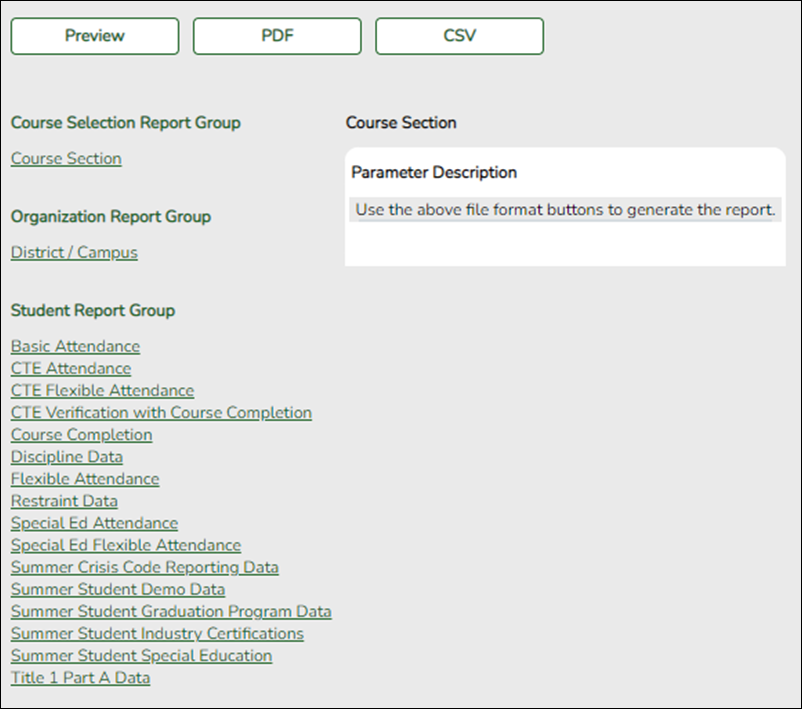
❏ Run each summer submission report, and verify that data is accurate per the current year audit reports.
❏ Print the final reports for your records. - Create XML file.
This utility creates interchanges from the data in the State Reporting tables. You can create all of the interchanges at once, or you can individually select the interchange you wish to create.
The system will create a zipped file that can be submitted to TSDS PEIMS.
Collection Select the submission period.
For example, select Sumr1 if this is the first summer submission. If you are resubmitting summer data, select Sumr2.
Ending School Year (Display only) The submission year as entered in the Submission Year field on State Reporting > Options is displayed.
The interchanges are listed according to the Collection field.
❏ Select All Collection Interchanges (e.g., All Summer Interchanges) to create all interchanges for the selected collection period.Or, select the individual interchange you want to create.
Selected Students The field is enabled if you selected all interchanges or a student-related interchange. Type or click the ellipsis to select the students for whom you want to create an interchange. Separate multiple students (Texas unique student IDs) with a comma (e.g., 6895409515,1628657282,2986961713). Leave blank to select all students.
❏ Click Run.When the process is complete, you are prompted to save a .zip file containing the individual files for the completed interchanges.
The default name of the zipped folder is District_YYYY-MM-DD.HH-MM-SS.TSDS.zip, where:
- District is the six-digit county-district number
- YYYY-MM-DD is the date when the folder was created
- HH-MM-SS is the hour, minute, and second when the folder was created
Example: 015102-2020-07-11.15-30-22.TSDS.zip
The default name for the individual files is District_Campus_Collection_TimeStamp_Interchange.xml, where:
- District is the six-digit county-district number
- Campus is the three-digit campus ID
- Collection is the nine-character collection (ending school year & submission)
- TimeStamp is the 12-digit date-time-stamp when the interchange was created (YYYYMMDDHHMM)
- Interchange is the name of the interchange created.
Example: 015116_000_2020SUMR1_202007111420_InterchangeStudentProgramExtension.xml
If errors are encountered:- Correct the data in ASCENDER.
- Run the Delete/Clear Tables utility to delete or clear previous data for the desired tables.
- Re-extract the data.
- Create the interchanges again.
Appendix
Audit red flags:
The following are possible audit red flags that require special documentation. Correct these conditions, or ensure that supporting documentation exists.
The ASCENDER reports will help you identify these conditions, and the TSDS reports will flag these conditions.
Description ASCENDER Reports TSDS Reports ❏ Identify students with attendance record but no course completion record.
❏ Verify that all students with 100% attendance are actually enrolled.Perfect Attendance Report (SAT1900) Roster of Students with Perfect Attendance and No Course Completion Indicator (PDM3-131-005) ❏ Identify Compensatory Education Home Instruction (CEHI) students who earned CTE or bilingual ADA for the period they were coded CEHI. Roster of Homebound, Hospital Class, and State School Students Earning Career & Technical Contact Hours (PDM3-131-003) ❏ Verify that course completions records exist for DAEP and JJAEP campuses, as well as regular campuses. Number of Students Completing Courses by Pass/Fail Indicator (PDM3-133-001 - run by campus) ❏ Verify all KG students who are under age five. Student Birthday Listing (SRG0500) Roster of Kindergarten Students Under Age Five (PDM3-131-002) ❏ Identify over-age students for whom eligible days attendance is reported. Student Birthday Listing (SRG0500) Roster of Students Age 21 Not in Special Education or Over Age 21 with Eligible Days Present (PDM3-131-009) ❏ Verify that a basic attendance record is not reported for any student served fewer than two hours per day. Attendance Audit Report (SAT1800) Roster of Students Reporting More Than Three Excess Contact Hours Per Day (PDM3-131-008) and Superintendent’s Report of Special Education Eligible Days & Excess Hours (PDM3-130-004) ❏ Identify any excessive days for Pregnancy Related Services (PRS) participation. Roster of Pregnancy Related Services (PDM3-131-001) ❏ Ensure that no ADA is earned for mandatory expulsions or placement in JJAEP in counties with a population of 125,000 or more. Students with a Mandatory Expulsion to a JJAEP with Attendance in that Reporting Period (PDM3-131-011) ❏ Identify campuses that do not report any discipline records. Percent Change From the Previous Year (PDM3-231-001 - run for Discipline to get counts by campus) ❏ Ensure that no campus has Title I codes set to both 6 (schoolwide program school) and 7 (targeted assistance). A Title I, Part A campus can be either schoolwide or targeted assistance - not both.
❏ Ensure that any student coded 9 (homeless) or A (neglected) has no other Title I codes at the campus, and that the homeless indicator is not 0. Title I codes 9 and A are only used at non-Title I campuses.Student Status Changes by Program (SRG1200) Title I Part A Student Summary by Campus (PDM3-134-002) ❏ Ensure you have all entry and withdrawal records Entry/Withdrawal Summary (SAT1700) ❏ Identify students enrolled in bilingual without parental approval documentation. Registration > Create Registration Report ❏ Identify students who earned CTE ADA while enrolled in an alternative disciplinary setting for more than five days without receiving CTE services. Career Tech Students in Discipline Settings (SDS1800) ❏ Identify students who earned CTE ADA for a self-paced course. Career and Technology Code Verification (SGR1600) ❏ Ensure that no special ed contact hours are reported for students with disabilities who are placed in disciplinary settings (i.e., ISS or DAEP) if the special education services prescribed in the student’s IEP were not provided while he was in the disciplinary setting. Special Ed Students in Discipline Settings (SDS0200)
Additionally, ensure that you have the following documentation:❏ SDS1000 - PEIMS Discipline Report
❏ SDS0100 - Detailed Incident Report
❏ SDS0200 - Special Ed Students in Discipline Settings
❏ SDS0300 - BIL/ESL Students in Discipline Settings
❏ SDS1800 - CT Students in Discipline Settings
❏ SRG1200 - Student Status Changes by Program (for special education students)
❏ Copies of all Individualized Education Programs (IEPs) and Admission, Review, and Dismissals (ARDs)
❏ Homebound teacher logs to support amount of time served for homebound students
❏ Physician’s statement confirming need for homebound
❏ Documentation confirming the need to place students in a hospital class or residential care and treatment facility
❏ All attendance reports listed in this guide
❏ All source documents for discipline events and Title I
Performance Based Monitoring Analysis System (PBMAS) flags:
Performance Based Monitoring Analysis System (PBMAS) flags:
Districts must report to TEA any student disciplinary infraction that resulted in the removal of a student from any part of their regular academic program categorized as OSS, Expulsion, DAEP, or ISS.The current PBMAS manual lists the following Discipline Data Validation Indicators. Any errors related to these rules must be corrected.
❏ Discipline Data Validation Indicator #1: Length of Out-Of-School Suspension. Rule 44425-0048 - Students reported as “Suspended Out of School” for more than three days, including both partial (25) and full day (05) actions.
❏ Discipline Data Validation Indicator #2: Unauthorized Expulsion - Students Age 10 and Older. Rule 44425-0037 - Students reported as expelled from their regular education setting based on a “disciplinary reason” that is not allowed under TEC 37.007 (i.e., student was expelled for a reason that is not permitted by law).
❏ Discipline Data Validation Indicator #3: Unauthorized Expulsion - Students under Age 10. Rule 44425-0045 - Unauthorized expulsions of students under the age of 10.
❏ Discipline Data Validation Indicator #4: Unauthorized DAEP Placement -Students under Age 6. Rule 44425-0046 - Unauthorized DAEP placement of students under the age of 6.
❏ Discipline Data Validation Indicator #5: High Number of Discretionary DAEP Placements.
❏ Discipline Data Validation Indicator #6: Black or African American (Not Hispanic/Latino) Discretionary DAEP Placements.
❏ Discipline Data Validation Indicator #7: Hispanic Discretionary DAEP Placements.