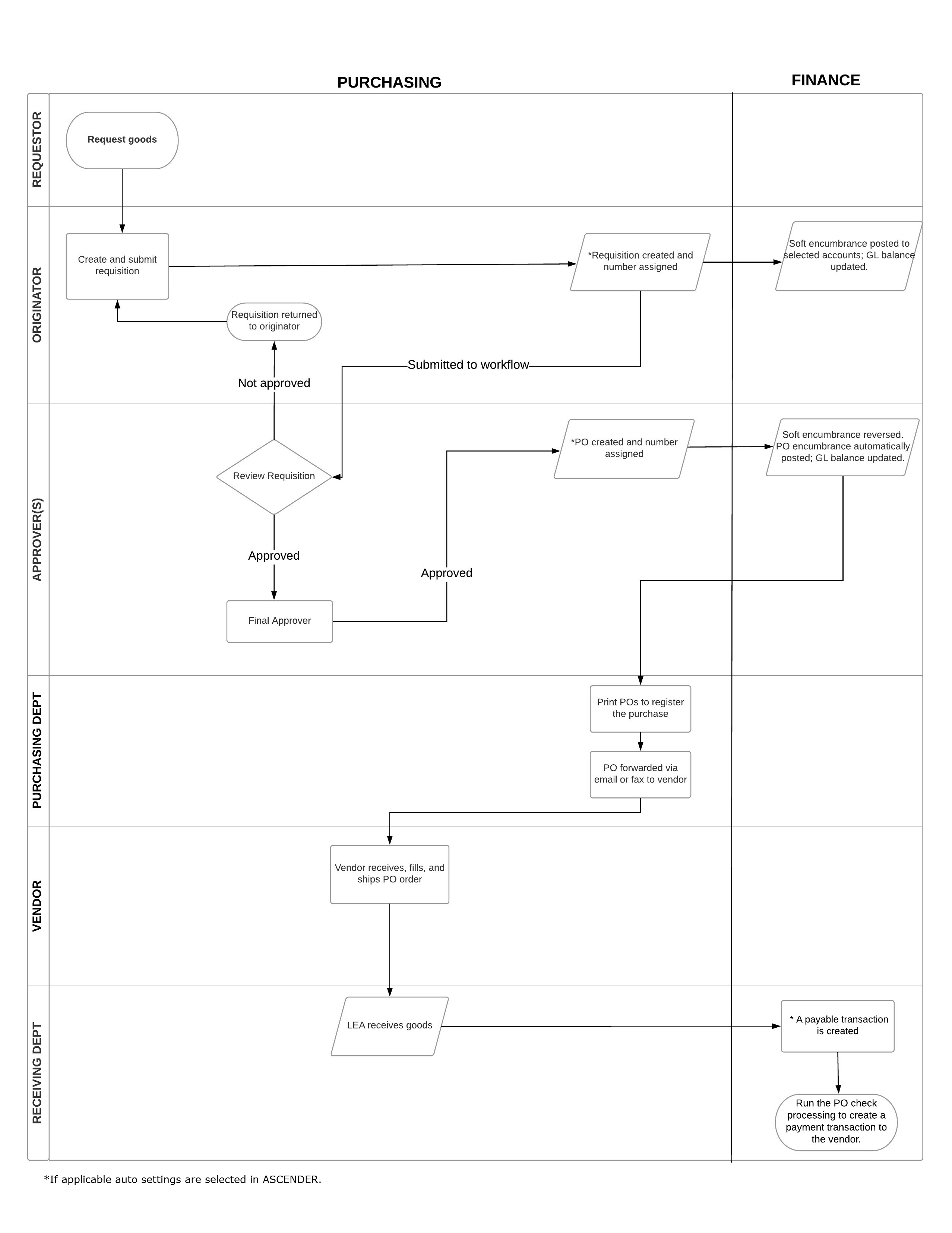User Tools
Sidebar
Add this page to your book
Remove this page from your book
ASCENDER - Purchasing Requisition Process
Created: 11/10/2020
Reviewed: 06/17/2022
Revised: 06/17/2022
The Purchasing application provides LEAs with an easy and paperless method to create requisitions and purchase orders. LEAs can set up a variety of purchasing options and permissions such as spending minimums and maximums, account permissions, workflows, and approver email notifications to assist in managing an efficient purchasing process. Additionally, users can print purchase orders (for internal use and for vendor purposes) and email purchase orders to vendors who have an email address on file.
This document assumes you are familiar with the basic features of the ASCENDER Business system and have reviewed the ASCENDER Business Overview guide.
Some of the images and/or examples provided in this document are for informational purposes only and may not completely represent your LEA’s process.
Before You Begin
The following terms are used throughout the Purchasing Requisition processing steps.
| Term | Description |
|---|---|
| Approver | Any individual in the approval path who has permission to approve a submitted requisition. |
| Commodity Code | A standard classification code for products and services used to detail where funds are expended. |
| CYR | Current year |
| Encumbrance | Funds that are reserved in the selected accounts when a requisition is finalized and encumbered. For each requisition transaction, a soft encumbrance is posted to the selected account numbers and the general ledger balance is immediately updated in Finance via an automated journal voucher entry. Once the requisition is approved, the soft encumbrance is reversed and the purchase order encumbrance is automatically posted. |
| Final Approver | The last individual in an approval path to approve a submitted requisition, in turn, converting it to a purchase order. |
| First Approver | The first individual at each campus/department to approve a submitted requisition. |
| NYR | Next year |
| Originator | The individual who is entering the requisition in ASCENDER. The originator can be the same as the requestor. |
| Purchase Order | A fully approved requisition that creates an encumbrance to 4310.00. Also, referred to as a PO. |
| Requestor | The individual who is requesting to purchase the goods or services. |
| Requisition | A request entered in ASCENDER for the purchase of goods. A requisition transaction creates a soft encumbrance to 4310.01. |
Consider the below items prior to setting up the purchasing options:
- If your LEA plans to use the Receiving feature, do you want to automatically create payables on the Finance > Maintenance > Pending Payables page?
- Do you have a cutoff date for submitting requisitions? How often are Finance checks run?
- Are you going to use the automatic requisition and PO number assignment feature?
- How are attachments handled?
- If using the workflow feature, who is going to be included in the approval path (first approver? final approver?)
- Do you have a central receiving address or multiple locations? How are received items logged?
- After the final approval of a purchase order, how many PO copies should be printed?
- Are you creating long-term purchase orders for utilities, maintenance, janitorial supplies, etc. with partial pay; purchase authorizations submitted as needed?
- Are you submitting paper requisitions? If so, who is the designated entry person?
- At what point do you plan to enter account codes?
- Do you plan on submitting a purchase order for student and staff travel (hotels, meals, etc.)?
- Do you plan on using commodity codes to group “like-types” of items and track those items/purchases in the Purchasing and Warehouse applications? If so, refer to the ASCENDER - Using Commodity Codes guide for more information.
- Are your employees active in Personnel and Payroll? Originators and Approvers must be active in both applications.
Purchasing Requisition Process
The following guides provide the necessary steps to begin using the requisition feature to purchase goods in the Purchasing application.
Americans with Disabilities Act (ADA) and Web Accessibility
The Texas Computer Cooperative (TCC) is committed to making its websites accessible to all users. It is TCC policy to ensure that new and updated content complies with Web Content Accessibility Guidelines (WCAG) 2.0 Level AA. We welcome comments and suggestions to improve the accessibility of our websites. If the format of any material on our website interferes with your ability to access the information, use this form to leave a comment about the accessibility of our website.