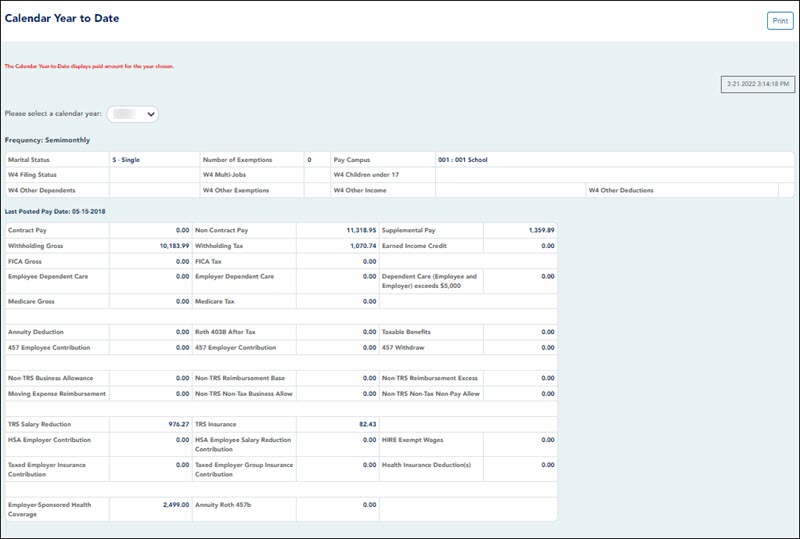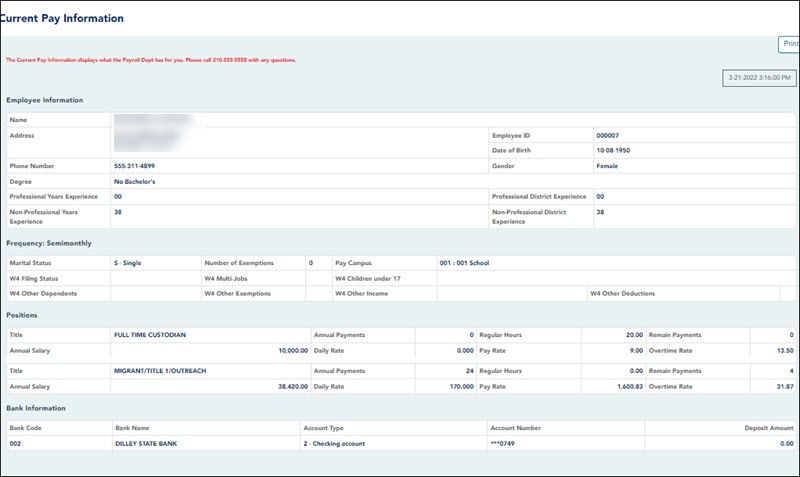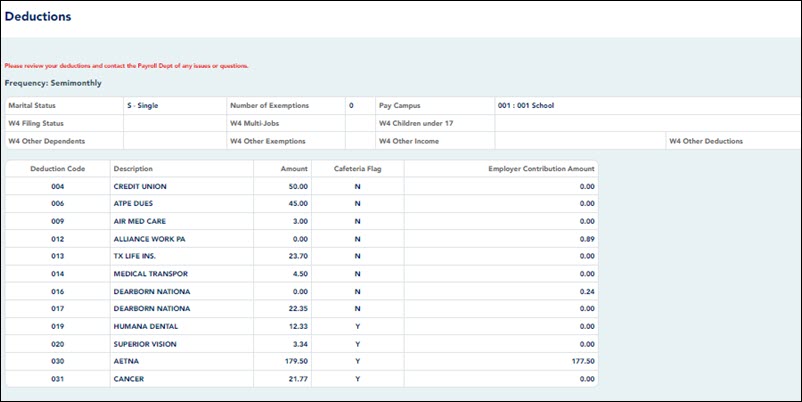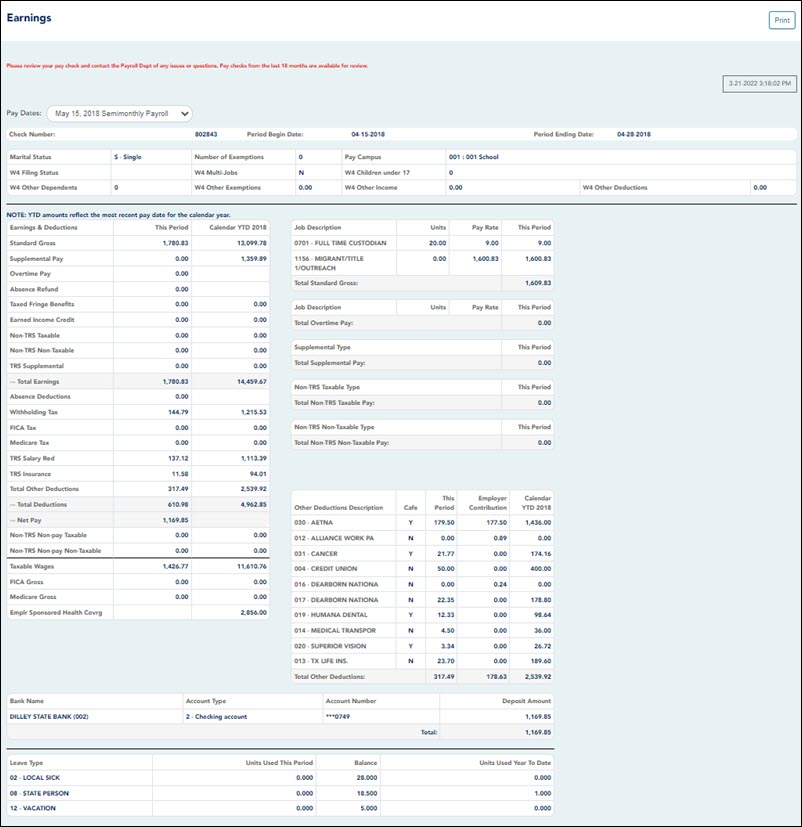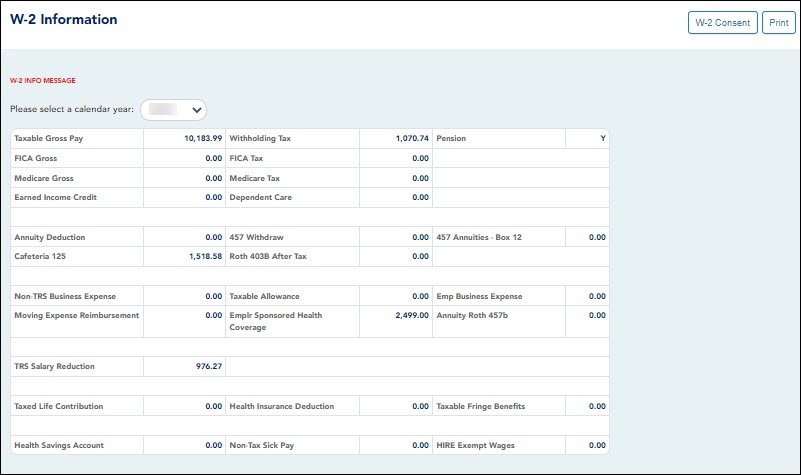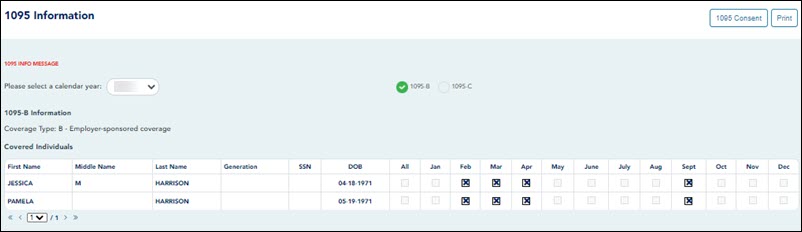Employee Guide: View Earnings & Tax Information
Welcome to ASCENDER EmployeePortal. This application provides you with access to various employee data inquiries and maintenance features.
EmployeePortal allows you to view your current and historical pay information including calendar year-to-date information, deductions, earnings, W-2 information, and 1095 information. You can view up to 18 months of check stub information.
Your local education agency (LEA) determines the pages and data fields that can be viewed and/or edited in EmployeePortal. If you have questions, contact your EmployeePortal administrator.
Before You Begin
Review the ASCENDER EmployeePortal Navigation page to familiarize yourself with the portal.
TIP: If you have any new notifications from EmployeePortal, the number of pending notifications is displayed in the top-right corner of the page on ![]() . Click
. Click ![]() to view the Notifications box. You can either click Mark All As Read to mark all notifications as read and clear all notifications or click a notification to open the Notifications page. From the Notifications page, you have the option to Mark All As Read or click
to view the Notifications box. You can either click Mark All As Read to mark all notifications as read and clear all notifications or click a notification to open the Notifications page. From the Notifications page, you have the option to Mark All As Read or click ![]() to clear each individual notification.
to clear each individual notification.
Use the Inquiry menu to perform various earnings and tax inquiries. Review the applicable online Help pages for information about specific fields.
I. View Earnings
W-4 Information Notes:
- If you have completed an updated W-4 form for the 2020 tax year or greater, then the seven W-4 Withholding Certificate (W4 Filing Status, W4 Multi-Jobs, W4 Children under 17, W4 Other Dependents, W4 Other Exemptions, W4 Other Income, and W4 Other Deductions) fields are populated as applicable.
- If you have not completed an updated W-4 form for the 2020 tax year or greater, then the W-4 Withholding Certificate fields do not apply to you, and the Marital Status and Number of Exemptions fields are populated as applicable.