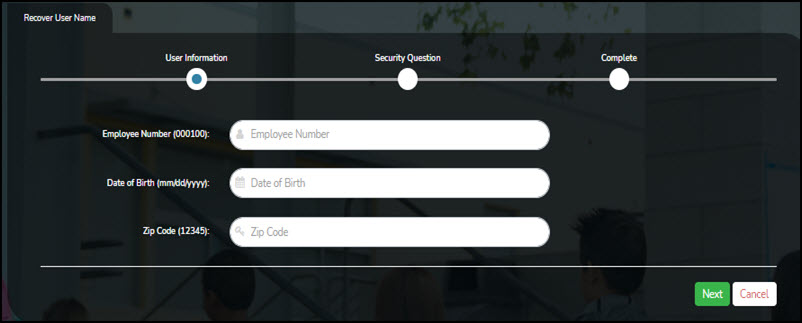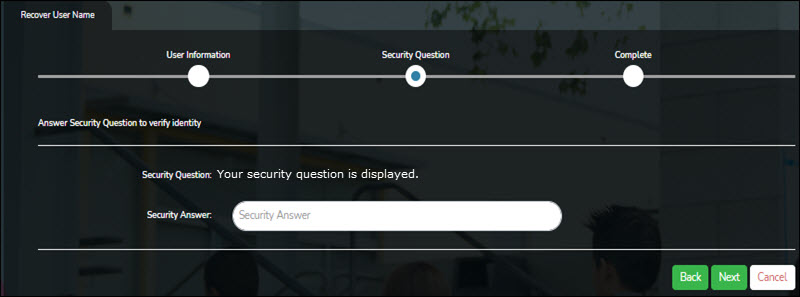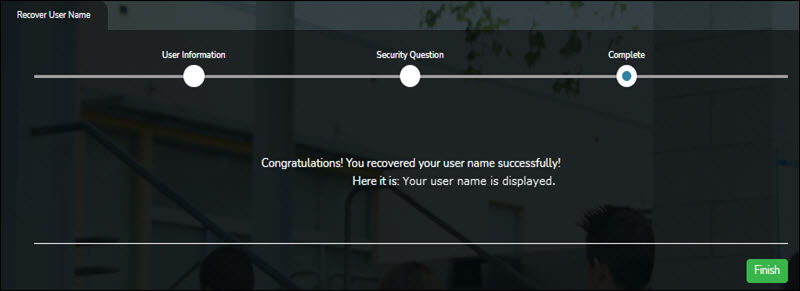User Tools
Sidebar
ASCENDER EmployeePortal > Forgot User Name
From the EmployeePortal Login page, click Forgot User Name. The Recover User Name page is displayed.
This page is used to recover your user name if you forgot it.
User Information
| Employee Number or Social Security Number | Depending on your LEA's settings, you are prompted for either your employee number or your nine-digit social security number. |
|---|---|
| Date of Birth | Type your birth date in the MMDDYYYY format. |
| Zip Code | Type your five-digit zip code. |
Security Question
| Security Question | Type a question you will be asked in the event that you forget your password at a later date. |
|---|---|
| Security Answer | Type the answer to the security question. This is case-sensitive. |
❏ Click Next.
❏ Click Finish. You are redirected to the EmployeePortal Login page.
Americans with Disabilities Act (ADA) and Web Accessibility
The Texas Computer Cooperative (TCC) is committed to making its websites accessible to all users. It is TCC policy to ensure that new and updated content complies with Web Content Accessibility Guidelines (WCAG) 2.0 Level AA. We welcome comments and suggestions to improve the accessibility of our websites. If the format of any material on our website interferes with your ability to access the information, use this form to leave a comment about the accessibility of our website.