Table of Contents
js#thread navbar nocookie msort nsort
js#thread navbar nocookie msort nsort
Discipline > Maintenance > Tables > District Level > Offense Codes
Discipline > Maintenance > Student > Maintenance
❏ Added the following edits:
• If Offense PEIMS code is 60, the Location of Incident must be 01-03.
• If Offense PEIMS code is 61, the Location of Incident must be 00.
Grade Reporting > Maintenance > Master Schedule > Campus Schedule > Section
❏ Modified College Credit Hrs to allow 0-9 hours. Previously only 0-5 were allowed.
Grade Reporting > Utilities > ParentPortal Report Cards
Grade Reporting > Utilities > ParentPortal Interim Progress Report
Grade Reporting > Reports > Grade Reporting Reports > Report Cards > SGR1160 - Interim Progress Report
❏ Prevented the report from printing duplicate course rows when the Address parameter was set to P for a student who had two guardians with an identical name, different address, and both selected as Parent/Guardian with Receive Mailouts selected on Registration > Maintenance > Student Enrollment > Contact.
Grade Reporting > Reports > Grade Reporting Reports > Report Cards > SGR1400 - Elementary Report Cards
❏ Corrected the report to sort courses in the order specified in Crs Seq on Grade Reporting > Maintenance > Tables > Campus Control Options > Print Options.
Grade Reporting > Reports > Grade Reporting Reports > Student Verification > SGR1600 - Career and Technology Code Verification
Grade Reporting > Reports > Grade Reporting Reports > Student Verification > SGR1650 - Career and Technology Audit
❏ Modified the reports to correctly retrieve high school-level courses that are CTE-funded but do not have a VOED service ID.
Graduation Plan > Maintenance > Student > Individual Maintenance (PGP button)
Graduation Plan > Reports > SGP1000 - Student Personal Graduation Plan
Registration > Maintenance > Student Enrollment > Demo3
❏ Added the following fields:
• Dyslexia Services, allowing you to select the type(s) of dyslexia or related service the student has received at any time during the school year (DYSLEXIA-SERVICES-CODE (E1650)).
• Dyslexia Risk, allowing you to indicate the student's screening status for dyslexia and related disorders required under TEC §38.003(a) (DYSLEXIA-RISK-CODE (E1644)). This field is required for and only applies to students in grade level KG or 1.
Registration > Maintenance > Student Enrollment > At Risk
❏ Added 14. Incarcerated or parent/guardian has been incarcerated during the student's lifetime, per Penal Code Section 1.07 to the list of PEIMS at-risk criteria. If selected, the At-Risk field at the top will automatically be selected.
Registration > Maintenance > Student Enrollment > SpecEd
❏ Added the following fields which were originally maintained on Special Education > Maintenance > Student Sp Ed Data > Current Year > Program Information. These field are now read-only in the Special Education application and must be maintained in Registration. See online Help for descriptions of these fields.
• Sec Dis
• Tert Dis
• Multi Dis
• Medical Fragile
• Child Cnt Fund
• Asst Tech
• Aud Svcs
• Couns Svcs
• ECI
• Interp Svcs
• Medical Diag
• Occup Thrpy
• Orient Trng
• Phys Thrpy
• PPCD
• PPCD Location
• Pysch Svcs
• Rec Thrpy
• Sch Hlth Svc
• Soc Wrk Svcs
• Transport
❏ Renamed some existing fields in order to accommodate the new fields.
❏ Renamed RDSD Fiscal Agent to RDSPD Dist Of Svc.
Registration > Maintenance > Student Enrollment > PK Enroll
❏ Corrected Entry/Exit Date validation to allow PK enrollment status change for a student who was a No Show on the first day of school and entered the campus on the second day of school.
Scheduling > Maintenance > Master Schedule > Campus > Sections
❏ Modified College Credit Hrs to allow 0-9 hours. Previously only 0-5 were allowed.
Special Education > Maintenance > Student Sp Ed Data > Current Year > Program Information
❏ Modified the following fields so they are read-only in the Special Education application. This data can only be updated on Registration > Maintenance > Student Enrollment > SpecEd.
• Secondary Disability
• Tertiary Disability
• Multi Disability
• Child Count Funding Code
• Early Childhood Intervention
• Preschool Program (PPCD)
• PPCD Service Location Code
• Assistive Technology
• Audiological Services
• Counseling Services
• Interpretive Services
• Medical Diag Services
• Medically Fragile
• Occupational Therapy
• Orient Mobility Trng
• Physical Therapy
• Psychological Services
• Recreation Therapy
• School Health Services
• Social Work Services
• Transportation
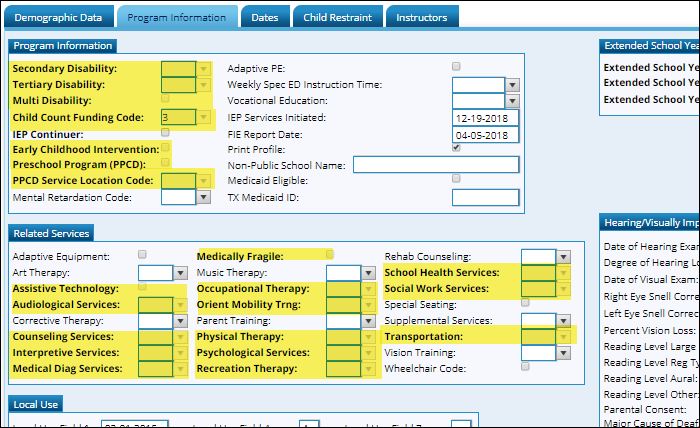
Modified the Document Storage session to expire after 8 hours instead of 24 hours.
Login (Parent and Admin)
❏ Corrected various responsive design features.
Retrieve User Name/Reset Password
New Student Enrollment (Step 4)
❏ Corrected the form to properly display and store the student demographic data entered in the Live in Tent and Live in Hotel fields (English and Spanish).
Student Data Maintenance
❏ Added the ability to add a contact and edit existing contacts, with functionality that is similar to Returning Student Registration Contacts form.
Summary
Grades > Assignments
❏ Corrected the program to properly filter results when Include Blank Due Dates is selected, and to correctly align the results.
Admin > Admin Settings > User Settings
❏ Corrected the search results for multi-campus users.
❏ Corrected the issue that prevented you from deleting a parent user account.
The Texas Computer Cooperative (TCC) is committed to making its websites accessible to all users. It is TCC policy to ensure that new and updated content complies with Web Content Accessibility Guidelines (WCAG) 2.0 Level AA. We welcome comments and suggestions to improve the accessibility of our websites. If the format of any material on our website interferes with your ability to access the information, use this form to leave a comment about the accessibility of our website.