User Tools
Sidebar
Add this page to your book
Remove this page from your book
QuickGuide: Delete a Campus in ASCENDER
This guide covers the steps for deleting (i.e., excluding) a campus in ASCENDER if it will not be active or used in the next school year. These steps require access to The ASCENDER Registration application and should occur during the Annual Student Data Rollover (ASDR) process.
IMPORTANT: Because historical information for a campus must be saved, you cannot actually delete a campus. Instead, you will exclude the campus.
- Exclude the campus from district reporting.
The campus must be excluded from district reporting in order to be omitted from reports and records in the current school year.
Registration > Maintenance > Campus Profile > Campus Information Maintenance > Control Info
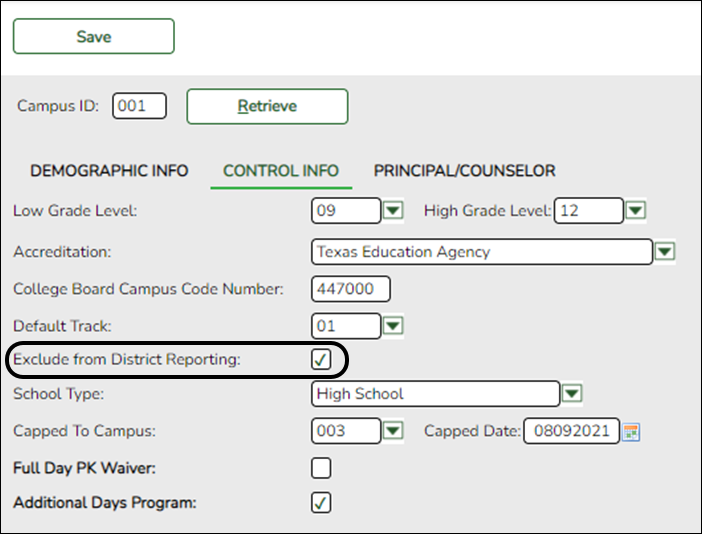
- Type the three-digit campus ID and click Retrieve.
- Retain all settings that were accurate prior to excluding the campus.
- Select Exclude from District Reporting.
- Click Save.
- Exclude the campus from Annual Student Data Rollover.
The campus may or may not be excluded from the Annual Student Data Rollover (ASDR) process. This determines the records created for the campus in the next school year.
District Administration > Utilities > Annual Student Data Rollover
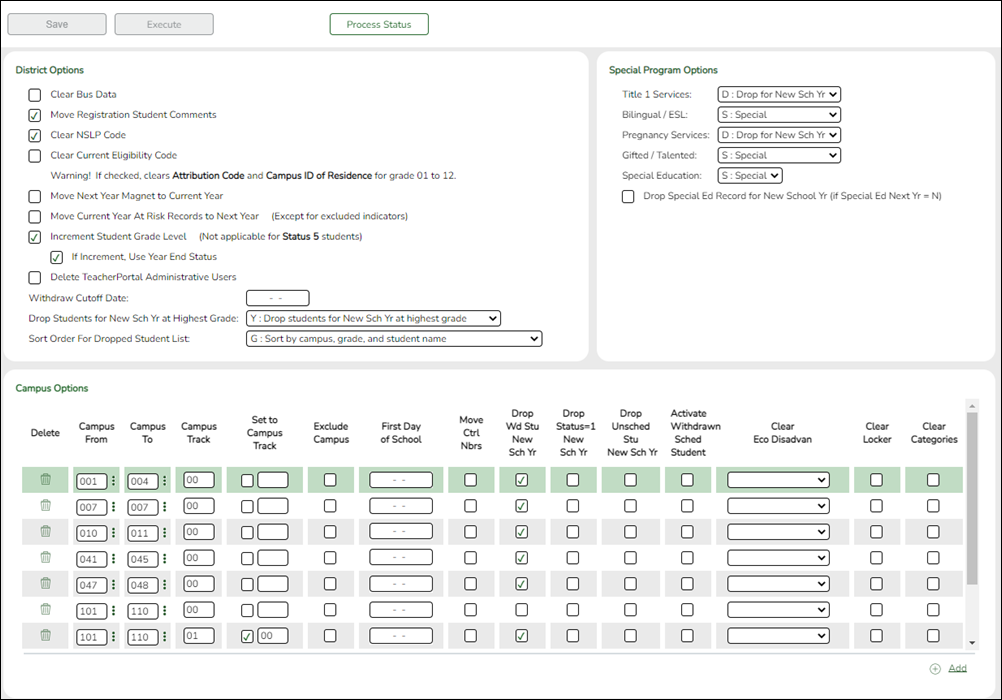
- There are two ways to proceed if a campus will not be used next year (Choose one option):
OPTION 1: If the campus has no student records, select Exclude Campus when running ASDR. No next year records will be created. Current year student records are written to the historical table for the excluded campus. If a student does not have a valid next year campus, he will be dropped in the new school year.
OR
OPTION 2: If the campus still has student records (such as leaver records), do not exclude the campus. Instead, select all three Drop options when running ASDR. When you access this campus in the next school year, there will be only leaver records; no student records will be there.
- Select the appropriate fields for each track at the campus and click Save.
- Run ASDR according to steps described in End-of-Year & Annual Student Data Rollover (ASDR).
Americans with Disabilities Act (ADA) and Web Accessibility
The Texas Computer Cooperative (TCC) is committed to making its websites accessible to all users. It is TCC policy to ensure that new and updated content complies with Web Content Accessibility Guidelines (WCAG) 2.0 Level AA. We welcome comments and suggestions to improve the accessibility of our websites. If the format of any material on our website interferes with your ability to access the information, use this form to leave a comment about the accessibility of our website.
