User Tools
Sidebar
Add this page to your book
Remove this page from your book
D. Assign No Credit due to absences if needed.
Before running the Grade Computation and Credit Assignment utility which assigns credit to courses, you must update the credit field for any students who should not receive credit for a high school credit level course due to excessive absences.
When the Grade Computation and Credit Assignment utility is run, any student with Crdt/Credit set to NC will not receive credit for the course.
If the student makes up the absences at a later date, you can then remove the NC from the Crdt field and update that field with the credit earned.
There are two options for assigning NC (No Credit) to a course:
Option 1:
Grade Reporting > Maintenance > Student > Individual Maint > Grd Update
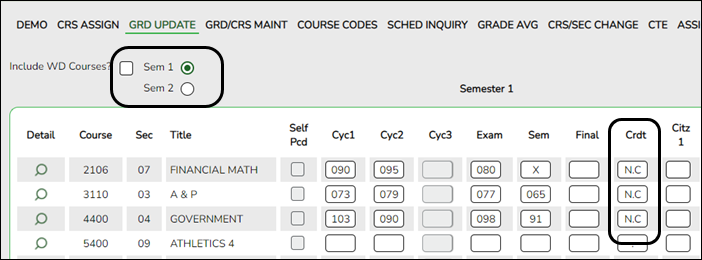
❏ Retrieve the student.
❏ Select Sem 1.
❏ In the Crdt (Credit) field for all applicable courses, type NC.
The period is automatically inserted between the two characters.
Option 2:
Grade Reporting > Maintenance > Student > Individual Maint > Grd/Crs Maint
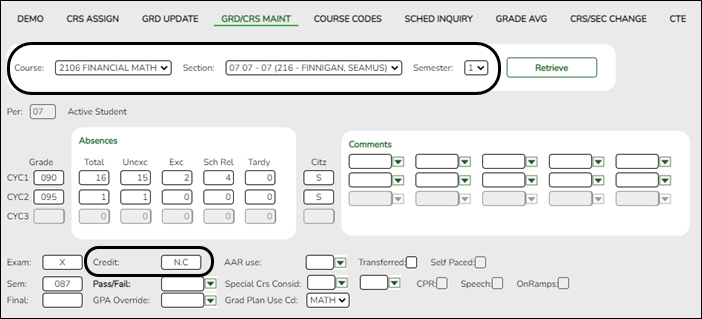
❏ Retrieve the student.
❏ Select the Course, Section, and Semester.
❏ In the Credit field type NC.
The period is automatically inserted between the two characters.
NOTE:
TREx uses the Pass/Fail indicator to show credit removal. If a student has been denied credit due to excessive absences, when that student's transcript is sent through TREx, it does not pick up the asterisk from the transcript which indicates that credit was denied due to excessive absences.
Any students who lose credit due to excessive absences should have their Pass/Fail indicator updated manually at the time NC is entered.
Americans with Disabilities Act (ADA) and Web Accessibility
The Texas Computer Cooperative (TCC) is committed to making its websites accessible to all users. It is TCC policy to ensure that new and updated content complies with Web Content Accessibility Guidelines (WCAG) 2.0 Level AA. We welcome comments and suggestions to improve the accessibility of our websites. If the format of any material on our website interferes with your ability to access the information, use this form to leave a comment about the accessibility of our website.
