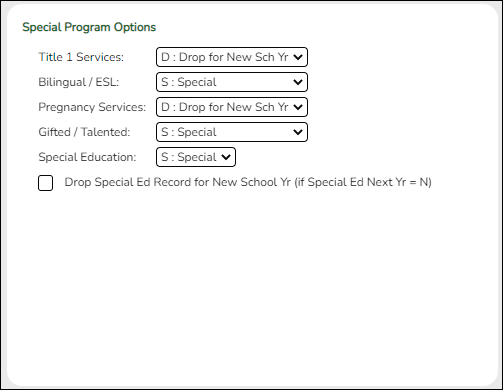User Tools
Sidebar
Add this page to your book
Remove this page from your book
This section allows the district to select how special program records are set for the next school year when running ASDR.
- A special program entry/withdrawal record is not created for students whose withdrawal reason code in the record is EP (i.e., Exit Program).
- Only special programs selected on Attendance > Maintenance > Campus > Next Year Campus Options are created in the next school year.
❏ For Title I Services, Bilingual/ESL, Pregnancy Services, and Gifted/Talented, select the code indicating how ASDR should handle the entry/withdrawal records for special programs.
- D - Drop special program records for this special program in the next school year. Records are not created.
- S - Perform a special reset for this special program. The program is rolled over to the new school year, and the enrollment date is set to the first day of the new school year. Records are created.
Rules for special program withdraw cutoff date
- If the student has withdrawn from the special program, and his withdrawal date is earlier than the date in the Withdraw Cutoff Date field on the District Move Options tab (if used), do not create a special program entry/withdrawal record.
- If the student’s withdrawal reason code in the record is EP (i.e., Exit Program), do not create a special program entry/withdrawal record, regardless of the data in the Withdraw Cutoff Date and Drop Wd Stu New Sch Yr fields.
- If Withdraw Cutoff Date is used, the following applies:
- Example: If Withdraw Cutoff Date is 04272016, the student withdrew from the campus and special programs on 03232017, and the Withdrawl Code field = 80, the student is not created in the new school year during ASDR.
- If Withdraw Cutoff Date is 04272016, the student withdrew from the campus and special programs on 05042017, and the Withdrawl Code field = 80, the student is created in the new school year and reentered in the special program(s) during ASDR.
- If Withdraw Cutoff Date is 04272016, the student withdrew from the special programs on 04202017, and the Withdrawl Code field = EP, the student is created in the new school year during ASDR, but the special program record is deleted. The student is not reenrolled in the special program.
- If the entry date is valid, reset the record to the first day of school.
- If the withdrawal date is blank or invalid, reset the record to the first day of school.
| Code | Wd from School | Wd from Special Pgm | Wd Code | Condition | Action |
|---|---|---|---|---|---|
| S | Y | Y | Any | Withdraw Cutoff Date is after Wd Date | Do not create next year record |
| S | N | Y | Any | Withdraw Cutoff Date is before Wd Date | Create next year record |
| S | N | Y | EP | N/A | Do not create next year record |
| D | N/A | N/A | Any | N/A | Do not create next year record |
| Title I Services |
If you select S, the program also takes into account the Title I and Schoolwide Title I fields on Attendance > Maintenance > Campus > Next Year Campus Options when creating next year records:
• If the student’s current year Title I code is A (facility for neglected, receives services) or 9 (does not attend a Title I school, but receives services), ASDR creates a Title I record in the next school year and rolls over the current year code.
If Title I is selected, but Schoolwide Title I is not selected:
• If the student’s current year Title I code is A (facility for neglected, receives services), 6 (attends schoolwide Title I program school) or 9 (does not attend a Title I school, but receives services), Title I records are not created in the next school year. If both Title I and Schoolwide Title I are selected, Title I records are created in the next school year with code 6. |
|||||||||||||||||||||||
|---|---|---|---|---|---|---|---|---|---|---|---|---|---|---|---|---|---|---|---|---|---|---|---|---|
| Bilingual/ESL |
If you select S, a record is created on Maintenance > Student Enrollment > Bil/ ESL in the current school year for students who have EB Cd 0 (not EB), 1 (EB), F (Exited from EB (M1)), S (Exited from EB (M2)), or 3 (Exited from EB (M3)) and receive bilingual/ESL services. |
|||||||||||||||||||||||
| Pregnancy Services | It is recommended that you select D (drop the student’s pregnancy services row in the new school year). |
|||||||||||||||||||||||
| Gifted/Talented |
If you select S, a record is created on Maintenance > Student Enrollment > G/T in the current school year for G/T students. |
|||||||||||||||||||||||
| Special Education |
Only option S is available.
|
❏ Click Save.
Americans with Disabilities Act (ADA) and Web Accessibility
The Texas Computer Cooperative (TCC) is committed to making its websites accessible to all users. It is TCC policy to ensure that new and updated content complies with Web Content Accessibility Guidelines (WCAG) 2.0 Level AA. We welcome comments and suggestions to improve the accessibility of our websites. If the format of any material on our website interferes with your ability to access the information, use this form to leave a comment about the accessibility of our website.