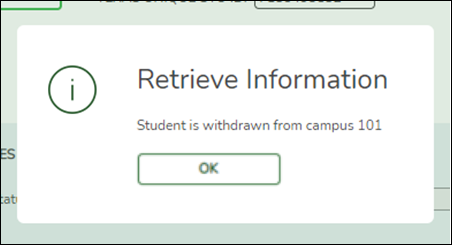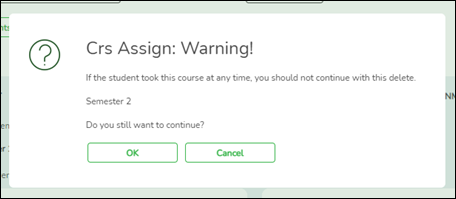User Tools
Sidebar
Add this page to your book
Remove this page from your book
Grade Reporting>Maintenance > Student > Individual Maint > Crs Assign
Use the tab to delete courses for any withdrawn students who are still listed on SGR0900. If there was no data in SGR0900, skip this step and continue with the Delete the Master Schedule section.
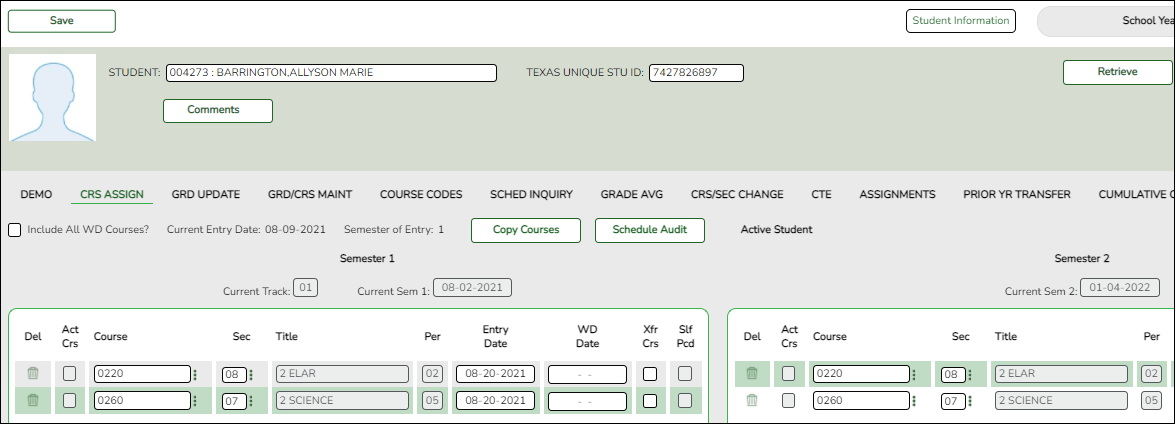
- Click the Crs Assign tab.
- Click the trash can icon next to each course you are deleting.
Grade Reporting > Reports > Grade Reporting Reports > Instructors > SGR0900 Class Rolls (Student Grade Information)
Run SGR0900 again to make sure there are no students listed.
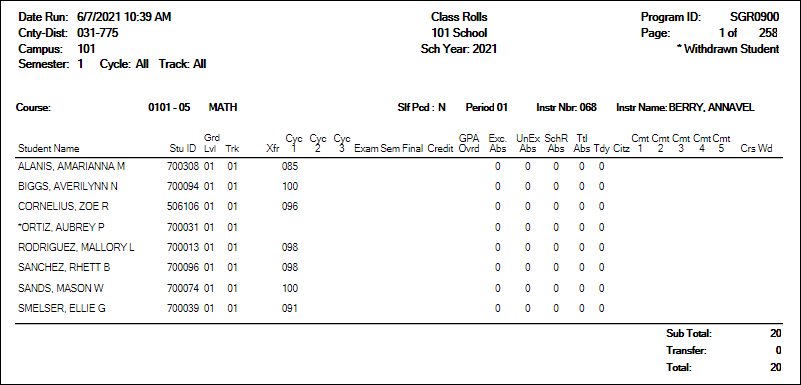
Americans with Disabilities Act (ADA) and Web Accessibility
The Texas Computer Cooperative (TCC) is committed to making its websites accessible to all users. It is TCC policy to ensure that new and updated content complies with Web Content Accessibility Guidelines (WCAG) 2.0 Level AA. We welcome comments and suggestions to improve the accessibility of our websites. If the format of any material on our website interferes with your ability to access the information, use this form to leave a comment about the accessibility of our website.