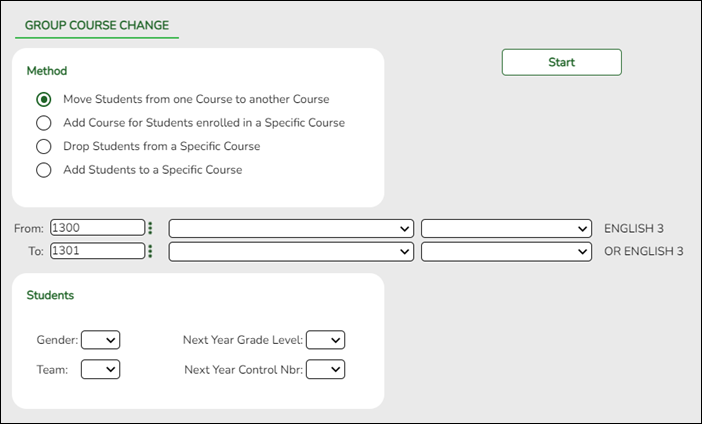User Tools
Sidebar
Add this page to your book
Remove this page from your book
M
ASCENDER Scheduling - Manual (Step 1)
The manual scheduling process involves entering student course requests (Step 1), manually creating the campus master schedule (instructor records, and section and meeting times) (Step 2), and manually scheduling students into course-sections (Step 3).
Step 1 covers entering student course requests and running pre-load reports.
IMPORTANT: Do not proceed unless all Preliminary Requirements are completed.
Enter Student Course Requests
Student course requests can be entered in one of the following ways:
- Manually enter requests via Scheduling.
Courses can be manually entered for students individually, or you can mass assign a course to a group of students.
Examples of a course request being entered manually for the student are:
- One course at a time (example: English 1 - Course number 1234, Algebra 1 - Course number 3456)
- Add a Normal or Match Course Request Proxy (refer to Preliminary Requirements – Delete and Create Current Year Courses-Sections > Step 5 regarding understanding proxies for guidance).
- Add a Control Proxy to the individual student. This will assign the student the actual course-sections, giving the student a schedule (refer to Preliminary Requirements – Delete and Create Current Year Courses-Sections > Step 5 regarding understanding proxies for guidance).
Individually:
Scheduling > Maintenance > Student Schedules > Course Requests
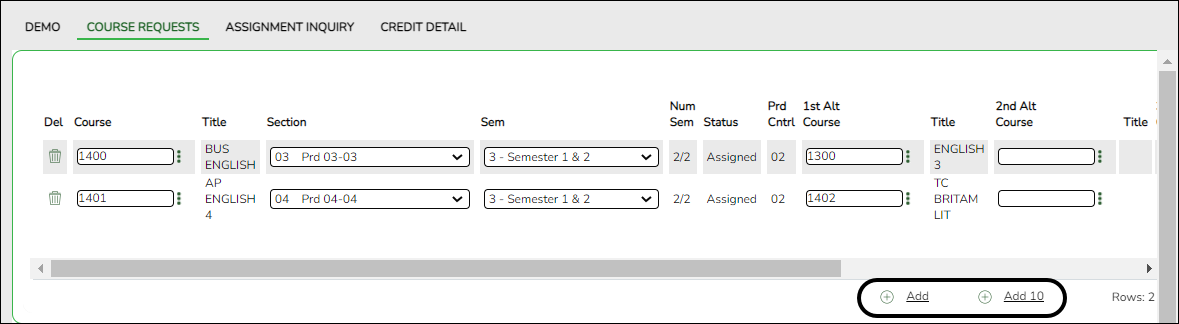
- Retrieve the student.
- Click +Add to add a course.
IMPORTANT: Be sure to enter proxy numbers (not course numbers) when proxies are used.
- Enter required data.
- Click Save.
By Group:
Scheduling > Maintenance > Group Course Change
This page allows you to make course changes for a particular group of students at one time.
Examples of course request being entered by group are:- One course at a time (example: English 1 - Course number 1234, Algebra 1 - Course number 3456)
- Add a Normal or Match Course Request Proxy (refer to Preliminary Requirements – Delete and Create Current Year Courses-Sections > Step 5 regarding understanding proxies for guidance).
- Add a Control Proxy to the individual student. This will assign the student the actual course-sections, giving the student a schedule (refer to Preliminary Requirements – Delete and Create Current Year Courses-Sections > Step 5 regarding understanding proxies for guidance).
- NOTE: If you are using Group Course Change to assign course numbers using the Team or Next Year Control Nbr options, students would have to have the Team or Next Year Control Nbr already assigned.
❏ Under Method:
Move Students from one Course to another Course This option moves students from the From course to the To course if they also meet the criteria specified under Students.
From Click
 to select the course in which the students are currently enrolled.
to select the course in which the students are currently enrolled.
To Click
 to select the new course.
to select the new course.
Add Course for Students enrolled in a Specific Course This option adds the Add course for students enrolled in the If course if they also meet the criteria specified under Students.
If Click
 to select the course in which the students are currently enrolled.
to select the course in which the students are currently enrolled.
Add Click
 to select the course to be added.
to select the course to be added.
Drop Students from a Specific Course This option drops the Drop course for students who are enrolled in that class and meet the criteria specified under Students.
Drop Click
 to select the course to be dropped.
to select the course to be dropped.
Add Students to a Specific Course This option adds the Add course or proxy for students who meet the criteria specified under Students.
Add Click
 to select the course to be added.
to select the course to be added.
❏ Under Students:Gender Select a gender if the change is only for one gender.
Next Year Grade Level Select a grade level if the change is only for students in that grade level next year.
Team Select a team if the change is only for students with a particular team code.
Next Year Control Nbr Select a control number if the change is only for students with that control number next year.
❏ Click Start.
A message is displayed indicating the group course change that will occur and the number of students affected.
- Click Details to view the group course change report. The report opens in a separate window. Review, save, and/or print the report.
Review the report using the following buttons:
Click to go to the first page of the report.
to go to the first page of the report.
Click to go back one page.
to go back one page.
Click to go forward one page.
to go forward one page.
Click to go to the last page of the report.
to go to the last page of the report.
The report can be viewed and saved in various file formats.
Click to save and print the report in PDF format.
to save and print the report in PDF format.
Click to save and print the report in CSV format. (This option is not available for all reports.) When a report is exported to the CSV format, the report headers may not be included.
to save and print the report in CSV format. (This option is not available for all reports.) When a report is exported to the CSV format, the report headers may not be included.
Click to close the report window. Some reports may have a Close Report, Exit, or Cancel button instead.
to close the report window. Some reports may have a Close Report, Exit, or Cancel button instead.
- Click Commit to continue with the change. The student schedules are changed according to the selections.
- Use student graduation plans. See ASCENDER Graduation Plan - Create & Assign Graduation Plans, Course Requests, & PGPs. See the Move Courses to Requests section of the guide.
- Before allowing students to enter requests through ASCENDER StudentPortal, see the StudentPortal: Set Up and Use StudentPortal guide.
- Upload a third-party course requests file using Scheduling > Utilities > Import > Course Request Upload Third Party. File format is available in online Help.
Modify course requests as needed.
Scheduling > Maintenance > Student Schedules > Course Requests
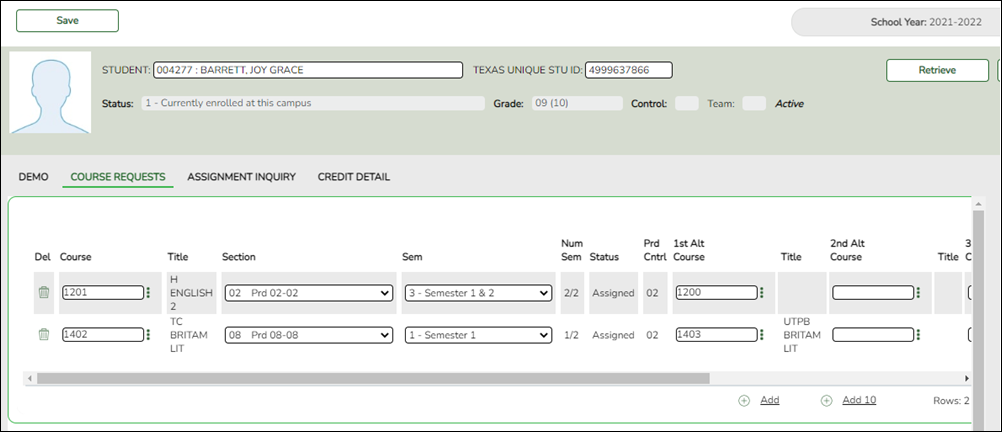
- Add or remove course requests as needed.
- Click Save.
Backup Student Course Requests
Export and back up student course requests as a precaution.
Follow these steps to export and save all student course requests for backup. Data can be restored from these files if needed.
Back up data:
- Export student course requests.
Scheduling > Utilities > Export > Student Requests (Unload)
This backup is a safety precaution in case you need to make significant changes to the next year master schedule after accepting the load.
This utility exports student requests for the campus to which you are logged on.
WARNING: If the export is run more than once on the same day, be careful not to overwrite files.
❏ Create a password:
Password Type a password for the file, up to ten characters. To import this file using the import (Unload) utility, the user will need to type this password.
CAUTION: Record this password.
Verify Password Retype the password to confirm that you typed it as intended.
❏ Click Export.
The export function creates an encrypted, zipped file containing the exported data named ASCENDER_DBcccddd_STUREQ###_yyyymmdd.zip, where cccddd is the county-district number, ### is the campus to which you are logged on, and yyyymmddItalic Text is the current date. You can rename the file as needed.
❏ You are prompted to open or save the zipped file. Save the file in a known location.
❏ If errors are encountered, click Show Errors to view the error report.- Review, save, or print the report.
Review the report using the following buttons:
Click to go to the first page of the report.
to go to the first page of the report.
Click to go back one page.
to go back one page.
Click to go forward one page.
to go forward one page.
Click to go to the last page of the report.
to go to the last page of the report.
The report can be viewed and saved in various file formats.
Click to save and print the report in PDF format.
to save and print the report in PDF format.
Click to save and print the report in CSV format. (This option is not available for all reports.) When a report is exported to the CSV format, the report headers may not be included.
to save and print the report in CSV format. (This option is not available for all reports.) When a report is exported to the CSV format, the report headers may not be included.
Click to close the report window. Some reports may have a Close Report, Exit, or Cancel button instead.
to close the report window. Some reports may have a Close Report, Exit, or Cancel button instead.
Restore data from backup:
- Restore student course requests.
If you need to start over with the original course requests, you can import the file you created in the previous steps.
Scheduling > Utilities > Import > Student Requests (Unload)
This utility imports student requests, overwriting current student requests and schedules. Students with enrollment status 1 (currently enrolled at this campus) are updated to 2 (currently enrolled at this campus, will return next year), if courses for that student are imported.
The utility will not import invalid course sections (e.g., course sections no longer offered in the district or campus).
NOTE: If the course-sections are invalid because a new course number length has been committed on Maintenance > Master Schedule > District > District Control, the program will convert the course-request from the import file to the new course number and import the record with the new course number.
❏ Select the file:
Import File Click Browse. Locate and open the file. The file name is displayed.
Password (Required) Type the password for the file. This password was created by the user when the file was exported using the Export (Unload) utility.
❏ Click Import.
❏ If errors are encountered, click Show Errors to view the error report.Review, save, or print the report.
Review the report using the following buttons:
Click to go to the first page of the report.
to go to the first page of the report.
Click to go back one page.
to go back one page.
Click to go forward one page.
to go forward one page.
Click to go to the last page of the report.
to go to the last page of the report.
The report can be viewed and saved in various file formats.
Click to save and print the report in PDF format.
to save and print the report in PDF format.
Click to save and print the report in CSV format. (This option is not available for all reports.) When a report is exported to the CSV format, the report headers may not be included.
to save and print the report in CSV format. (This option is not available for all reports.) When a report is exported to the CSV format, the report headers may not be included.
Click to close the report window. Some reports may have a Close Report, Exit, or Cancel button instead.
to close the report window. Some reports may have a Close Report, Exit, or Cancel button instead.
Run Reports
Reports > Scheduling Reports > Pre-Load > SCH0400 - Student Course Request (Next Yr)
This report lists students and their courses requested for next year. Demographic information is also displayed. For match proxy requests, the course and title display in bold type.
Reports > Scheduling Reports > Pre-Load > SCH0300 - Tally of Course Requests (Next Yr)
This report lists courses and the requests for each course for next year. For each course, the number of requests is tallied by gender and grade level.
The scheduling team (including administrators and counselors) can use this report to determine how many sections are required for each course offered next year.
Reports > Scheduling Reports > Pre-Load > SCH0800 - Too Many Requests (Next Yr)
This report lists students whose course requests have exceeded the optimum (normal) period control number. The period control is calculated on Maintenance > Master Schedule > Campus > Campus Control (Norm Prd Cntrl field).
Each requested course is listed with its calculated period control number.
Reports > Scheduling Reports > Pre-Load > SCH0810 - Too Few Requests (Next Yr)
This report lists students whose course requests have a total period control number less than the optimum (normal) period control number. The period control is calculated on Maintenance > Master Schedule > Campus > Campus Control (Norm Prd Cntrl field).
Each requested course is listed with its calculated period control number.
Students with zero course request are included if the student's status code indicates that he will be at the campus next year (i.e., students with status code 1, 2, 4, and 5).
Americans with Disabilities Act (ADA) and Web Accessibility
The Texas Computer Cooperative (TCC) is committed to making its websites accessible to all users. It is TCC policy to ensure that new and updated content complies with Web Content Accessibility Guidelines (WCAG) 2.0 Level AA. We welcome comments and suggestions to improve the accessibility of our websites. If the format of any material on our website interferes with your ability to access the information, use this form to leave a comment about the accessibility of our website.