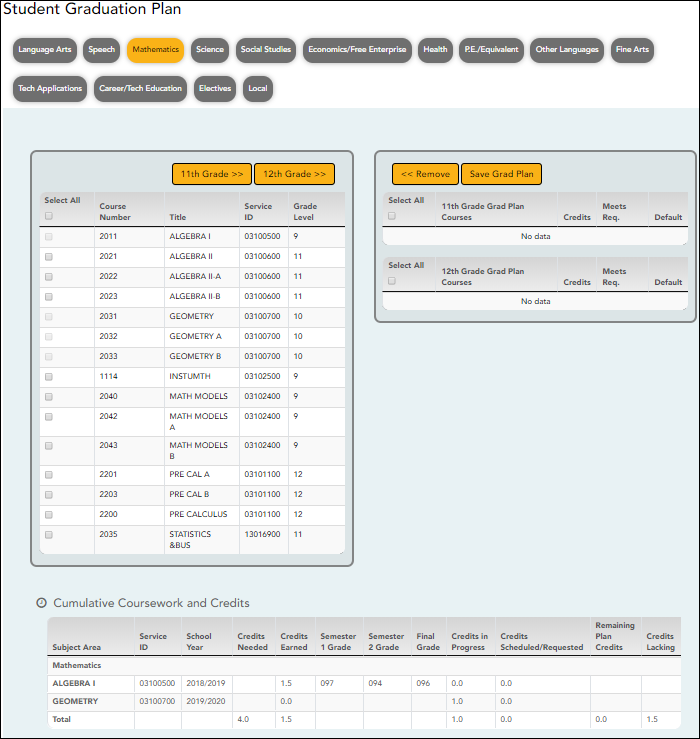Sidebar
Add this page to your book
Remove this page from your book
ASCENDER StudentPortal > Graduation Plan > Graduation Plan
The different subjects available at your campus are displayed across the top.
❏ Click a subject to display courses for that subject area.
Left grid:
The available courses for the selected subject are displayed in the left grid, including course number, course title, service ID, and suggested grade level. Click a different subject to see different courses.
Right grid:
- The courses already assigned to you are displayed in the right grid in order by grade level. You can add or remove courses for each grade level displayed.
- Courses are only displayed for your future grade levels, not your current grade level.
- The listed courses include:
- Courses you previously selected as a part of your graduation plan
- Courses assigned to you automatically by your counselor
- When a course is already included in your graduation plan, or if you have already taken a course, the course is disabled in this list.
Change the Graduation Plan:
❏ From the left grid, select the individual course(s) you want to add to your graduation plan. Or, click Select All to select all courses in that grid.
❏ Click  (or the appropriate grade level button) to move the course(s) from the left grid to the right grid. The course is moved to below the corresponding grade level in the right grid.
(or the appropriate grade level button) to move the course(s) from the left grid to the right grid. The course is moved to below the corresponding grade level in the right grid.
❏ To remove any courses from your graduation plan, select the course(s) in the right grid, and then click «Remove.
❏ Click Save Grad Plan to save your graduation plan.
Cumulative Coursework and Credits:
This section displays credit details for the selected subject area, including your completed coursework and projected credits in the subject area. This information can help you make decisions for the upcoming years.
- This is the same information that is displayed on the Credit Detail page.
- Any middle school courses taken for high school-level credit are included.
Americans with Disabilities Act (ADA) and Web Accessibility
The Texas Computer Cooperative (TCC) is committed to making its websites accessible to all users. It is TCC policy to ensure that new and updated content complies with Web Content Accessibility Guidelines (WCAG) 2.0 Level AA. We welcome comments and suggestions to improve the accessibility of our websites. If the format of any material on our website interferes with your ability to access the information, use this form to leave a comment about the accessibility of our website.