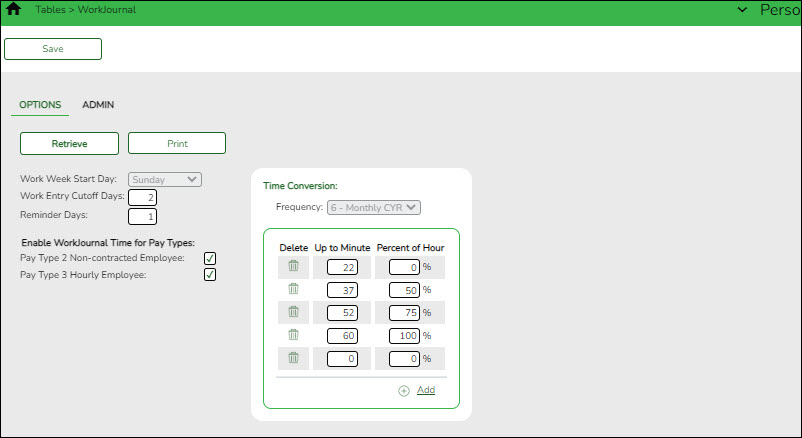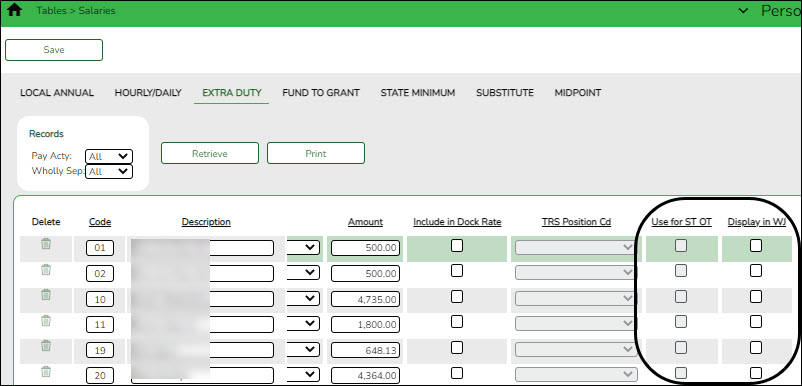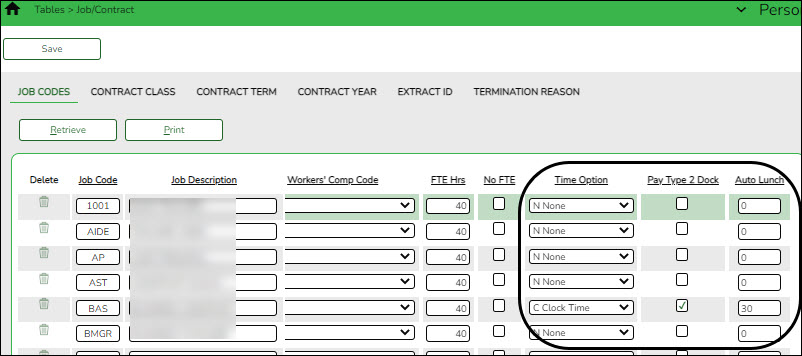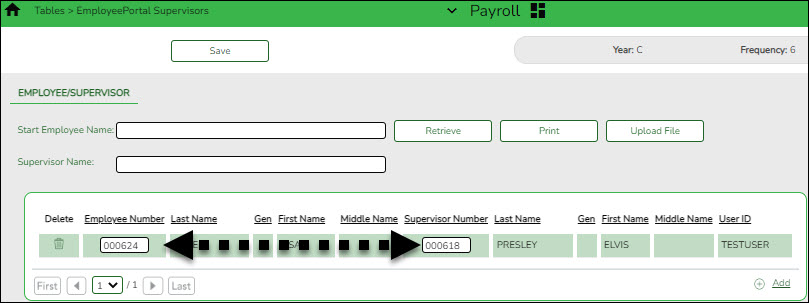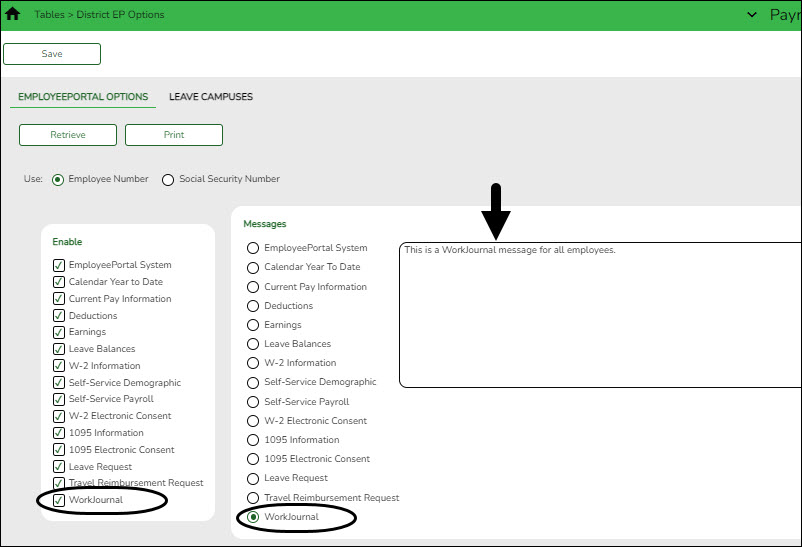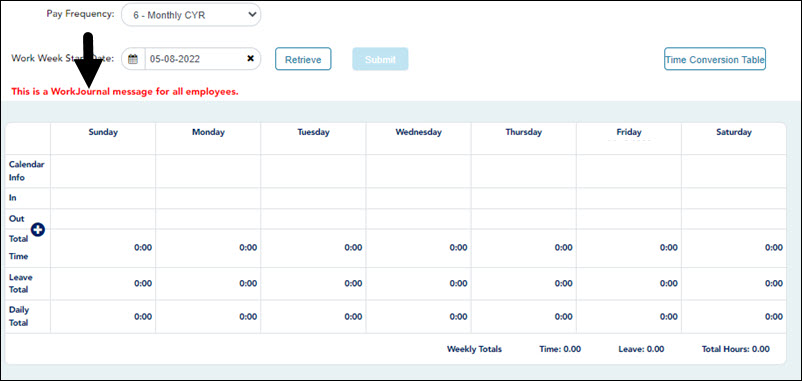Admin Guide: ASCENDER EmployeePortal WorkJournal Setup
The WorkJournal feature allows pay type 2 (non-contracted) and pay type 3 (hourly) employees to create timesheet entries for time worked on a specific day.
The purpose of this document is to guide you through the necessary steps to set up the appropriate access for employee WorkJounal requests via EmployeePortal.
Some of the images and examples provided in this document are for informational purposes and may not completely represent your LEA’s process.
This document assumes you are familiar with the basic features of the ASCENDER Business system and have reviewed the ASCENDER Business Overview guide.
Prerequisites
❏ Update roles/users in Security Administration to allow WorkJournal permissions. You can add permissions to an existing role or create a new role.
Set up Personnel Settings
Perform the following tasks to ensure that the WorkJournal request feature in EmployeePortal is set up properly and functions as intended for employees.
Set up and verify Payroll Settings
Enable the WorkJournal Request Feature
After the above steps are completed, employees can submit WorkJournal requests in EmployeePortal.
Approve WorkJournal Requests
In EmployeePortal, on the Supervisor > Approve WorkJournal page, supervisors can approve or return WorkJournal requests from their employees.
Import WorkJournal Requests
The payroll department will use the Payroll > Utilities > Import WorkJournal Requests page to import employee WorkJournal requests for each of the work weeks in the pay period that were submitted through EmployeePortal. Only WorkJournal entries that are in an Approved status are imported. This process creates a pay transmittal to be processed by payroll.