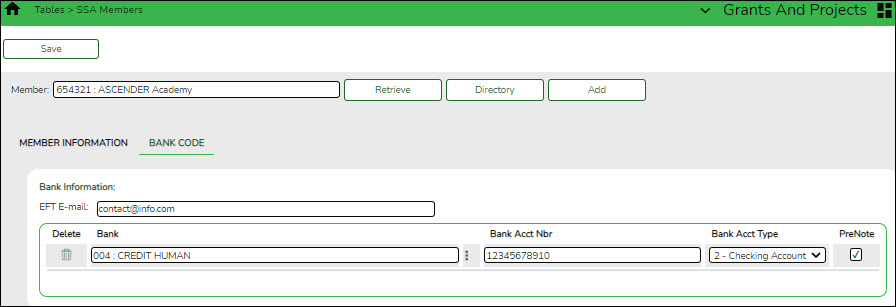User Tools
Sidebar
Add this page to your book
Remove this page from your book
Add member bank information
Grants and Projects > Tables > SSA Members > Bank Code
Add the member's bank information to be used for EFT payments that are processed in the Grants and Projects application. If the member uses the same bank account information for vendor EFT payments, this page does not need to be completed.
The bank information hierarchy is as follows: This tab is the primary source of bank information for grant payments. If this tab is blank, the bank information from the Finance > Maintenance > Vendor Information > Vendor Miscellaneous tab is used. If the Vendor Miscellaneous tab is blank, a check is issued.
❏ Under Bank Information:
| EFT E-mail | Type the member's email address to send EFT payment information. The field can be a maximum of 100 characters. This field is required when adding a bank information record. |
|---|
| Bank |
Begin typing a bank code or name. As you type the data, a drop-down list of corresponding data is displayed. The bank information must exist on the Finance > Tables > Bank Codes tab. Select a bank code. If the bank code or name is not known, click |
|---|---|
| Bank Acct Nbr | Type the corresponding bank account number for the selected bank. |
| Bank Acct Type | Select the account type for the selected bank and bank account number.
• 2 Checking account |
| PreNote | Select to generate a prenote to the bank. |
❏ Click Save.
Americans with Disabilities Act (ADA) and Web Accessibility
The Texas Computer Cooperative (TCC) is committed to making its websites accessible to all users. It is TCC policy to ensure that new and updated content complies with Web Content Accessibility Guidelines (WCAG) 2.0 Level AA. We welcome comments and suggestions to improve the accessibility of our websites. If the format of any material on our website interferes with your ability to access the information, use this form to leave a comment about the accessibility of our website.