Sidebar
Table of Contents
general:forms_groups_add_new_body
| Form Group Detail (left) | |
|---|---|
| Language Context | |
| Group Type | |
| Name | |
| Special instructions or information for this form grouping | |
Any existing forms for the group are listed. Otherwise, the message “No forms have been added” is displayed.
Next to Associated Forms, click Add to add a form to a group.

A grid is displayed allowing you to associate forms with the group.
Any archived forms in the group are highlighted in orange.
| Form Name | |
|---|---|
| Order | |
| No Signature | |
| Visible | |
| Required |
Click Add again to add another form.
The Add button is disabled once there are no additional forms that can be added to a group.
To delete a form from a group, click  under Associated Forms.
under Associated Forms.
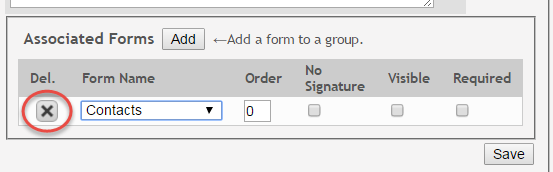
The form is removed from the list, but it is not actually deleted from the list until you save. If you leave or select another group before saving, the form will remain in the group.
Click Save. The group is listed on the right under the heading indicated by the Group Type field.
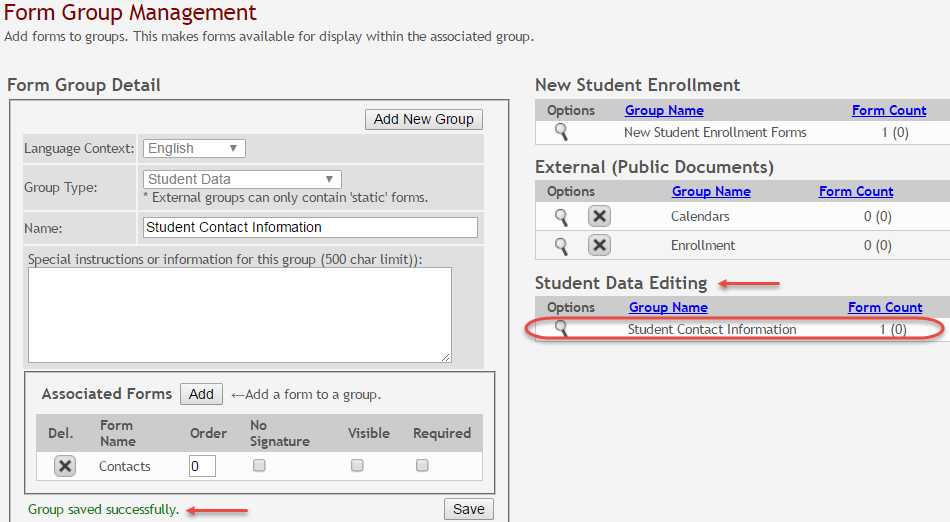
Click Add New Group to add another group. The data in the fields is cleared allowing you to enter another group. Unsaved data is lost.
general/forms_groups_add_new_body.txt · Last modified: 2017/12/15 17:50 by jstanford
Except where otherwise noted, content on this wiki is licensed under the following license: CC Attribution-Share Alike 4.0 International
Americans with Disabilities Act (ADA) and Web Accessibility
The Texas Computer Cooperative (TCC) is committed to making its websites accessible to all users. It is TCC policy to ensure that new and updated content complies with Web Content Accessibility Guidelines (WCAG) 2.0 Level AA. We welcome comments and suggestions to improve the accessibility of our websites. If the format of any material on our website interferes with your ability to access the information, use this form to leave a comment about the accessibility of our website.
