User Tools
Sidebar
Add this page to your book
Remove this page from your book
You can view a student's attendance zone information when enrolling a new student, or on a student's demographic tab.
Registration > Maintenance > Online Registration > New Student Enrollment (click ![]() )
)
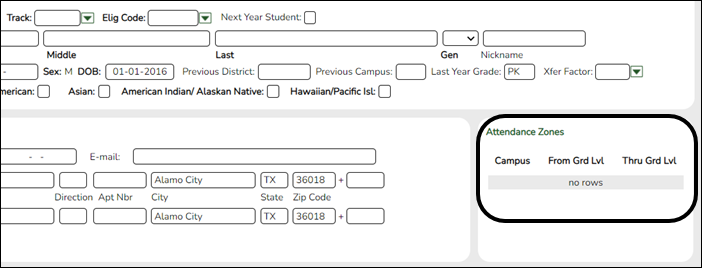
Registration > Maintenance > Student Enrollment > Demo1
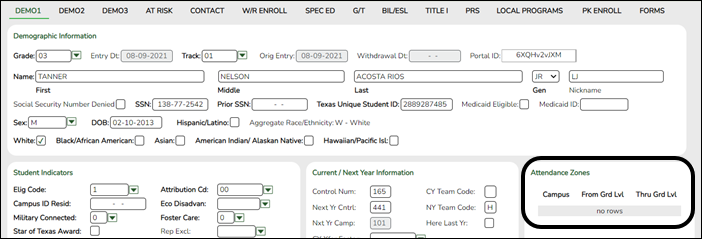
❏ Under Attendance Zones:
If Attendance Zones are used in the district (i.e, Attendance Zone Edit is selected on Registration > Maintenance > District Profile > Attendance Zones Options), the student's Physical address will be validated against the district's Attendance Zones.
The list of campuses in the student's attendance zone are listed.
If the student's Physical address is not within a street segment as defined on the district Attendance Zones page, the student cannot be enrolled unless the student has a transfer factor override code.
Americans with Disabilities Act (ADA) and Web Accessibility
The Texas Computer Cooperative (TCC) is committed to making its websites accessible to all users. It is TCC policy to ensure that new and updated content complies with Web Content Accessibility Guidelines (WCAG) 2.0 Level AA. We welcome comments and suggestions to improve the accessibility of our websites. If the format of any material on our website interferes with your ability to access the information, use this form to leave a comment about the accessibility of our website.
