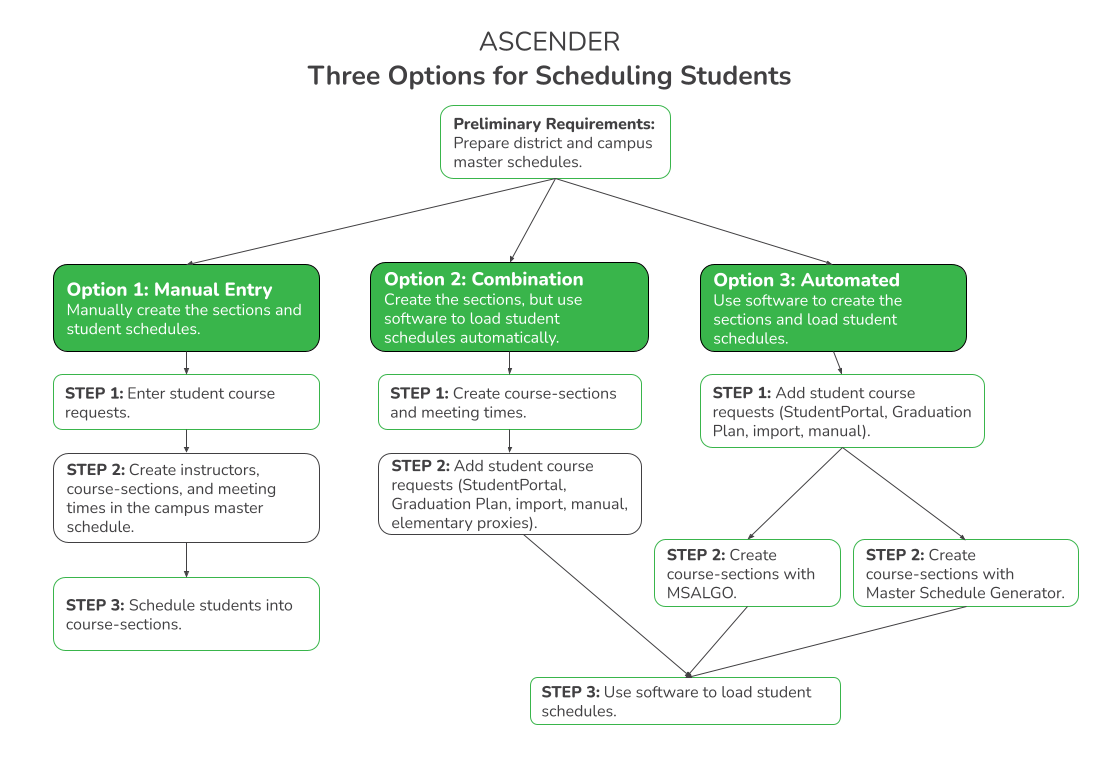User Tools
Sidebar
Add this page to your book
Remove this page from your book
ASCENDER Scheduling Guide - Manual, Automated, or Combination
Secondary and Elementary
The following is a suggested timeline. Some districts may follow a different timeline.
MARCH - Scheduling Prep
❏ Form a Scheduling team.
❏ Review and finalize course offerings for the next school year, considering Graduation Requirements.
❏ Verify the following with the campus administration for the upcoming school year:
❏ Number of periods per day
❏ Traditional schedule or A day/B day
❏ District's method for collect student course requests:
• Use proxies/manually enter
• Transfer from the Graduation Plan
• Use StudentPortal
• Import from third party
❏ Determine the scheduling method to be used at the campus:
• Manual scheduling
• Combination scheduling - Keep last year’s schedule and make minor adjustments
• Automated scheduling - Use an automated scheduler (Master Schedule Generator or MSALGO)
• Elementary scheduling prior to Annual Student Data Rollover (ASDR) with proxies or single course
• Elementary scheduling after ASDR with tables
❏ Notify students of StudentPortal procedures and course offerings, if applicable.
❏ Begin Preliminary Requirements Document (delete data from Scheduling Application and create NY Courses).
APRIL - Course Requests & Create Master Schedule
❏ Students:
❏ Pre-register students (See ASCENDER Registration - Enroll, Re-Enroll or Pre-Enroll a Student for information.)
❏ Add student requests:
• Manually/group
• StudentPortal
• Graduation Plan
❏ Print course request tallies.
❏ Meet with campus administrator to determine the number of sections needed and review staffing.
❏ Enter/update any changes needed to course requests.
❏ Begin steps in pertinent Scheduling method documentation:
• Manual
• Combination
• Master Schedule Generator
• MSALGO
• Elementary prior to ASDR
MAY - Run Student Scheduling Load
❏ Do not continue until you have backups of student course requests and campus sections.
❏ Verify that Scheduling Sequence and Live Scheduling Load Options are set correctly.
❏ Run Schedule Load.
❏ Run student schedules. (At this point everything is in temporary tables.)
JULY/AUGUST – Accepting Scheduling Load, ASDT and Elementary Scheduling After ASDR
❏ Accept Load – If you are satisfied with the student schedules and class balancing.
❏ Run Annual Student Data Rollover (ASDR).
❏ Run elementary scheduling after ASDR.
❏ Register students in ASCENDER who attended this school year, withdrew, and are pre-enrolling for upcoming school year.
❏ Generate all student/teacher schedules and class lists.
- Communication across campuses is essential throughout the process. Find out for each campus if they intend to copy courses and/or section from Grade Reporting into Scheduling.
- Enable the Scheduling application in ASCENDER Security Admin. See ASCENDER Security Administration > Manage Roles.
- Identify at least one district user who has access to all campuses in the district and the Scheduling application who will be responsible for the deletion and creation of district courses.
- Identify scheduling teams and roles at each campus and at the district level, and maintain communication across teams. The scheduling team should include administrators and counselors.
- This guide assumes you are familiar with the basic features of the ASCENDER Student system and have reviewed the ASCENDER Student Overview guide.
Three Scheduling Options Flow Chart:
Pre
Preliminary Requirements for Scheduling
Whether your district and campuses do manual, automated, or combination scheduling, you must complete the preliminary requirements before you begin.
ASCENDER Scheduling - Preliminary Requirements
M
Manual Scheduling
The following steps are for secondary campuses and districts that manually create the campus master schedule (section and meeting times) and manually schedule students into course-sections.
C
Combination Scheduling
These steps are for secondary campuses and districts that use a combination of manual and automated tools to complete scheduling, where the campus master schedule (section and meeting times) is manually created, and automated tools are used to schedule students into course-sections.
ASCENDER Scheduling - Combination
A
Automated Scheduling (Master Schedule Generator or MSALGO)
These steps are for secondary campuses and districts that use an ASCENDER program (Master Schedule Generator or MSALGO) to create the campus master schedule (section and meeting times) and to create student schedules.
ASCENDER Scheduling - Automated
Elem
Elementary Scheduling
IMPORTANT: The steps you follow depend on whether or not Annual Student Data Rollover (ASDR) has been completed.
If the district has not yet run ASDR, follow the steps as described on the ASCENDER Scheduling - Complete Scheduling for Elementary Campuses (Before ASDR) guide. These steps are completed in the Scheduling application.
If the district has already run ASDR, follow the steps as described on the ASCENDER Grade Reporting - Complete Scheduling for Elementary Campuses (After ASDR) guide. These steps are completed in the Grade Reporting application.
ETC
Additional Scheduling Resources
Additional tools are available to address other scheduling needs:
- Individual student schedule changes may be necessary after the school year begins.
- (Before Annual Student Data Rollover) ASCENDER Scheduling - Change a Student's Schedule
- For students who transfer into the school and do not have a schedule, use the Walk-in Scheduler.
Americans with Disabilities Act (ADA) and Web Accessibility
The Texas Computer Cooperative (TCC) is committed to making its websites accessible to all users. It is TCC policy to ensure that new and updated content complies with Web Content Accessibility Guidelines (WCAG) 2.0 Level AA. We welcome comments and suggestions to improve the accessibility of our websites. If the format of any material on our website interferes with your ability to access the information, use this form to leave a comment about the accessibility of our website.