Sidebar
Add this page to your book
Remove this page from your book
This is an old revision of the document!
Teacher Guide to ASCENDER TeacherPortal
Access TeacherPortal
I. Create an ASCENDER TeacherPortal account and log on.
❏ From the Login page, click Create Account. The User Information page is displayed.
To exit without saving any changes, click Return to Login.
User Information:
| Staff ID | Type your staff ID number. |
|---|---|
| Last Name | Type your last name |
| First Initial | Type the first letter of your first name. |
❏ Click Next.
If you entered the data correctly, the Basic Information step opens.
Basic Information:
| User Name | Type a unique user name that will identify you when you log on to the system, such as a combination of letters from your first and last name.
• Your user name must be 6-25 alphanumeric characters and must be unique within the district. |
|---|---|
| Password | Type a password that you will use when you log on to TeacherPortal.
• The password must be 8-46 characters using three of the following: uppercase letters, lowercase letters, numbers, and special characters |
| Password Verification | Retype the password exactly as you typed it above. This step confirms that you typed your password as you intended. |
| PIN | Type a four-digit numeric personal identification number (PIN) that you will use when you post data in TeacherPortal. Avoid using 1234, 4321, or all the same number, as these are common and easily guessed. |
❏ Click Next.
If you entered all required data correctly, the Security Question step opens.
Security Question:
| Question | Select three questions to which you will provide an answer. The questions are asked in the event that you forget your password. You must select three different questions. You cannot repeat any questions/answers. |
|---|---|
| Answer | Type the answer to each question. If you forget your password, you will be required to answer the question correctly in order to recover your account. Be sure to select questions for which you will easily remember your answer. Answers are case sensitive. |
License Agreement
Review and accept the End User License Agreement (EULA) for ASCENDER. This agreement must be accepted in order to proceed.
❏ Select Accept.
❏ Click Next.
❏ Click Finish.
The Announcements page opens.
II. Retrieve your user name, or update your password.
The Reset Password page allows you to reset a forgotten password or change your password. To reset your password, you must know your staff ID, user ID, and the correct answer to one of your password hint questions; otherwise, you must contact your campus administrator to have your account reset.
❏ From the Login page, click Reset Password.
The Reset Password page opens.
❏ To exit the Reset Password function without saving any changes, click Return to Login.
Reset Password
| Staff ID | Type your six-digit district-assigned staff ID number. |
|---|---|
| User Name | Type the user name you created when you registered for TeacherPortal. |
❏ Click Next.
If you entered the data correctly, the Security Question step opens.
Security Question:
| Answer | One of your hint questions is displayed, as established in your User Profile. Type the answer to your hint question exactly as it appears in your profile. |
|---|
❏ Click Next.
If you entered the data correctly, the Create New Password step opens.
Create New Password:
| Password | Type a new password. You cannot reuse your last password.
• The password must be 8-46 characters using three of the following: uppercase letters, lowercase letters, numbers, and special characters |
|---|---|
| Confirm Password | Retype the password exactly as you typed it above. This step confirms that you typed your password as you intended. |
❏ Click Finish.
Navigation tools are located along the left side of the page, or in the top-right corner. Some tools function differently on mobile devices.
MOBILE DEVICE USERS: On a mobile device, tap  to access the side menu.
to access the side menu.
District & Campus
The district and campus you are logged onto are listed at the top of the navigation bar. If you currently teach courses at more than one campus, select which campus to view.
Teacher
Your name is displayed as it is entered at the district's Human Resources department.
Navigation
Some pages and information are only available if enabled by the district.
Attendance - You can post and view attendance.
Grades - You can enter assignment grades, as well as cycle and semester grades.
Reports - You can access a variety of teacher reports.
Discipline - You can enter discipline referrals and view the status of existing referrals.
Settings - You can manage your user profile, class settings, and more.
Admin - If you are logged on with a district- or campus-level administrator account, you can access additional administrator pages.
Other Tools
 - Click to hide the left-side navigation bar. Click again to display the navigation bar.
- Click to hide the left-side navigation bar. Click again to display the navigation bar.
 - Various sections throughout TeacherPortal can be collapsed or expanded. Most data is expanded by default. Click
- Various sections throughout TeacherPortal can be collapsed or expanded. Most data is expanded by default. Click  to hide the section from view. Click
to hide the section from view. Click  to show the section.
to show the section.
Print button - Various pages throughout TeacherPortal can be printed. Use the print button instead of the browser's print option to ensure the best formatting of the content.
Top-right
 - Click to view ASCENDER TeacherPortal online Help.
- Click to view ASCENDER TeacherPortal online Help.
 - Click to log out of ASCENDER TeacherPortal.
- Click to log out of ASCENDER TeacherPortal.
Update Your TeacherPortal Account
Organize Your Classes
II. Create assignment categories.
This page allows you to establish categories that describe the types of assignments you will use in the selected semester and course-section.
An initial set of categories, defined by the campus, is set at the beginning of the year. If you have an assignment that falls under a category that is not included in the list, you can create a new category, if allowed by the campus. The category you create is added to the master list and will be available for all teachers to use. The list of categories will continue to grow as you and the other teachers add categories.
For your selected categories, you must specify the type of weighting to use for calculating averages (percent-based, point-based, or multiplier-based). You can also assign your own category colors to enable color-coding of assignments on the Assignment Grades page.
From this page, you can also copy categories from one course to other course-sections.
This page is disabled for standards-based courses, because categories are not used for these courses.
This page should not be used for course-sections that are skills-based courses, because categories are not used for these courses.
About grouped course-sections and teacher changes:
If the course-section is part of a group, and the teacher for a course changes during the year, the new teacher will not be able to make changes to categories. The following message will be displayed: “This course belongs to a group for another teacher. No category maintenance may be done except by that teacher.”
In order to resolve this issue so that the new teacher can maintain categories for the course, a TeacherPortal administrator must delete the course from the group. Then, the new teacher can create a new group if needed.
The administrative user must do the following:
- Log on to TeacherPortal and impersonate the new teacher.
- While impersonating the new teacher, go to Manage Courses. Select the course-section, and then click
 to delete the course from the group. Repeat for all applicable courses.
to delete the course from the group. Repeat for all applicable courses.
- Click Save.
❏ Specify a course-section:
| Semester | Select the semester to set up categories for. |
|---|---|
| Course-Section | Select the course-section to set up categories for. |
❏ Click Retrieve.
The available categories are listed under Available Categories, and your current category list for the selected course-section is displayed under Selected Categories.
❏ Under Weighting Type:
Select the weighting type to use for the categories. You must use the same weighting type for all cycles in a semester.
| Percentage | If selected, you must assign percentages to each category. The percentages must total 100%. |
|---|---|
| Point | Point values are determined when the assignment is created. They are not entered on the Manage Categories page. Point values for each category accumulate as assignments are added. When using point-based weighting, the categories are only used for grouping similar assignments. The calculation is based on the total points, not weighting. |
| Multiplier | If selected, you must provide a multiplier number (between 1-9) for each category. For multipliers greater than one, the individual assignment grades are counted multiple times. |
See the Calculate Averages guide for an explanation of calculating averages for each weighting type.
NOTE:
The category weight for current cycle can be changed for the current cycle, as long as grades have not been posted.
You cannot change the weighting type for the second semester of a two-semester course. The weighting type must be the same for all semesters of a course.
If you post an override cycle grade for a student even if there are no categories for the course, the weighting type is automatically set to percentage.
Each weighting type is only displayed if the campus allows the weighting type (or if the teacher has already started using the weighting type before the restriction was put in place). Any weighting types not allowed by the campus are not displayed. If you are using a weighting type that the campus decides to disallow partway through the current year, the following applies:
• You can continue to use the weighting type until the end of the current year. After the current year, that weighting type will no longer be available.
• If you select another weighting type during the current year, you will not be able to reselect the disallowed weighting type.
If a category is specific to a particular weighting type (as specified at the campus level), the category is only displayed on this page if the appropriate weighting type is selected.
❏ Under Available Categories (left side):
The available categories are listed in alphabetical order.
If a category weight is locked (by campus admin), a lock icon  is displayed next to the category name. The weight specified by the campus must be used and cannot be changed.
is displayed next to the category name. The weight specified by the campus must be used and cannot be changed.
❏ Click Add Category Type to add a new category to the list of available categories.
The Add Category section is displayed below the available categories.
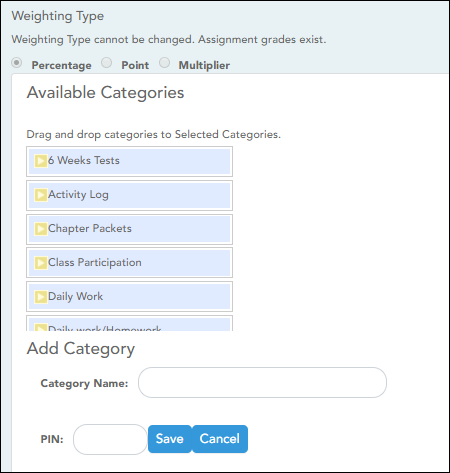
NOTE: If the campus disallows teachers from adding categories, the Add Category Type button is disabled; you must use the categories established by the campus.
| Add Category |
The new category is displayed in the list of available categories in alphabetical order. You can then add it to your Selected Categories list.
IMPORTANT: Once a category is added to the list of available categories, it cannot be deleted from the list. If you add a category by mistake, you must contact your campus administrator to have it removed at the campus level. The category cannot be removed if it has assignments associated with it. |
|---|
❏ To add one of the Available Categories to the Selected Categories list, do one of the following:
- Click-and-hold the category and drag it to the Selected Categories list.
- Double-click the category.
The category is added to the bottom of the Selected Categories list. If there is a default or locked weight, that weight is copied to all open cycles.
❏ Under Selected Categories (right side):
All selected categories for the specified course-section are displayed for all cycles in the semester.
The table changes according to your selection in the Weighting Type field. For each cycle, the column heading is % Weight, Points, or Multiplier according to your selection.
| Cycle # | If a cycle is closed, the column heading for the cycle displays (closed), and the data cannot be changed. |
|---|---|
| % Weight |
If the Weighting Type is Percentage, type the percentage for each category. The percentages must total 100% for the cycle. |
| Points | If the Weighting Type is Point, you cannot enter the total point values in the Points field. The field automatically displays the sum of the total points entered for all assignments for the category. For example, on the Administer Assignments page, if you enter five quizzes in the Quiz category, each with total points set to 100, the field displays 500. |
| Multiplier | If the Weighting Type is Multiplier, type a value between 1-9. |
| # Drop |
For each cycle, type the number of items to be dropped during a cycle. For example, you may want to drop the student's three lowest grades from the homework category. The student's category average will always reflect the dropped grades. WARNING: If all assignments in the category do not have the same total points value (as entered on the Manage Assignments page), the calculations for dropping a specified number of assignments for the category may result in an average that is different than expected. If the total points value varies, the grade with the lowest number of points may not necessarily be the lowest grade. |
Color  | |
 |
Click to remove a category from your Selected Categories list.
NOTE: You cannot delete a category that has assignments associated with it during any cycle. To delete a category, you must first delete all grades and assignments for the semester, including grades for withdrawn students. All grades must be deleted before you can delete assignments. |
Copy values from one cycle to another:
After you enter the weighting type value and number of assignments to drop for cycle 1, you can click  to copy the values to cycles 2 and 3.
to copy the values to cycles 2 and 3.
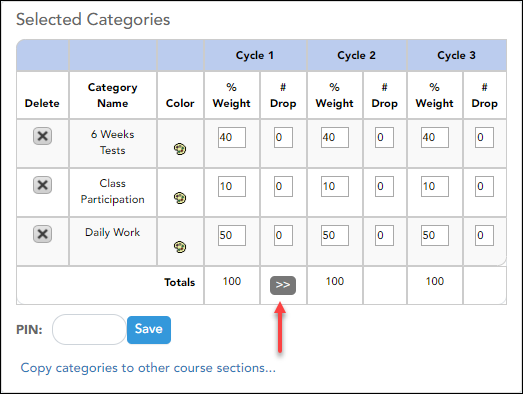
Save data:
| PIN | Type your four-digit personal identification number (PIN). |
|---|
❏ Click Save.
Copy categories from one course-section to another:
Once you save the categories for a course, you can copy the categories to another course-section.
❏ From the Manage Categories page, use the Semester and Course-Section fields to select the course-section from which to copy categories.
❏ Click Copy categories to other course-sections.
The Copy Categories page opens.
Your active courses are listed.
| PIN | Type your four-digit personal identification number (PIN). |
|---|
❏ Click Copy.
NOTE: If you attempt to copy categories to a course that already has categories (but no assignments), a warning message is displayed stating that you will override any categories that exist for the other course(s).
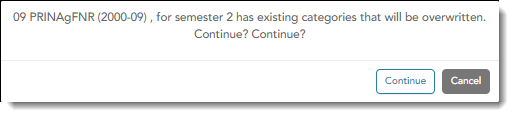
Click Continue if appropriate.
❏ Click Return to Categories to return to the Manage Categories page.
This page allows you to add assignments for your active courses, including extra credit assignments. You can also copy the assignments to other courses.
Categories must be established for the course on Settings > Manage Categories before you can add assignments.
Different fields are displayed according to the type of course selected (category-based (i.e., regular) courses and standards-based courses).
You cannot make changes to assignments once the cycle is closed.
❏ Specify the course-section:
| Semester | The current semester is displayed by default. You can select another semester. |
|---|---|
| Cycle | The current cycle is displayed by default. You can select another cycle. |
| Course-Section |
Select the course-section you want to add assignments for. The drop down lists the two-digit period and course name. The course number and section number are in parentheses.
NOTE: For courses that are part of a course group, any changes to an assignment will apply to all courses in the group. An assignment can only be modified or deleted if no grades exist for the assignment for any course in the group. |
❏ Click Retrieve.
Assignments that have previously been entered for the semester-cycle-course-section are listed. Otherwise, the message “No Assignment Exists” is displayed.
❏ Click Add new assignment to add a new assignment.
A blank row is added to the grid.
| Assignment Name |
Type a name for the assignment (e.g., Pop Quiz 1), up to 50 characters, that is unique no matter what the category is per semester/cycle. Assignment names can be changed at any time, as needed.
TIP: It is helpful to keep the assignment name as brief as possible; however, the name should be descriptive enough to distinguish it from other assignments. Longer assignment names require more space on the Assignment Grades page, which may result in a more cumbersome page.
|
||||||
|---|---|---|---|---|---|---|---|
| Category |
Select a category for the assignment. These categories are established on Settings > Manage Categories. |
||||||
| Edit Standards/Skills |
For standards-based courses, the number of standards currently associated for the assignment is displayed.
|
||||||
| Date Assigned |
Type the assignment date in the MMDDYYYY format, or click NOTE: This field is critical for running the Graded Assignment Count admin report. If this field is blank for an assignment, and a date range is selected when running the report, the assignment is not included in the report. |
||||||
| Date Due |
Type the assignment date in the MMDDYYYY format, or click NOTE: You can also set a default value for this field using the in the Default Assignment Due Date field on Settings > Update Profile. Valid options are no default date, the current date, or up to five days in the future. You can override the default date as needed. |
||||||
| Total Points |
Type the total number of possible points for the assignment. Do not type zero unless it is an extra credit assignment. The field is set to 100 by default. NOTE: If you have assigned a rubric chart to this assignment, this field displays the total possible points for the rubric chart and cannot be updated.
If you are using percentage-based weighting, and if the field is not set to 100, the warning icon WARNING: If all assignments in a category do not have the same total points value, then the calculations for dropping a specified number of assignments for the category (as indicated in the # Drop field on Settings > Manage Categories) may result in an average that is different than expected. If the total points value varies, the grade with the lowest number of points may not necessarily be the lowest grade. |
||||||
| Extra Credit | Select if the assignment is for extra credit. NOTE: If the assignment is for extra credit, the Total Points is set to zero and cannot be changed.
|
||||||
| Do Not Drop |
Select if you do not want to drop that particular assignment. This field relates to the # Drop field on Settings > Manage Categories. |
||||||
| Rubric |
You can assign an existing rubric chart to the assignment, which allows you to grade the assignment using a rubric chart. The rubric charts are created on Settings > Rubric Setup.
• If a rubric chart is not currently associated with the assignment, the
The rubric chart window opens.
The window closes.
IMPORTANT: The Total Points field for the assignment changes to display the maximum possible points for the rubric chart (maximum possible points x skill count) and is read-only. |
||||||
| Notes |
❏ Click
|
||||||
 |
Click to delete an assignment.
NOTE: You cannot delete an assignment if grades have been posted for the assignment. |
Save assignments:
| PIN | Type your four-digit personal identification number (PIN). |
|---|
❏ Click Save.
Copy assignments to another course-section:
Once you have saved assignments for a course, you can copy the assignments to another course-section.
❏ Use the Semester, Cycle, and Course-Section fields to select the course-section from which to copy assignments.
❏ Click Copy Assignments to Another Course-Section-Cycle.
The Copy Assignments page opens.
Once you establish the assignments for a course on Settings > Manage Assignments, you can copy the assignments to other course-sections.
- If you are copying assignments for the current semester-cycle, the entire assignment record is copied, including the assignment date and due date.
- If you are copying assignments to a future semester-cycle, the assignment record is copied without the assignment date and due date.
This page is only accessible from the Manage Assignments page.
| From Course | The course-section, semester, and cycle selected on previous page are displayed. This is the course-section you are copying categories from. |
|---|---|
| Assignments to Copy | All assignments for the selected course-section are listed. Select specific assignments, or select All Assignments to select all. |
| Copy To Course-Section | All course-sections for all cycles are listed. Closed cycles are disabled. Select specific course-sections to copy assignments to, or select the cycle check box to select all course-sections for the cycle. |
| PIN | Type your four-digit personal identification number (PIN). |
|---|
❏ Click Copy.
The list of assignments and the courses to which the assignments were copied is displayed.
❏ Click Return to Assignments to return to the Manage Assignments page.
Settings > Manage Seating Charts
This page allows you to create and maintain seating charts for all of your classes. The seating chart lists the student name, gender, and ID. The seats are color coded by gender.
Student seats can be rearranged at any time.
You must create a new seating chart for each semester of a course. If the course is more than one semester, you can copy the seating chart to subsequent semesters.
IMPORTANT: It is recommended that you set the Combine Courses in Attendance field on your Update Profile page the way you want it for the semester before creating the seating chart.
About combining and uncombining courses
If you change the setting of the Combine Courses in Attendance field, the data will be preserved as much as possible; however, you must then verify that your seating charts are correct for all periods, make the necessary changes, and then save the seating charts again.
If you change the Combine Courses in Attendance field during the semester, the following applies:
- If Combine Courses in Attendance was not originally selected and you have only one course per period, you created a seating chart, and then you selected Combine Courses in Attendance, the seating chart is not affected; however, you must re-save the seating charts for all periods.
- If Combine Courses in Attendance was not originally selected and you have some periods with multiple courses (each with its own seating chart), you created a seating chart, and then you selected Combine Courses in Attendance, the following occurs when you retrieve one of the periods on the Seating Chart Setup page:
- Only the seating chart for the first course in the list is preserved.
- The remaining students are displayed under Unassigned Students.
- If the first course in the list has no students enrolled, no seating chart is preserved. You must recreate the chart.
- If Combine Courses in Attendance was originally selected and you have only one course per period, you created a seating chart, and then you cleared Combine Courses in Attendance, the seating chart is not affected, you must re-save the seating charts for all periods.
- If Combine Courses in Attendance was originally selected and you have some periods with multiple courses, you created a seating chart for students from multiple courses, and then you cleared Combine Courses in Attendance, the following occurs when you retrieve a period/course on the Seating Chart Setup page:
- Only the chart dimensions of the seating chart for the first period/course you attempt to edit is preserved.
- Only seats for students enrolled in the course are preserved.
- The remaining students are displayed under Unassigned Students.
- You must recreate the chart for the other courses that were previously combined in the period.
If a student transfers to the class, he is listed under Unassigned Students.
If a student drops the course, his seat is blank.
| Date |
Type a date in the MMDDYYYY format, or click NOTE: If you are setting up a seating chart before the first day of school, enter the date of the first class. |
|---|---|
| Semester | The current semester is displayed by default. You can select another semester. |
| Period |
Select the period-course to create a seating chart for. NOTE: If Combine Courses in Attendance is selected on your Settings > Update Profile page, the courses are combined by period. |
If a seating chart already exists for the period, the seating chart is displayed.
| Layout Options |
Select a layout for the seating chart: If you previously saved a seating chart and return to this page, the student seats are arranged according to your last saved layout; however, the Layout Options field is always set to Random by default. Even if you selected an alphabetical or numerical arrangement, you may have manually moved students; therefore, the program assumes the students may have been moved. |
|---|---|
| Rows Columns | Type the number of rows (horizontal) and columns (vertical) for the seating chart. You can have up to 11 rows and 11 columns. |
❏ Click Preview Layout.
The seating chart is displayed according to the criteria entered.
REMINDER: When you click Preview Layout, the changes are not saved. You must type your PIN and click Save Seating Chart to save the changes.
| Unassigned Students | If there are more students enrolled in the class than seats available, the extra students are listed either beside or below the seating chart (depending on the size of the chart). |
|---|---|
| Show Pictures | Select to display student photos in the seating chart. Photos are only available if they have been added by the district. |
- Each seat lists the student's name, gender, and student ID.
- The seats are color-coded by gender. Seats for females are shaded pink, and seats for males are shaded blue.
❏ You can manually arrange students as needed by dragging a student to a new location.
- If a student is dragged to a new location that is currently occupied, the two students switch seats.
- If the student is dragged to an unoccupied location, his original location becomes unoccupied.
- You can drag students to and from the Unassigned Students list. If a student is dragged to a new location that is currently occupied, the two students switch places. The student from the list now has a seat, and the student who had a seat is now in the list.
- To re-sort the students using one of the layout options, select an option from the Layout Options field, and then click Preview Layout. The students are sorted according to the new layout.
Save changes:
| PIN | Type your four-digit personal identification number (PIN). |
|---|
❏ Click Save Seating Chart.
Print the seating chart:
❏ Click Print.
The Seating Charts Report Selection page opens allowing you to make selections for running the report.
Settings > Manage Course Groups
Course Grouping Flow Chart
This page allows you to group courses by semester, which allows you to enter grades, manage categories and assignments, and copy categories and assignments for multiple sections at the same time (e.g., if you teach multiple section of Algebra I) without having to switch from section to section.
IMPORTANT: You must group your courses at the beginning of the semester before any categories are added.
Once you have grouped the courses, all categories and assignments for the courses will match. The courses will be displayed as grouped on the following pages:
- Grades > Assignment Grades
- Grades > IPR Comments
- Grades > Print IPR
- Reports > Class Roster
- Settings > Manage Assignments
- Settings > Manage Categories
The following courses cannot be added to a group:
- A standards-based or elementary skills-based course. Only category-based (i.e., regular) courses can be grouped.
- A course that does not exist in the selected semester.
- A course that has already been added to another group, either for the current teacher or a prior teacher. The message “Exists in another group” will be displayed next to the course in the Ineligible Courses list.
- A course that has any categories already set up. The message “Already has categories” will be displayed next to the course in the Ineligible Courses list.
- A course that has any students who are in another course already added to the group.
- A self-paced course.
The following restrictions also apply:
- A course cannot be added to a group if the group has any categories already set up.
- If the course-section is part of a group, and the teacher for a course changes during the year, the new teacher will not be able to add the course to a group. The message “Exists in another group” will be displayed next to the course in the Ineligible Courses list.
To resolve this issue so that the new teacher can add the course to a group, a TeacherPortal administrator must delete the course from the original teacher's group as follows:
- Log on to TeacherPortal and impersonate the new teacher.
- While impersonating the new teacher, go to Settings > Manage Courses. Retrieve the course-section, and then click
 to delete the course from the group.
to delete the course from the group. - Click Save.
- Repeat for all applicable courses.
- You must be the class role 01 teacher (i.e., Teacher of Record) for the course in order to add the course to your group. Class role 02 and 03 teachers for the course cannot add the course to a group.
If the class role 01 teacher becomes unavailable (e.g., long-term leave)...
If the class role 01 teacher becomes unavailable (e.g., long-term leave), and a class role 02 or 03 teacher becomes responsible for the class, the courses must be un-grouped (i.e., the course must be deleted from the group). Otherwise, the class role 02 or 03 teacher will not be able to add any additional assignments for the class.
If the class role 01 teacher is unable to un-group his/her courses before leaving, an administrator can un-group the courses.
❏ Specify the semester:
| Semester | The current semester is displayed by default. You can select another semester. |
|---|
❏ Click Retrieve.
❏ Under Available Course Groups (left grid):
Existing groups are listed. Otherwise, the message “No data available in table” is displayed.
Add a group:
| Name | To add a group, type a unique name for the group. |
|---|
❏ Click Add Group.
The new group name is displayed under Available Course Groups (left grid).
❏ Click  to add courses to the group.
to add courses to the group.
❏ Under Course Group Detail (right grid):
❏ Click Save.
Edit a group:
❏ Under Available Course Groups (left grid):
There are two steps for arranging the order of students in your classes. First, specify the default order for new students on the Update Profile page. Then, use the Arrange Student Order page to arrange current students.
| Current Password | For added protection of this information, you must type your current password to update data on the Update Profile, even though you have already logged on to TeacherPortal. IMPORTANT: If you have three unsuccessful attempts to access the page (invalid password), you will be logged out of your account. If this occurs, contact your campus administrator to have your account reset. To exit without saving any changes, click Home or any other menu item to go to another page. |
|---|---|
| Student Order | Select where you want new students to be listed on the following pages and reports:
• Assignment Grades
This field works in conjunction with Settings > Arrange Student Order and is only available to users who are logged on as teachers. The field is not available to administrative users. |
❏ Click Next.
If you did not select Update Hint Questions, the Success page is displayed.
❏ Click Finish.
You are redirected to the Announcements page.
Settings > Arrange Student Order
This page allows you to determine the order in which your students are listed on the following pages:
- Grades > Assignment Grades
- Grades > Cycle Grades
- Grades > IPR Comments
- Grades > Print IPR
- Reports > Assignment Grades (listed as a sorting option)
- Reports > Class Roster
The order is set by semester. You must re-do the order each semester.
You must be logged on as a teacher to use this page. The page is not displayed for administrative users.
IMPORTANT: Before using this page, you must set a preference for new students in the Student Order field on Settings > Update Profile. The field must be set to add students to the top of the list or bottom of the list. Otherwise, the order established on this page is not utilized on the other pages throughout TeacherPortal.
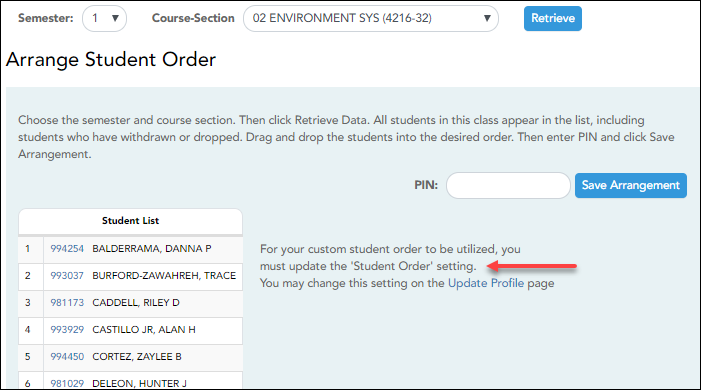
Once the Student Order is set on Settings > Update Profile:
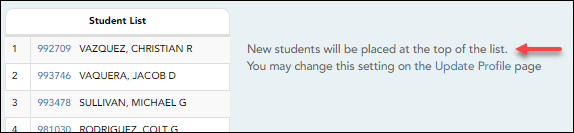
❏ Specify the course-section:
| Semester | The current semester is displayed by default. You can select another semester. |
|---|---|
| Course-Section | Select the course-section you want to arrange students for. |
❏ Click Retrieve.
All students in the selected course-section are listed, including withdrawn students.
- If you have not previously arranged students in this course-section, the students are listed in alphabetical order.
- If you have previously arranged the students, the students are listed in the last saved order.
- To the right of the student list, a message indicates your current setting on the Settings > Update Profile page regarding the placement of new students. A link to the page is provided, allowing you to easily change your setting.
- You can click the student ID to view the student profile.
❏ Rearrange students using drag-and-drop. Click and hold the student ID, and drag the student to the new position.
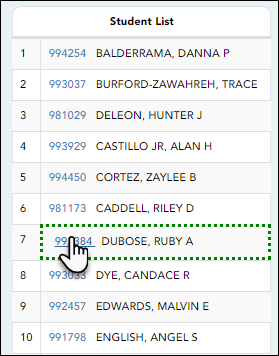
Save changes:
When you are satisfied with the arrangement, you must save your changes.
| PIN | Type your four-digit personal identification number (PIN). |
|---|
❏ Click Save Arrangement.
If your changes were saved successfully, the page reloads, and a message is displayed indicating that the student list order was saved.
(update profile, and arrange page)
VII. Combine courses in attendance.
| Current Password | For added protection of this information, you must type your current password to update data on the Update Profile, even though you have already logged on to TeacherPortal. IMPORTANT: If you have three unsuccessful attempts to access the page (invalid password), you will be logged out of your account. If this occurs, contact your campus administrator to have your account reset. To exit without saving any changes, click Home or any other menu item to go to another page. |
|---|---|
| Combine Courses in Attendance |
Select if you want to combine classes for attendance reporting. |
❏ Click Next.
❏ Click Finish.
You are redirected to the Announcements page.
VIII. Set a default due date for assignments.
| Current Password | For added protection of this information, you must type your current password to update data on the Update Profile, even though you have already logged on to TeacherPortal. IMPORTANT: If you have three unsuccessful attempts to access the page (invalid password), you will be logged out of your account. If this occurs, contact your campus administrator to have your account reset. To exit without saving any changes, click Home or any other menu item to go to another page. |
|---|---|
| Combine Courses in Attendance |
Select if you want to combine classes for attendance reporting. |
❏ Click Next.
❏ Click Finish.
You are redirected to the Announcements page.
IX. Add notes such as conference periods and general information.
| Current Password | For added protection of this information, you must type your current password to update data on the Update Profile, even though you have already logged on to TeacherPortal. IMPORTANT: If you have three unsuccessful attempts to access the page (invalid password), you will be logged out of your account. If this occurs, contact your campus administrator to have your account reset. To exit without saving any changes, click Home or any other menu item to go to another page. |
|---|---|
| Combine Courses in Attendance |
Select if you want to combine classes for attendance reporting. |
❏ Click Next.
❏ Click Finish.
You are redirected to the Announcements page.
Update Class Information
Attendance > Post/View Attendance
This page allows you to record and post attendance for each period. You can also view attendance data that has already been posted.
NOTE: You can post the data only once for each period-course. If you discover an error after you have posted, you must contact the attendance clerk to correct the record.
Flexible attendance cannot be posted from TeacherPortal.
❏ Retrieve the students.
| Date |
The current date is displayed by default. Type another date in the MMDDYYYY format, or click
NOTE: Some campuses may not allow you to post attendance for a prior date. In this case, the Post button is not displayed for prior dates. NOTE: You will get an error message, Attendance posting more than XX days prior not allowed., if the posting date is greater than the number of days entered in the Days field on Grade Reporting > Maintenance > TeacherPortal Options > Campus and the Allow Prior Days Posting field is checked. |
|---|---|
| Semester | The semester of the selected date is displayed by default. |
| Period |
Select the period-course for which to view or record attendance. By default, the first period for which you have not posted attendance is selected. |
The list of active students for the selected date and period-course is displayed.
The columns can be sorted according to your preferences.
If you sort by the last name column, the table sorts by last name, then first name. If you sort by the first name column, the table sorts by first name, then last name.
NOTE: Sorting the columns overrides the custom sort order established on the Arrange Student Order page. However, if you leave this page and return, the students are displayed in your custom sort order. (This does not apply on the Post/View Attendance page.)
- If attendance is already posted for the selected date-period-course, the attendance data is view only.
- If a student withdrew from the course since attendance was posted for the date, his attendance record is displayed.
- If a student's enrollment date is after the selected attendance date, his attendance record is not displayed.
- If you teach multiple courses for the selected period, by default, all students in all courses are listed. This setting can be changed using the Combine Courses in Attendance field on Settings > Update Profile.
- Attendance-only courses are included in the class list.
- Students whose attendance is excluded from reporting are listed, but you cannot record attendance. (This is a rare circumstance.)
- Students who withdrew from the course are no longer listed.
| Student ID | The student's ID is displayed. Click the student ID to view the student's profile. |
|---|---|
 | The Star of Life icon is displayed for any student who has medical circumstances you should be aware of. To view details, click the student ID to view the student's profile (Medical Alerts section). |
| Last Name First Name | The first and last names of the students in the selected course-period are listed. |
❏ Under Attendance:
By default, all students are set to Present. You will see these options if your campus chooses to use Remote Asynch attendance, Remote Sync attendance, or Both.
Present - physically present in the classroom
Remote Synch - online at the time of class
Remote Asynch - will complete the assignment at a later time
As you mark students Absent or Tardy, the rows change color.
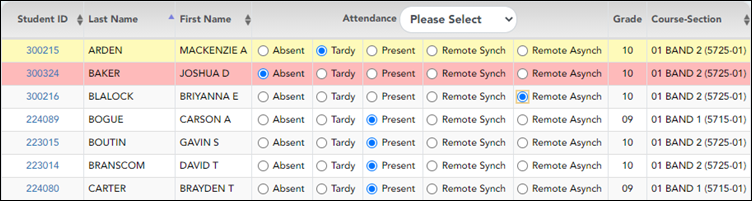
• Tardy students are shaded yellow.
• Absent students are shaded red.
If a student's absence is pre-posted (e.g., a scheduled band trip or a student who called in sick), the student is shaded gray, and the Attendance field displays the reason for the absence. Pre-posted absences are handled by the attendance clerk, so you are not able to mark attendance for the student.
• The Absent and Tardy fields are disabled during the ADA period, on the first day of school, and on the first day of enrollment.
• The Absent and Tardy fields are enabled during the ADA period if the student has a withdrawal reason due to a status change.
The Tardy field may not be displayed depending on campus attendance settings.
If the district allows tardies during the ADA period, the tardies may only be valid during a set number of minutes for the period. After this number of minutes has passed, the student should no longer be marked as Tardy and should be marked as Absent, although the program does not prevent you from marking a student as Tardy (except on the first day of semester 1). The number of minutes is determined by the district. If applicable, a message is displayed above the table indicating when tardies are valid.
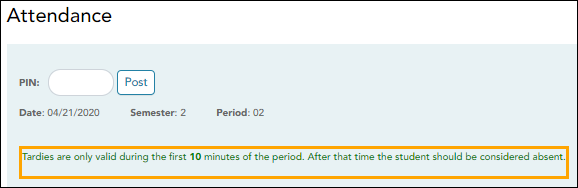
Students who are on a track that does not meet on the selected date are listed; however, the Absent, Tardy, and Present fields are replaced by a message indicating that the date is not a membership day for the student.
Students whose first day (or re-entry day) is not the official first day of school cannot be marked absent during the ADA period on their first day. The Absent option is disabled.
| Grade | The student's grade level is displayed. |
|---|---|
| Course Section | The course-section is displayed. |
| # Students | The total number of students enrolled in this period is displayed at the bottom of the Student ID column. |
| Click to print the attendance roster for one period or all periods. The Attendance Roster Report Selection page opens allowing you to make selections for printing the Attendance Roster report. |
Post attendance:
❏ After you have recorded attendance for the course, review your input carefully.
Be sure to follow procedures established by the district for recording attendance.
When you are satisfied with your attendance input, you must post the data.
| PIN | Type your four-digit personal identification number (PIN).
For your convenience, the PIN box and Post button are displayed at the top and bottom of the attendance list. You can use either box to post attendance. |
|---|
❏ Click Post.
If you indicated that all students are present (and no absences were previously entered by the attendance clerk), you are prompted you to confirm that all students are marked present.
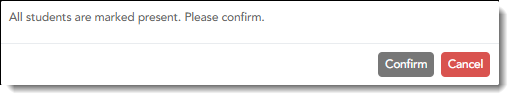
❏ Click Confirm to confirm.
Attendance is posted.
This page allows you to view and enter assignment grades for students by semester, cycle, and course-section. You can enter comments and indicators for each assignment grade (e.g., excluded, late, or re-do), and you can print grades by assignment. You can also accept transfer students into a course and enter a walk-in average for those students.
NOTE: Students are not listed on this page prior to the first day of school.
❏ Select the course-section you want to enter assignment grades for:
| Semester | The current semester is displayed by default. You can select another semester. |
|---|---|
| Cycle | The current cycle is displayed by default. You can select another cycle. |
| Course-Section |
Select the course-section you want to enter assignment grades for. The drop down lists the two-digit period and course name. The course number and section number are in parentheses.
NOTES: |
❏ Click Retrieve.
The students and assignments are displayed according to your selections in the previous steps. Students are sorted by last name, unless you have specified a custom sort order on Settings > Arrange Student Order.
❏ You can further filter the students and assignments displayed:
| Category |
Select the category to enter assignment grades for, or select All Categories. These categories are set up on Settings > Manage Categories. |
|---|---|
| Assignment | Select the assignment you want to enter grades for, or select All Assignments. |
| Student | Select the student you want to filter by, or select All Students. |
The grid lists all students currently enrolled in the course-section and the assignments according to your selections.
The columns can be sorted according to your preferences.
If you sort by the last name column, the table sorts by last name, then first name. If you sort by the first name column, the table sorts by first name, then last name.
NOTE: Sorting the columns overrides the custom sort order established on the Arrange Student Order page. However, if you leave this page and return, the students are displayed in your custom sort order. (This does not apply on the Post/View Attendance page.)
Student ID: The student's ID is displayed. Click the student ID to view the student's profile.
❏ Student Name:
 (Star of Life):
(Star of Life):
The Star of Life icon is displayed for any student who has medical circumstances you should be aware of. To view details, click the student ID to view the student's profile (Medical Alerts section).
Next to the student's name, click the icon to view or add a course note about the student. The note icon is yellow  if a course note already exists for the student.
if a course note already exists for the student.
The Student Course Note pop-up window opens allowing you to enter or update comments.
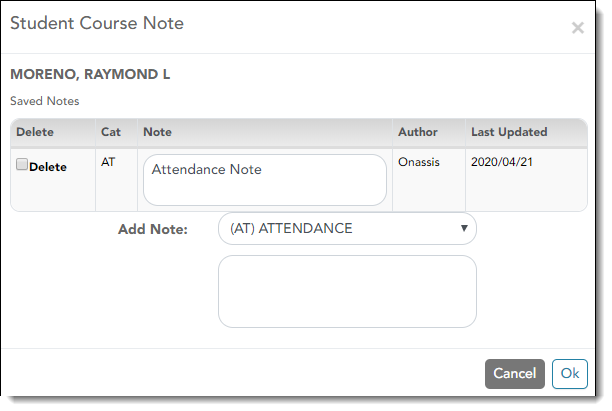
NOTE: These notes are not displayed to parents/guardians.
The student's name is displayed. Verify that you are adding/updating the note for the correct student.
❏ Under Saved Notes:
Any existing notes for the student are listed. You can view all notes for courses to which you have access.
Cat: Note category codes:
• AT - Attendance
• DS - Discipline
• GN - General
• HL - Health
• SP - Supplies
Note: If you created the note, you can update it, up to 3269 characters.
Author: The last name of the person who entered the note is displayed based on the user login.
Last Updated: The date on which the note was last updated is displayed.
Delete: Select to delete an existing note. You can only delete a note if you created it, or if you are the Teacher of Record for the course. For example, the Teacher of Record can delete a note entered by an Assistant Teacher for the course.
❏ Under Add Note:
To add a new note, select the category code indicating what the new note is related to, such as AT for attendance.
In the text box, type the new note, up to 3269 characters per note.
❏ Click Save.
NOTE: The Student Notes report provides a report of these course notes.
Beside each student's name is the transfer icon  (i.e., a gray T) indicating that he is not a transfer student. If a student transfers into the class, the red transfer icon
(i.e., a gray T) indicating that he is not a transfer student. If a student transfers into the class, the red transfer icon  is displayed next to his name.
is displayed next to his name.
NOTE: The student will only have a red T  if he is transferring from one section to another section within the same course. Otherwise the T will remain gray.
if he is transferring from one section to another section within the same course. Otherwise the T will remain gray.
If a student transfers into the course, you must accept the student into the course and enter his walk-in transfer average and weight. The campus, student ID, semester, and cycle must all be the same for the average to transfer.
❏ To accept the transfer student into the course-section, click  .
.
The Transfer Walk-In Average window opens.
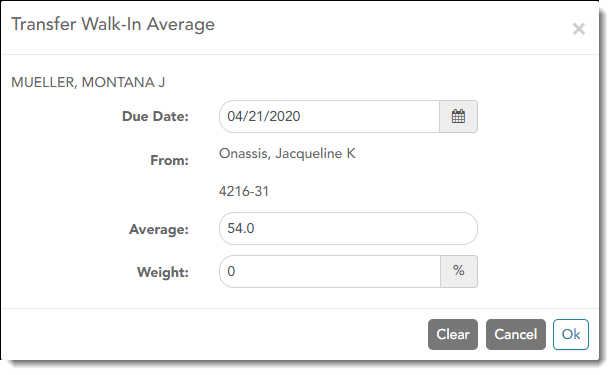
Date: The student's transfer date is displayed by default. You can type over the date in the MMDDYYYY format. Or, click ![]() to select a date from the calendar.
to select a date from the calendar.
From: The teacher name, course number, and section are displayed for the course from which the student transferred. This data is only displayed if the student transferred from a different section of the same course and has a transfer average.
Average: The student's transfer average is displayed if available. Otherwise, you can type the student's walk-in average.
This is the student's average in the class from which he transferred. You can enter a numeric grade or an alphabetical (ABCD or ESNU) grade.
NOTE: If a student transferred from a course that posts letter grades to a course that posts numeric grades, and a letter grade is entered for his transfer average, the student's working cycle average is
displayed as a numeric grade.
See the Calculate Averages guide for an explanation of calculating averages for each weighting type for an explanation of calculating averages for transfer students.
Weight: The field displays 0 for a transfer student who has not yet been accepted into the class.
To accept the student into your class, type the weight you want to apply to the student's transfer average. For example, if a student transferred three weeks into a six-week cycle, you may want to enter
a weight of 50%. The maximum weight you can enter is 100.
The student's transfer icon remains red until a weight is entered and saved.
Once you enter and save a weight, the student's transfer icon turns blue  . The blue icon remains until the end of the semester.
. The blue icon remains until the end of the semester.
❏ Click Ok.
If you entered and saved the transfer average data for the student, his walk-in average is calculated in his working cycle average.
NOTE: The changes are not actually saved until you type your PIN and click Save Grades.
Clear: Clear all data previously entered for the transfer student.
NOTE: Any course assignments that were due prior to the student's transfer date are excluded for the student, and the Exclude indicator  is displayed for the assignments. You can override the exclusion if you want the transfer student to complete an assignment that was due prior to his transfer date.
is displayed for the assignments. You can override the exclusion if you want the transfer student to complete an assignment that was due prior to his transfer date.
To override the exclusion, click  , clear the Exclude field. Click OK and save.
, clear the Exclude field. Click OK and save.
NOTE: For standards-base courses, accepting a transfer student is a manual process. The transfer icon is not displayed.
Calculating the average for a transfer student:
If a student transfers into the course during a cycle, the following calculations are used to determine his working cycle average:
Formula for transfer student:
| 1. |
For the transfer grade, multiply the Transfer Average by the Transfer Weight: |
| 2. |
Calculate the average of the student's assignment grades (for the remainder of the cycle) using the steps described above under Percent-based, Point-based, or Multiplier-based. |
| 3. |
Calculate the weight for the Working Cycle Average: |
| 4. |
Calculate the Working Cycle Average Value. |
| 5. |
Take the sum of the Transfer Value and the Working Cycle Average Value. |
If a student transferred from a course that posts letter grades to a course that posts numeric grades and a letter grade is entered for his transfer average, the grade conversion table is used to determine the numeric value.
❏ Cycle Average:
The student's working cycle average is displayed. The average is updated every time you access the page, click Calculate Averages, or save grades. If the student does not yet have a working cycle average, the field is blank.
• The working cycle average is calculated according to the weighting selected on Settings > Manage Categories, as well as calculations described in the the Calculate Averages guide.
• The working cycle average is rounded to a whole number. If the decimal value is .5 or greater, the grade is rounded up.
• If you use percentage-based categories, and you have a category that does not yet have grades (e.g., if it is early in the cycle and you have not administered any tests), the student's working cycle average is calculated based on the percentages for the categories that have grades. For more information on calculations, view the Help for Weighting Type on Settings > Manage Categories.
❏ Show Averages as Alpha:
If the course is set up to post alphabetical grades, the field is displayed.
• Select the field to display averages as alphabetical grades.
• Clear the field to display the averages as numbers.
NOTE: For courses that use alphabetical grades, a cookie is set to remember the setting, and the page will always display averages according to the setting by default. Averages are also displayed on the Cycle Grades page according to the setting. Courses that use numeric grades will always display grades numerically.
❏ Sort Assignments by Date Due in:
Assignments are listed left to right in ascending order by the due date. (If there is no due date, they are displayed by the date assigned. Otherwise, the date entered is used.)
To change the assignment display order to descending, change this setting to Descending.
❏ Category:
The category for the assignment is displayed first in the column heading row, above the assignment name.
The assignments are color-coded according to the category. If a color is assigned to the category on Settings > Administer Categories, the column displays the selected color.
❏ Assignment Name:
The assignment name is displayed in the column heading below the category name.
❏ Due:
The assignment due date is displayed if entered on Settings > Manage Assignments.
❏ Max:
The total points possible for the assignment is displayed if entered in the Total Points field on Settings > Manage Assignments.
For campuses that use curriculum and test taking systems (e.g., eInstruction and Eduphoria), click the icon to import a data file that only includes the student's ID, assignment grade, first name, and last name.
NOTE: The import function is not available on mobile devices.
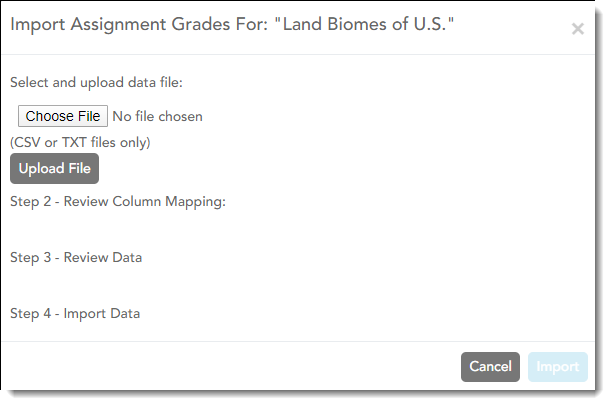
• Only .csv and .txt files can be imported. The text file must be comma-separated data with one student per row.
• Attempting to import for students not in the course will create exceptions errors that cause the import to fail. Deleting these rows should allow the import to be successful.
• You can only import assignment grades for existing students.
• You can only import grades where students has blank grades for the particular assignment. If the student already has grades, the data is displayed in red and crossed out.
Steps for importing the data file:
❏ Click  to import grades for the assignment.
to import grades for the assignment.
The Import Assignment Grades window opens allowing you to upload the data file, review the data, and import the file.
❏ Under Step 1, click Browse to select the data file. Locate and open the file.
The file name is displayed.
❏ Click Upload File.
When the upload is complete, the “Success” message is displayed indicating the name of the uploaded file.
❏ Under Step 2, review the default file format and adjust the columns of your data if necessary:
❏ Under To Column, the default file format is listed. The format is determined according to the type of data found in the uploaded file. For example, a six-digit string of numbers is assumed to be the student ID, and a string of up to three characters is assumed to be an assignment grade. There are four columns:
• Student ID
• Assign Grade
• First Name
• Last Name
NOTE: For the six-digit student ID, include all leading zeros.
❏ Under From Column, make adjustments as needed.
For example, if the default file format has the first name before the last name, and you want the last name before the first name, you can change the columns under From Column accordingly (i.e., change column 3 to 4, and change column 4 to 3). NOTE: The order of the first and last names is not important when uploading this file.
❏ If you assign the same column number to more than one column, the message “duplicate” is displayed by the duplicated column. You must correct this before proceeding.
❏ As you make any changes under Step 2, the data displayed under Step 3 changes accordingly. Review the data under Step 3 before importing the file.
❏ When the data under Step 3 is being refreshed, the message “validating” is displayed. Wait until the message goes away.
• If errors are encountered, the records with errors are displayed in red with a strikethrough. The number of errors found is listed below the grid. Errors may include mismatched or invalid data.
• Currently, the only acceptable error is an error due to the student already having a grade for the assignment. Exception errors due to invaid records will cause the import to fail.
❏ When you are satisfied with the data under Step 3, click Import Now under Step 4. The data is imported, and the assignment grade fields on the Assignment Grades page are populated with data from the import file.
The Import Now button is disabled if there are no valid records to import.
NOTE: If the course has any withdrawn students, the import file has a record for the withdrawn students. Therefore, you must select Show withdrawn students on the Assignment Grades page to import the grade for the withdrawn students. If you do not select Show withdrawn students, the import file will generate errors for the withdrawn students.
❏ Assignments per Page
By default, the page displays only the first five assignments. You can change the number of assignments displayed.
To print all assignments, select All from the drop-down menu or select the number of specific assignments to be printed.
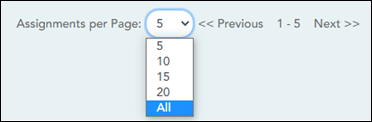
❏ Previous/Next:
If there are more assignments, use the buttons to view the other assignments.
❏ Enter the grades in the grid.
NOTES:
- Only whole numbers can be entered for numeric grades.
- To add extra credit points, you can add points to the assignment grade.
- When you enter or change a grade, the table cell turns gray to indicate that the grade was changed but not yet saved. Once you save the assignment grades, the cell is no longer gray.
- If you type an invalid grade, such as a letter grade that does not have a conversion value, the cell is shaded red. You must correct the entry before you can save the grades.
- Dropped grades are italicized.
- If the course is set up for alphabetical or ESNU grade posting, you can type letter grades or numeric grades. If you type a letter grade, it is automatically converted to a numeric grade for calculating the working cycle average, according to the conversion values set by the campus.
- Other codes can be typed in place of a grade:
- M - Missing
- I - Incomplete (If you type I for any grade, the student's working cycle average will be I until a grade is entered.)
- X - Excluded (The X functions the same way as clicking the note icon and selecting Exclude from the Grade Properties window.)
- Only one shortcut code can be entered per assignment grade.
- If the campus has disabled posting of grades for prior cycles, you cannot make changes to assignment grades for previous semesters-cycles. The Save Grades button is disabled.
- Grades can be entered in the shaded fields for the selected skills on the Assignment Grades page. The field will change from gray to white and the grades will print on the report card. However, grades should not be entered in the shaded fields for the selected skills for the Semester and Cycle that appear gray on the Assignment Grades page.
- You can navigate through the grade fields using the keyboard
Press ENTER after you type each grade to move down the list to the next student. You can press SHIFT+ENTER to move up the list. You can also press the up and down arrow keys to move up and down the list.
Press TAB to move across the list to the next assignment. You can press SHIFT+TAB to move back to the left.
.
 |
Next the grade field, click
WARNING: Your comments and/or selections are not actually saved until you type your PIN and click Save to save all data on the Assignment Grades page.
NOTE: If an assignment is excluded for a student, and you have entered a number in the # Drop field on Settings > Manage Categories (indicating that you want to drop a specified number of assignments for a category), the assignment grade does not count toward the number that will be dropped. Only non-excluded grades are dropped. |
||
|---|---|---|---|
 |
If a rubric chart has been associated with the assignment, the
NOTE: When entering a score for a skill, you are not limited to the range specified in the rubric chart. For example, if the score range is 0-5, you are not prevented from typing 0 or 6. |
||
| Exclude All |
Click to mass exclude grades for an assignment for all students. |
||
| Fill |
Use the button and adjacent field to mass enter an assignment grade for all students. |
||
| Overall Averages | The overall averages (i.e., class averages) for the working cycle average and each assignment are displayed in the bottom row of the table. The overall averages are updated every time you click Calculate Averages and every time you save grades. |
Use this option instead of the browser's print option. This printout contains formatting to handle the features on the Assignment Grades page.
To choose the number of assignments that will print per page, use the up/down arrow. Assignments can also be printed using the Assignment Grades Report. |
Save Data:
Any data that has changed since the last time you saved your grades is indicated by gray shading in the table cell.
NOTE: Be aware that you may have changed data that is not currently displayed on the page. All changes are saved, including those that are not visible on the page. For example, if you are currently viewing assignment grades for one student, but you previously entered grades for other students, the grades for all students are saved, regardless of what is displayed on the page at the time you save the data.
| PIN | Type your four-digit personal identification number (PIN). |
|---|
❏ Click Save.
III. Enter discipline referrals.
Discipline > Discipline Referrals
This page allows you to view and enter discipline referrals. The referrals are submitted to an administrator for review and further action. The page is only available if the campus allows teachers to enter referrals in TeacherPortal; otherwise, the Discipline menu is not displayed.
NOTE:
You can only view your own referrals. If you are logged on to TeacherPortal as an administrator, you cannot see a teacher’s entered referrals on this page; however, you can view your own referrals.
Inquiry-only users cannot submit referrals.
Your existing referrals for the school year are listed, as well as the following statistical data:
| Draft | The number of referrals you have created but not submitted is displayed. |
|---|---|
| Pending | The number of referrals you have submitted that are awaiting review and further action from an administrator is displayed. |
| Reviewed | The number of submitted referrals that have been reviewed by an administrator, for which the administrator is taking no further action, is displayed. |
| Completed | The number of submitted referrals that have been reviewed by an administrator, and for which further action was taken, is displayed. |
Up to five referrals are displayed at a time. If more referrals exist, you can page through the list to see the others.
❏ To retrieve a referral for a specific student and/or a specific status, do one or more of the following, or leave all fields blank to retrieve all referrals sorted by status:
| Student ID | Begin typing the student's ID. As you begin typing the ID, a drop-down list displays students whose student ID matches the numbers you have typed. From the drop-down list, select a student. |
|---|---|
| Student Name |
Begin typing the student's name in one of the following formats: |
| Status | Select a status to view only referrals for the selected student with that status. Or, select ALL to see all referrals for the selected student. |
❏ Click Search.
The referrals grid is redisplayed according to the criteria specified.
Only Draft and Pending referrals can be updated or deleted. The Reviewed and Completed referrals can only be viewed and printed.
Enter or update a referral:
❏ Click Add Referral.
❏ Or, click  to edit an existing referral.
to edit an existing referral.
The Record Details section is displayed.
❏ Under Record Details, retrieve the student(s) involved in the incident:
| Student ID | Begin typing the student's ID. As you begin typing the ID, a drop-down list displays students whose student ID matches the numbers you have typed. From the drop-down list, select a student. |
|---|---|
| Student Name |
Begin typing the student's name in one of the following formats: |
| Add Another Student | If more than one student was involved, click Add Another Student to retrieve the next student. A blank row is displayed allowing you to retrieve the student. |
|---|
❏ To remove a student from the list, click  .
.
❏ To see a student's schedule, click Schedule next to the student's name.
The Schedule window opens and displays the student's schedule, including the course-section, period, course title, teacher name, withdrawn indicator, room number, and days the class meets.
| Severity | Indicate the severity of the offense. For example, select High if the nature of the offense is very severe. |
|---|---|
| Offense Description |
(Required) Select the offense code describing the offense.
NOTE: Only offense codes allowed by the district are listed. |
| Referrer Comments |
Type comments related to the offense, up to 2000 characters including spaces. A character counter below the text box allows you to see the number of remaining characters available. |
| Incident Date |
The current date is displayed by default. Type another date in the MMDDYYYY format, or click |
| Incident Time | The current (i.e., system) time is displayed by default. You can type another time in the HH:MM:SSA format, where HH is the hour, MM is the minutes, SS is the seconds, and A is a.m. or p.m. |
| Sent to Office | Select if the student(s) were sent to the office because of the incident. |
| Teacher's Course Section | Select a course-section if the incident occurred during class. |
| Incident Location | (Required) Select the location in which the incident occurred. |
Save data:
| PIN | Type your four-digit personal identification number (PIN). |
|---|
❏ Click Save Draft to save a draft of the referral, which allows you to finish and submit the referral at a later time.
❏ Or, click Submit Referral if the referral is complete, and you are ready to submit the referral to an administrator for further action.
The referral will appear in the administrator's discipline referral list with a status of Pending.
Beside each student's name is the transfer icon  (i.e., a gray T) indicating that he is not a transfer student. If a student transfers into the class, the red transfer icon
(i.e., a gray T) indicating that he is not a transfer student. If a student transfers into the class, the red transfer icon  is displayed next to his name.
is displayed next to his name.
NOTE: The student will only have a red T  if he is transferring from one section to another section within the same course. Otherwise the T will remain gray.
if he is transferring from one section to another section within the same course. Otherwise the T will remain gray.
If a student transfers into the course, you must accept the student into the course and enter his walk-in transfer average and weight. The campus, student ID, semester, and cycle must all be the same for the average to transfer.
❏ To accept the transfer student into the course-section, click  .
.
The Transfer Walk-In Average window opens.
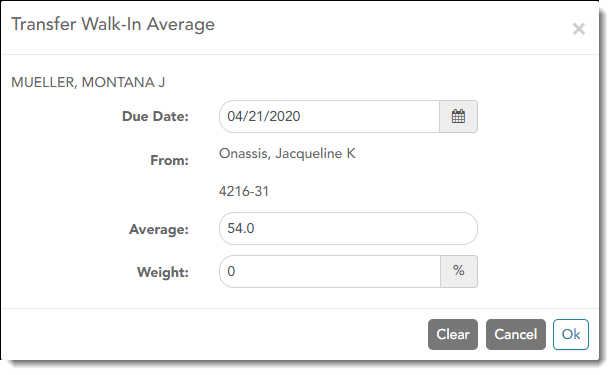
Date: The student's transfer date is displayed by default. You can type over the date in the MMDDYYYY format. Or, click ![]() to select a date from the calendar.
to select a date from the calendar.
From: The teacher name, course number, and section are displayed for the course from which the student transferred. This data is only displayed if the student transferred from a different section of the same course and has a transfer average.
Average: The student's transfer average is displayed if available. Otherwise, you can type the student's walk-in average.
This is the student's average in the class from which he transferred. You can enter a numeric grade or an alphabetical (ABCD or ESNU) grade.
NOTE: If a student transferred from a course that posts letter grades to a course that posts numeric grades, and a letter grade is entered for his transfer average, the student's working cycle average is
displayed as a numeric grade.
See the Calculate Averages guide for an explanation of calculating averages for each weighting type for an explanation of calculating averages for transfer students.
Weight: The field displays 0 for a transfer student who has not yet been accepted into the class.
To accept the student into your class, type the weight you want to apply to the student's transfer average. For example, if a student transferred three weeks into a six-week cycle, you may want to enter
a weight of 50%. The maximum weight you can enter is 100.
The student's transfer icon remains red until a weight is entered and saved.
Once you enter and save a weight, the student's transfer icon turns blue  . The blue icon remains until the end of the semester.
. The blue icon remains until the end of the semester.
❏ Click Ok.
If you entered and saved the transfer average data for the student, his walk-in average is calculated in his working cycle average.
NOTE: The changes are not actually saved until you type your PIN and click Save Grades.
Clear: Clear all data previously entered for the transfer student.
NOTE: Any course assignments that were due prior to the student's transfer date are excluded for the student, and the Exclude indicator  is displayed for the assignments. You can override the exclusion if you want the transfer student to complete an assignment that was due prior to his transfer date.
is displayed for the assignments. You can override the exclusion if you want the transfer student to complete an assignment that was due prior to his transfer date.
To override the exclusion, click  , clear the Exclude field. Click OK and save.
, clear the Exclude field. Click OK and save.
NOTE: For standards-base courses, accepting a transfer student is a manual process. The transfer icon is not displayed.
Calculating the average for a transfer student:
If a student transfers into the course during a cycle, the following calculations are used to determine his working cycle average:
Formula for transfer student:
| 1. |
For the transfer grade, multiply the Transfer Average by the Transfer Weight: |
| 2. |
Calculate the average of the student's assignment grades (for the remainder of the cycle) using the steps described above under Percent-based, Point-based, or Multiplier-based. |
| 3. |
Calculate the weight for the Working Cycle Average: |
| 4. |
Calculate the Working Cycle Average Value. |
| 5. |
Take the sum of the Transfer Value and the Working Cycle Average Value. |
If a student transferred from a course that posts letter grades to a course that posts numeric grades and a letter grade is entered for his transfer average, the grade conversion table is used to determine the numeric value.
End-of-Cycle
This page allows you to manage end-of-cycle and end-of-semester grade data, including cycle and semester averages, working final grade, override grades, exams, citizenship grades, and comments. When all data has been entered correctly and is ready to post, you must submit the cycle and/or semester grades to the campus administrator.
No data is displayed for future cycles.
For self-paced courses, see the Self-paced Courses section below.
❏ Select the course-section you want to enter end-of-cycle grades for:
| Semester | The semester of the selected date is displayed by default. |
|---|---|
| Course-Section | Select the course-section you want to enter cycle grades for. The drop down lists the two-digit period and course name. The course number and section number are in parentheses. |
| Show Withdrawn Students |
Withdrawn students are not automatically displayed. Select the field to include withdrawn students in the list. |
❏ Click Retrieve.
The grid displays all students currently enrolled in the course-section. Students are sorted by last name, unless you have specified a custom sort order on Settings > Arrange Student Order.
- The columns can be re-sorted
The columns can be sorted according to your preferences.
If you sort by the last name column, the table sorts by last name, then first name. If you sort by the first name column, the table sorts by first name, then last name.
NOTE: Sorting the columns overrides the custom sort order established on the Arrange Student Order page. However, if you leave this page and return, the students are displayed in your custom sort order. (This does not apply on the Post/View Attendance page.)
. - If the course is set up to post alphabetical grades, and Show averages as alpha is selected on Grades > Assignment Grades, alphabetical cycle grades are displayed. Otherwise, numeric cycle grades are displayed.
- You can navigate through the grade fields using the keyboard
Press ENTER after you type each grade to move down the list to the next student. You can press SHIFT+ENTER to move up the list. You can also press the up and down arrow keys to move up and down the list.
Press TAB to move across the list to the next assignment. You can press SHIFT+TAB to move back to the left.
.
| ID | The student's ID is displayed. Click the student ID to view the student's profile. |
|---|
| CURRENT CYCLE | |||||
|---|---|---|---|---|---|
| Under Current Semester: N, Cycle: N Current cycle information appears under the Current Semester: N, Cycle: N heading, where N is the semester and cycle numbers. Current cycle information includes the following: |
|||||
| Average/(Auto Grade) |
The student's working cycle average is displayed, which is based on the data entered up to this point on Grades > Assignment Grades. This value is recalculated as assignment grade data is entered or changed for the student. |
||||
| Override |
You can use this field to override a student's working cycle average with a different grade (e.g., if the student's working cycle average is 69, you may give the student a cycle grade of 70). You can also type N/G to assign an override grade of no grade. |
||||
| Citizenship |
Type the student's citizenship grade for the current cycle. Valid grades are E, S, N, U, A, B, C, D, and F. |
||||
| Report Card Comments | Type up to five one-character comment codes to specify the comments you want to print on the report card (e.g., “Conference Requested” or “Puts forth good effort”).
|
||||
| Report Card Narrative | This field is displayed if enabled at the campus level, and only for the current cycle. You can type up to 5000 characters which will appear on the student's report card. |
||||
| Reading Level |
The field is only displayed for credit level E courses that have a service ID with ELLA or ENGL (i.e., Elementary English Language Arts courses at elementary campuses), and only if the table is setup in Grade Reporting > Maintenance > TeacherPortal Options > District > Reading Levels. |
||||
| CLOSED CYCLES & SEMESTERS | |||||
| Posted Sem: # |
For closed semesters, the posted semester grades are displayed under the Posted Sem: # heading, where # is the closed semester. If you are currently in the first semester, the Posted Sem # heading is not displayed.
|
||||
| Posted Cycles |
Posted cycle grades for the current semester are displayed by cycle. If you are currently in the first cycle of a semester, the Posted Cycles heading and cycle numbers are not displayed. NOTE: For transfer students, the prior cycle grades are entered at the campus level. |
||||
| SELF-PACED COURSES | |||||
For self-paced courses, a modified version of the Cycle Grades page is displayed to accommodate cycle grade data for self-paced courses.
The semester grades for self-paced courses are automatically posted when they are saved. |
|||||
Once saved, failing grades are highlighted in pink.
Save and print:
You must save your grades before you exit this page. Otherwise, your changes will be lost.
IMPORTANT: Saving grades is different from posting grades. You can only post your grades once at the end of the cycle, as described below; however, you must save any changes every time you visit this page. This allows you to leave this page and return as you enter cycle grade data.
| PIN | Type your four-digit personal identification number (PIN). |
|---|
❏ Click Save.
- If your changes were saved successfully, the page reloads, and a message is displayed indicating that the grades were saved successfully.
- If you enter an invalid grade, the grade is highlighted in red, and an error message is displayed at the top of the page. You must correct the error before you can save any changes.
| Click to print the cycle grades displayed on the page. |
Post cycle grades:
❏ After you enter cycle grades data for the course, review your input carefully, and save all changes.
Once the data is posted by the campus administrator, you cannot change any data. If you discover an error after grades are posted, you must contact the campus administrator to correct any errors.
❏ When you are satisfied with your input for one or more of the cycle grades, notify the system that you are ready to post:
| Select courses to mark grades as Ready to Post |
Click the link. The window closes, and the selected course(s) are listed below the PIN field.
The window opens allowing you to re-select the course(s). |
|---|---|
| PIN | Type your four-digit personal identification number (PIN). |
❏ Click Continue.
The page reloads, and a message is displayed indicating that the cycle grades were successfully sent to be posted. The message “[READY]” is displayed in the Course-Section drop-down list next to the course.
You can submit your grades more than one time if you make a change shortly after mark the grades as ready to post; however, once the data is posted by the campus administrator, you cannot change any data.
After grades are posted and the cycle is closed, you can make changes to the grades and view the working cycle average (e.g., for a student who missed the last few days of a cycle due to illness); however, you cannot post any changes. Instead, print your changes and submit your printout to the campus administrator.
NOTE: The campus administrator can run a report to determine which teachers have posted their grades and which teachers have not.
End-of-Semester
This page allows you to manage end-of-cycle and end-of-semester grade data, including cycle and semester averages, working final grade, override grades, exams, citizenship grades, and comments. When all data has been entered correctly and is ready to post, you must submit the cycle and/or semester grades to the campus administrator.
No data is displayed for future cycles.
For self-paced courses, see the Self-paced Courses section below.
❏ Select the course-section you want to enter assignment grades for:
| Semester | The semester of the selected date is displayed by default. |
|---|---|
| Course-Section | Select the course-section you want to enter semester grades for. The drop down lists the two-digit period and course name. The course number and section number are in parentheses. |
| Show Withdrawn Students |
Withdrawn students are not automatically displayed. Select the field to include withdrawn students in the list. |
❏ Click Retrieve.
The grid displays all students currently enrolled in the course-section. Students are sorted by last name, unless you have specified a custom sort order on Settings > Arrange Student Order.
- The columns can be re-sorted
The columns can be sorted according to your preferences.
If you sort by the last name column, the table sorts by last name, then first name. If you sort by the first name column, the table sorts by first name, then last name.
NOTE: Sorting the columns overrides the custom sort order established on the Arrange Student Order page. However, if you leave this page and return, the students are displayed in your custom sort order. (This does not apply on the Post/View Attendance page.)
. - If the course is set up to post alphabetical grades, and Show averages as alpha is selected on Grades > Assignment Grades, alphabetical cycle grades are displayed. Otherwise, numeric cycle grades are displayed.
- You can navigate through the grade fields using the keyboard
Press ENTER after you type each grade to move down the list to the next student. You can press SHIFT+ENTER to move up the list. You can also press the up and down arrow keys to move up and down the list.
Press TAB to move across the list to the next assignment. You can press SHIFT+TAB to move back to the left.
.
| ID | The student's ID is displayed. Click the student ID to view the student's profile. |
|---|
| LAST CYCLE/END OF SEMESTER | |||
|---|---|---|---|
| Under Semester Grades: End-of-semester information includes the following: |
|||
| Exam |
Enter the student's semester exam grade. If the student has a pre-posted exam grade, it is displayed and cannot be changed.
|
||
| Working Average |
The student's working semester average is displayed, based on the data entered up to this point. The value is recalculated every time you access the page, click Calculate Semester Averages, or save grades.
NOTE: If a cycle grade is blank, the semester grade is not calculated. |
||
| Override |
This field allows you to override a student's working semester average with a different grade (e.g., if the student's working cycle average is 69, you may give the student a cycle grade of 70, depending on district policy). You can also type N/G to assign an override grade of no grade. |
||
| Posted Average | The field is blank until a semester grade is posted. Then, the posted semester grade is displayed. |
||
For campuses that do not have semester exams every semester (e.g., a four-semester campus that has semester exams at the end of the second and fourth semesters), the semester averages are only calculated if there is a semester exam for the current semester.
• The Exam field is displayed.
• The Exam field is not displayed. |
|||
Once saved, failing grades are highlighted in pink.
Save and print:
You must save your grades before you exit this page. Otherwise, your changes will be lost.
IMPORTANT: Saving grades is different from posting grades. You can only post your grades once at the end of the cycle, as described below; however, you must save any changes every time you visit this page. This allows you to leave this page and return as you enter cycle grade data.
| PIN | Type your four-digit personal identification number (PIN). |
|---|
❏ Click Save.
- If your changes were saved successfully, the page reloads, and a message is displayed indicating that the grades were saved successfully.
- If you enter an invalid grade, the grade is highlighted in red, and an error message is displayed at the top of the page. You must correct the error before you can save any changes.
| Click to print the cycle grades displayed on the page. |
Post semester grades:
❏ After you enter semester grades data for the course, review your input carefully, and save all changes.
Once the data is posted by the campus administrator, you cannot change any data. If you discover an error after grades are posted, you must contact the campus administrator to correct any errors.
❏ When you are satisfied with your input for one or more of the cycle grades, notify the system that you are ready to post:
| Select courses to mark grades as Ready to Post |
Click the link. The window closes, and the selected course(s) are listed below the PIN field.
The window opens allowing you to re-select the course(s). |
|---|---|
| PIN | Type your four-digit personal identification number (PIN). |
❏ Click Continue.
The page reloads, and a message is displayed indicating that the cycle grades were successfully sent to be posted. The message “[READY]” is displayed in the Course-Section drop-down list next to the course.
You can submit your grades more than one time if you make a change shortly after mark the grades as ready to post; however, once the data is posted by the campus administrator, you cannot change any data.
After grades are posted and the cycle is closed, you can make changes to the grades and view the working cycle average (e.g., for a student who missed the last few days of a cycle due to illness); however, you cannot post any changes. Instead, print your changes and submit your printout to the campus administrator.
NOTE: The campus administrator can run a report to determine which teachers have posted their grades and which teachers have not yet posted their grades.
View Reports:
Student Information:
Attendance Reports:
Grades Reports:
End-of-Cycle Reports:
Multipurpose Reports:
Americans with Disabilities Act (ADA) and Web Accessibility
The Texas Computer Cooperative (TCC) is committed to making its websites accessible to all users. It is TCC policy to ensure that new and updated content complies with Web Content Accessibility Guidelines (WCAG) 2.0 Level AA. We welcome comments and suggestions to improve the accessibility of our websites. If the format of any material on our website interferes with your ability to access the information, use this form to leave a comment about the accessibility of our website.


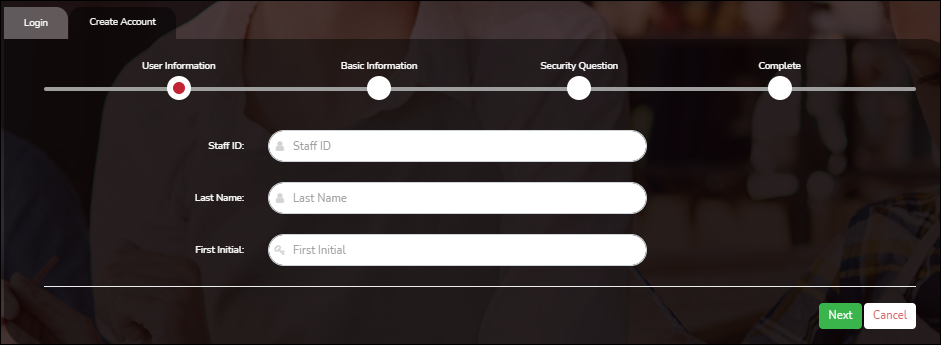
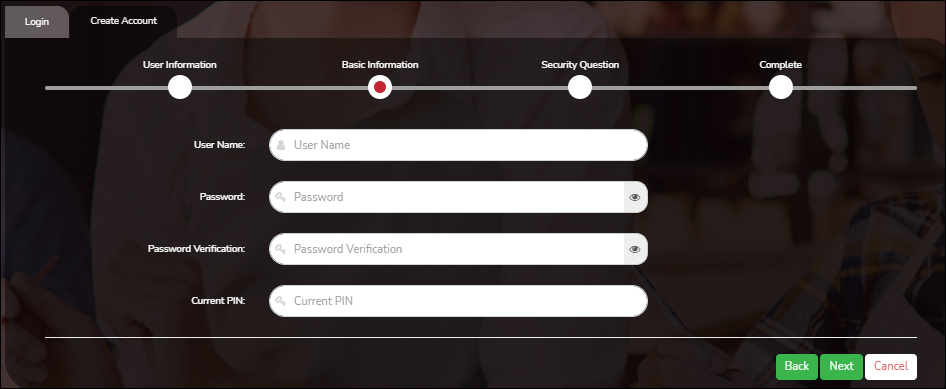
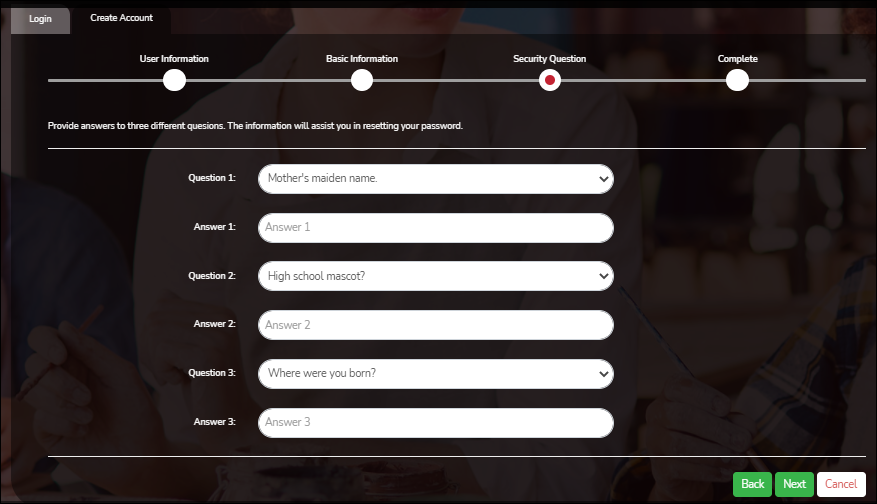
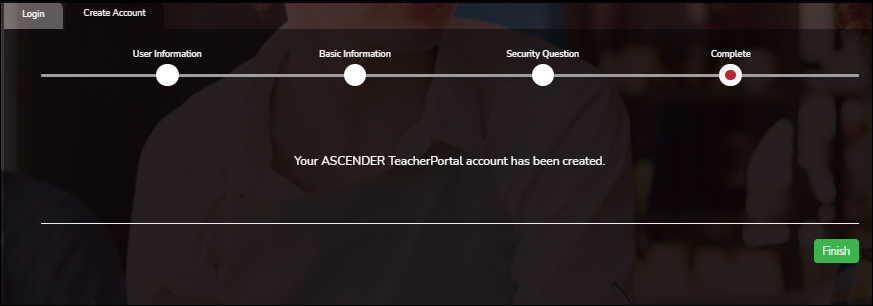
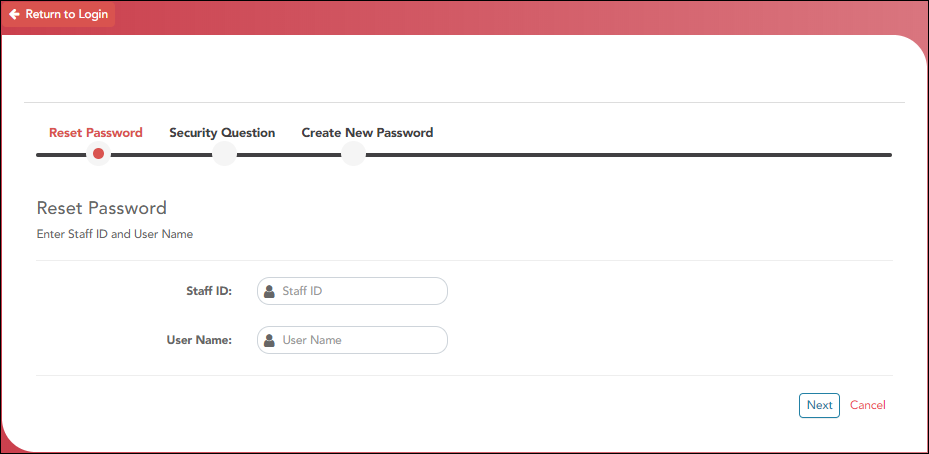
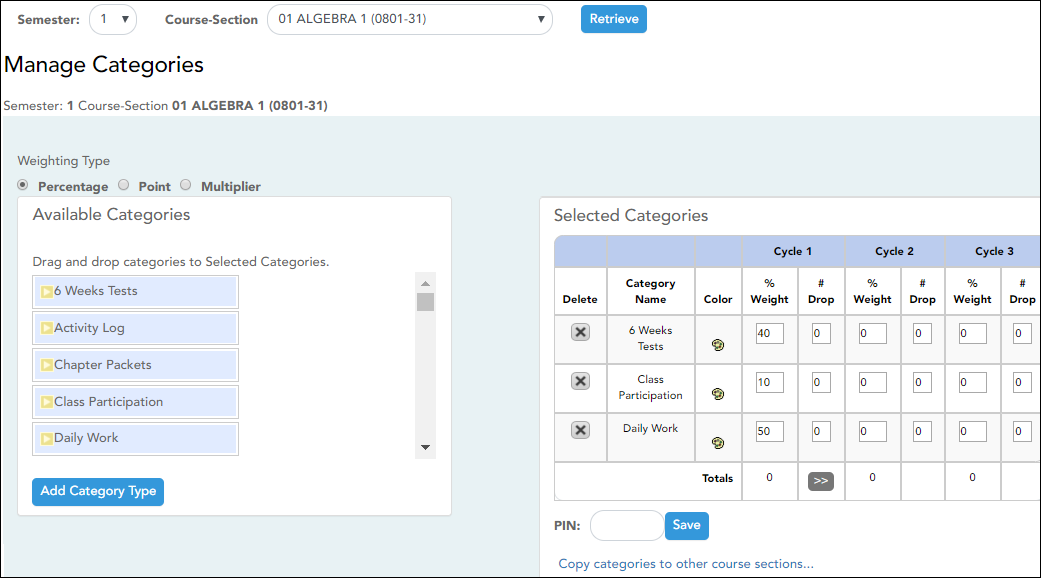

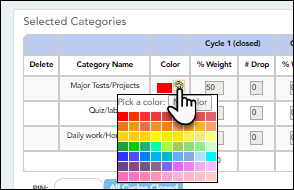
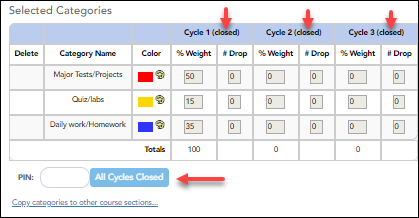
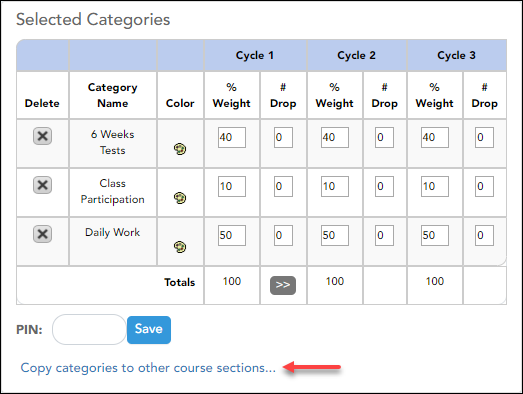
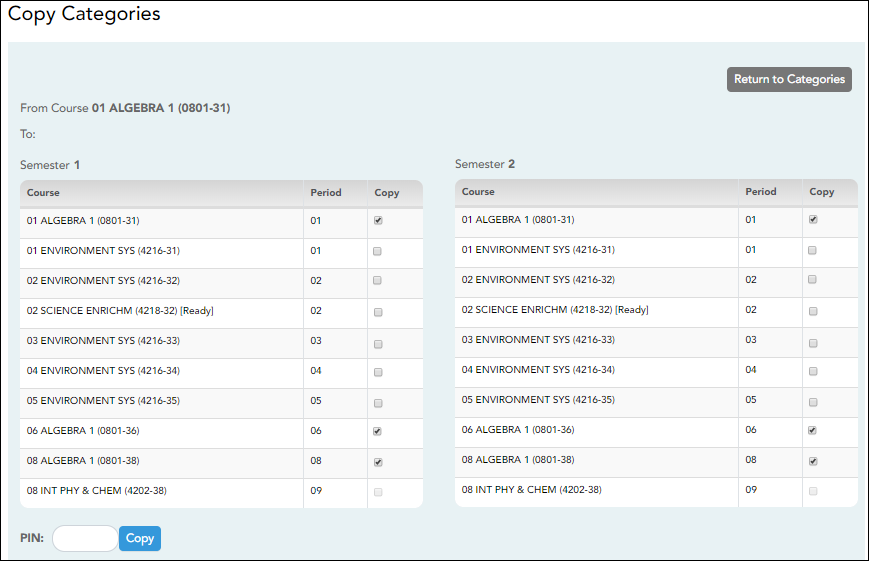
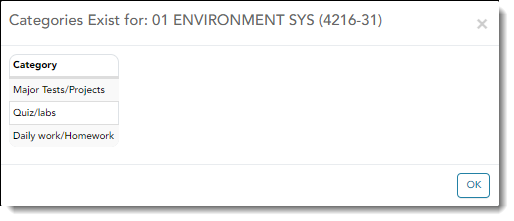
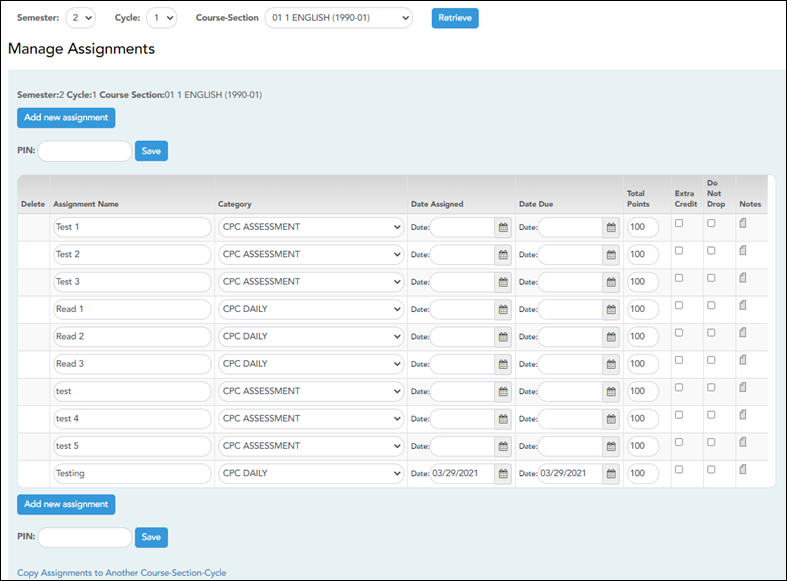


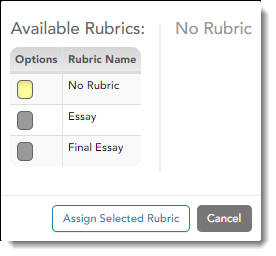


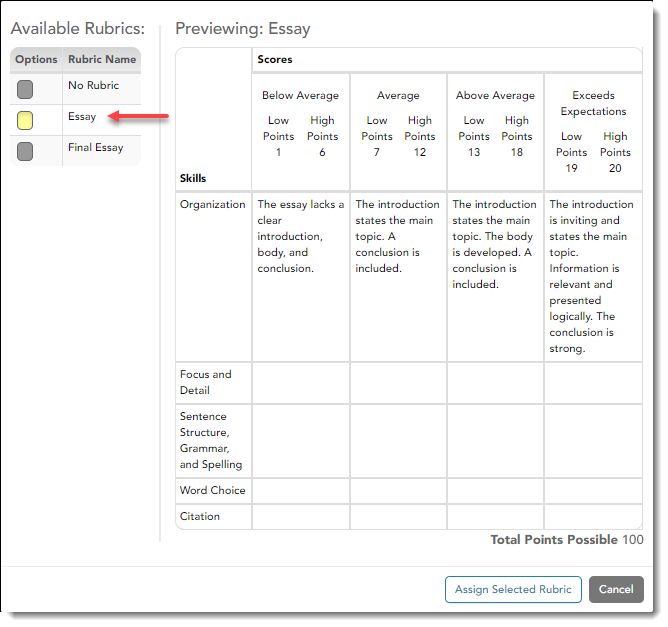
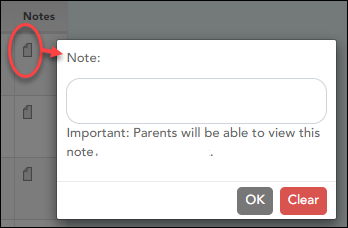
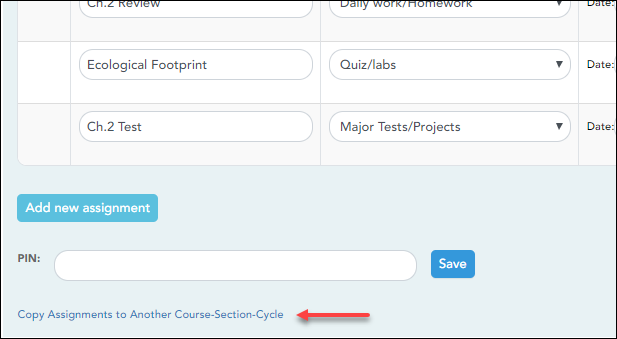
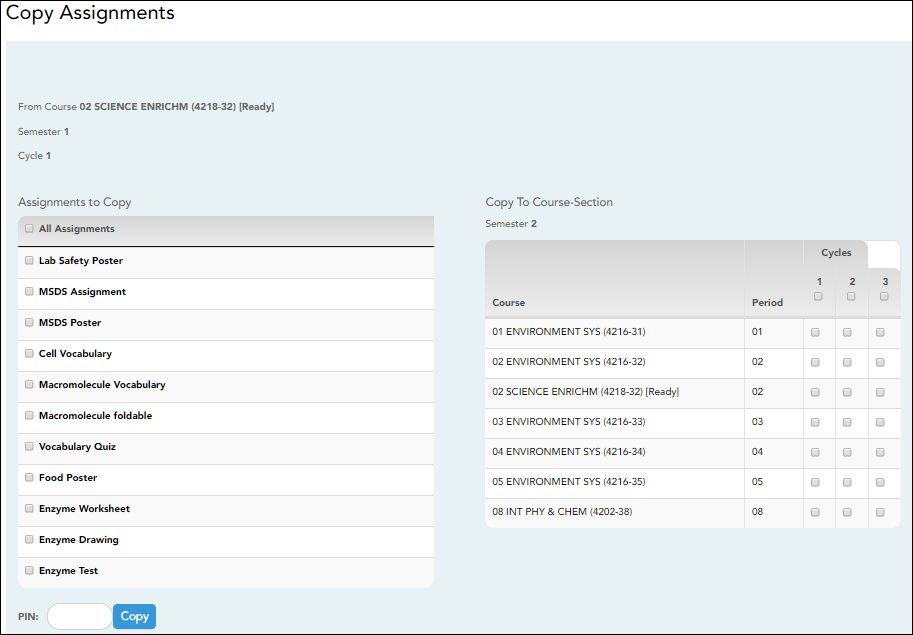
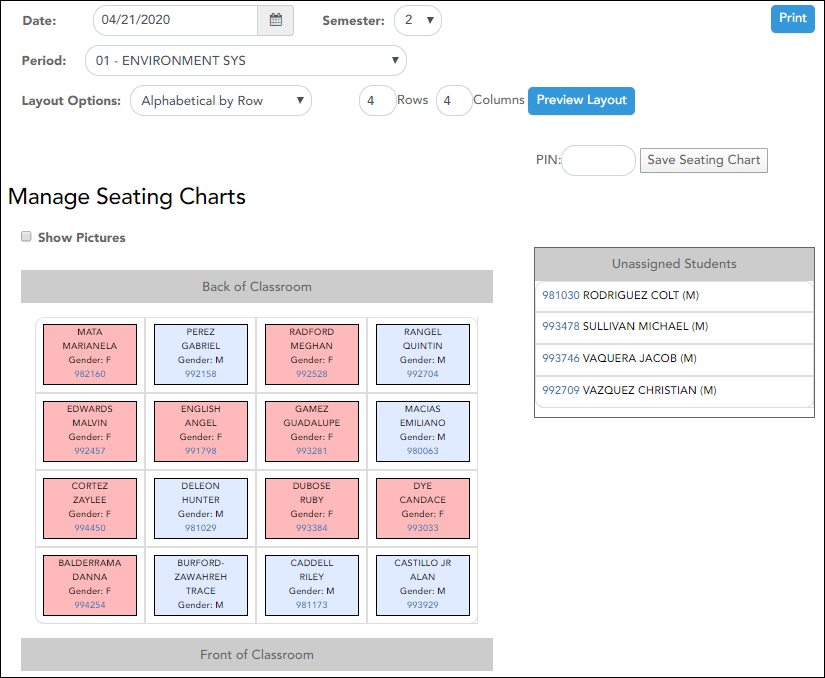
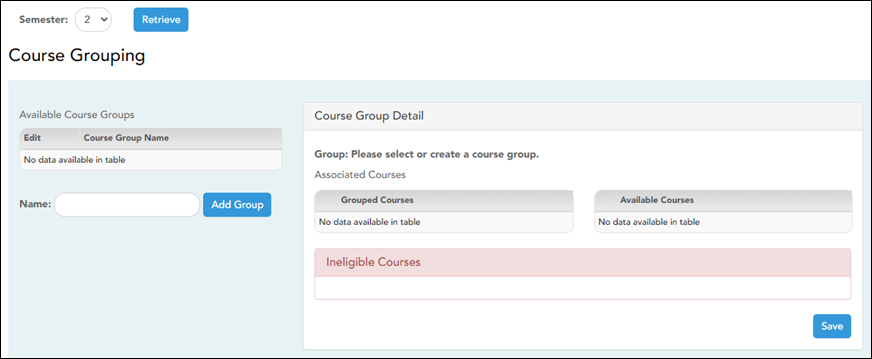
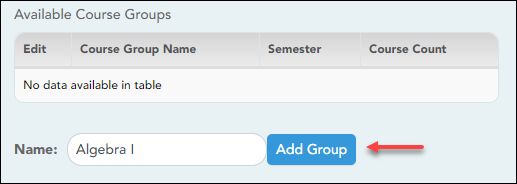
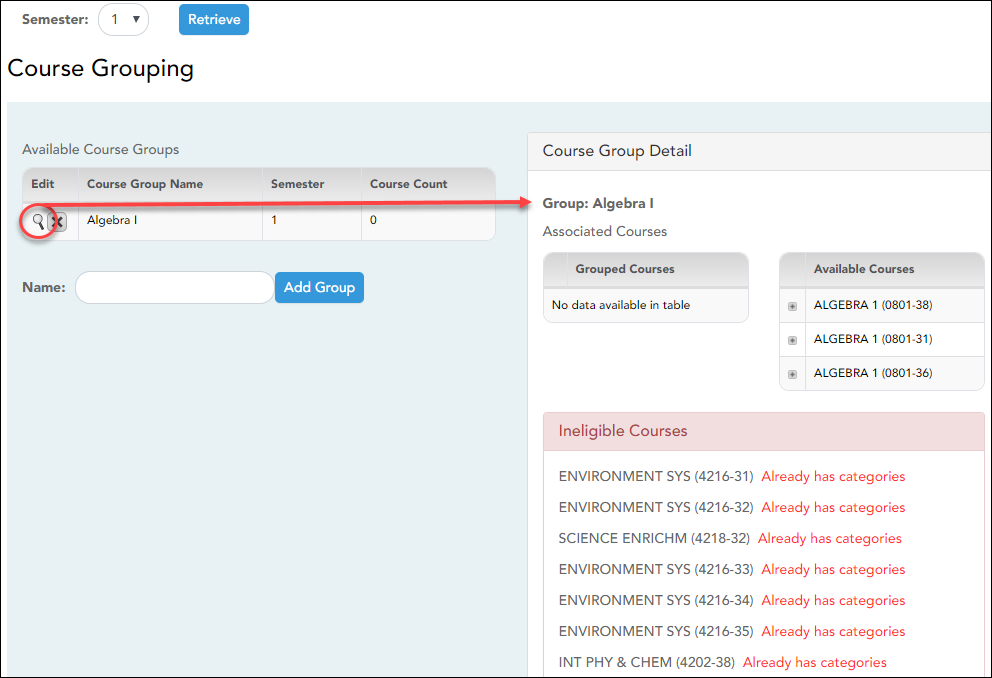

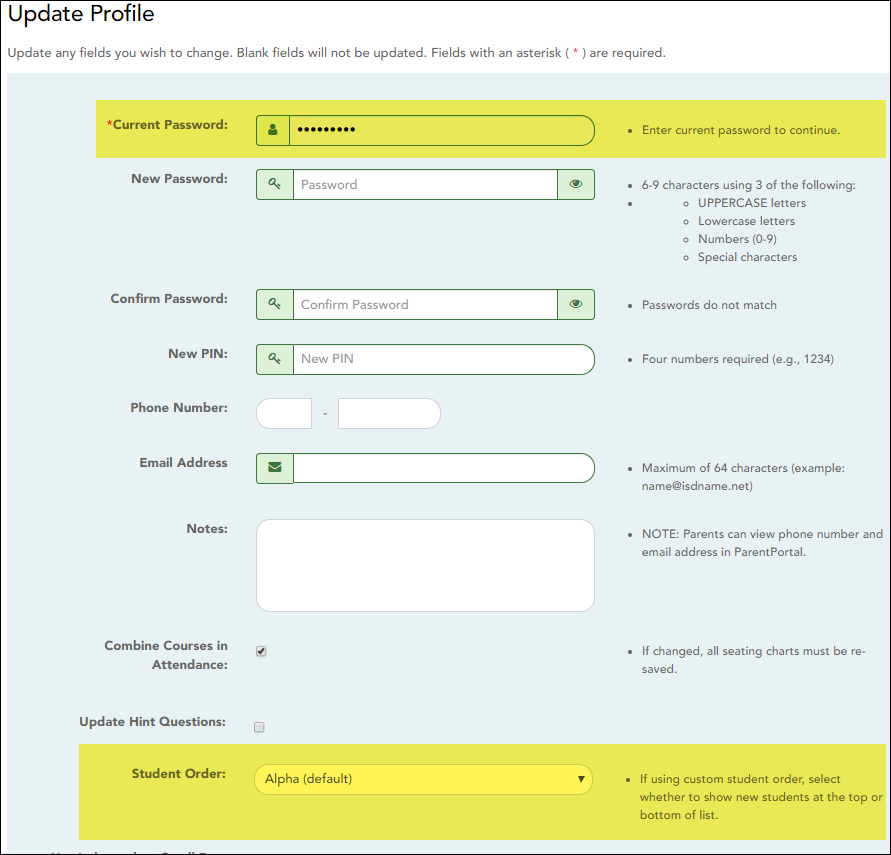
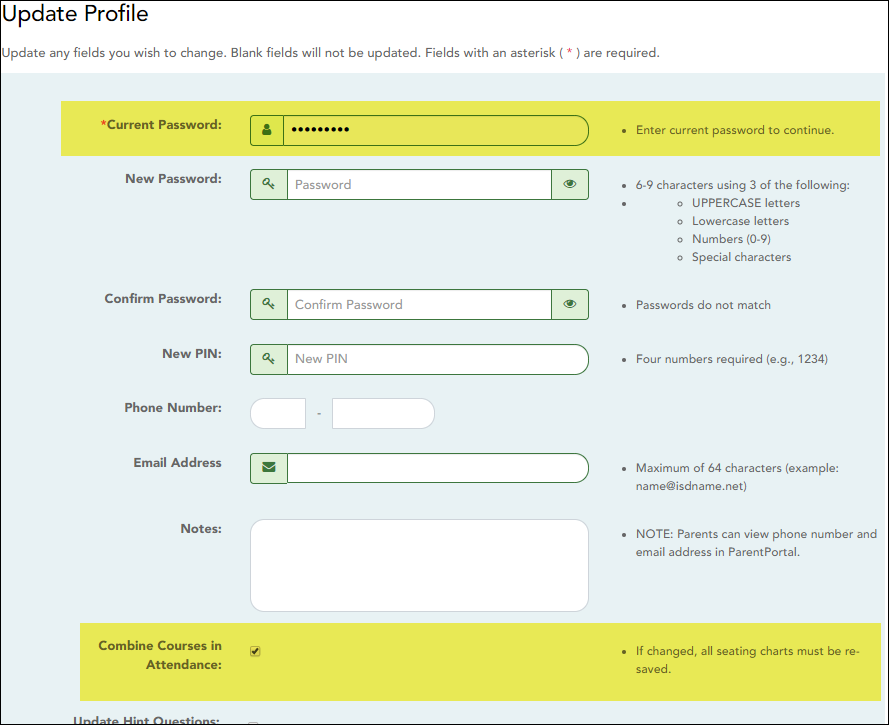
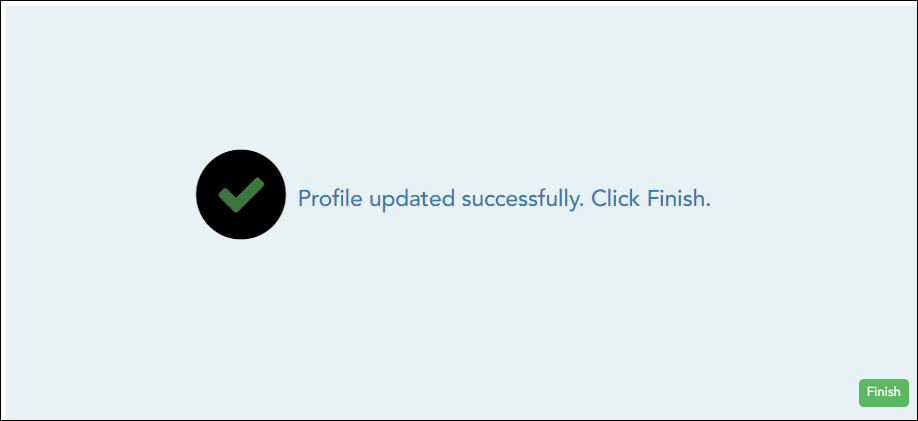
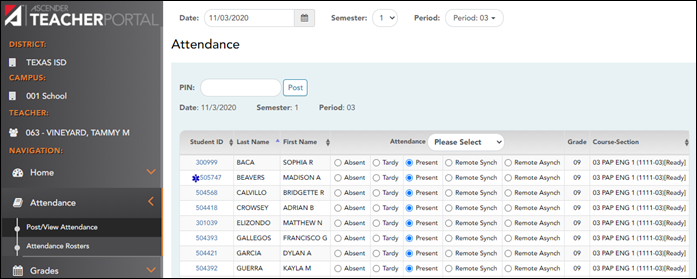




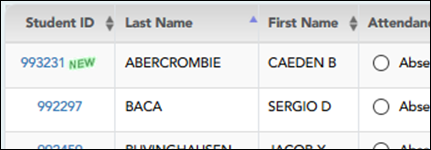

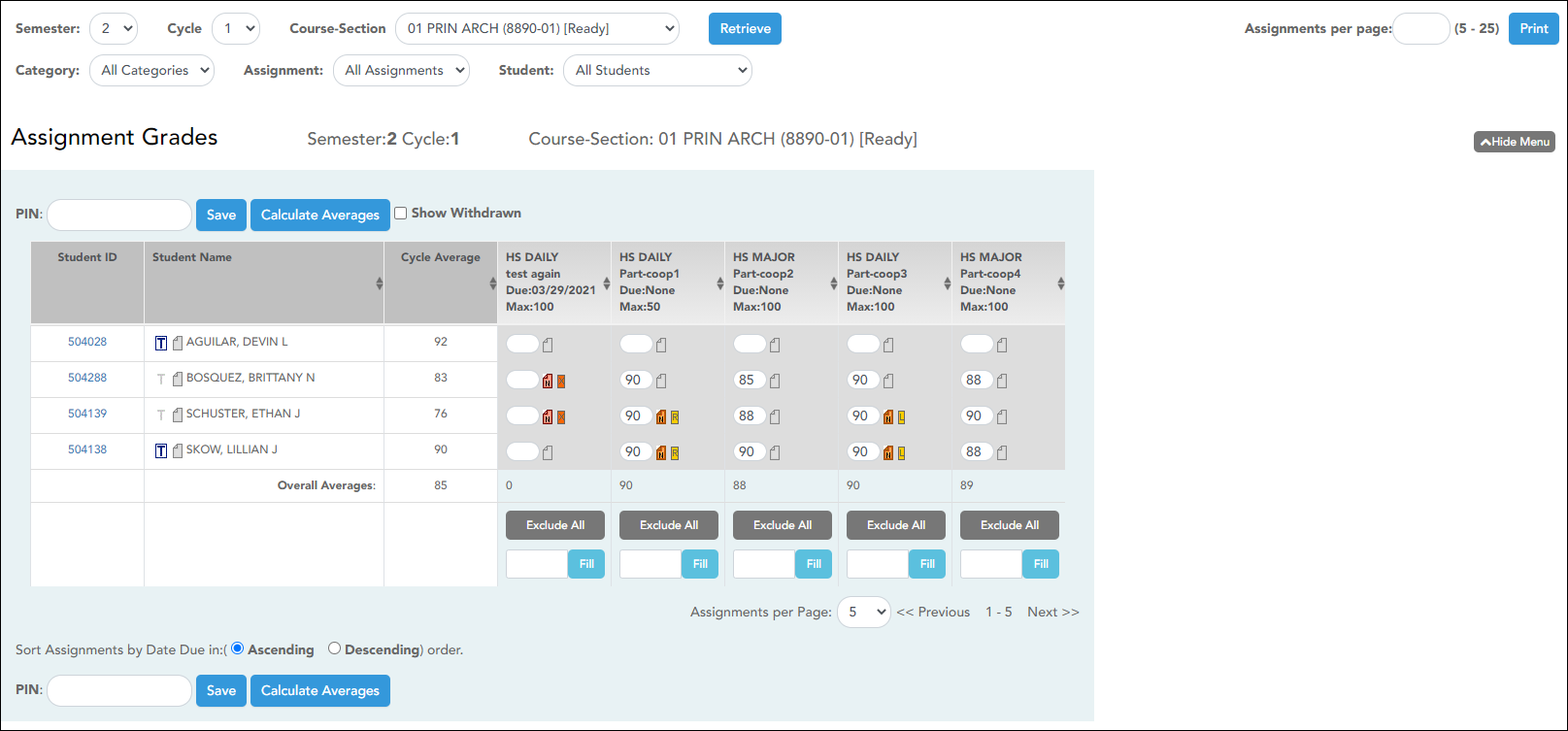
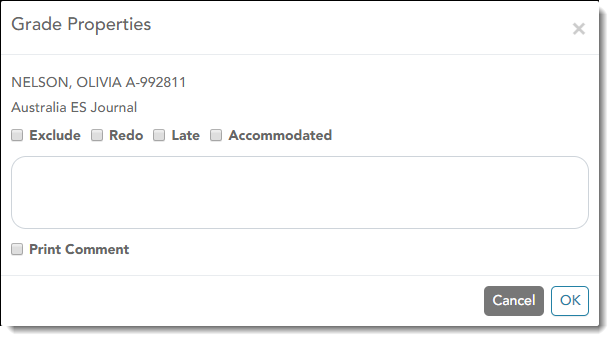




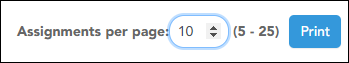

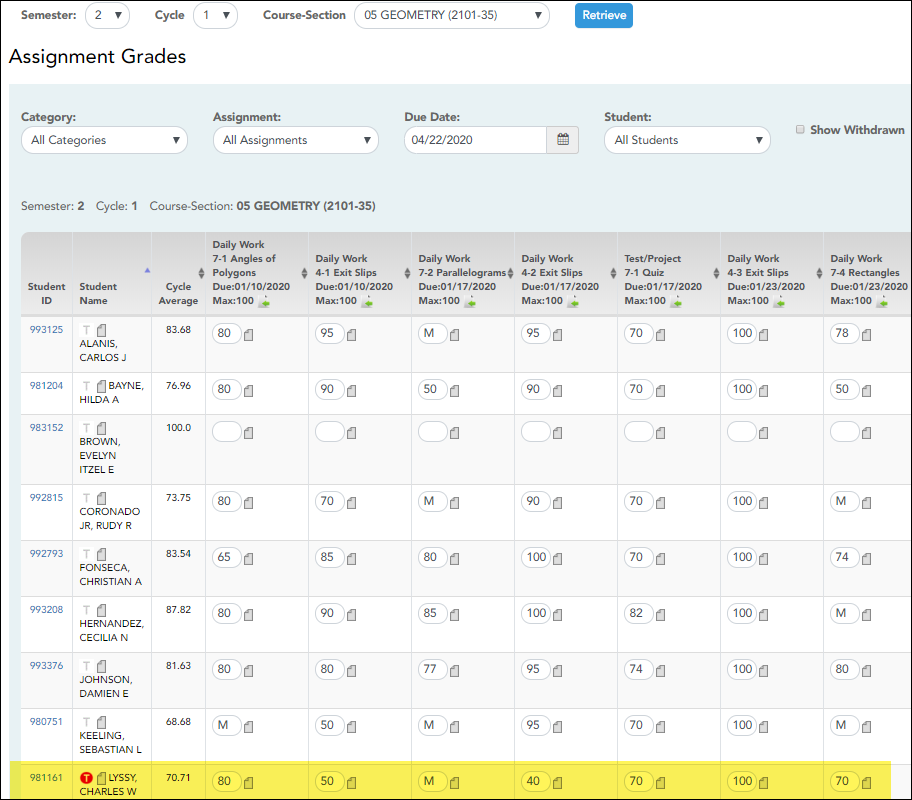
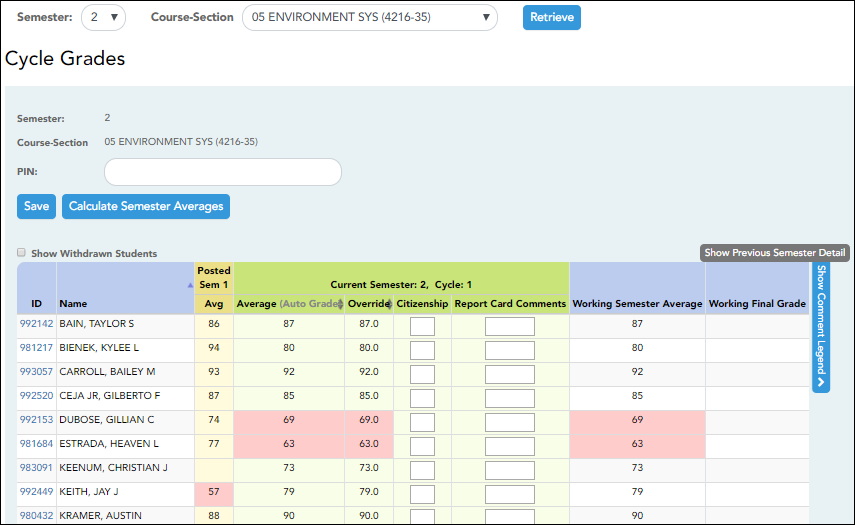
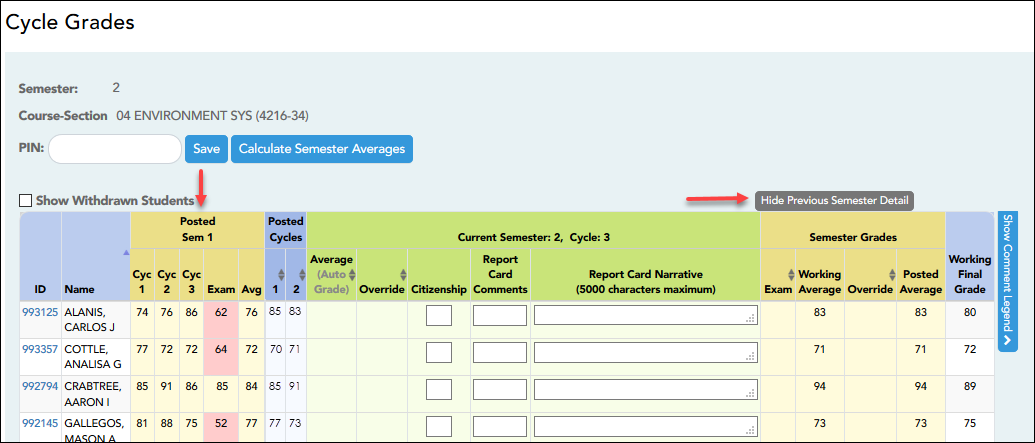
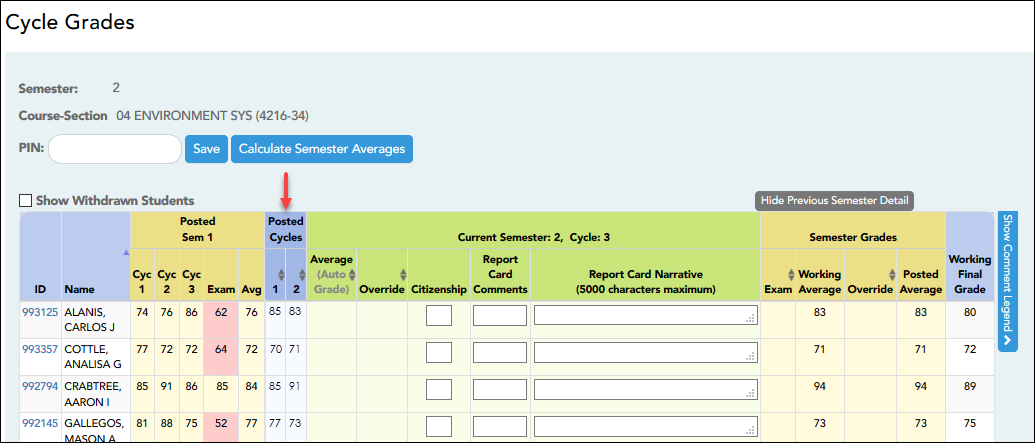
The icon is displayed next to the attendance, if the attendance clerk entered comments associated with a student's attendance for the date and period displayed.
icon is displayed next to the attendance, if the attendance clerk entered comments associated with a student's attendance for the date and period displayed.
Click the icon to view the comments. The Comments window opens, and the comments are displayed. The date-time and user ID of the person who entered the comments are also displayed.
Click Close to close the Comments window.