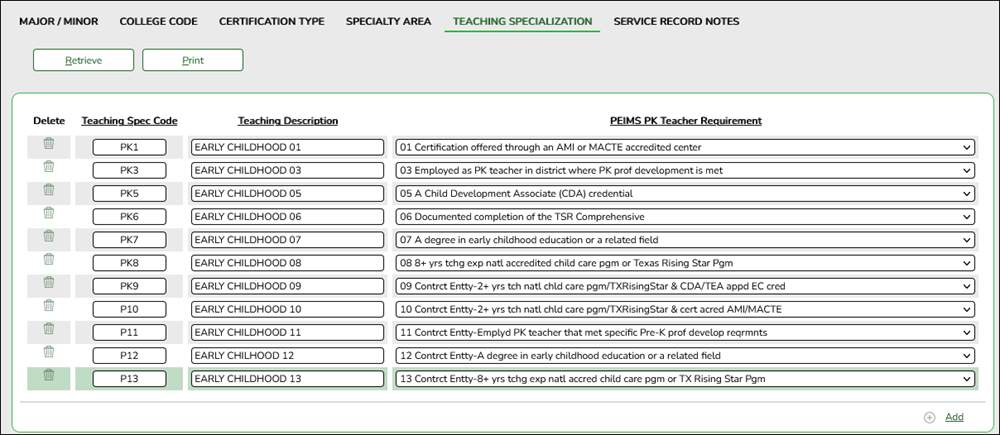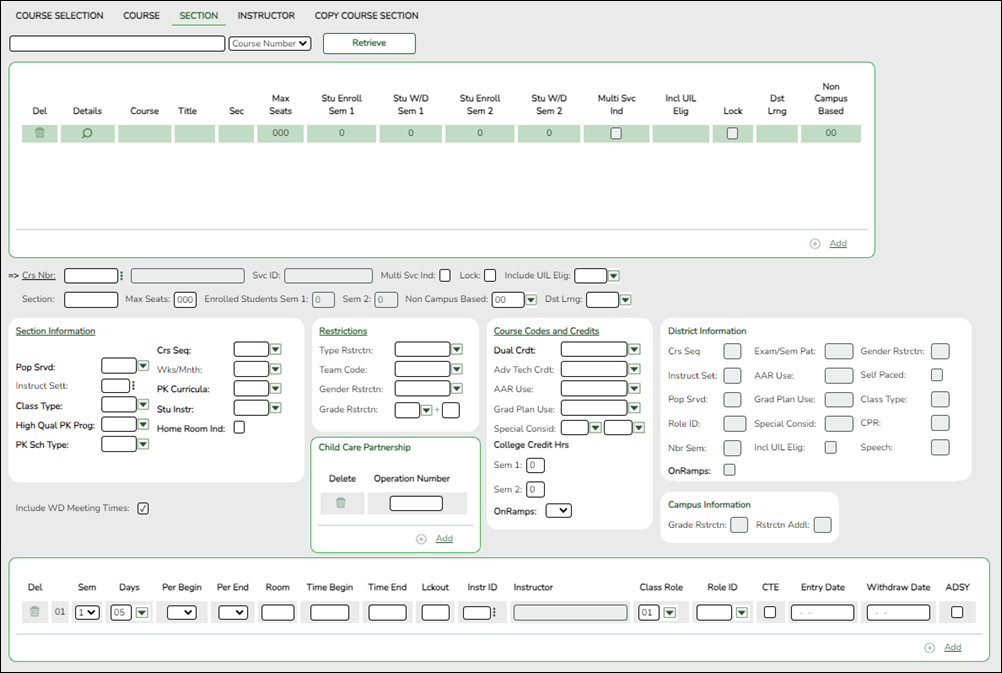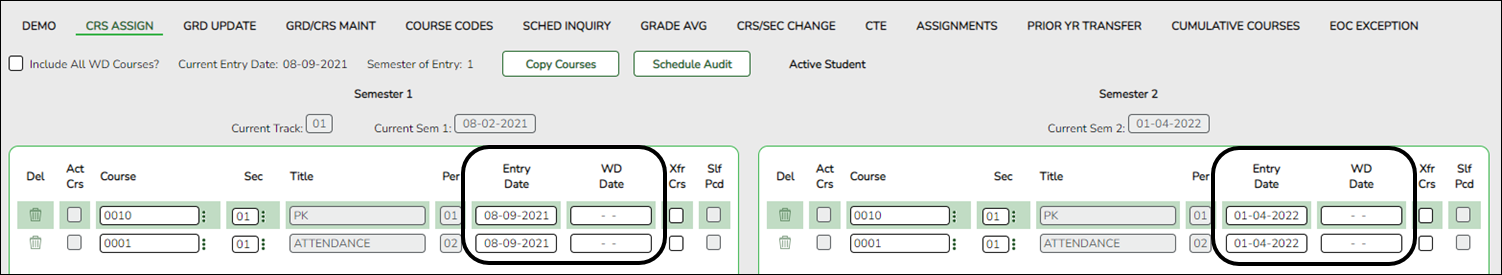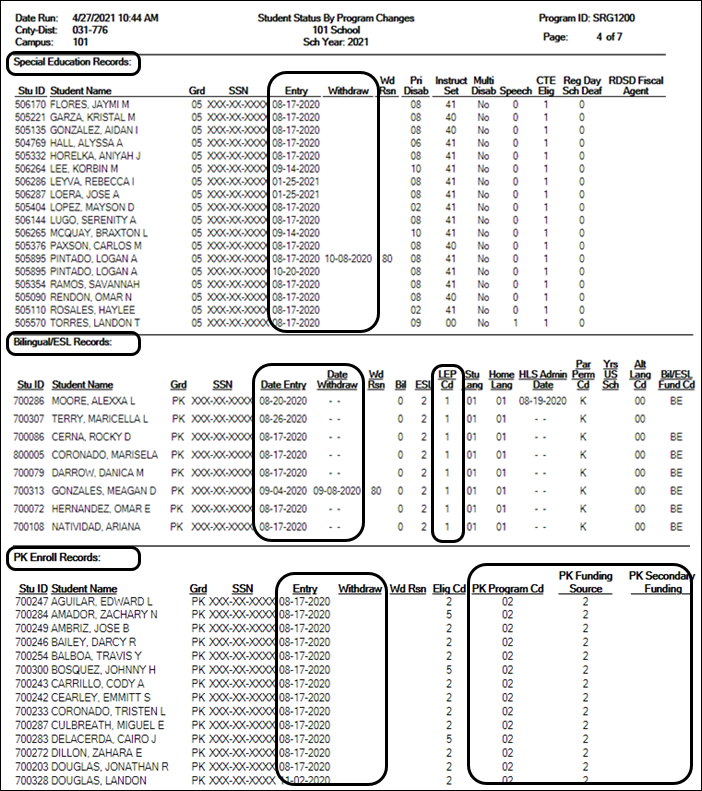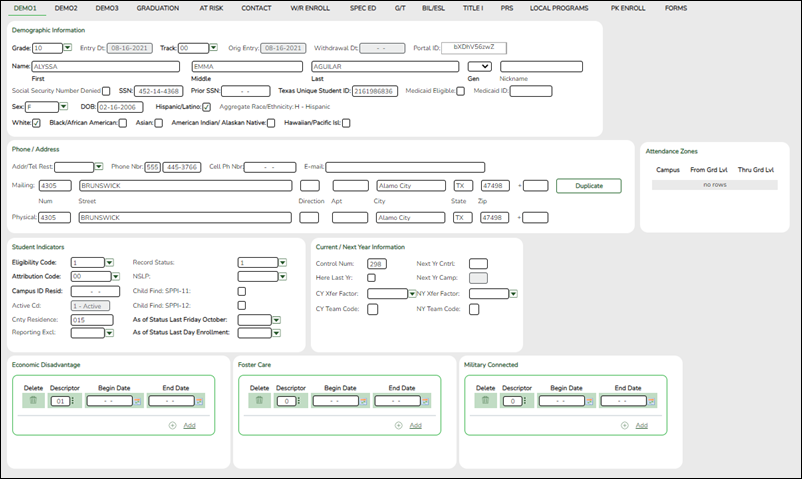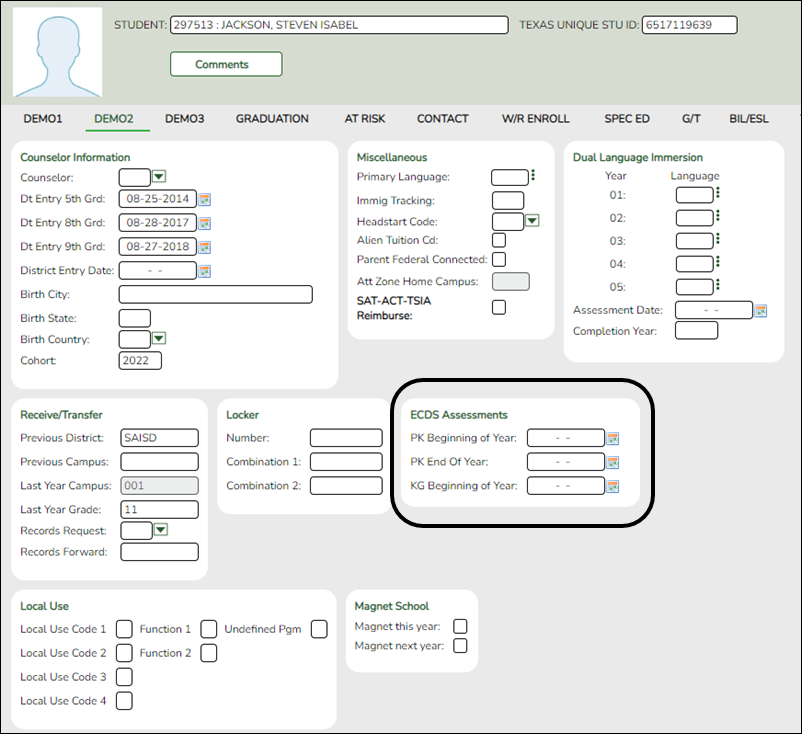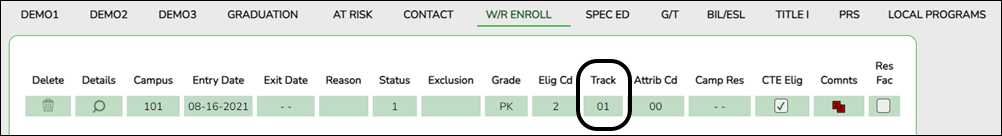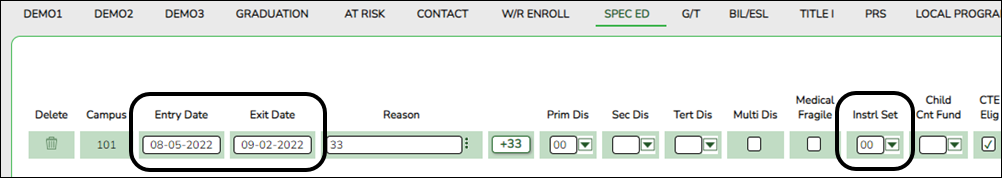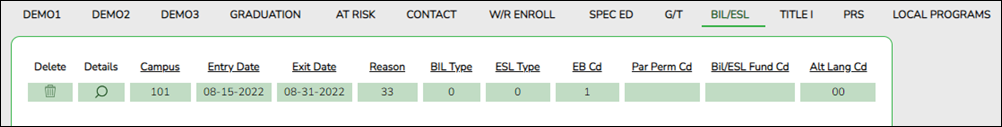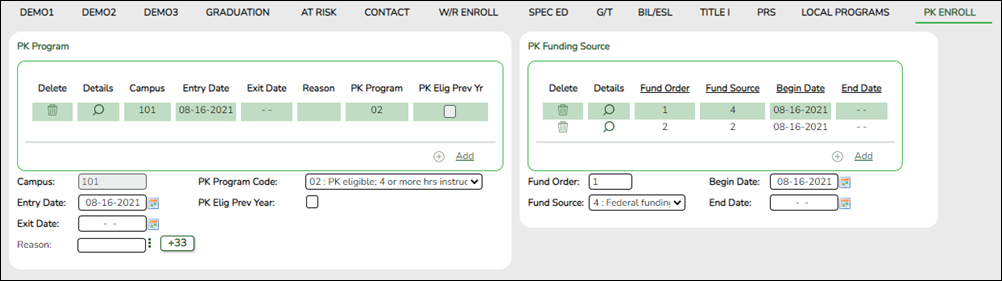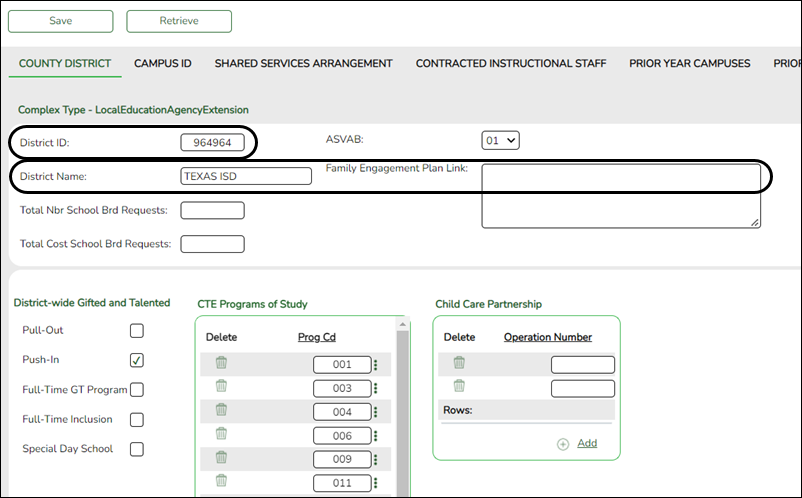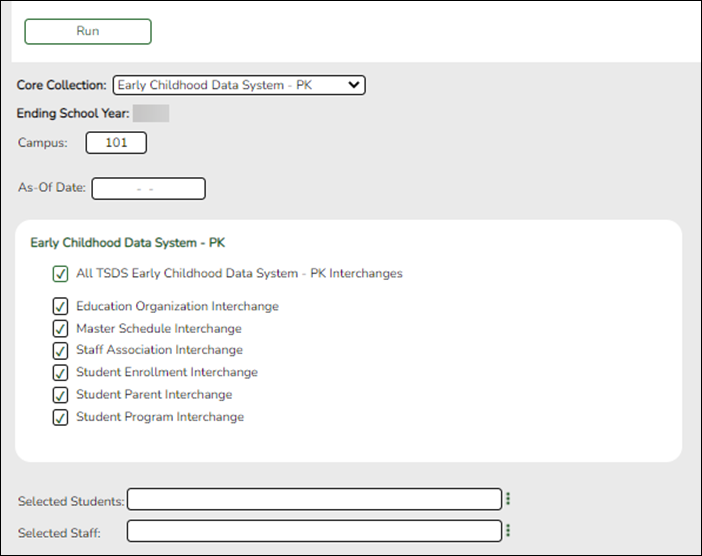User Tools
Sidebar
Add this page to your book
Remove this page from your book
This is an old revision of the document!
Core Collection: Early Childhood Data System - PK Submission (Updated 2021-2022)
The Early Childhood Data System (ECDS) collection is one of the TSDS Core Collections. This guide covers the submission of prekindergarten (PK) data. (Kindergarten data is submitted separately.) The reporting of PK program data for ECDS is mandatory for all public school districts. The reporting of private PK program data is optional.
LEAs are required to submit specific demographic, classroom link, and special program data elements for the ECDS PK collection. All elements will be submitted in the PEIMS Summer Collection.
The ECDS PK submission is due June 23, 2022.
NOTE: The assessment vendor will provide the ECDS PK assessment data directly to LEAs in TWEDS-compliant XML format. LEAs will load the assessment data files into TSDS.
Extract Rules and Edits for 2021-2022
NEW FOR 2021-2022:
• CHILD-CARE-OPERATION-NUMBER (E1726) identifies the operation number of the childcare facility which participates in a partnership with a Local Education Agency.
Prerequisites
- Verify that all roles and users are correct in ASCENDER Security Administration.
- Interchange: A file that contains data in the correct format to be transferred to TEA.
- Complex Type: A grouping of Elements within an Interchange.
- Element: A specific unit of data that must be reported to the TEA.
The following values are built into the program, are the same each time they are extracted, and cannot be changed by the user:
- ORGANIZATION-CATEGORY (E1240) is the classification of the education agency according to the level of administrative and operational control granted by the state. This is hard coded in the program as “ESC,” “LEA,” or “School” according to the county-district number.
- STUDENT-IDENTIFICATION-SYSTEM (E1090) is the coding scheme used for identification and record-keeping purposes by schools, social services, or other agencies to refer to a student. This is hard coded in the program as “State” and the student’s SSN is used.
I. Verify ASCENDER Business Data
Verify data for each element in the ASCENDER Personnel application. It is suggested that you run reports first, and then use the maintenance pages in the Personnel application to update data where needed.
Personnel
- Personnel Reports
Personnel elements can be verified by running the following reports:
Personnel > Reports > User Created Reports
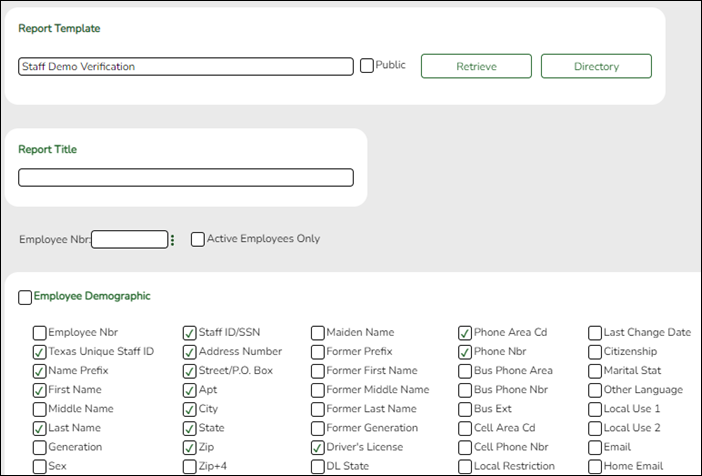
Use the User Created Report to verify staff demo data.
Personnel > Reports > Personnel Reports > HRS1600 - Certification Report
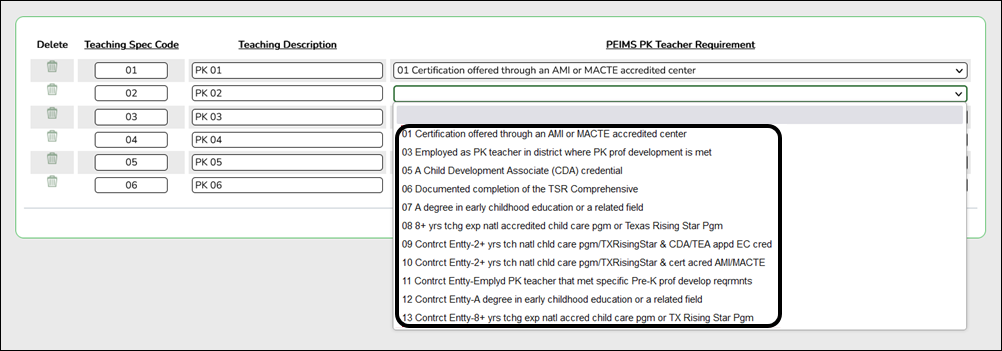
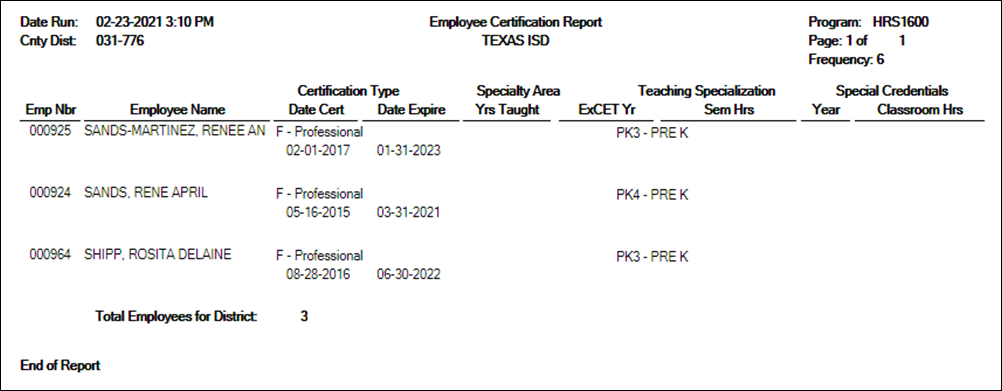
HRS1600 allows you to view a list of instructors assigned to a particular teacher specialization code that is associated with the PK teacher certification requirement.
- Personnel > Maintenance > Staff Demo > Demographic Information
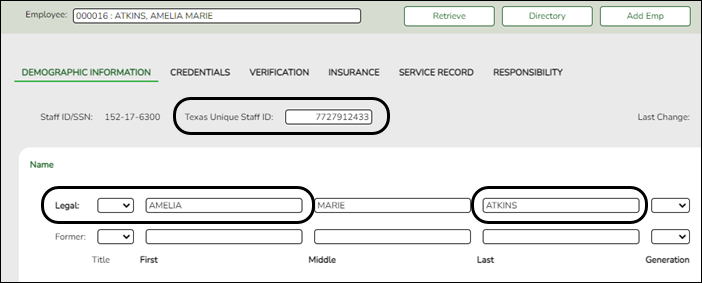
Reported Elements from Demographic Information:
Element Code Table Data Element ASCENDER Name E1524 —- TX-UNIQUE-STAFF-ID Texas Unique Staff ID E0703 —- FIRST-NAME Legal - First E0705 —- LAST-NAME Legal - Last - Personnel > Tables > Credential > Teaching Specialization
Interchange: StaffAssociationExtension
Complex Type: StaffExtension
The PEIMS PK Teacher Requirement field is used to indicate if a particular teaching specialization code is associated with required additional qualifications for the High Quality Prekindergarten Program.
Setting up codes for all PEIMS PK Teacher Requirement codes (one for each code in table C207) is recommended but not required. - Personnel > Maintenance > Staff Demo > Credentials
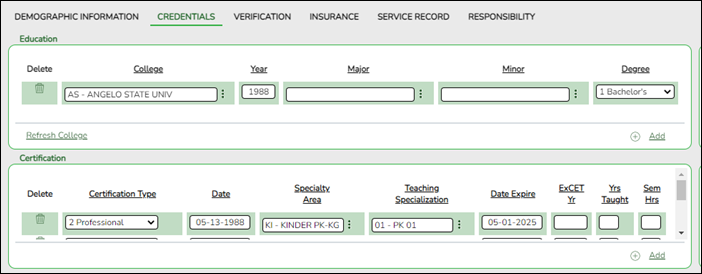
Reported Elements from Credentials:
Element Code Table Data Element ASCENDER Name E1581 C207 PK-TEACHER-REQUIREMENT PEIMS PK Teacher Requirement/Teaching Specialization
II. Verify ASCENDER Student Data
Verify data for each element in the ASCENDER Student applications. It is suggested that you run reports first, and then use the maintenance pages in the Student applications to update data where needed.
Grade Reporting
- Grade Reporting Reports
Grade Reporting elements can be verified by running the following reports:
Grade Reporting > Reports > Grade Reporting Reports > Master Schedules > SGR0110 - Master Schedule PEIMS (Grd Rpting)
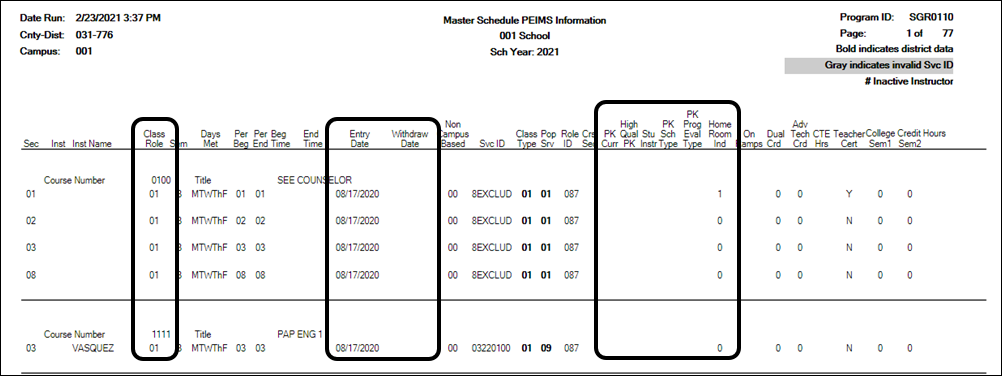
For PK course-sections, verify the instructor's Class Role, Entry Date, Withdraw Date, as well as PK Curr, High Qual PK, Stu Instr, PK Sch Type, PK Prog Eval Type, and Home Room Ind.
Grade Reporting > Reports > Grade Reporting Reports > Student Schedules > SGR0000 - Student Course Enrollment Listing
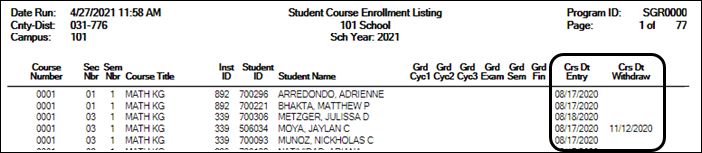
For PK course-sections, verify the Crs Dt Entry and Crs Dt Withdraw fields for all students.
- Grade Reporting > Maintenance > Master Schedule > Campus Schedule > Section
Reported Elements from Section:
Element Code Table Data Element ASCENDER Name E1580 C088 HIGH-QUALITY-PK-PROGRAM INDICATOR High Qual PK Prog E1555 DC152 PK-SCHOOL-TYPE PK Sch Type E1579 C206 PK-CURRICULA PK Curricula E1558 DC153 STUDENT-INSTRUCTION Stu Instr E1440 —- HOMEROOM-INDICATOR Home Room Ind E1726 —- CHILD-CARE-OPERATION-NUMBER Operation Number IMPORTANT: Be sure Home Room Ind is selected for at least one class for all PK students, and that the student was enrolled in this class on the reading assessment date.
- A student can only have one home room selected. (This is a new TEA edit for 2018-2019.)
- If a student was in one homeroom from the beginning of the school year, then moved to another home room on December 1 (for example), but tested in the first home room class, the second class must not have the homeroom indicator set.
The home room indicator identifies the instructor in the ECDS PK system who will be used in the ECDS PK reports. For each PK homeroom Instructor, verify the following on Grade Reporting > Maintenance > Master Schedule > Campus Schedule > Instructor:
- The instructor must not be excluded from PEIMS Reporting. Be sure Exclude from PEIMS is not selected.
- The instructor must have a valid Staff ID or SSN.
Element Code Table Data Element ASCENDER Name E1065 —- ASSIGNMENT-BEGIN-DATE Entry Date E1066 —- ASSIGNMENT-END-DATE Withdraw Date - Grade Reporting > Maintenance > Student > Individual Maint > Crs Assign
Reported Elements from Crs Assign:
Element Code Table Data Element ASCENDER Name E1069 —- STUDENT-BEGIN-DATE Entry Date E1070 —- STUDENT-END-DATE WD Date
Registration
- Registration Reports
Student registration elements can be verified by running the following reports:
Registration > Reports > Create Registration Report
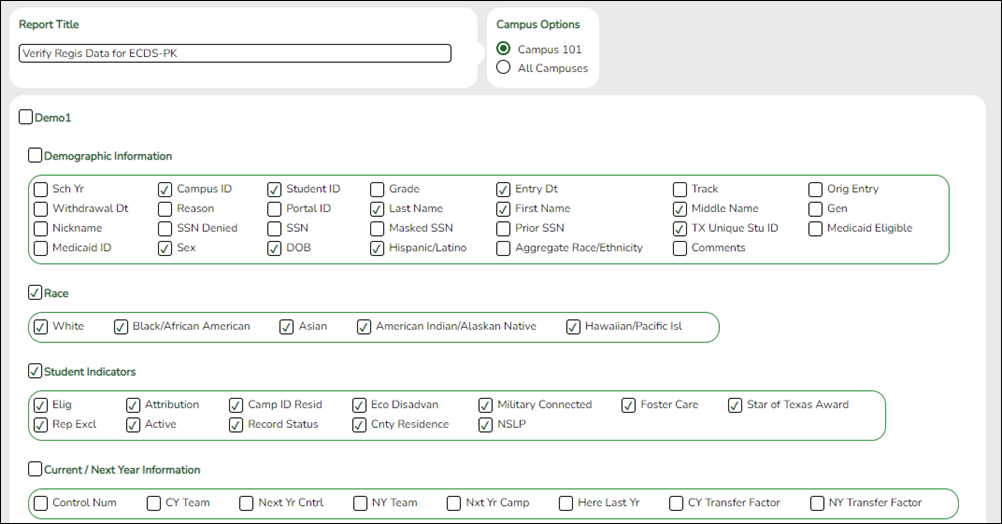
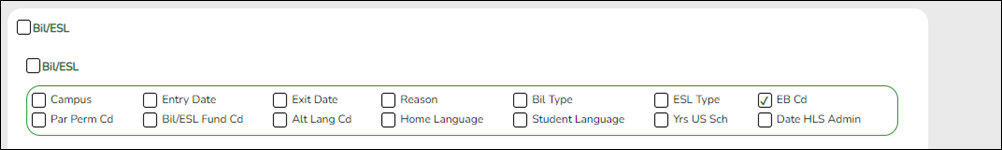
Use the Create Registration Report to verify student demographic data, as well as the EB indicator.
Registration > Reports > Registration Reports > Program > SRG1200 - Student Status Changes by Program
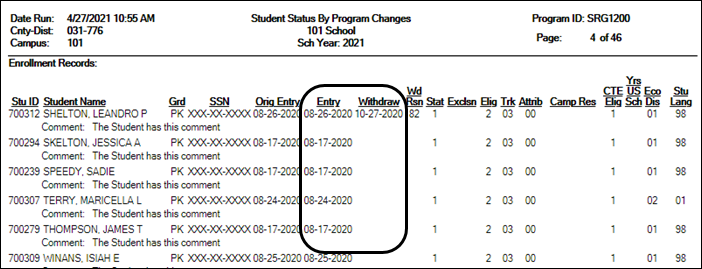
Set the Print Enroll Records parameter to Y to verify student entry and withdrawal dates.
Set the Print Special Ed Records, Print Bilingual/ESL Records, and Print PK Enroll Records parameters to Y to verify program information. These reports can be run individually.
- Registration > Maintenance > Student Enrollment > Demo1
Element Code Table Data Element ASCENDER Name E0703 —- FIRST-NAME Name - First E0704 —- MIDDLE-NAME Name - Middle E0705 —- LAST-NAME Name - Last E1523 —- TX-UNIQUE-STUDENT-ID Texas Unique Student ID E0004 —- SEX-CODE Sex E0006 —- DATE-OF-BIRTH DOB E1064 —- HISPANIC-LATINO-CODE Hispanic/Latino E1063 —- WHITE-CODE White E1061 —- BLACK-AFRICAN-AMERICAN-CODE Black/African American E1060 —- ASIAN-CODE Asian E1059 —- AMERICAN-INDIAN-ALASKA-NATIVE-CODE American Indian/ Alaskan Native E1062 —- NATIVE-HAWAIIAN-PACIFIC-ISLANDER-CODE Hawaiian/Pacific Isl E0785 C054 ECONOMIC-DISADVANTAGE-CODE Eco Disadvan E0017 —- GRADE-LEVEL-CODE Grade - Registration > Maintenance > Student Enrollment > Demo2
Element Code Table Data Element ASCENDER Name E1397 —- ADMINISTRATION-END-DATE —- - Registration > Maintenance > Student Enrollment > W/R Enroll
Reported Elements from W/R Enroll:
Element Code Table Data Element ASCENDER Name E0975 —- INSTRUCTIONAL-TRACK-INDICATOR-CODE Track - Registration > Maintenance > Student Enrollment > SpecEd
Reported Elements from SpecEd:
Element Code Table Data Element ASCENDER Name E0794 C088 SPECIAL-ED-INDICATOR-CODE Entry/Exit Date - Registration > Maintenance > Student Enrollment > Bil/ESL
Reported Elements from Bil/ESL:
Element Code Table Data Element ASCENDER Name E0790 C061 EMERGENT-BILINGUAL-INDICATOR-CODE EB Cd IMPORTANT: The EB Code cannot be updated from the State Reporting > Maintenance > Summer > Student > Demo page. It must be correct on this tab so that it is correct in the Student interchange.
- Registration > Maintenance > Student Enrollment > PK Enroll
Reported Elements from PK Enroll:
Element Code Table Data Element ASCENDER Name E1078 C185 PK-PROGRAM-TYPE-CODE PK Program Code E1079 C186 PRIMARY-PK-FUNDING-SOURCE-CODE PK Funding Source E1080 C186 SECONDARY-PK-FUNDING-SOURCE-CODE PK Secondary Funding IMPORTANT: The EB Code cannot be updated from the State Reporting > Maintenance > Summer > Student > Demo page. It must be correct on this tab so that it is correct in the Student interchange.
III. Verify Data and Create XML File
- Review the Family Plan Engagement Link
The following Organization data is always maintained from the maintenance pages; there is no extract, unless you used the Import External File utility.
NOTE: The Family Engagement Plan Link is no longer Mandatory and an incomplete tagline will no longer generate if the field is left blank.
• If not selected, you will receive a Special Warning upon submission.
State Reporting > Maintenance > Organization > County District
Reported Elements from County District:
Element Code Table Data Element ASCENDER Name E0212 —- DISTRICT-ID District ID E0213 —- DISTRICT-NAME District Name E1583 —- FAMILY-ENGAGEMENT-PLAN-LINK —- E1626 C216 PROGRAM-EVALUATION-TYPE Code this element on Registration > Maintenance > District Profile > District Maintenance > State Reporting
State Reporting > Maintenance > Organization > Campus ID
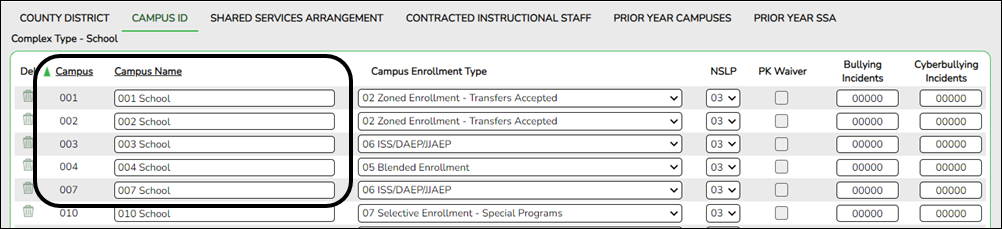
Reported Elements from Campus ID:
Element Code Table Data Element ASCENDER Name E0266 —- CAMPUS-ID Campus E0267 —- CAMPUS-NAME Campus Name - Create XML file.
State Reporting > Utilities > Create TSDS Core Collections Interchanges
Core Collection Select the submission. For the ECDS PK submission, select Early Childhood Data System - PK.
Ending School Year (Display only) The submission year, as entered in the Submission Year field on State Reporting > Options, is displayed.
For example, for the 2020-2021 ECDS-PK submission, the field would display 2021.Campus Type the three-digit campus ID. Leave blank to select all campuses in the district.
As-Of Date (Required) Enter the as-of date for running this utility.
NOTES:
- This date is used as the staff association date as well as for determining the course-section in the master schedule.
- When determining which record to retrieve, the system first references the PK End Of Year date, if blank, then references the PK Beginning Of Year date. If both of those dates are blank, the entered As-of Date is used to determine which record to retrieve.
❏ Select the following individual interchanges for the ECDS PK submission.
- All TSDS Early Childhood Data System - PK Interchanges
- Education Organization Interchange
- Master Schedule Interchange
- Staff Association Interchange
- Student Enrollment Interchange
- Student Parent Interchange
- Student Program Interchange
Only courses with service ID 01010000 are included.
Selected Students The field is enabled if you selected all interchanges or a student-related interchange. Type or click the ellipsis to select the students for whom you want to create an interchange. Separate multiple students (Texas unique student IDs) with a comma (e.g., 6895409515,1628657282,2986961713). Leave blank to select all students.
Note: The As-Of Date field must be completed in order for this field to retrieve students.
Selected Staff The field is enabled if you selected all interchanges or a staff-related interchange. Type or click the ellipsis to select the employees for whom you want to create an interchange. Separate multiple employees (Texas unique staff IDs) with a comma (e.g., 4732877094,2568052155). Leave blank to select all staff.
Note: The As-Of Date field must be completed in order for this field to retrieve staff.
❏ Click Run.When the process is complete, you are prompted to save a .zip file containing the individual files for the completed interchanges.
The default name of the zipped folder is District_YYYY-MM-DD.HH-MM-SS.TSDS.zip, where:- District is the six-digit county-district number
- YYYY-MM-DD is the date when the folder was created
- HH-MM-SS is the hour, minute, and second when the folder was created
Example: 015101-2020-05-15.15-30-22.TSDS.zip
The default name for the individual files is District_Campus_Collection_TimeStamp_Interchange.xml, where:- District is the six-digit county-district number
- Campus is the three-digit campus ID
- Collection is the nine-character collection (ending school year & submission)
- TimeStamp is the 12-digit date-time-stamp when the interchange was created (YYYYMMDDHHMM)
- Interchange is the name of the interchange created.
Example: 015101_000_2021TSDS_202005151420_InterchangeStudentProgramExtension.xml
NOTE: The Student Program only extracts for Special Education; therefore, not all students will be written into this interchange, which may result in a blank interchange.
❏ If errors are encountered:- Correct the data in ASCENDER.
- Re-run the interchange(s).
Americans with Disabilities Act (ADA) and Web Accessibility
The Texas Computer Cooperative (TCC) is committed to making its websites accessible to all users. It is TCC policy to ensure that new and updated content complies with Web Content Accessibility Guidelines (WCAG) 2.0 Level AA. We welcome comments and suggestions to improve the accessibility of our websites. If the format of any material on our website interferes with your ability to access the information, use this form to leave a comment about the accessibility of our website.