User Tools
Sidebar
Add this page to your book
Remove this page from your book
NOTE:
- Non-employee data imported from the Import Staff File utility can also be maintained in District Admin.
- If you make changes on a ASCENDER State Reporting maintenance page, such as changing a staff ID, you should verify that the change was also made in Personnel (Personnel > Maintenance > Staff Demo > Demographic Information and Personnel > Utilities > Change Staff ID).
State Reporting > Maintenance > Fall > Staff > Demo and Experience
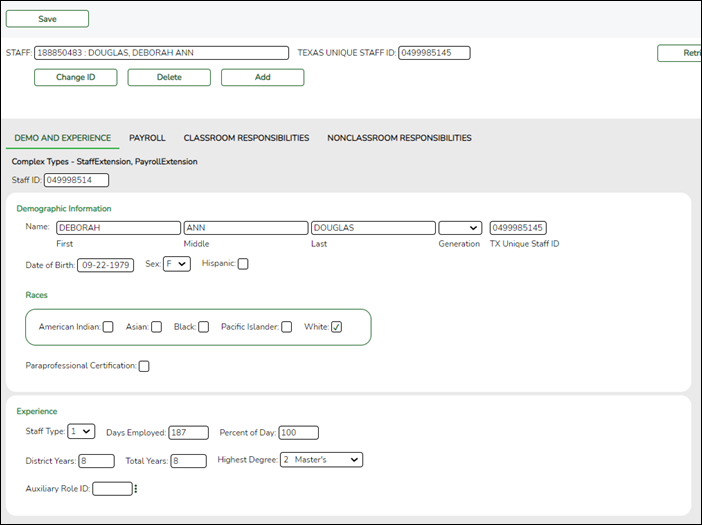
Update data for the StaffExtension and PayrollExtension complex types as needed.
• First, Middle, and Last Name fields now allow up to 50 characters each.
Cross reference for Staff Demo and Experience tab:
| State Reporting Field | Element | ASCENDER Field(s) |
|---|---|---|
| District Admin > Maintenance > Non-Employee | ||
| Staff Type | STAFF-TYPE-CODE (E1073) (Code table: C181) | • 1 - School District Or Charter School Employee • 3 - Contracted Professional Staff • 4 - In-District Charter Prtnr Campus Teacher |
| Personnel > Maintenance > Staff Demo > Demographic Information | ||
| Name - First | FIRST-NAME (E0703) | Legal - First |
| Name - Middle | MIDDLE-NAME (E0704) | Legal - Middle |
| Name - Last | LAST-NAME (E0705) | Legal - Last |
| Generation | GENERATION-CODE (E0706) (Code table: C012) | Legal - Generation |
| TX Unique Staff ID | TX-UNIQUE-STAFF-ID (E1524) | Texas Unique Staff ID |
| Date of Birth | DATE-OF-BIRTH (E0006) | DOB |
| Sex | SEX-CODE (E0004) (Code table: C013) | Sex |
| Hispanic | HISPANIC-LATINO-CODE (E1064) (Code table: C088) | Hispanic/Latino |
| Races - American Indian | AMERICAN-INDIAN-ALASKA-NATIVE-CODE (E1059) (Code table: C088) | |
| Races - Asian | ASIAN-CODE (E1060) (Code table: C088) | |
| Races - Black | BLACK-AFRICAN-AMERICAN-CODE (E1061) (Code table: C088) | |
| Races - Pacific Islander | NATIVE-HAWAIIAN-PACIFIC-ISLANDER-CODE (E1062) (Code table: C088) | |
| Races - White | WHITE-CODE (E1063) (Code table: C088) | |
| Personnel > Maintenance > Staff Job/Pay Data > Employment Info | ||
| Percent of Day | PERCENT-DAY-EMPLOYED (E0760) | Percent Day Employed |
| District Years | YEARS-EXPERIENCE-IN-DISTRICT (E0161) | Years Experience - Professional - In District |
| Total Years | TOTAL-YEARS-PROF-EXPERIENCE Years (E0130) | Experience - Professional - Total |
| Highest Degree | HIGHEST-DEGREE-LEVEL-CODE (E0730) (Code table: C015) | Highest Degree |
| Auxiliary Role ID | AUXILIARY-ROLE-ID PEIMS (E1594) (Code table: C213) | Auxiliary Role ID |
| Personnel > Maintenance > Staff Job/Pay Data > Job Info | ||
| Days Employed | NUMBER-DAYS-EMPLOYED (E0160) | Calendar/Local Info - # of Days Empld |
State Reporting > Maintenance > Fall > Staff > Payroll
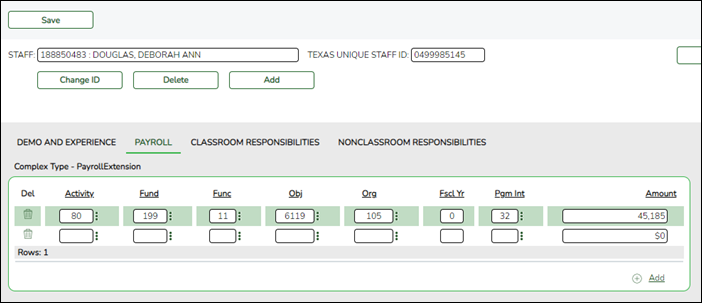
Update data for the PayrollExtension complex type as needed.
Cross reference for Staff Payroll tab:
| State Reporting Field | Element | ASCENDER Field(s) |
|---|---|---|
| Fscl Yr | FISCAL-YEAR (E0974) | last digit of current fiscal year for fund (e.g., 0 for 2021-2022) |
| Personnel > Maintenance > Staff Job/Pay Data > Distributions | ||
| Activity | PAYROLL-ACTIVITY-CODE (E0424) (Code table: C018) | Activity Code |
| Fund | FUND-CODE (E0316) (Code table: C145) | Account Code |
| Func | FUNCTION-CODE (E0317) (Code table: C146) | Account Code |
| Obj | OBJECT-CODE (E0318) (Code table: C159) | Account Code |
| Org | ORGANIZATION-CODE (E0319) | Account Code |
| Pgm Int | PROGRAM-INTENT-CODE (E0320) (Code table: C147) | Account Code |
| Amount | PAYROLL-AMOUNT (E0425) | Amount |
State Reporting > Maintenance > Fall > Staff > Classroom Responsibilities
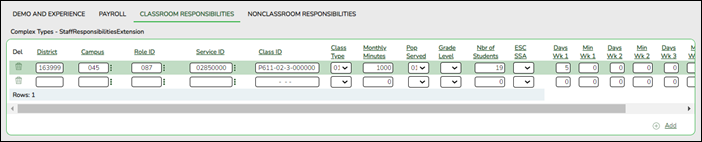
Update data for the StaffResponsibilitiesExtension complex type as needed for services that occur inside the classroom.
Cross reference for Staff Classroom Responsibilities tab:
| State Reporting Field | Element | ASCENDER Field(s) |
|---|---|---|
| District | E0212 DISTRICT-ID | |
| Personnel > Maintenance > Staff Demo > Responsibility | ||
| Campus | CAMPUS-ID (E0266) | Campus |
| Role ID | ROLE-ID (E0721) (Code table: C021) | Role ID |
| Service ID | SERVICE-ID (E0724) (Code table: C022) | Service ID |
| Class ID | CLASS-ID-NUMBER (E1056) | Class ID |
| Class Type | CLASS-TYPE-CODE (E1055) (Code table: C179) | Class Type |
| Monthly Minutes | MONTHLY-MINUTES (E1057) | Monthly Minutes |
| Pop Served | POPULATION-SERVED-CODE (E0747) (Code table: C030) | Pop Served |
| Nbr of Students | NUMBER-STUDENTS-IN-CLASS (E0170) | # of Students |
| ESC SSA | ESC-SSA-STAFF-INDICATOR-CODE (E1015) (Code table: C169) | ESC/SSA |
| Days Wk 1-4 (PE instructors only) | NUMBER-DAYS-TAUGHT-WEEK-1 (E1604) NUMBER-DAYS-TAUGHT-WEEK-2 (E1605) NUMBER-DAYS-TAUGHT-WEEK-3 (E1606) NUMBER-DAYS-TAUGHT-WEEK-4 (E1607) | Days Wk 1-4 |
| Min Wk 1-4 (PE instructors only) | NUMBER-MINUTES-TAUGHT-WEEK-1 (E1608) NUMBER-MINUTES-TAUGHT-WEEK-2 (E1609) NUMBER-MINUTES-TAUGHT-WEEK-3 (E1610) NUMBER-MINUTES-TAUGHT-WEEK-4 (E1611) | Min Wk 1-4 |
State Reporting > Maintenance > Fall > Staff > Nonclassroom Responsibilities
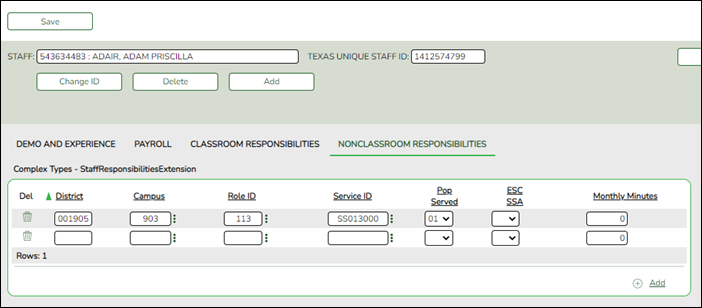
Update data for the StaffResponsibilitiesExtension complex type as needed for services performed outside the classroom.
Cross reference for Staff Nonclassroom Responsibilities tab:
| State Reporting Field | Element | ASCENDER Field(s) |
|---|---|---|
| District | E0212 DISTRICT-ID | |
| Human Resources > Maintenance > Staff Demo > Responsibility | ||
| Campus | CAMPUS-ID (E0266) | Campus |
| Role ID | ROLE-ID (E0721) (Code table: C021) | Role ID |
| Service ID | SERVICE-ID (E0724) (Code table: C022) | Service ID |
| Pop Served | POPULATION-SERVED-CODE (E0747) (Code table: C030) | Pop Served |
| ESC SSA | ESC-SSA-STAFF-INDICATOR-CODE (E1015) (Code table: C169) | ESC/SSA |
| Monthly Minutes | MONTHLY-MINUTES (E1057) | Monthly Minutes |
Americans with Disabilities Act (ADA) and Web Accessibility
The Texas Computer Cooperative (TCC) is committed to making its websites accessible to all users. It is TCC policy to ensure that new and updated content complies with Web Content Accessibility Guidelines (WCAG) 2.0 Level AA. We welcome comments and suggestions to improve the accessibility of our websites. If the format of any material on our website interferes with your ability to access the information, use this form to leave a comment about the accessibility of our website.
