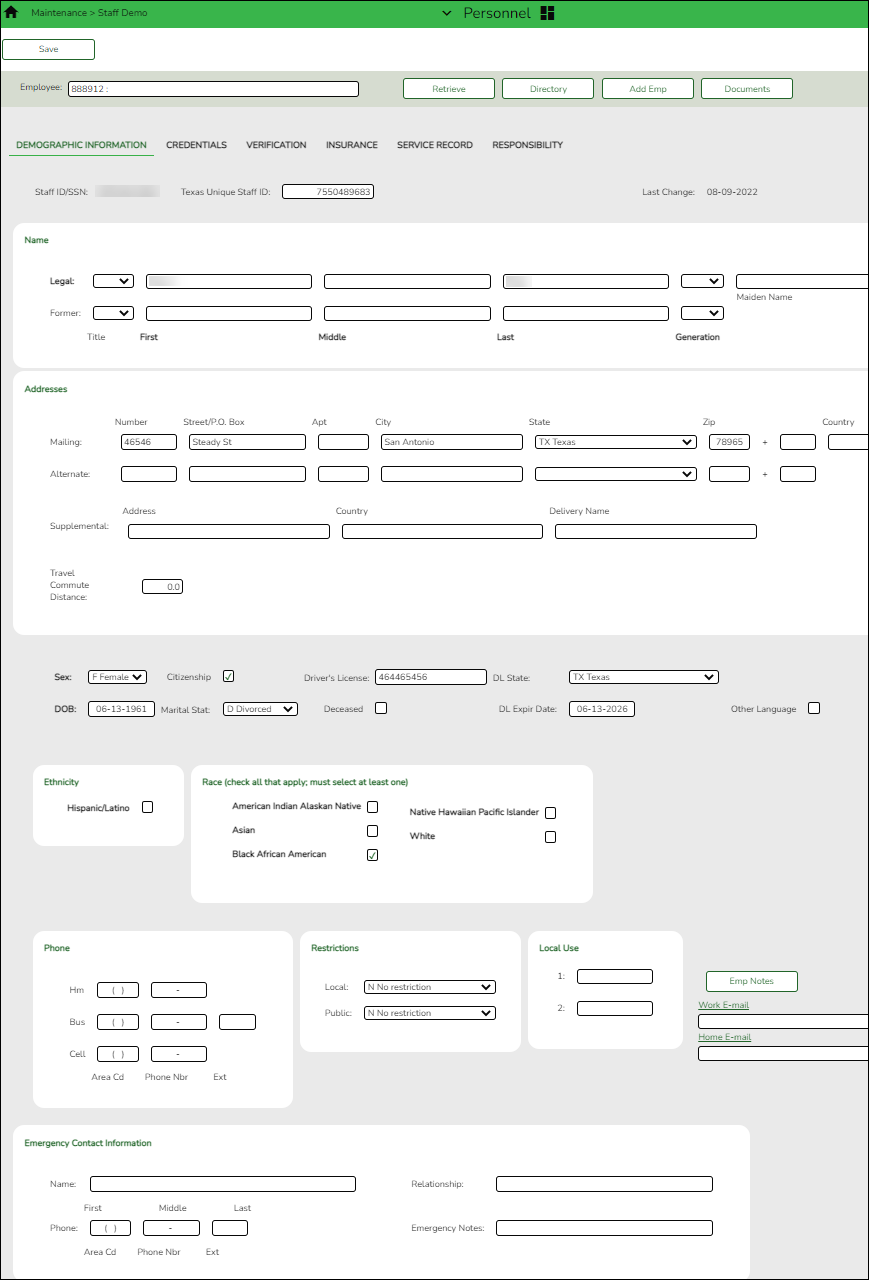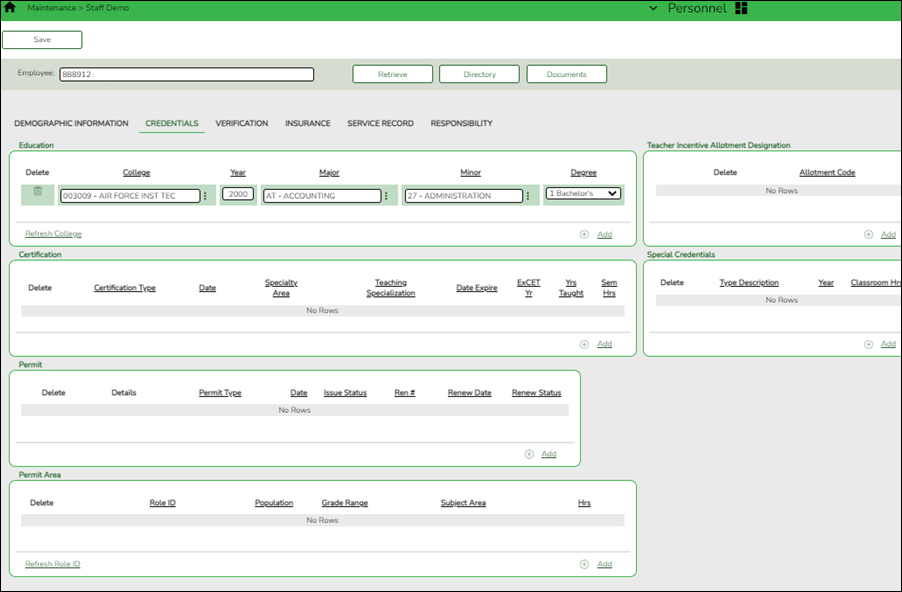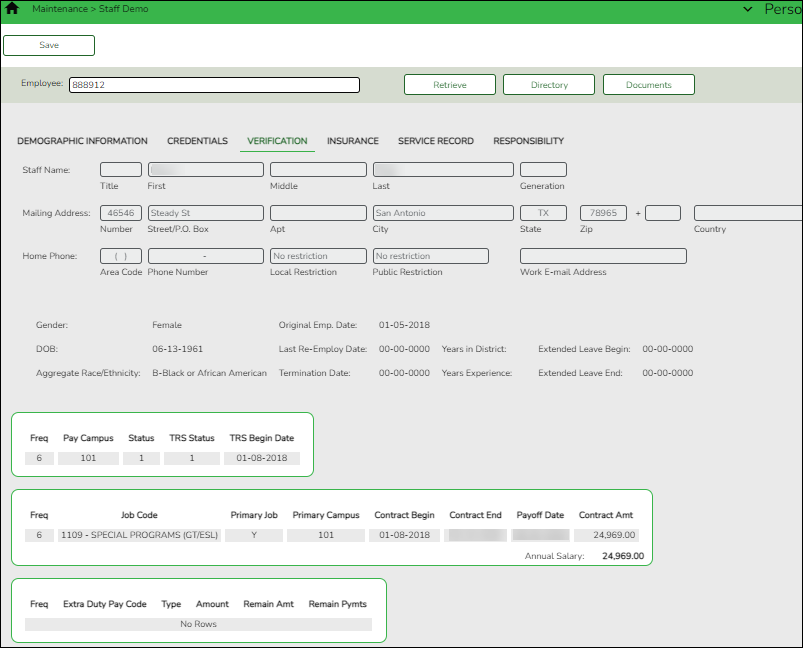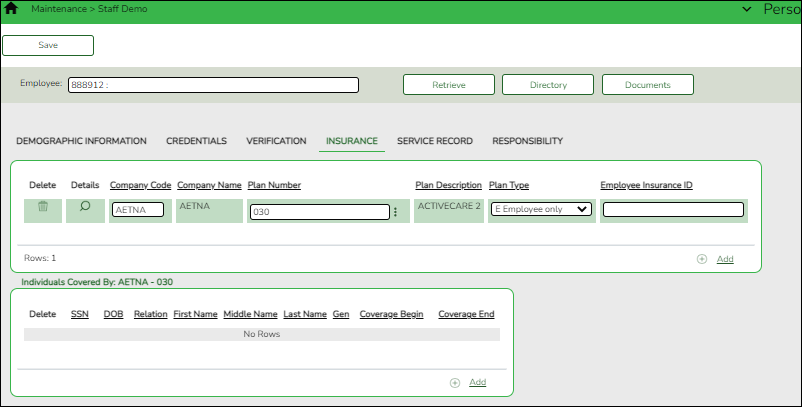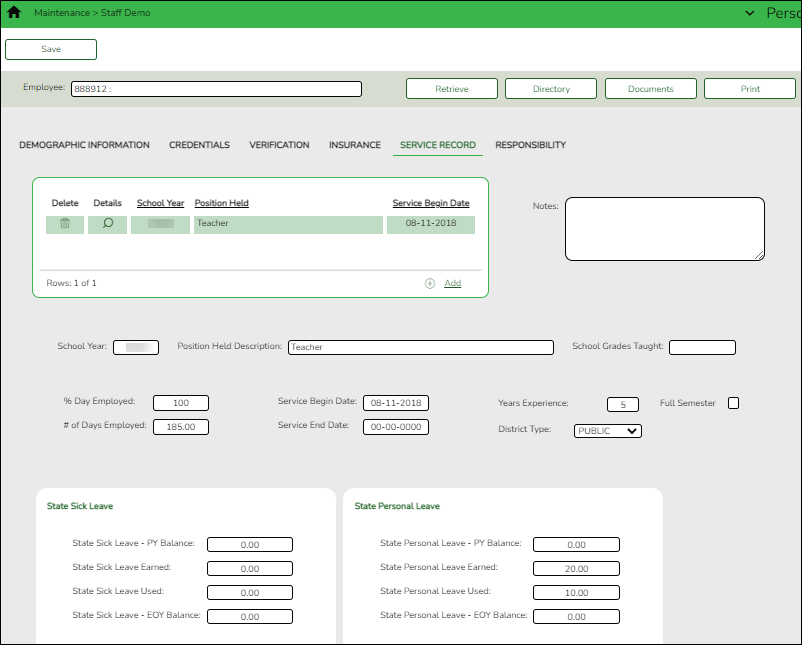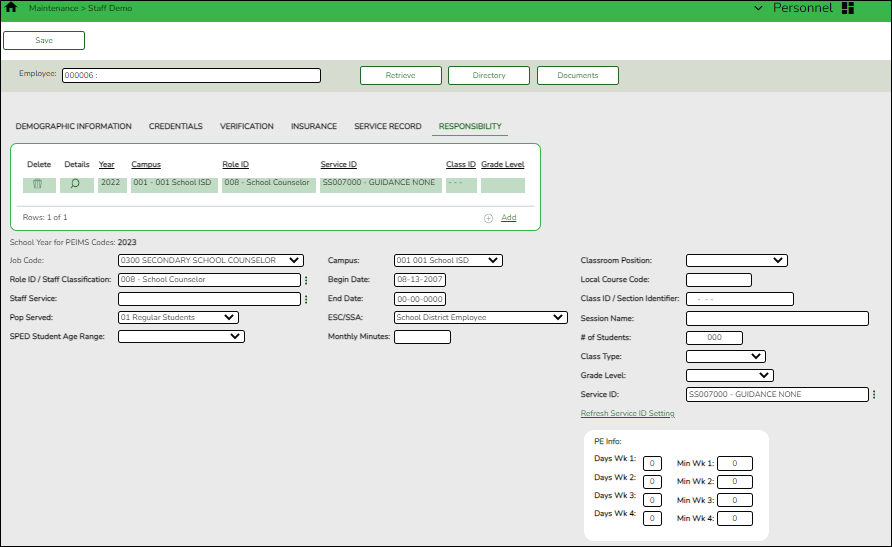User Tools
Sidebar
Add this page to your book
Remove this page from your book
Personnel > Maintenance > Staff Demo > Demographic Information
This tab is used to enter employee demographic data including name, address, phone number, and emergency information. The data on this tab is used throughout the system.
Notes:
- Warning: If the School Year for PEIMS Codes field does not contain a valid value on the Personnel or Payroll > Tables > District HR Options page, values are not displayed in the PEIMS drop-down fields (e.g., Sex, Ethnicity, etc.).
- ED20 (Demo) and ED25 (Demo Adj) records are automatically created when any demographic information changes are made on this tab. ED25 records are not created for changes made to a terminated employee's demographic record.
- If an ED20 record has been submitted and corrections are required, submit an ED25 record the following month. Do not send both an ED20 and an ED25 record for the same employee in the same month.
The following fields are required to save a new employee record:
- First and Last Name
- Staff ID/SSN
- Sex
- DOB
- Ethnicity
- Race
❏ Complete the necessary fields. If you do not have all of the necessary information at this time, be sure to complete this page at a later time.
❏ Click Add Emp to add a new employee record. A blank record is displayed allowing you to begin entering data.
- If the Auto Assign Employee Number field is selected on the Payroll or Personnel > Tables > District HR Options page, the employee is assigned the next available employee number upon saving the record.
- If the Auto Assign Employee Number field is not selected, in the Employee field, type an employee number and click Retrieve. If the employee number is available, the following message is displayed:
Click Yes to continue and create the record. Otherwise, click No.
| Field | Description |
|---|---|
| Staff ID/SSN (Social Security Number) | This field is only enabled when adding a new employee record. Type the employee's nine-digit Staff ID/Social Security Number, which uniquely identifies the employee. If the Staff ID/SSN requires a change, the change must completed using the TStaff ID section on the Personnel > Utilities > Change Staff ID/TX Unique ID page. Reported to SSA, IRS, and TRS. |
| Texas Unique Staff ID | Type the 10-digit Texas Unique Staff ID issued by the Texas Education Agency (TEA). Once a value is entered and saved in this field, the field becomes display only and you can no longer make edits to the field. If the Texas Unique Staff ID requires a change, the change must be completed using the TX Unique ID section on the Personnel > Utilities > Change Staff ID/TX Unique ID page. If the employee does not have a Texas Unique Staff ID, click TSDS Unique ID to connect to the TSDS Unique ID Web Service and obtain an ID. Your LEA must have the appropriate credentials through Texas Education Agency Login (TEAL) before this functionality can be used. Review the Assign a TSDS Unique ID guide for additional information. |
Note: If the Set Demo Alpha Fields to Uppercase field is selected on the Personnel > Tables > District HR Options page, the employee’s Legal and Former Name (First, Middle, Last, and Maiden) and Address fields are set to uppercase when a new employee demographic record is created or an existing record is updated.
❏ Under Name, complete the following Legal name fields:
Note: It is recommended that you have a copy of the employee's Social Security card available as the employee's legal name should be entered exactly how it is printed on the Social Security card.
| Title | Click  to select a legal title for the employee. to select a legal title for the employee. |
|---|---|
| First | Type the employee's first name. The field can be a maximum of 60 characters; however, only select pages display all characters. All other pages display 17 characters and truncate the remaining characters. Reported to SSA, IRS, and TRS. |
| Middle | Type employee's middle name. The field can be a maximum of 60 characters; however, only select pages display all characters. All other pages display 14 characters and truncate the remaining characters. If the employee does not have a middle name, leave the field blank. The middle name can be reported blank for employees only if the employee does not have a middle name on his identification documentation. Do not use text such as NONE or NA. Reported to SSA, IRS, and TRS. |
| Last | Type employee's last name. The field can be a maximum of 60 characters; however, only select pages display all characters. All other pages display 25 characters and truncate the remaining characters. Reported to SSA, IRS, and TRS. |
| Generation | Click  to select a generation code for the employee. The field can be blank. The field must be blank if the employee does not have a generation suffix on his name based on the identification documentation used for employment. Reported to SSA, IRS, and TRS. to select a generation code for the employee. The field can be blank. The field must be blank if the employee does not have a generation suffix on his name based on the identification documentation used for employment. Reported to SSA, IRS, and TRS. |
| Maiden Name | Type the employee's maiden name, if applicable. The field can be a maximum of 60 characters; however, only select pages display all characters. All other pages display 25 characters and truncate the remaining characters. |
❏ Complete the Former name fields (if the employee has a former name):
| Title | Click  to select a legal title for the employee. to select a legal title for the employee. |
|---|---|
| First | Type the employee's first name. The field can be a maximum of 60 characters; however, only select pages display all characters. All other pages display 17 characters and truncate the remaining characters. |
| Middle | Type the employee's middle name. The field can be a maximum of 60 characters; however, only select pages display all characters. All other pages display 14 characters and truncate the remaining characters. |
| Last | Type the employee's last name. The field can be a maximum of 60 characters; however, only select pages display all characters. All other pages display 25 characters and truncate the remaining characters. |
| Generation | Click  to select a generation code for the employee. to select a generation code for the employee. |
❏ Under Addresses, complete the Mailing address fields for the employee.
It is recommended to avoid special characters including periods in the address fields to eliminate the possibility of errors when uploading PEIMS or UID data.
If applicable, complete the following Alternate address fields. This information can be used to mail checks to employees at an address other than the mailing address. This address is used when the Print Alternate Address field is selected on the Pay Dates table.
❏ Under Supplemental, complete the following fields as needed:
| Address | Type the new or changed supplemental street address or post office box number. |
|---|---|
| Country | Type the new or changed country of delivery. |
| Delivery Name | Type the name of the individual to whom mail is delivered if different than the employee. |
| Travel Commute Distance | Type the commute distance (the number of miles between the employee's home and assigned work location). Valid values are 0-999.9. This field can also be updated by the employee via the Commute Distance Change link on the Travel Reimbursement Requests page in EmployeePortal. |
|---|
❏ Complete the following employee demographic fields:
❏ Under Ethnicity, select all check boxes that apply for Ethnicity and Race options from the Employee Ethnicity and Race Data Questionnaire.
| Hispanic/Latino | Select if the employee is of Cuban, Mexican, Puerto Rican, South or Central American, or other Spanish culture or origin, regardless of race. Otherwise, leave this field blank. |
|---|
❏ Under Race, select all races that apply (at least one race must be selected) regardless if Hispanic/Latino is selected:
| American Indian Alaskan Native | Select if the employee has origins in any of the original peoples of North and South America (including Central America), and who maintains tribal affiliation or community attachment. |
|---|---|
| Asian |
| Home E-mail | Type the employee's home email address. The field can be a maximum of 45 characters. Click Home E-mail to send an email message to the employee's home email address using your default email program. The To: email address is populated if the Home E-mail field contains an email address. |
|---|
Note: Foreign home email addresses are allowed (e.g., @yahoo.co.uk, @btamail.net.cn, etc.).
❏ Under Emergency Contact Information:
| Name | Type the full name of the person to contact for the employee in case of emergency. The field can be a maximum of 26 characters. |
|---|---|
| Relationship | Type the relation of the contact person to the employee. The field can be a maximum of 25 characters. |
| Phone | Type the phone information for the contact person in the Area Cd, Phone Nbr, and Ext fields. |
| Emergency Notes | Type any data pertinent to the employee but not covered by other fields on the tab. The field can be a maximum of 25 characters. |
❏ Click Save.
Other functions and features:
Note: If you are adding a new employee record (Add Emp) and the Document Attachments feature is enabled for your LEA, the Documents button is not displayed until the record is saved.
The following demographic tabs are not required to create a new employee record; however, they should be completed if the information is available.
Personnel > Maintenance > Staff Demo > Credentials
This tab contains the following employee information categories: education, certification, special credentials, permit, and permit area. The categories contain specific details about where the degree was received, as well as specifics about the certificates and special permits obtained by the employee.
This data is retrieved from the Personnel > Tables > Credential tabs.
The Teaching Specialization field is a PEIMS Reporting Element if it is associated with a PEIMS PK Teacher Requirement. Per TEA, if an LEA offers a four-year-old prekindergarten program, the program is considered a high-quality prekindergarten program. For additional information about the High-Quality Prekindergarten Program, review TEA website: https://tea.texas.gov/Academics/Early_Childhood_Education/High-Quality_Prekindergarten_Program/.
Personnel > Maintenance > Staff Demo > Verification
This tab displays employee demographic information in addition to hiring, contract, and salary data. (Contract and salary data is based on the current logged-on pay frequency.)
Employee data on this page is display only for verification purposes and cannot be changed. Use the applicable maintenance pages to make changes.
Personnel > Maintenance > Staff Demo > Insurance
This tab contains insurance information for the employee. The data includes the insurance company, the plan type, coverage information, the individuals covered by the plan, and the demographics of the covered dependents.
Since ACA is reported over a calendar year, some employees may have multiple rows if they changed insurance companies during the last enrollment period and you added insurance codes for each plan.
If this data is maintained throughout the calendar year for all applicable employees, you can use the Personnel > Utilities > Extract Insurance Data to 1095 Data page to extract insurance data from this tab to the Personnel > Maintenance > ACA 1095 YTD Data maintenance page(s). Most data will populate accurately; however, there are some records that may require manual edits.
Personnel > Maintenance > Staff Demo > Service Record
This tab contains service information for the employee. The data includes specific positions held, years of experience, service dates, as well as state and personal leave information. An employee may have multiple service records.
Personnel > Maintenance > Staff Demo > Responsibility
This tab is used to maintain job responsibility records for employees, which is used for state reporting purposes. Although responsibility records retrieve the necessary data from the Master Schedule for most classroom teachers, other employees such as administrators and classroom aides must be manually entered on this tab. Employees who have responsibilities at more than one campus, assume more than one role, and/or perform more than one type of service will have multiple records.
Review the Responsibilities - Quick Reference Chart.
Visit the TSDS Web-Enabled Data Standards website, select the appropriate School Year, and review the Data Components > Entities > StaffEducationOrganizationAssignmentAssociation Entity page for additional guidance on entering responsibility records.
Notes:
- Employees can have multiple responsibility records for the same year, provided that each record has a different Staff Service value.
- If you need to delete a responsibility record for multiple employees, use the Personnel > Utilities > Mass Delete > Responsibility Data page.
Americans with Disabilities Act (ADA) and Web Accessibility
The Texas Computer Cooperative (TCC) is committed to making its websites accessible to all users. It is TCC policy to ensure that new and updated content complies with Web Content Accessibility Guidelines (WCAG) 2.0 Level AA. We welcome comments and suggestions to improve the accessibility of our websites. If the format of any material on our website interferes with your ability to access the information, use this form to leave a comment about the accessibility of our website.