User Tools
Sidebar
Add this page to your book
Remove this page from your book
ASCENDER & TeacherPortal - Student Activation/First Day Attendance Counts
Activating students using this process allows you to identify No Show students and correctly enroll students who begin school after the first day of school. It also ensures that students who do show up for school have the proper enrollment dates for the district, campus, special programs, and first semester courses.
All students are marked inactive before school starts. As you take attendance, the students are activated as they show up in class. After a period of time (determined by each campus), any student who has not been activated is considered a No Show.
To activate students using this process, all students must be marked as inactive before the start of school, and each student's date of entry should be set to the first day of school. This occurs automatically during Annual Student Data Rollover. Also, a student's date of entry into any special programs (i.e., special education, bilingual/ESL, GT, PRS, Title I, and any local programs) and all first semester courses are set to the first day of school.
NOTE: Many campuses will be able to complete all of these steps (Day 1 and Day 2) within one day. Review the campus's first day attendance history to determine how long to allow before the Final Date. Use the shortest window possible.
Before You Begin
- Prerequisites
- This guide assumes you are familiar with the basic features of the ASCENDER Student system and have reviewed the ASCENDER Student Overview guide.
- Annual Student Data Rollover (ASDR) must already be run.
- Date of entry has been set to the first day of school for all students.
- All campuses must have schedules, including elementary campuses.
- In Security Admin, access must be granted to individuals authorized to run the following. Access to these pages is not granted by default. It is recommended that this be limited to one person per campus.
- Grade Reporting > Maintenance > TeacherPortal Options > Campus > First Day Counts Ctrl
- Registration > Utilities > Activate Students
- Registration > Utilities > Create No Show Records
- This guide assumes that the campus and teachers are able to log onto and use TeacherPortal. Teachers should begin using TeacherPortal to record student attendance on the first day of school, as this is the tool used to activate the students.
- On the first day of school, all teachers must manually record students who are present in class but not listed on the roster. (A roster can be printed from the classroom by teacher if a printer is available; otherwise, campus staff can supply rosters (e.g., SAT1365 - Class Attendance Roster or SAT3500 - Daily Class Attendance Roster)
- Only rosters listing additional students need to be turned in.
- Headcounts should match roster count.
- If no additional students showed up, the teacher should provide a “no additional students” statement.
Enter Campus Settings & Inactivate Students
This should be done before Day 1.
- Inactivate all students at the campus.
Grade Reporting > Maintenance > TeacherPortal Options > Campus > First Day Counts Ctrl
This tab allows you to set campus-level options for Student Activation/First Day Counts, and allows you to inactivate students. All students must be inactivated prior to recording attendance on the first day of school.
This page uses data from the attendance calendars, so all attendance calendars must already exist.
Campus Every campus that has an attendance calendar is listed, regardless of tracks.
Only campuses that you have access to are listed.Final Date (Required) Enter the final date allowed for student activation. Students cannot be inactivated without this date. This should be on or after the first day of school for all tracks. The Final Date can be the first day of school.
It is recommended that you keep this window as short as possible.
NOTE: The date is very important.
For example: If the first day of school is September 1 and you activate a student on September 2, (or any date prior to Final Date), both a No Show record and an entry record are created. The student’s enrollment date for the campus, semester one courses, and special programs is changed to September 2.Only Allow in ADA Period Select to only allow students to be activated during the ADA period. It is recommended that you select this option.
• If selected, and if the ADA period is 02, then students cannot be activated during any period other than the ADA period prior to the Final Date.
• If not selected, students can be activated in any period and are enrolled on that date.
NOTE: If selected, the student must be activated during the ADA period to avoid having a No Show record created. If student is not present in the ADA period but is present in any other period, both a No Show record and also an enrollment record are created.
Inactivate Students The Inactivate Students link is displayed once you enter a Final Date and click Save.
❏ Click the link to inactivate all students at the campus.The following occurs:
• The message “Inactivated Students” is displayed in the Comments column.
• The Inactivate Students link is no longer displayed.
• The Rep Excl field on Registration > Maintenance > Student Enrollment > Demo1 is set to A (i.e., excluded from attendance reporting) and disabled for all students at the campus. The Rep Excl field is not re-enabled until the Create No Show Records utility is run.Comments
Day 1
Activate Students
The primary way students are activated is by teachers recording attendance in TeacherPortal. Once teachers have marked and posted attendance, the campus staff can use the Activate Students utility to address individual students who were not activated by teachers.
- Teachers activate students via TeacherPortal.
TeacherPortal > Attendance > Post/View Attendance
The TeacherPortal Post/View Attendance displays differently during the activation window: teachers mark present students as Activated rather than Present.
NOTE: On the first day of school, teachers cannot mark a student as absent.
The activation window begins on the first day of school and ends on the Final Date as specified on Grade Reporting > Maintenance > TeacherPortal Options > Campus > First Day Counts Ctrl.
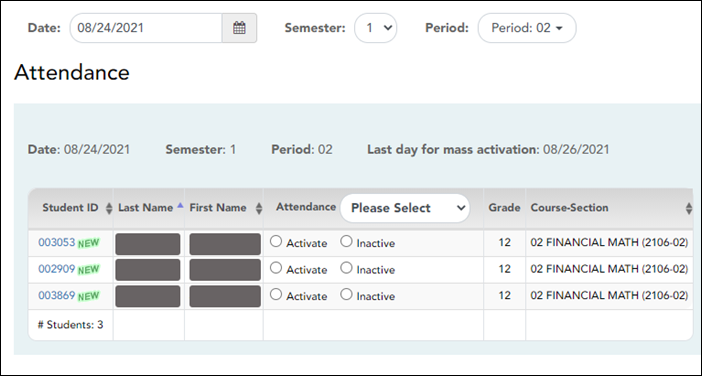
From this page, the teacher can print the attendance list for each period-course (or the campus can supply a class roster). If a student shows up in a period who is not on the attendance list, the teacher must write the student's name and ID either in the blank rows provided at the bottom of the list, or on the form provided by the district/campus, and submit to the campus office.
Last day for mass activation During the activation window, this field is displayed above the attendance grid, which indicates the final date of the activation window. If there are students from multiple attendance tracks enrolled in the course, and the tracks have different ending dates for mass activation, all dates are displayed with the track number in parentheses.
Attendance On the first day of school, in the Attendance column, the Activate and Inactive fields are displayed for all students instead of the Absent and Present fields. All students are set to Inactive by default.
Activate Select on the first day-period the student is present.
Activation is a one-time process. Once a student has been activated in any period by any teacher, he is active for all remaining periods for the day, and subsequent teachers will mark attendance using the Absent and Present fields.
The next period you have the student (either later in the day or the next class date), the Absent, Tardy, and Present fields will be displayed for the student.
NOTE: Activated students are considered present and are included in the total number of students displayed in the # Students field at the bottom of the grid.
Inactive If the student is not present, leave him set to Inactive until he attends class.
As long as the student is marked as Inactive, he is considered a No Show. You cannot mark attendance for an inactive student.
Inactive students are not included in the total number of students displayed in the # Students field at the bottom of the grid.
NOTE: If there are students from multiple attendance tracks enrolled in the course, and the tracks have different ending dates for mass activation, the track number is displayed in parentheses in the Attendance column.
❏ Click Post.
Any students who have Activate selected will have their Rep Excl field on Registration > Maintenance > Student Enrollment > Demo1 changed from A (i.e., excluded from attendance) to blank. The Rep Excl field remains disabled.
- Campus staff activates any remaining students using the Registration utility.
Registration > Utilities > Activate Students
This utility allows campus staff to activate individual or groups of students who could not be activated from TeacherPortal, such as a student who shows up on the first day of school but was not on any attendance rosters.
You can activate a group of students in a particular grade level or course. Or you can activate an individual student if needed.❏ Under Item To Select:
By Student Select if you are activating one student.
Other Parameters Select if you are activating multiple students by course or grade level. You can activate specific students who are in a particular grade level or course.
❏ Under Parameters for Activating:
Date (Required) Type the date on which students are activated. This is the date the student was first present for the ADA period within the activation window.
NOTE: Once the activation window has ended and the Create No Show Records utility has been run, you will go back to normal attendance taking.
Campus ID (Required) Select the campus at which you are activating students.
Track Select to activate students from one track, or leave blank to activate students from all tracks.
If selected, select a track from the drop-down list.
A track must be selected if the campus has multiple tracks with different dates for the first day of school.
The following fields are displayed according to the selected item.
Grade Level (Unchecked=All) This field is only displayed if you selected Other Parameters.
Select if you want to activate students from a particular grade level, or leave blank if you want to activate students from all grade levels.
If selected, select a grade level from the drop-down list.Course Nbr (Unchecked=All) This field is only displayed if you selected Other Parameters.
Select if you want to activate students from a particular course-section, or leave blank if you want to activate students from all course-sections.
If selected, select a course and section.Student ID This field is only displayed if you selected By Student.
Begin typing the student's last name or ID (including leading zeros). As you begin typing the name or number, a drop-down list displays students whose name or ID begins with the characters you have typed. The student's grade level is displayed in parentheses, and WD is displayed if the student is withdrawn or a no show. From the drop-down list, select the student.
If you do not know the student ID, click to search for a student.
to search for a student.
❏ Click Activate Student.The Activate Students By Student pop-up window opens.
Students That Meet Criteria (left grid) Students who meet the specified criteria are listed.
Select the students to be activated. Clear the field for any students who should not be selected.❏ Click –» to move all students from the left grid to the right grid (whether selected or not). The selected students are displayed on the right side of the page under Students To Be Activated.
❏ Click → to move only the selected students from the left grid to the right grid.
Students To Be Activated (right grid) The selected students are listed.
Select any students who need to be removed from the list.
❏ Click «– to move all students from the right grid to the left grid (whether selected or not). All students return to the left grid.
❏ Click ← to remove any selected students from the list to be activated. They will be listed in the left grid again.
❏ Click Save to activate the selected students.- You are prompted to print the report.
Click Yes to print the report.
- Review, save, and/or print the report.
Review the report using the following buttons:
Click to go to the first page of the report.
to go to the first page of the report.
Click to go back one page.
to go back one page.
Click to go forward one page.
to go forward one page.
Click to go to the last page of the report.
to go to the last page of the report.
The report can be viewed and saved in various file formats.
Click to save and print the report in PDF format.
to save and print the report in PDF format.
Click to save and print the report in CSV format. (This option is not available for all reports.) When a report is exported to the CSV format, the report headers may not be included.
to save and print the report in CSV format. (This option is not available for all reports.) When a report is exported to the CSV format, the report headers may not be included.
Click to close the report window. Some reports may have a Close Report, Exit, or Cancel button instead.
to close the report window. Some reports may have a Close Report, Exit, or Cancel button instead.
❏ Click Close to close the window and return to the Activate Students page.
Other functions and features:
Clear Clear your selections on the page.
- Campus staff should reconcile students per normal campus/district procedures. See notes below about the SRG2200 and SRG2500 reports.
Day 2 through Final Date
Continue the Process
NOTE: If the Final Date is the first day of school, these steps will be completed on the first day of school; there is no Day 2.
- Teachers should continue activating students as they show up.
If you activate a student after the first day of school, but during the activation window, the following occurs:- A No Show record is created for the student on the first day of school.
- An enrollment record is created with the entry date set to the student's activation date.
- The student's enrollment date in all courses on the campus for the semester is set to the activation date.
- The student's special program enrollment date(s) are set to the activation date, if applicable.
- If the student's original entry date has a current year date (i.e., the first day of school), the student's original entry date is changed to the activation date.
During the activation window, it is common for teachers to have a mix of activated and inactivated students in their classes.
• Activated students will have the Present/Absent/Tardy options displayed.
• Inactive students will have the Activate/Inactive options displayed.
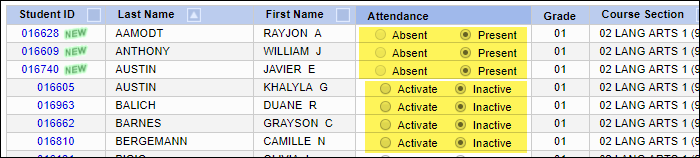
The Attendance Roster report will display the Activate and Inactive fields for students who have not yet been activated.
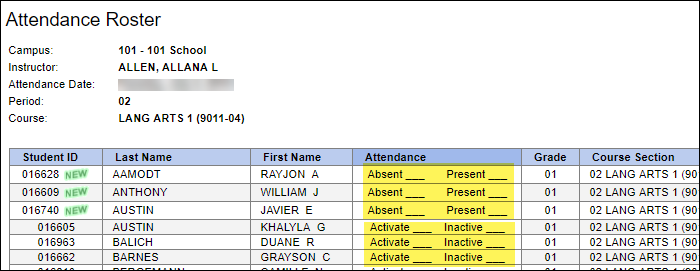
NOTE:
Once the activation window has ended:
Any students who remained inactive will have the message “Attendance Exempt” displayed in the Attendance column. Attendance cannot be marked for these students.
These students will no longer be displayed on the rosters once the campus has run the Create No Show Records utility.
- Starting Day 2, upon activation, any student who was not present on the first day is re-enrolled (i.e., an enrollment record is created on the W/R Enroll tab) because that student was marked as a No Show on Day 1. The student's entry date for the campus, semester 1 courses, and special programs are updated to student's actual entry date.
- Once a student is activated, attendance can be recorded as normal.
Correct Student Records if Needed
- Correct students who were activated by mistake.
Registration > Maintenance > Student Enrollment > W/R Enroll
Create a No Show record for the student with the first day of school as the Entry Date and Exit Date. If the student does show up later, the student will need to be re-entered manually.
The student will have an enrollment row with an Entry Date.
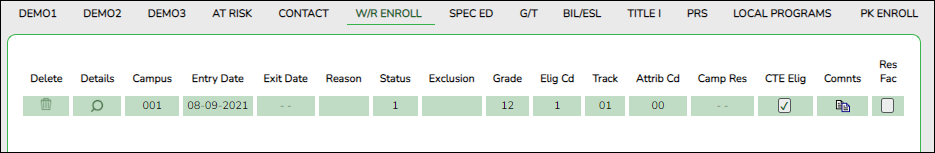
-
- In the Exit Date field, type the first day of school.
- In the Reason field, select 44 (No Show).
- Click Save. A message is displayed stating that student is Inactive at this campus.
- Click Save.
The student will now have one No Show record row with the first day of school as the Entry Date and Exit Date and must be manually re-entered if the student shows up to school later. The Campus will also need to manually adjust any special programs and course entry dates.
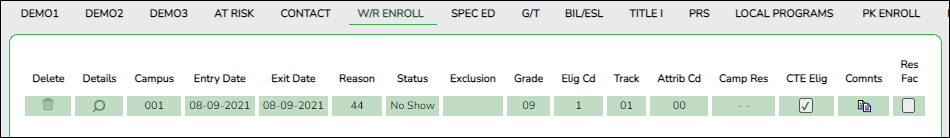
-
- Correct students who were marked as No Show by mistake.
Registration > Maintenance > Student Enrollment > W/R Enroll
If a student was incorrectly marked as a No Show:
Reenter the student using first day of school. The program will delete the No Show record. Do not manually delete the No Show row.
The student will have a No Show row with an Entry Date and Exit Date.

- Click +Add to add a row. You are prompted to confirm that you wish to re-enroll the student at the campus.
- In the Entry Date field, enter the student's entry date as the first day of school and click Save. You are prompted to confirm that you wish to enroll the student in special programs and reset course entry date.
The student will now have one enrollment record row with the first day of school as the Entry Date.
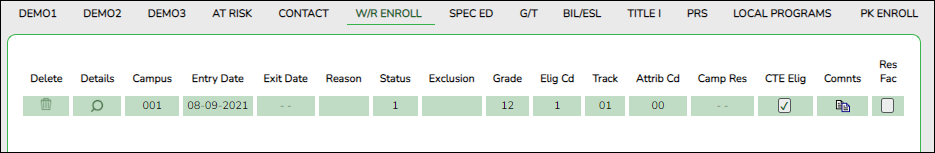
If a student was marked as a No Show then came to school:
Reenter the student using the date the student first attended school. Do not delete the No Show row.
The student will have a No Show row with an Entry Date and Exit Date.

- Click +Add to add a row. You are prompted to confirm that you wish to re-enroll the student at the campus.
- In the Entry Date field, enter the actual date the student first came to school and click Save. You are prompted to confirm that you wish to enroll the student in special programs and reset course entry date.
The student will now have two rows on the W/R Enroll tab, one row for the No Show dates, and one row for the enrollment date where the entry date is the date the student actually came to school.
Student schedules are automatically corrected, as well as special program entry/withdrawal dates.
- Correct students who were marked as No Show and were activated by mistake.
Registration > Maintenance > Student Enrollment > W/R Enroll
If a student was incorrectly marked as a No Show using the Activate Student utility by entering an Entry Date that was not the first day of school:
The student will have a No Show row with an Entry Date and Exit Date.
The student activated using the Activate Student utility will have a second row with the Entry Date that was entered when running the utility. Delete this row without making any changes to it. Click the trashcan icon and click Save.
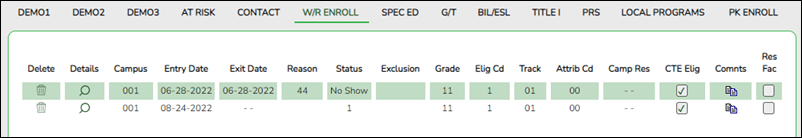
- Click +Add to add a row. You are prompted to confirm that you wish to re-enroll the student at the campus.
- In the Entry Date field, enter the student's entry date as the first day of school and click Save. You are prompted to confirm that you wish to enroll the student in special programs and reset course entry date.
The student will now have one enrollment record row with the first day of school as the Entry Date.
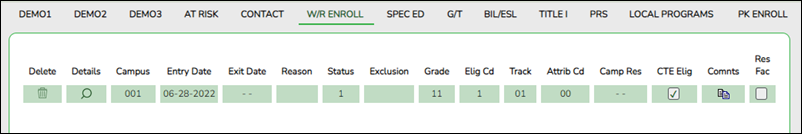
Create No Show Records
The following steps should be done at the end of the Final Date, or as soon after as possible.
- Run the Create No Show Records utility.
Registration > Utilities > Create No Show Records
This utility allows you to create No Show records for all students at a campus who were not activated by the Final Date. When a No Show record is created for a student, the student is withdrawn with a withdrawal date of the first day of school.
Only campuses that have entered a Final Date on the First Day Counts Ctrl tab but have not yet run the utility are listed.
❏ Select the campuses you want to create No Show records for.
You can select the header row to select all campuses.
❏ Click Execute.
The following occurs:
- No Show records are created for all students who were not activated.
- No Show students are marked as withdrawn with a withdrawal date on the first day of school.
- Student record status is changed to 6 (No Show).
- No Show students are no longer displayed on class rosters.
- The Rep Excl field on Registration > Maintenance > Student Enrollment > Demo1 is re-enabled for all students.
- Student is withdrawn from all special programs and local programs.
- Run SRG2200 report to identify inactive and No Show students.
Registration > Reports > Registration Reports > Withdrawal > SRG2200 - Student No Show Report
This report lists No Show student information by track and grade level, including the student's original entry date, withdrawal code and date, and campus where the student is a No Show.
During the Student Activation/First Day Counts window, the Ready for Activation section lists students who are present but not yet activated (i.e., students whose record status in the latest enrollment record is for the current school year), according to the Rep Excl field on Registration > Maintenance > Student Enrollment > Demo1. The students listed in this section will be activated when you run Registration > Utilities > Create No Show Records.
After the Create No Show Records utility is run, the report provides only the total number of No Show students.
- Run SRG2500 report to identify students who had a No Show record on the first day of school.
This report lists No Show student information by track and grade level, including the student's original entry date, withdrawal code and date, and campus where the student is a No Show.
This report is similar to SRG2200 except that it includes any No Show student records, whether or not the student has subsequently enrolled in the district (i.e., activated after the first day of school).
- Review First Day Control tab.
Grade Reporting > Maintenance > TeacherPortal Options > Campus > First Day Counts Ctrl
Once you have run the Create No Show Records utility for a campus, the First Day Counts Ctrl tab will be updated to show the date and status in the Comments column.
NOTE: When ASDR is run, these fields will be reset to blank.
After the Final Date
- If the Create Now Show Records has not yet been run, a message is displayed on the Registration landing page.
- Any students who are still inactive will not display on Attendance application, but will display on Grade Reporting class rosters as well as TeacherPortal class rosters, until the Create No Show Records utility is run.
Once all procedures have been completed (including running the Create No Show Records utility):
- Any student who was still inactive when the utility was run and whose Rep Excl field on Registration > Maintenance > Student Enrollment > Demo1 was A (i.e., excluded from attendance reporting) on the first day of school becomes a No Show student without an entry date.
- Any student who needs to have an attendance exclusion code set must be set manually (i.e., set the Rep Excl field on Demo1 to A).
- For any student who was pre-enrolled, was not enrolled at the end of the prior year, and has never been enrolled in a previous year in the district (such as a PK student), any No Show record can be deleted as normal.
Americans with Disabilities Act (ADA) and Web Accessibility
The Texas Computer Cooperative (TCC) is committed to making its websites accessible to all users. It is TCC policy to ensure that new and updated content complies with Web Content Accessibility Guidelines (WCAG) 2.0 Level AA. We welcome comments and suggestions to improve the accessibility of our websites. If the format of any material on our website interferes with your ability to access the information, use this form to leave a comment about the accessibility of our website.


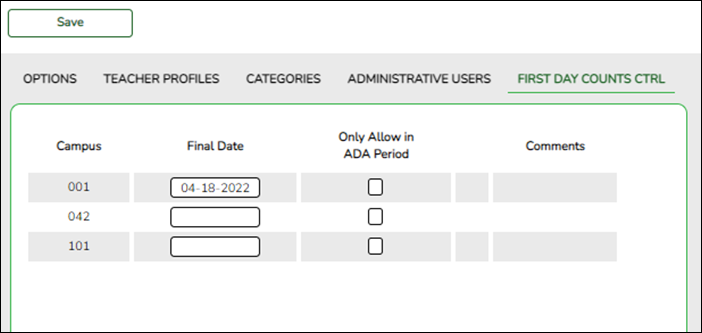
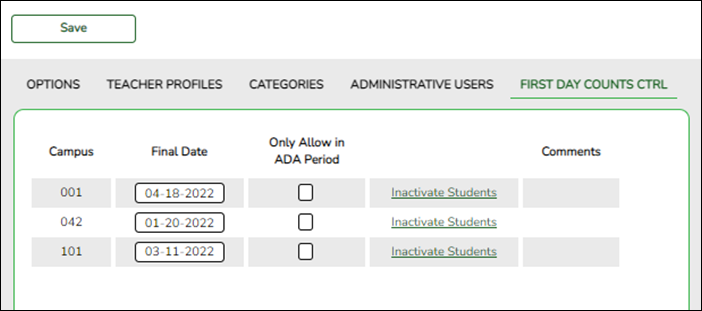
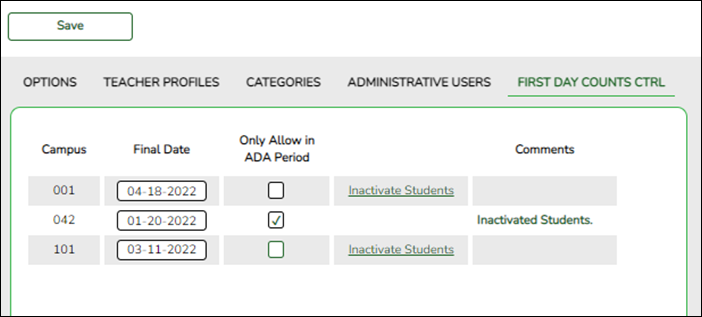
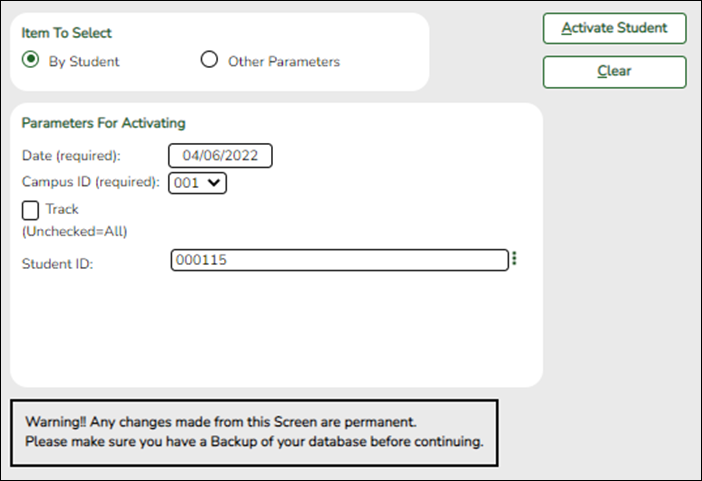
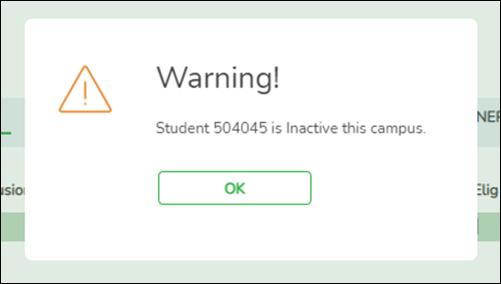
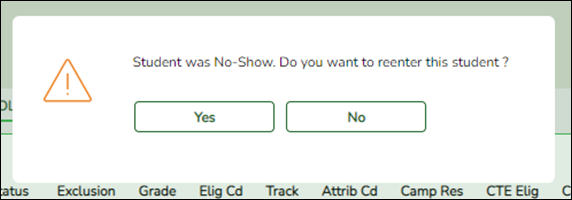
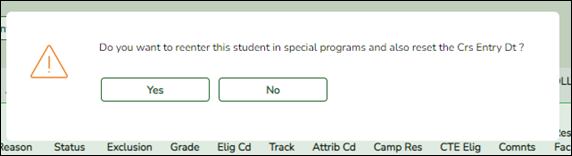
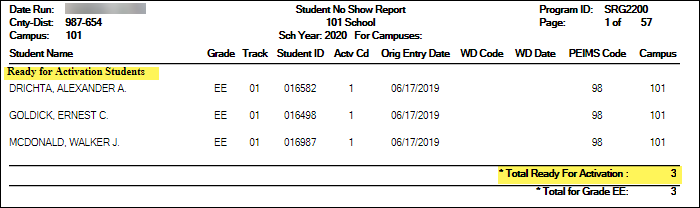
One of the following messages is displayed, depending on where you are in the process:
Inactivated Students is displayed once you have clicked the Inactivate Students Link.
No-Show has already been run on MM-DD-YYYY is displayed once you run the Create No Show Records utility.