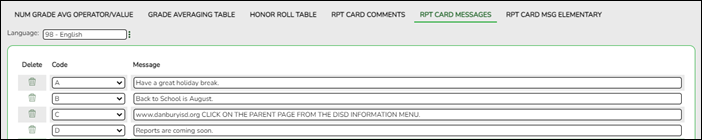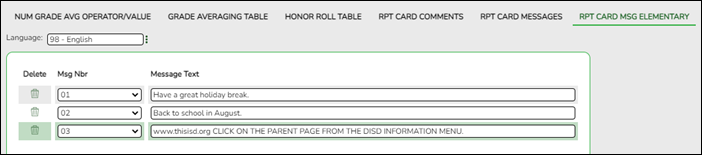User Tools
Sidebar
Add this page to your book
Remove this page from your book
B. Update report card messages.
There are different tabs for secondary and elementary report card messages.
Secondary:
Grade Reporting > Maintenance > Tables > Grade Reporting Tables > Rpt Card Messages
This tab allows you to set up campus-level messages for secondary report cards (SGR1300 and SRG1350) and interim progress reports (SGR1160). The messages are printed at the bottom of the report card or IPR.
- For two-semester campuses, 20 message lines and 1 failing message line can be printed on the report card/IPR.
- For four-semester campuses, 18 message lines and 1 failing message line can be printed.
| Language |
Click |
|---|
If messages exist, they are displayed in the selected language.
❏ Click +Add to add a message.
A blank row is added to the grid.
| Code |
Select the code for the message. If the option to print failing message is selected, and a student has a 69 or lower in any of his grades in the cycle specified for the report card/IPR being printed, the failing message prints on the report card/IPR. The failing message only prints for students with a failing grade for the cycle being printed. |
|---|---|
| Message |
Type the message that corresponds to the code, up to 80 characters. |
❏ To edit a message, type over the existing data.
❏ Click Save.
 | Delete a row.
1. Click You can save edits and delete records in the same step (i.e., the changes are all committed when the record is saved).
|
|---|
Elementary:
Grade Reporting > Maintenance > Tables > Grade Reporting Tables > Rpt Card Msg Elementary
This tab allows you to set up campus-level messages that will print on the Elementary Report Cards (SGR1400) and Interim Progress Report From Grade Book (SGR1160).
- SGR1400 displays up to 17 message lines and 1 failing message line.
- SGR1160 displays up to 14 message lines. The messages are printed at the bottom of the report card or IPR.
| Language |
Click |
|---|
If messages exist, they are displayed in the selected language.
❏ Click +Add to add a message.
A blank row is added to the grid.
| Msg Nbr |
Select the number of the message. This is a sequence number that determines the order in which messages are printed
on the report cards/IPRs. If the option to print failing message is selected, and a student has a 69 or lower in any of his grades in the cycle specified for the report card/IPR being printed, the failing message prints on the report card/IPR. The failing message only prints for students with a failing grade for the cycle being printed. |
|---|---|
| Message Text |
Type the message that corresponds to the number, up to 80 characters. |
❏ To edit a message, type over the existing data.
❏ Click Save.
 | Delete a row.
1. Click You can save edits and delete records in the same step (i.e., the changes are all committed when the record is saved).
|
|---|
Americans with Disabilities Act (ADA) and Web Accessibility
The Texas Computer Cooperative (TCC) is committed to making its websites accessible to all users. It is TCC policy to ensure that new and updated content complies with Web Content Accessibility Guidelines (WCAG) 2.0 Level AA. We welcome comments and suggestions to improve the accessibility of our websites. If the format of any material on our website interferes with your ability to access the information, use this form to leave a comment about the accessibility of our website.