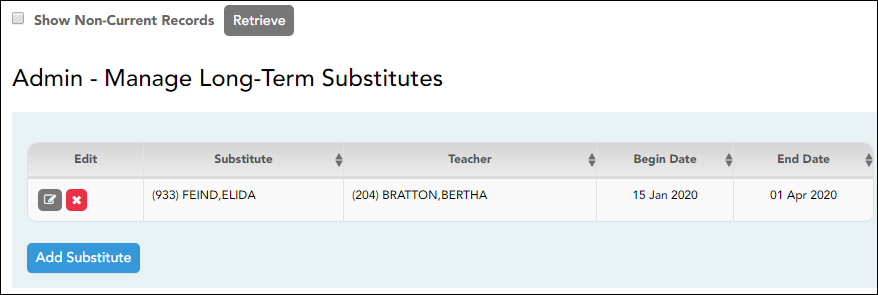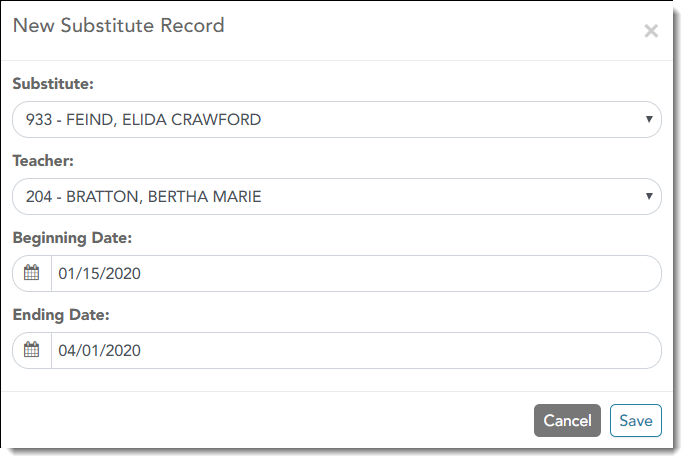User Tools
Sidebar
Add this page to your book
Remove this page from your book
TeacherPortal Administrator Guide
Long Term Subs
Before You Begin:
NOTE: This step must be performed by an administrator with access to Grade Reporting.
Grade Reporting > Maintenance > Master Schedule > Campus Schedule > Instructor
You must add a record for the long-term substitute teacher at each campus they will be teaching at. Only the teacher name, instructor number, and staff ID are required.
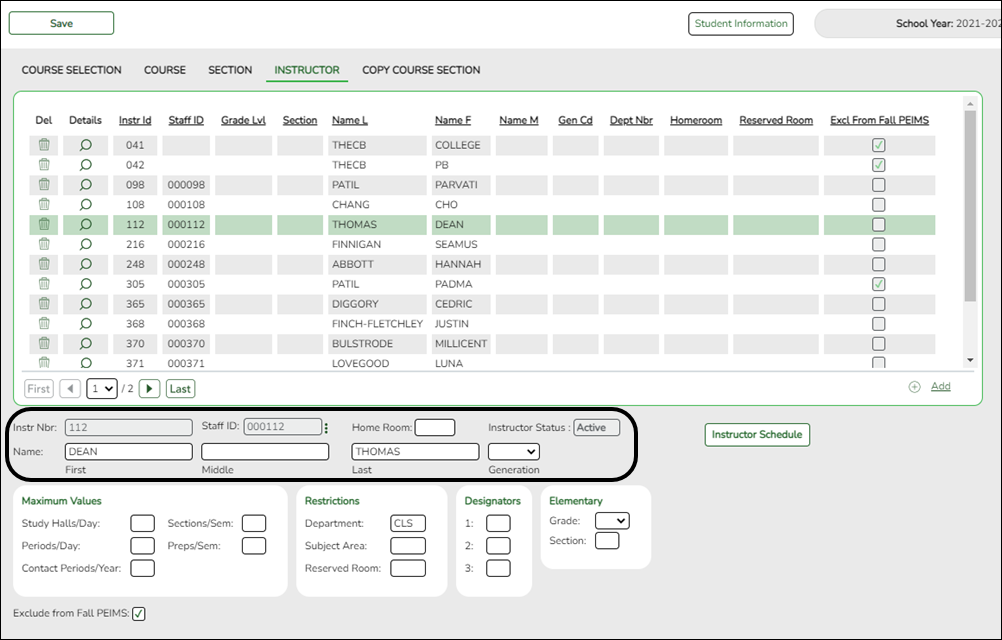
❏ Ensure that you are logged on to the campus at which the long-term substitute teacher will be teaching.
❏ Click +Add to add a record for the long-term substitute teacher.
The fields in the free-form area below the grid are enabled.
❏ Click Save.
❏ Repeat these steps for any other campus at which the long-term substitute teacher will be teaching.
Long-Term Sub Creates TeacherPortal Account
Long-term subs must create their own TeacherPortal account. See the Long-Term Sub tab of the Teacher Guide to TeacherPortal .
Add Substitute Record in TeacherPortal
The TeacherPortal Admin Long-Term Substitutes page allows you to maintain a list of long-term substitute teachers who are granted access to use TeacherPortal on behalf of a teacher who is out for an extended period of time.
When substitutes log in to TeacherPortal, the welcome page displays a field allowing the substitute teachers to select the teacher for whom they substitute teaching. Then, the substitute teachers can proceed to use TeacherPortal as if they were the teacher.
- A long-term substitute can be assigned to more than one teacher.
- A long-term substitute can be assigned to an teacher who teaches at more than one campus. In this case, the substitute will be able to select the campus, just as the regular teacher does.
- Teacher who teach their own classes can also be assigned as a long-term substitute for another teacher.
Admin - Manage Long-Term Substitutes
This page is only available to users who log on to TeacherPortal with a district- or campus-level security administrator user ID.
This page allows you to maintain a list of long-term substitute teachers who are granted access to use TeacherPortal on behalf of a teacher who is out for an extended period of time. This is set up at the campus level.
When the substitute logs in to TeacherPortal as the teacher, the welcome page will display a field allowing the substitute to select the teacher for whom he is substitute teaching. Then, the substitute can proceed to use TeacherPortal as the teacher.
- A long-term substitute can be assigned to more than one teacher.
- A long-term substitute can be assigned to a teacher who teaches at more than one campus. In this case, the substitute will be able to select the campus, just as the regular teacher does.
- A teacher who teaches their own classes can also be assigned as a long-term substitute for another teacher.
Any existing, current long-term substitute teachers are listed.
| Show Non-Current Records | By default, only current records (i.e., those that have already started and have not yet ended) are displayed. Select the field to view all records, including those that have ended or have not yet started. |
|---|
❏ Click Retrieve.
The complete list is displayed.
❏ Click Add Substitute to add a long-term substitute.
| Substitute | Select the substitute teacher. |
|---|---|
| Teacher | Select the teacher for whom the long-term substitute will be teaching. |
| Beginning Date | Enter the first date the long-term substitute will be teaching, or click Leave blank if the begin date is unknown. |
| Ending Date | Enter the final date the long-term substitute will be teaching, or click Leave blank if the ending date is unknown. |
❏ Click Save.
The long-term substitute teacher is added to the grid.
NOTE: If you specified a future date for the begin date, the record will not be displayed in the grid unless you select Show Non-Current Records and click Retrieve.
Americans with Disabilities Act (ADA) and Web Accessibility
The Texas Computer Cooperative (TCC) is committed to making its websites accessible to all users. It is TCC policy to ensure that new and updated content complies with Web Content Accessibility Guidelines (WCAG) 2.0 Level AA. We welcome comments and suggestions to improve the accessibility of our websites. If the format of any material on our website interferes with your ability to access the information, use this form to leave a comment about the accessibility of our website.