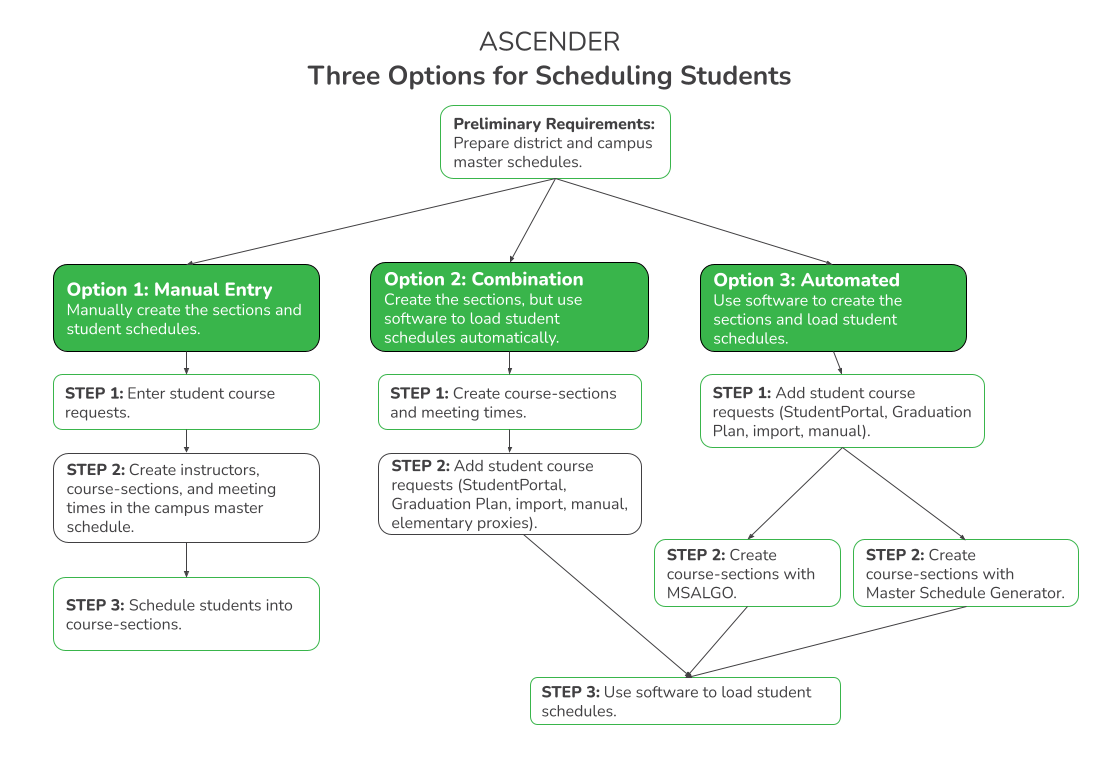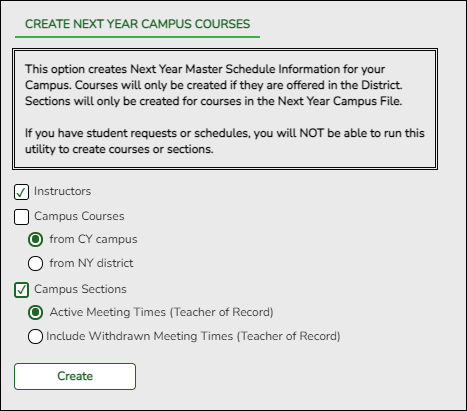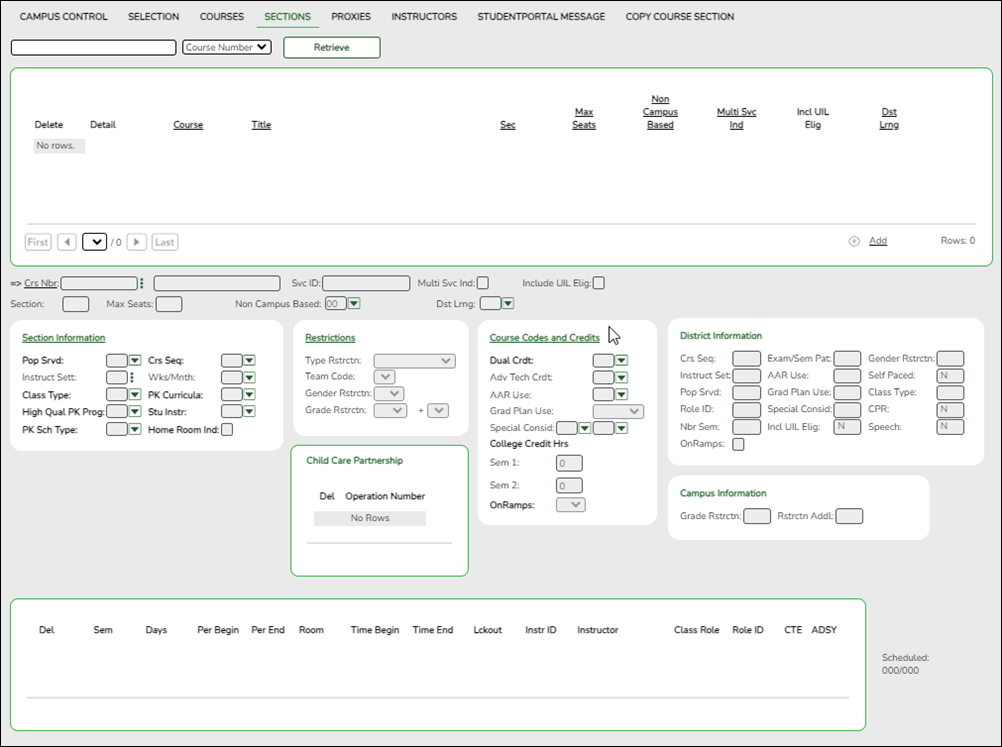User Tools
Sidebar
Add this page to your book
Remove this page from your book
This is an old revision of the document!
C
TxEIS Scheduling - Combination (Step 1)
Follow these steps to use a combination of manual and automated tools to complete scheduling, where the campus master schedule (section and meeting times) is manually created, and automated tools are used to schedule students into course-sections.
Step 1 covers creating course-sections and meeting times in the next year campus master schedule.
Create next year sections from current year Grade Reporting.
Scheduling > Utilities > Create NY Master Schedule > Campus
The following instructions cover creating next year course-sections using the Create NY Master Schedule utility.
At the campus level, sections are only created if they are offered in current year Grade Reporting.
If next year master schedule information already exists, the message “Created” is displayed.
NOTE: Creating Campus Courses was covered in the Preliminary Requirements document.
| Instructors | Select to create next year instructor records from current year. | ||||
|---|---|---|---|---|---|
| Campus Sections | Select to create next year sections from current year Grade Reporting sections. Please refer to the Automated Scheduling document for this type of scheduling.
|
❏ Click Create.
❏ You are prompted to confirm that you want to create the selected data. Click Yes.
- Add or edit section records in the campus master schedule.
Scheduling > Maintenance > Master Schedule > Campus > Sections
Add new course-sections:
❏ Click +Add in the upper grid.
Crs Nbr To add a section for a course that has no existing sections (i.e., not listed), click
 to select the course. The course title and service ID are displayed.
to select the course. The course title and service ID are displayed.
Section Type the two-digit section number you want to add. The number must be unique for the course.
Max Seats Type the number of seats available in the classroom.
❏ Under Restrictions:
Type Rstrctn Select the code indicating if the restrictions always apply (i.e., fixed) or can be overridden (i.e., selectable) by the user. This field applies to the other restriction fields for this course-section (gender, team, and grade level).
Team Code (Optional) If you are using Team Code, select a team code if you want to restrict section membership to a certain group or team of students. Team codes are established on Maintenance > Team Code.
Gender Rstrctn Select a gender if the section is restricted to one gender.
Grade Rstrctn If there are grade level restrictions for the course-section, select the lowest grade level allowed.
In the adjacent + field, type the number of additional grade levels that are eligible to take the course.
For example, if the course is for 7th and 8th grade students, select 07 in the Grd Restr field, and type 1 in the + field.
District Information Fields from the district master schedule are displayed for your reference.
Campus Information The Grade Rstrctn fields from the campus course record (Maintenance > Master Schedule > Campus > Courses) are displayed for your reference.
To add a meeting time:
❏ Click +Add in the lower grid to add a meeting time for the section. A blank row is added to the grid.You must set up at least one meeting time for each section.
Meeting A sequential number is displayed for each meeting time you add.
Sem Select the code indicating the semester(s) the class meets.
Days Select the code indicating the day(s) the class meets.
Per Begin
Per EndSelect the beginning and ending periods when the class begins and ends.
Room Type the room number in which the class meets, up to four characters.
Time Begin
Per EndType the times when the class begins and ends. Use the HH:MM A format, where HH is the hour, MM is the minute, and A is a.m. or p.m.
Lckout Type the one-character alphanumeric code indicating if there is a lunch break after the scheduled class meeting.
Instr ID Click
 to select an instructor.
to select an instructor.
Class Role Select the code indicating the role served by an instructor for the class.
• 01 - Teacher Of Record
• 02 - Assistant Teacher
• 03 - Support Teacher
Role ID Select the code indicating the capacity in which the instructor serves the students during the section.
TWEDS Data Element: ROLE-ID (E0721) (Code table: C021)
Rule: If the Role ID is 033-Educational Aide, the Class Role must be 05-PK Classroom Aide, and vice versa.
CTE Select if the Teacher of Record for this Career & Technical Education (CTE) course meets CTE requirements.
CTE FTEs are calculated utilizing this field.
❏ Click Save.
To retrieve and edit existing course-sections:
search drop-down Select the field by which you want to search for courses.
search Type all or part of the search phrase. The search retrieves courses that begin with the characters or numbers you typed.
Examples:
• For Course Number, type 101 to retrieve all course numbers that start with 101. You must include leading zeros.
• For Title, type ENG to retrieve all course titles that start with ENG.
• For Period, if you type a one-digit period, it is zero padded to two digits. The search retrieves courses with section meeting times that fall within the specified Per Begin/End fields.
• Leave blank to retrieve all courses.
❏ Click Retrieve.
A list of courses that meet the specified criteria is displayed in the upper grid.
- The list can be re-sorted.
You can re-sort the grid by clicking on an underlined column heading. It will sort in ascending order. Click it again to sort in descending order.
A triangle next to the column heading indicates the column by which the grid is currently sorted and whether it is sorted in ascending or descending
or descending  order.
order.
- If there are multiple pages, page through the list.
NOTE: Courses that do not have any sections (i.e., new courses) are not listed.
❏ Review and update course-sections as needed.
- Copy existing course-sections.
Scheduling > Maintenance > Master Schedule > Campus > Copy Course Section
This tab allows you to create new sections in the campus master schedule by copying an existing next year course-section. Once the sections are created, they can be updated on the Section tab.
Course Select the next year course from which to copy data.
Section Select the next year section from which to copy data. The drop-down list includes the section number, and the begin and end periods.
Create Section Type the new two-digit section number(s) to be created. Separate multiple section numbers with a comma (e.g., 04,05,06).
❏ Click Create.The grid is populated with the data for the new section(s).
❏ Update the data for the new section(s) as needed:Sem Select the code indicating the semester(s) the class meets.
Days Select the code indicating the day(s) the class meets.
Per Begin
Per EndSelect the beginning and ending periods when the class begins and ends.
Room Type the room number in which the class meets, up to four characters.
Time Begin
Time EndType the times when the class begins and ends. Use the HH:MM A format, where HH is the hour, MM is the minute, and A is a.m. or p.m.
❏ Click Save.
Cancel Clear unsaved changes and start over.
Export and back up sections as a precaution.
Follow these steps to export and save all course-sections for backup. This is a safety precaution that should be done after creating sections.
Data can be restored from these files if needed.
Back up data:
- Export sections.
Scheduling > Utilities > Export > Sections (Unload)
This backup is a safety precaution in case you need to return to the original sections and change periods.
This utility exports sections for the campus to which you are logged on.
WARNING: If the export is run more than once on the same day, be careful not to overwrite files.
❏ Create a password:
Password Type a password for the file, up to ten characters. To import this file using the import (Unload) utility, the user will need to type this password.
CAUTION: Record this password.
Verify Password Retype the password to confirm that you typed it as intended.
❏ Click Export.The export function creates an encrypted, zipped file containing the exported data named ASCENDER_DBcccddd_SECTION###_yyyymmdd.zip, where cccddd is the county-district number, ### is the campus to which you are logged on, and yyyymmdd is the current date. You can rename the file as needed.
❏ You are prompted to open or save the zipped file. Save the file in a known location.
❏ If errors are encountered, click Show Errors to view the error report.- Review, save, or print the report.
Review the report using the following buttons:
Click to go to the first page of the report.
to go to the first page of the report.
Click to go back one page.
to go back one page.
Click to go forward one page.
to go forward one page.
Click to go to the last page of the report.
to go to the last page of the report.
The report can be viewed and saved in various file formats.
Click to save and print the report in PDF format.
to save and print the report in PDF format.
Click to save and print the report in CSV format. (This option is not available for all reports.) When a report is exported to the CSV format, the report headers may not be included.
to save and print the report in CSV format. (This option is not available for all reports.) When a report is exported to the CSV format, the report headers may not be included.
Click to close the report window. Some reports may have a Close Report, Exit, or Cancel button instead.
to close the report window. Some reports may have a Close Report, Exit, or Cancel button instead.
Restore data from backup:
- Restore sections.
Scheduling > Utilities > Import > Sections (Unload)
This utility imports sections, overwriting current sections.
The utility will not import invalid course sections (e.g., course sections no longer offered in the district or on the campus). The utility will also not import sections if any students have scheduled courses.
NOTE: If the course-sections are invalid because a new course number length has been committed on Maintenance > Master Schedule > District > District Control, the program will convert the course-request from the import file to the new course number and import the record with the new course number.
❏ Select the file:
Import File Click Browse. Locate and open the file. The file name is displayed.
Password (Required) Type the password for the file. This password was created by the user when the file was exported using the Export (Unload) utility.
❏ Click Import.
❏ If errors are encountered, click Show Errors to view the error report.Review, save, or print the report.
Review the report using the following buttons:
Click to go to the first page of the report.
to go to the first page of the report.
Click to go back one page.
to go back one page.
Click to go forward one page.
to go forward one page.
Click to go to the last page of the report.
to go to the last page of the report.
The report can be viewed and saved in various file formats.
Click to save and print the report in PDF format.
to save and print the report in PDF format.
Click to save and print the report in CSV format. (This option is not available for all reports.) When a report is exported to the CSV format, the report headers may not be included.
to save and print the report in CSV format. (This option is not available for all reports.) When a report is exported to the CSV format, the report headers may not be included.
Click to close the report window. Some reports may have a Close Report, Exit, or Cancel button instead.
to close the report window. Some reports may have a Close Report, Exit, or Cancel button instead.
Americans with Disabilities Act (ADA) and Web Accessibility
The Texas Computer Cooperative (TCC) is committed to making its websites accessible to all users. It is TCC policy to ensure that new and updated content complies with Web Content Accessibility Guidelines (WCAG) 2.0 Level AA. We welcome comments and suggestions to improve the accessibility of our websites. If the format of any material on our website interferes with your ability to access the information, use this form to leave a comment about the accessibility of our website.