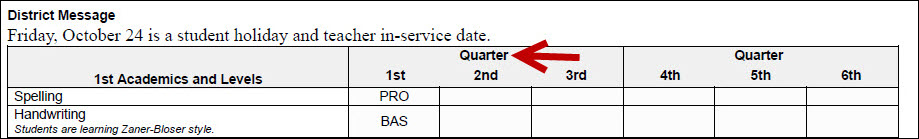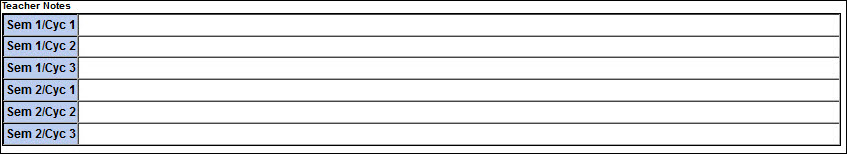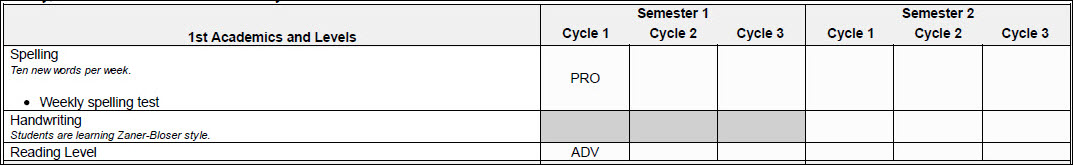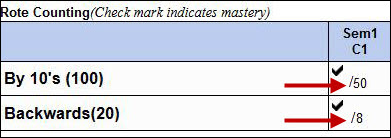User Tools
Sidebar
Add this page to your book
Remove this page from your book
Each skills-based course is associated with a particular report card, and the report card prints according to district-level settings specified for the report card. You can also use a report card as an IPR by changing the heading from “Report Card for yyyy - yyyy” to “Interim Progress Report.”
The following sample three-page report card shows various components that may appear on an elementary skills-based report card or IPR, depending on district-level settings for the course.
Page 1:
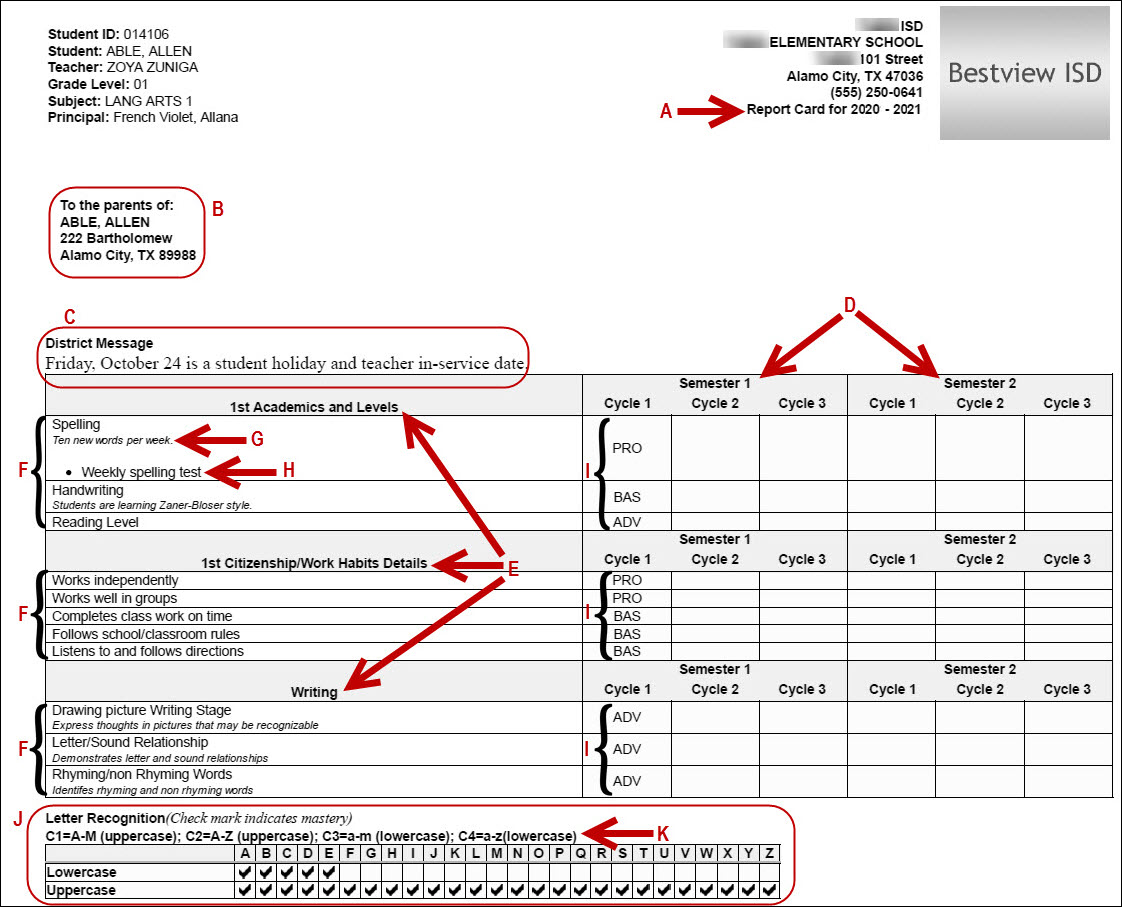
Page 2:
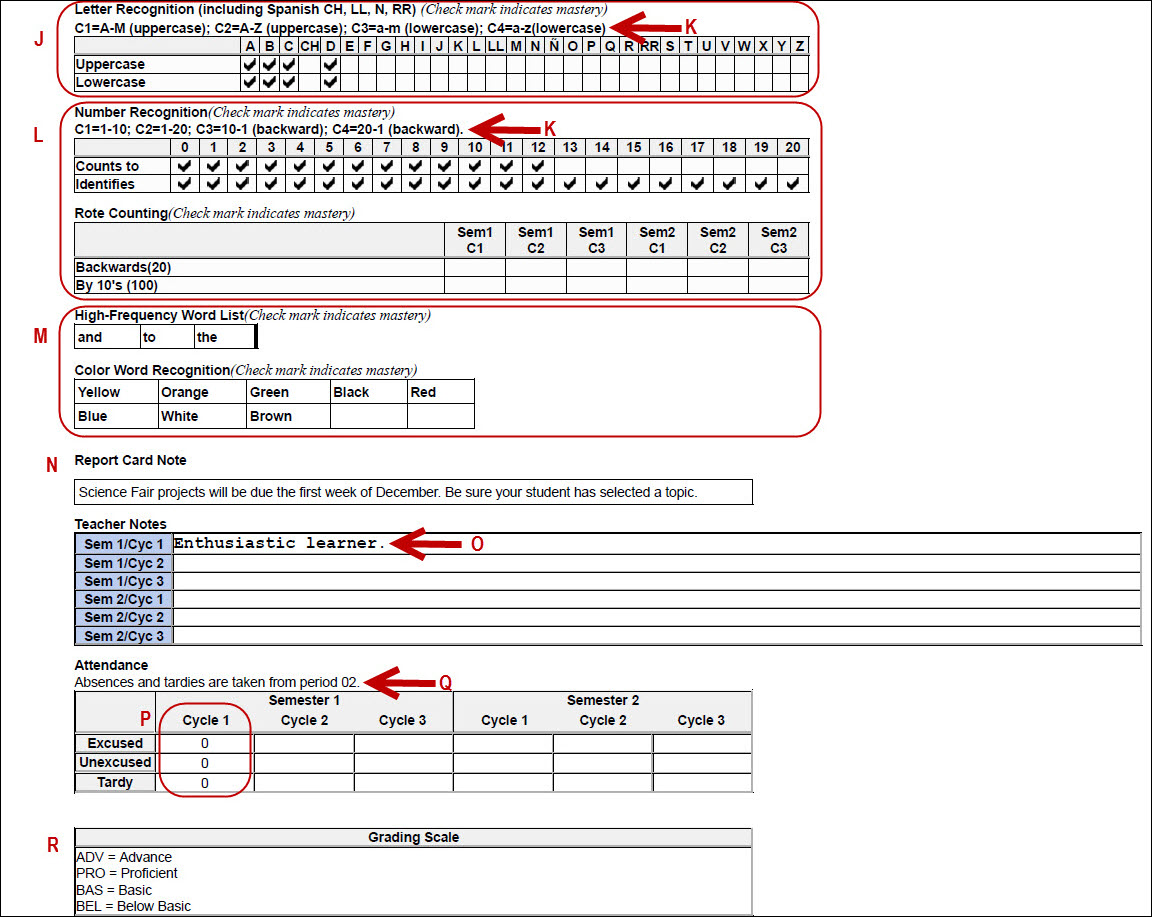
Page 3:
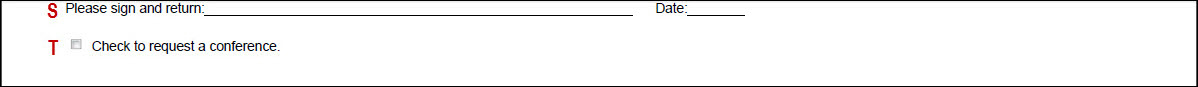
A: If you selected the Print Elementary Report Card as an IPR option, the title “Interim Progress Report” is displayed. Otherwise, the title “Report Card for yyyy - yyyy” is displayed.
B: The Non-Mailing Report Card field on Manage Elementary Skills-Based Report Cards determines whether the mailing address is printed. If the non-mailing option is selected, the address is omitted to allow more data to print on one page. Otherwise, the address is positioned so that it appears in the window of a standard envelope if the paper is folded into thirds.
C: If a message has been entered in the District Message field on Manage Elementary Skills-Based Report Cards for the report card you are printing, it is displayed at the top of the report card. If there is no district message for the report card, the heading is also not displayed.
D: If Use Quarterly Display is selected on Manage Elementary Skills-Based Report Cards for the report card you are printing, quarters are displayed instead of semesters.
E and F: Only the skill sets and skills selected on Elementary Skills-Based Report Card Setup - Page 2 for the report card you are printing are displayed.
G: If a description of the skill has been entered in the Description field on Manage Elementary Skills-Based Report Cards, the description is displayed in italic font below the skill name. This description is entered at the skill level and appears on report cards for all courses for which that skill is selected.
H: If a report card-specific description has been entered for the skill in the Notes field on Manage Elementary Skills-Based Report Cards - Page 2, it is displayed with a bullet below the skill description. This description only appears on the report card for this course.
I: Grades for the cycle are displayed as entered by the teacher on Grades > Assignment Grades.
J: The Letter Recognition skill set grids are displayed if Print Letter Grid is selected for the report card on Manage Elementary Skills-Based Report Cards - Page 1. Check marks are entered by the teacher on Grades > Elementary Report Cards > Elementary Letter Skills.
K: Expectations for the skill set are displayed if entered in the Quarterly/Cycle Expectations fields on Manage Elementary Skills-Based Report Cards.
L: The Number Recognition and/or Rote Counting skill set grids are displayed if Print Number Grid and/or Print Rote Counting are selected for the report card on Manage Elementary Skills-Based Report Cards - Page 1. Check marks are entered by the teacher on Grades > Elementary Report Cards > Elementary Number Skills.
M: The High-Frequency Word List and/or Color Word Recognition skill set grids are displayed if Print High Frequency Word List and/or Print Color Word Recognition are selected for the report card on Manage Elementary Skills-Based Report Cards- Page 1. Check marks are entered on by the teacher on Grades > Elementary Report Cards > Elementary Word Skills. Expectations for the skill for the quarter or cycle may also be displayed if entered in the Quarterly/Cycle Expectations fields on Manage Elementary Skills-Based Report Cards.
N: The report card note is entered in the Report Card Note field on Print Elementary Report Cards for Campus. If a note is not entered, the heading is also not displayed.
O: Under Teacher Notes, any notes for the cycle entered by the teacher on Grades > Elementary Report Cards > Elementary Report Card Student Notes are displayed. The Teacher Notes grid is displayed, even if no notes are entered.
P: If Print Attendance is selected on Manage Elementary Skills-Based Report Cards, attendance for the cycle is displayed, including the total number of excused absences, unexcused absences, and tardies, as recorded by the teacher on Attendance > Post/View Attendance.
Q: Under Attendance, a message indicates the period in which students are recorded tardy or absent, as specified by report card in the Attendance Period and Tardy Period fields on Manage Elementary Skills-Based Report Cards.
R: Under Grading Scale, a description of the grading scale used for the course is displayed, as entered in the Grading Type Description field on Manage Elementary Skills-Based Report Cards. The Grading Scale heading is displayed even if a description is not entered.
S: If Print Parent Signature Line is selected on Manage Elementary Skills-Based Report Cards, a parent/guardian signature and date line is displayed at the end of the report card.
T: If Conference Requested Line is selected on Manage Elementary Skills-Based Report Cards, a check box is displayed on the report card, after the parent signature line, allowing the parent/guardian to request a conference.
The following may also be included on the report card:
- If the report card is set up to assess only certain skills during a semester-cycle, as indicated in the Sem#C# fields on Manage Elementary Skills-Based Report Cards, the grid is shaded gray to indicate the skills not being assessed.
- For the Rote Counting skill set only, an additional three-character (max) code may be displayed for each semester-cycle, next to the check mark, with further indication of the cycle expectations, if entered on Manage Elementary Skills-Based Report Cards.
- For the final cycle of the school year, a promoted/retained message will print on the report card if Promoted/Retained Message is selected on Manage Elementary Skills-Based Report Cards.
- Page breaks may be inserted after the main skills grid or after one or more particular skill sets, according to the settings of the Force Page Break After Skills Grid and/or Page break after which skill sets fields on Manage Elementary Skills-Based Report Cards.
Americans with Disabilities Act (ADA) and Web Accessibility
The Texas Computer Cooperative (TCC) is committed to making its websites accessible to all users. It is TCC policy to ensure that new and updated content complies with Web Content Accessibility Guidelines (WCAG) 2.0 Level AA. We welcome comments and suggestions to improve the accessibility of our websites. If the format of any material on our website interferes with your ability to access the information, use this form to leave a comment about the accessibility of our website.