Sidebar
Add this page to your book
Remove this page from your book
ASCENDER Grade Reporting - Interim Progress Report (IPR) Processes
This guide covers the complete process for generating Interim Progress Reports (IPRs), which is usually done at the midpoint of each cycle. Information printed on IPRs will reflect the grades posted in TeacherPortal at the time the IPR is generated.
Prerequisites
- This guide assumes you are familiar with the basic features of the ASCENDER Student system and have reviewed the ASCENDER Student Overview guide.
1. Update teacher comments for IPRs.
2. Update campus messages for IPRs.
There are different tabs for secondary and elementary IPR messages.
Secondary:
Grade Reporting > Maintenance > Tables > Grade Reporting Tables > Rpt Card Messages
This tab allows you to set up campus-level messages for secondary report cards (SGR1300 and SRG1350) and interim progress reports (SGR1160). The messages are printed at the bottom of the report card or IPR.
- For two-semester campuses, 20 message lines and 1 failing message line can be printed on the report card/IPR.
- For four-semester campuses, 18 message lines and 1 failing message line can be printed.
| Language |
Click |
|---|
If messages exist, they are displayed in the selected language.
❏ Click +Add to add a message.
A blank row is added to the grid.
| Code |
Select the code for the message. If the option to print failing message is selected, and a student has a 69 or lower in any of his grades in the cycle specified for the report card/IPR being printed, the failing message prints on the report card/IPR. The failing message only prints for students with a failing grade for the cycle being printed. |
|---|---|
| Message | Type the message that corresponds to the code, up to 80 characters. |
❏ To edit a message, type over the existing data.
❏ Click Save.
 | Delete a row.
1. Click You can save edits and delete records in the same step (i.e., the changes are all committed when the record is saved).
|
|---|
Elementary:
Grade Reporting > Maintenance > Tables > Grade Reporting Tables > Rpt Card Msg Elementary
This tab allows you to set up campus-level messages that will print on the Elementary Report Cards (SGR1400) and Interim Progress Report From Grade Book (SGR1160).
- SGR1400 displays up to 17 message lines and 1 failing message line.
- SGR1160 displays up to 14 message lines. The messages are printed at the bottom of the report card or IPR.
| Language |
Click |
|---|
If messages exist, they are displayed in the selected language.
❏ Click +Add to add a message.
A blank row is added to the grid.
| Msg Nbr |
Select the number of the message. This is a sequence number that determines the order in which messages are printed
on the report cards/IPRs. If the option to print failing message is selected, and a student has a 69 or lower in any of his grades in the cycle specified for the report card/IPR being printed, the failing message prints on the report card/IPR. The failing message only prints for students with a failing grade for the cycle being printed. |
|---|---|
| Message Text | Type the message that corresponds to the number, up to 80 characters. |
❏ To edit a message, type over the existing data.
❏ Click Save.
 | Delete a row.
1. Click You can save edits and delete records in the same step (i.e., the changes are all committed when the record is saved).
|
|---|
3. Check for students who are missing grades.
The report displays working cycle averages from TeacherPortal.
❏ Review the list to identify instructors who still have blank or incomplete working cycle averages.
NOTE: If an assignment grade is I, the working cycle average will calculate as I.
4. Disable grades in TeacherPortal.
Grade Reporting > Maintenance > Gradebook Options > Campus > Options
Because grades are pulled from the TeacherPortal in real time, instructors need to be temporarily prevented from entering further grades in TeacherPortal until the IPRs process is complete.
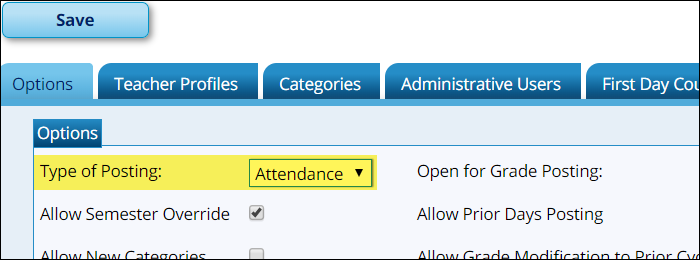
❏ Set Type of Posting to Attendance, so that teachers can post attendance but not grades.
For attendance to print on teacher class rolls, report cards, and IPRs, you must run the SGR1800, which computes attendance from the attendance application for the student grade-course records. The report should be run before printing report cards, IPRs, and SGR1000 - Blank, Failing and Incomplete Grades.
The following absence types are posted to the absence categories on the Grade Reporting reports.
- Excused: S, R, M, A, D, C, V, G, L
- Unexcused: U
- School-related: F, E
- Tardies: T
This report lists courses and working cycle averages from TeacherPortal for all students, only students with posted grades, or students with blank or failing grades. The report is for the current year only. It can be printed on plain paper with page breaks between each student.
The report has been designed to display the address in the window of a #10 standard window envelope.
A failure list is generated for students who have failing grades.
NOTE:
- If Display Numeric Grades as Alpha is selected on Maintenance > Tables > Campus Control Options > Ranges & Conversions, numeric grades are displayed as their equivalent alphabetical grade.
- Elementary credit level courses use Maintenance > Table > Elementary > Core Grd Cvsn and Noncore Grd Cvsn to convert grades.
- High school credit level courses use the values under Grade Conversion Information on Maintenance > Tables > Campus Control Options > Ranges & Conversions.
- The data in the Comment Codes and Notes columns for each course are entered by the instructor in TeacherPortal on Grades > IPR Comments. If Comment Codes are entered, a legend is included which decodes the specific codes selected for the student.
- If a posted grade exists in ASCENDER, it is used to select the students and is displayed in the Curr Avg column.
- If a posted grade does not exist in ASCENDER, the working cycle average in TeacherPortal is used to select the students and is displayed in the Curr Avg column.
- If neither a posted grade exists in ASCENDER nor a working cycle average in TeacherPortal, and if the course has an auto grade, the auto grade is used to select the students and is displayed in the Curr Avg column.
- IPRs are generated in the language (English or Spanish) specified for the parent/guardian in the Language field on Registration > Maintenance > Student Enrollment > Contact.
| Parameter | Description |
|---|---|
| Campus ID |
Type the three-digit campus ID, or click |
| Semester (1, 2, 3, 4) |
Type the one-digit semester. |
| Cycle (1, 2, 3) | Type the one-digit cycle code. |
| Students (A=All, G=Only w/Grds, F=Failing, B=F&Blnk, I=Incmplt) |
A (all) - Select all students, including those with blank courses and grades. |
| Grade Level (Blank for All) |
Type the two-character grade level, click |
| Sort Order (A=Alpha,G=Grade Lvl,C=Control Nbr,Period Nbr=Period) |
A - Sort alphabetically. If sorting by control number, the control numbers must already be assigned to all students. They can be assigned using the Assign Control Numbers > Cntrl by Grd Lvl or Cntrl by Period utility.
Sorting by period sorts by the name of the instructor teaching the class in which the student is enrolled for the designated period. |
| Address (S=Student,P=Parent) |
S - Print the student's address from Registration > Maintenance > Student Enrollment > Demo1. If the report is run for the student's address, only one English language IPR/report card is printed. |
| Attendance Track (Blank for All) | Type the two-digit attendance track. Leave blank to select all tracks. |
| Print Report Card Msg (Y, N) |
Y - Print the report card messages. The first 14 lines from the report card message table are displayed at the bottom of the report.
For elementary students, report card messages are printed from Rpt Card Msg Elementary. |
| Print Auto Grades (Y, N) |
Y - Print the value in the Auto Grd field in the district master schedule if a working cycle average does not exist for the course in TeacherPortal. |
| Include Self Paced Courses (Y, N) |
Y - Include self-paced courses.
• If the self-paced course has a working cycle average in TeacherPortal, the current average is displayed on the report. |
| Include Non Graded Courses (Y, N) |
Y - Include non-graded courses. |
| Print Course Attendance (Y, N) |
Y - Print course attendance for the selected semester-cycle. |
| Include only ADA Codes in Course Absences (Y, N) |
Y - Include only ADA codes. |
| Print Signature Line (Y, N) |
Y - Print a line for the parent/guardian signature at the bottom of the report. |
| Student IDs (Blank for All) |
Type the six-digit student ID number, including all leading zeros. Separate multiple IDs with a comma (e.g., 098321,096476). Or, click |
| Print ADA Attendance Summary (Y, N) |
Y - Print the ADA Attendance section on the IPR, which provides the student's attendance counts based on the number of membership days in the grade reporting cycle. |
| Tardy Period (Blank for All) | Type the two-digit period to use for calculating tardies. If blank, all periods are considered when calculating tardies. |
| View Fail List |
Click to view a list of students who have one or more failing grades for a cycle. The report displays the total number of courses failed. The Fail List report can be sorted or filtered. |
|---|
❏ Print an IPR for each student.
It is recommended that you save IPRs for future reference, because you will not be able to re-generate an IPR with the same results once new grades are entered in TeacherPortal.
❏ View the Fail List Report.
NOTE: Alternatively, instructors can print IPRs from TeacherPortal.
7. Determine UIL eligibility status for students who failed previous cycle.
This report can be run to identify students who are failing at the cycle midpoint.
If a student was failing at the end of the previous cycle (i.e., listed on SGR1000 - Blank, Failing and Incomplete Grades), and therefore ineligible for UIL activities, you can run SGR1155 and compare the list to the end-of-cycle SGR1000 report.
- If the student failed the previous cycle but is not listed on the current SGR1155 report, that student can be reinstated for UIL eligibility.
- If the student failed the previous cycle and is listed on the current SGR1155 report, that student remains ineligible for UIL activities.
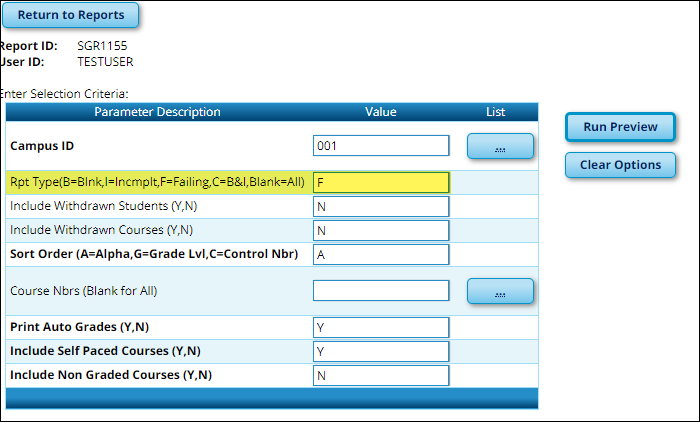
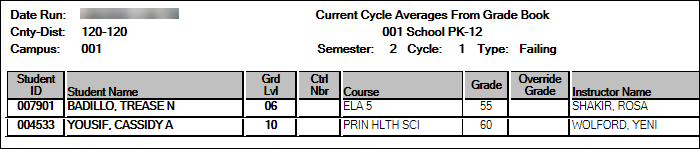
❏ Run the report with the Rpt Type set to F.
❏ Compare the report to the SGR1000 report that was run at the end of the previous cycle. Identify students who are still failing, and those who are no longer failing.
❏ Notify coaches, counselors, etc. of the students' UIL eligibility status.
8. Enable grades in TeacherPortal.
Grade Reporting > Maintenance > Gradebook Options > Campus > Options
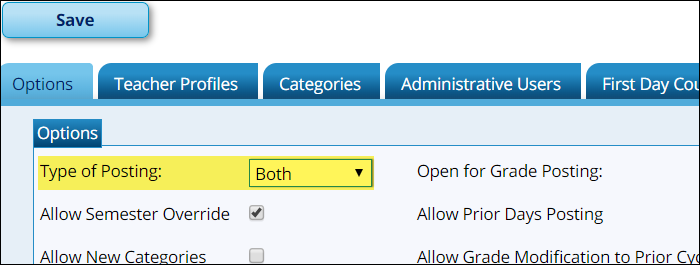
❏ Once all IPRs are printed, re-set Type of Posting to Both.
Americans with Disabilities Act (ADA) and Web Accessibility
The Texas Computer Cooperative (TCC) is committed to making its websites accessible to all users. It is TCC policy to ensure that new and updated content complies with Web Content Accessibility Guidelines (WCAG) 2.0 Level AA. We welcome comments and suggestions to improve the accessibility of our websites. If the format of any material on our website interferes with your ability to access the information, use this form to leave a comment about the accessibility of our website.


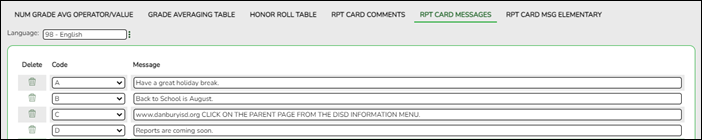

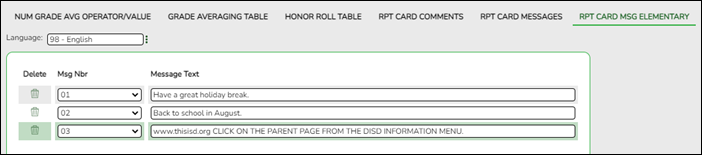
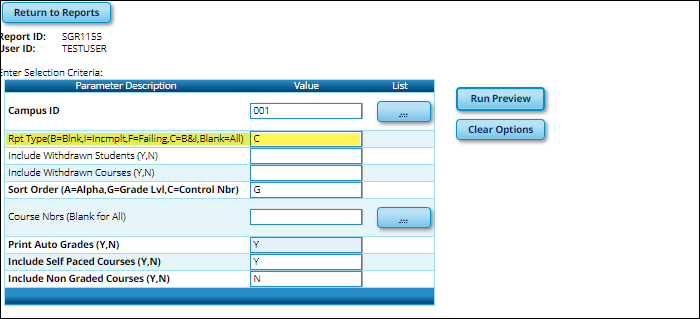
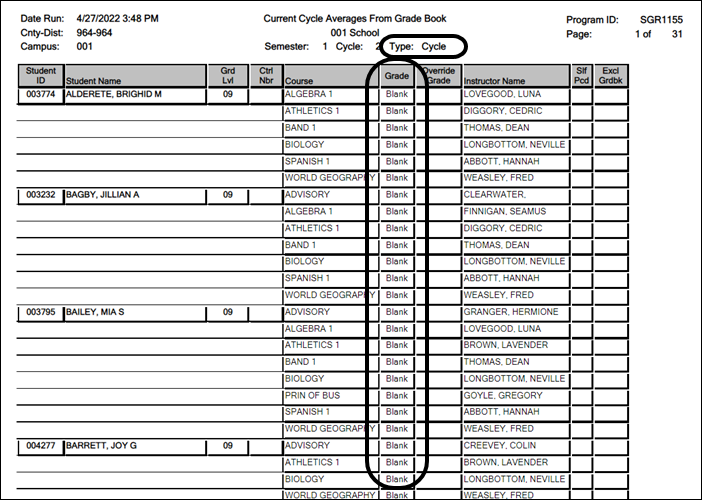
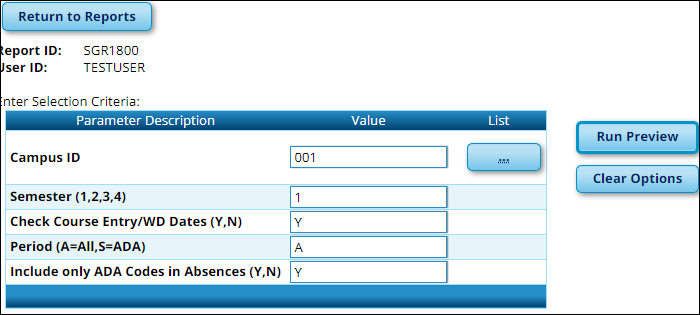
Grade Reporting > Maintenance > Tables > Grade Reporting Tables > Rpt Card Comments
This tab allows you to set up instructor comments for student report cards and interim progress reports (IPRs). Instructors can select from these comment codes in TeacherPortal to assign codes to individual students. The comment descriptions are printed in the Explanation of Comment Codes Used Below section of the report card or IPR (or Explicación de Código de Comentario Utilizado Debajo if Spanish) when the corresponding code is selected for the report card/IPR.
Comments should be set up in both English and Spanish. If a comment code does not have a corresponding Spanish comment, the corresponding English comment will be printed on the Spanish language report.
It is recommended that these be set up at the beginning of the year and not changed during the year.
❏ Update the comments as needed.
NOTE: If a comment code does not have a corresponding Spanish comment, the corresponding English comment will be printed on the Spanish language IPR.
❏ Instructors should enter comment codes and notes for students in TeacherPortal on Grades > IPR Comments.