Sidebar
Add this page to your book
Remove this page from your book
ASCENDER Grade Reporting - Generate IPRs and Report Cards for ASCENDER ParentPortal
This guide provides instructions for creating and printing Interim Progress Reports (IPRs) and report cards for students that will be available to parents/guardians electronically via ASCENDER ParentPortal.
Prerequisites
- This guide assumes you are familiar with the basic features of the ASCENDER Student system and have reviewed the ASCENDER Student Overview guide.
- Review district and campus policy to ensure that your procedures adhere to guidelines.
I. Generate IPRs & Report Cards
- Generate IPRs.
Grade Reporting > Utilities > ParentPortal Interim Progress Report
This utility allows you to create and print Interim Progress Reports (IPRs) for students that will be available to parents/guardians electronically via ASCENDER ParentPortal. You can also view the most recent previously published IPR for that semester-cycle.
Only one record is created per student.NOTE:
- If Display Numeric Grades as Alpha is selected on Maintenance > Tables > Campus Control Options > Ranges & Conversions, numeric grades are displayed as their equivalent alphabetical grade.
- Elementary credit level courses use Maintenance > Table > Elementary > Core Grd Cvsn and Noncore Grd Cvsn to convert grades.
- High school credit level courses use the values under Grade Conversion Information on Maintenance > Tables > Campus Control Options > Ranges & Conversions.
- The data in the Comment Codes and Notes columns for each course are entered by the instructor in TeacherPortal on Grades > IPR Comments. If Comment Codes are entered, a legend is included which decodes the specific codes selected for the student.
- If a posted grade exists in ASCENDER, it is used to select the students and is displayed in the Curr Avg column.
- If a posted grade does not exist in ASCENDER, the working cycle average in TeacherPortal is used to select the students and is displayed in the Curr Avg column.
- If neither a posted grade exists in ASCENDER nor a working cycle average in TeacherPortal, and if the course has an auto grade, the auto grade is used to select the students and is displayed in the Curr Avg column.
- IPRs are generated in the language (English or Spanish) specified for the parent/guardian in the Language field on Registration > Maintenance > Student Enrollment > Contact.
❏ Click Create IPR.
Fields are displayed allowing you to specify criteria for generating and printing IPRs.
• Bold fields are required.
Ending School Year (YYYY) The ending year of the school year you are logged onto is displayed and cannot be changed.
Campus ID Type the three-digit campus ID, or click
 to select the campus.
to select the campus.
Attendance Track (Blank for all) Type the two-digit attendance track. Leave blank to select all tracks.
Grade Level (Blank for all) Type the two-character grade level, click
 to select the grade level, or leave blank to select all grade levels.
to select the grade level, or leave blank to select all grade levels.
Semester (1,2,3,4) Type the one-digit semester.
Valid semesters are 1 and 2.
For a four-semester campus, valid semesters are 1, 2, 3, and 4.Cycle (1,2,3) Type the one-digit cycle code.
Address (S=Student, P=Parent) S - Print the student's address from Registration > Maintenance > Student Enrollment > Demo1. If the report is run for the student's address, only one English language IPR is printed.
P - Print the address for the guardian contact who has the lowest relationship code (e.g., 1). If the parent address is blank or no guardian contact exists, the student address is used.
If you select P, an IPR is printed for each parent/guardian who is selected to receive mailouts on Registration > Maintenance > Student Enrollment > Contact. IPRs are printed in the language (English or Spanish) specified for the parent/guardian on the Contact tab.Print Auto Grade Select if you wish to print the value from the Auto Grd field in the district master schedule if a working cycle average does not exist for the course in TeacherPortal.
Include Self Paced Courses Select if you wish to include self-paced courses.
A self-paced course is included on the report if a semester average has not been posted for the course.• If the self-paced course has a working cycle average in TeacherPortal, the current average is displayed on the report.
• If the self-paced course does not have a working cycle average or semester average, the course is included on the report with a blank current average.Include Non Graded Courses Select if you wish to include non-graded courses.
Print Course Attendance Select if you wish to print course attendance for the selected semester-cycle.
Include only ADA Codes in Course Absences Select if you wish to include only ADA codes. If not selected, all absence codes are included.
Print ADA Attendance Summary Select if you wish to include the ADA Attendance section on the IPR.
If selected, a row appears above the course information which provides counts of days present, days absent, and a breakdown of excused, unexcused, and tardies within the specified grading cycle The counts are based on the number of membership days in the specified grade reporting cycle.
Tardy Period (Blank for all) Type the two-digit period to use for calculating tardies. If blank, all periods are considered when calculating tardies.
Student IDs (Blank for all) Type the six-digit student ID number, including all leading zeros. Separate multiple IDs with a comma (e.g., 098321,096476). Or, click
 to select the students. Leave blank to select all students.
to select the students. Leave blank to select all students.
❏ Click Create IPR.
A list of students whose IPR was created is displayed.
❏ The Published field displays No until the IPRs are published.
❏ In the Search field, begin typing characters to retrieve only students whose name or ID contains the characters you typed.
❏ Click View IPR to view the report for each student.The IPR opens in a separate window where it can be saved or printed.
❏ Select Publish ParentPortal IPR once you are ready to post the IPR for the displayed students, and the Publish button appears. Click Publish.NOTE: All retrieved IPRs are published, including those that are not displayed according to the Search field.
Once published, a link to the electronic version of the student's IPR is provided in ASCENDER ParentPortal.
A message at the top of the page indicates that the IPRs are published. The Published field is set to Yes.
NOTE: If clicking View IPR results in a blank document, verify the student's Priority 1 contact on Registration > Maintenance > Student Enrollment > Contact has both Parent/Guardian and Receive Mailouts checkboxes selected.
Return To ParentPortal IPR Options Click to return to the main page.
View published IPRs:
❏ Click View Published IPR.
Fields are displayed allowing you to specify criteria for viewing IPRs that were previously published.
• Bold fields are required.
Ending School Year The ending year of the school year you are logged onto is displayed and cannot be changed.
Campus ID Type the three-digit campus ID, or click
 to select the campus.
to select the campus.
Attendance Track Type the two-digit attendance track. Leave blank to select all tracks.
Grade Level Type the two-character grade level, click
 to select the grade level, or leave blank to select all grade levels.
to select the grade level, or leave blank to select all grade levels.
Semester Type the one-digit semester.
Valid semesters are 1 and 2.
For a four-semester campus, valid semesters are 1, 2, 3, and 4.Cycle Type the one-digit cycle code.
Student IDs Type the six-digit student ID number, including all leading zeros. Separate multiple IDs with a comma (e.g., 098321,096476). Or, click
 to select the students. Leave blank to select all students.
to select the students. Leave blank to select all students.
❏ Click View Published IPR.
A list of students whose IPRs have been published, according to the criteria specified, is displayed.
❏ In the Search field, begin typing characters to retrieve only students whose name or ID contains the characters you typed.
❏ Click View IPR to view the report for each student. The IPR opens in a separate window where it can be saved or printed.
NOTE: If clicking View IPR results in a blank document, verify the student's Priority 1 contact on Registration > Maintenance > Student Enrollment > Contact has both Parent/Guardian and Receive Mailouts checkboxes selected.
Return To ParentPortal IPR Options Click to return to the main page.
- Generate report cards.
Grade Reporting > Utilities > ParentPortal Report CardsThis utility allows you to create and print secondary and elementary report cards that will be available to parents/guardians electronically via ASCENDER ParentPortal. You can also view previously published report cards.
• Elementary report cards can only be created for campuses with School Type set to one of the following on Registration > Maintenance > Campus Profile > Campus Information Maintenance > Control Info:01 Elementary School
09 Infant/toddler School
10 Preschool/early Childhood
13 Elementary/Secondary School• Secondary report cards can be created for any School Type except 01, 09, and 10.
NOTE: Only the most recently published report card will be available in ParentPortal.
❏ IMPORTANT: Before creating report cards, be sure School Type is set on Registration > Maintenance > Campus Profile > Campus Information Maintenance > Control Info. Otherwise, report cards cannot be created.
❏ Under Create Report Cards, click the type of report card you wish to publish.Fields are displayed allowing you to specify criteria for generating and printing report cards.
• Bold fields are required.
• Different fields are displayed according to the report card type selected. Elementary has additional fields.Ending School Year The ending year of the school year you are logged onto is displayed and cannot be changed.
Campus ID Type the three-digit campus ID, or click
 to select the campus.
to select the campus.
Semester Type the one-digit semester.
For two-semester campuses, valid semesters are 1 and 2. Enter 2 to include both semesters.
For a four-semester campus, valid semesters are 1, 2, 3, and 4.Cycle (2 Semester) For two-semester campuses, type the one-digit cycle code.
Attendance Track Type the two-digit attendance track. Leave blank to select all tracks.
Grade Level Type the two-character grade level, click
 to select the grade level, or leave blank to select all grade levels.
to select the grade level, or leave blank to select all grade levels.
Address S - Print the student's address from Registration > Maintenance > Student Enrollment > Demo1. If the report is run for the student's address, only one English language report card is printed.
P - Print the address for the guardian contact who has the lowest relationship code (e.g., 1). If the parent address is blank or no guardian contact exists, the student address is used.
If you select P, a report card is printed for each parent/guardian who is selected to receive mailouts on Registration > Maintenance > Student Enrollment > Contact. Report cards are printed in the language (English or Spanish) specified for the parent/guardian on the Contact tab.Include Withdrawn Students Select if you wish to include withdrawn students.
Student IDs Type the six-digit student ID number, including all leading zeros. Separate multiple IDs with a comma (e.g., 098321,096476). Or, click
 to select the students. Leave blank to select all students.
to select the students. Leave blank to select all students.
Elementary report cards only: Print Exam Grade Select if you wish to print the exam grade. The exam grade prints for all grade levels that use an exam grade (as indicated on Maintenance > Tables > Elementary > Elem Grade).
Print Semester Average Select if you wish to print the semester average. The semester average prints for all grade levels that use semester average (as indicated on Maintenance > Tables > Elementary > Elem Grade).
If the campus is not using semester averages for the grade level, and is doing cumulative final averages, the final average is calculated by the utility, and the value is not stored unless the report is run for the last cycle of the last semester.Print Lang Arts and Core Avg Line Select if you wish to calculate and print the language arts average and overall core average line.
Language arts core average calculation
The language arts core average includes the student's courses that have L (language arts) in the Core Course field. An ELA weight is assigned to all courses that have L as the core course code. The ELA weight is determined by the district on Maintenance > Master Schedule > District Schedule > Available Courses (ELA Wgt field).
NOTE: If ELA Wgt is blank or non-numeric, it will be calculated as 0.
If the campus includes four courses in the language arts core average, the weights do not have to add up to 100. Usually, a campus has different course numbers for different grade levels; the weights do not have to be the same for all grade levels.
Calculation Using Numeric Grades:
Example:
Course Title Core Course Cd ELA Weight Grade Weight x Grade Reading 2 L 50 87 4350 Language arts L 25 88 2200 Spelling 2 L 15 98 1470 Writing 2 L 10 88 880 Total: 100 8900
The language arts core average is calculated by adding the weighted grade totals and dividing by the total ELA weight. This student’s weighted grade total is 8900, and the ELA weight total is 100.
Calculation: Language arts core average = 8900 / 100 = 89
Calculation Using Alpha Grades:
The calculation is the same as numeric, except that the alpha grades must be converted to numeric values before the calculation is performed. The numeric values for the alpha grades are displayed on Maintenance > Tables > Elementary > Core Grd Cvsn. The core conversion table can contain alpha grades of A-F or S-U.
The core and noncore conversion tables must contain different alpha grades (e.g., if the core table uses A-F, the noncore table must use alpha grades of S-U).
The assigned alpha grade is converted by finding the alpha grade in the table and using the high grade as the numeric value (e.g., if the assigned grade in the core conversion table is A-, the converted numeric grade is 093).
NOTE: When setting up the conversion tables, there can be no gaps between the high grade and low grade. If a grade is left out of the grade range, the grade is considered invalid when running elementary grade computation.
Example:
Course Title Core Course Cd ELA Weight Grade Weight x Grade Reading 2 L 50 C (76) 3800 Language arts L 25 B (86) 2150 Spelling 2 L 15 A+ (100) 1500 Writing 2 L 10 A (97) 970 Total: 100 8420
The language arts core average is calculated by adding the weighted grade totals and dividing by the total ELA weight. This student’s weighted grade total is 8420, and the ELA weight total is 100.
Calculation: 8420 / 100 = 84.2, which is rounded to 84.
The average is then converted back to an alpha grade.
The language arts core average for this student is a B.Overall core average calculation
The overall core average is calculated with the remaining core courses (non-language arts courses). The average is calculated only if there are science, math, and social studies courses coded with the core course code. If any of the classes is not present, the overall core average is not calculated. The ELA core average is also used in the overall core average calculation.
Calculation Using Numeric Grades:
Example:
Course Title Core Course Cd Grade Math 2 M 78 Science 2 X 79 Soc studies 2 S 88 ELA core average 89 Total: 334
The core course’s grades and the ELA core average are added together, and the total is divided by the number of courses, which is 4.
Calculation: 334 / 4 = 83.5, which is rounded to 84.
The overall core average for this student is 84.
Calculation Using Alpha Grades:
Example:
Course Title Core Course Cd Grade Math 2 M B- (83) Science 2 X A (97) Soc studies 2 S C (76) ELA core average 89 Total: 345
The core course grades and the ELA core average are added together, and the total is divided by the number of courses, which is 4.
Calculation: 345 / 4 = 86.25, which is rounded to 86.
The overall core average is then converted back to an alpha grade.
The overall core average for this student is a B.
If the campus assigns alpha grades and numeric grades for its core courses, the ELA core average and overall core average are calculated as numeric averages.
Print Promoted/Retained Msg If Y, a message will print at the bottom of the report card according to the student’s setting in the first Promotion - Retained Reason # field on Registration > Maintenance > Student Enrollment > Demo3.
Retained Reason Message on Report Card 01 Grade avg. less than 70 Grade avg. less than 70 02 Poor performance subject(s) Poor performance subject(s) 03 Poor performance assessment Poor performance assessment 04 By agreement parent/teachers By agreement parent/teachers 06 Excessive absenteeism Excessive absenteeism 99 Other factors Other factors
If none of the Retained Reason # fields on the Demo3 tab contains a value, the student's year-end-status code (i.e., the Promotion - Year End Status field on the Demo3 tab) determines the message that prints on the report card.
Year-End-Status Code Message on Report Card 01 Promoted next grade Promoted 02 Retained same grade Retained 03 Placed in next grade Placed 21 Pending Summer School Pending Summer School 22 Pending Other Pending Other 23 Left District-No Status Left District-No Status blank Promoted
If this parameter is set to Y, the promoted/retained message will only print if the report card is run for the final grade reporting cycle and semester of the school year.
Tardy Period Type the two-digit period to use for calculating tardies. If blank, all periods are considered when calculating tardies.
❏ Click Create Report Cards.
A list of students whose report card was created is displayed.
❏ The Published field displays No until the report cards are published.
❏ In the Search field, begin typing characters to retrieve only students whose name or ID contains the characters you typed.
❏ Click View Report Card to view the report card for each student.The report card opens in a separate window where it can be saved or printed.
❏ Select Publish ParentPortal Report Cards once you are ready to post the report card for the retrieved students, and the Publish button appears. Click Publish.NOTE: All retrieved report cards are published, including those that are not displayed according to the Search field.
Once published, a link to the electronic version of the student's report card is provided in ASCENDER ParentPortal.
A message at the top of the page indicates that the report cards are published. The Published field is set to Yes.
Return To ParentPortal Report Card Options Click to return to the main page.
View published report cards:
❏ Under View Published Report Cards, click the type of report card you wish to view.
Fields are displayed allowing you to specify criteria for viewing report cards that were previously published.
• Bold fields are required.
• Different fields are displayed according to the report card type selected. Elementary has an additional field.Ending School Year The ending year of the school year you are logged onto is displayed and cannot be changed.
Campus ID Type the three-digit campus ID, or click
 to select the campus.
to select the campus.
Attendance Track Type the two-digit attendance track. Leave blank to select all tracks.
Grade Level Type the two-character grade level, click
 to select the grade level, or leave blank to select all grade levels.
to select the grade level, or leave blank to select all grade levels.
Semester Type the one-digit semester.
For two-semester campuses, valid semesters are 1 and 2. Enter 2 to include both semesters.
For a four-semester campus, valid semesters are 1, 2, 3, and 4.Cycle (2 Semester) Type the one-digit cycle code.
Student IDs Type the six-digit student ID number, including all leading zeros. Separate multiple IDs with a comma (e.g., 098321,096476). Or, click
 to select the students. Leave blank to select all students.
to select the students. Leave blank to select all students.
Elementary report cards only Control Nbr Type the three-digit control number (instructor ID), click
 to select the control number, or leave blank to select all control numbers.
to select the control number, or leave blank to select all control numbers.
❏ Click Show Report Cards.
A list of students whose report cards have been published, according to the criteria specified, is displayed.
❏ In the Search field, begin typing characters to retrieve only students whose name or ID contains the characters you typed.
❏ Click View Report Card to view the report card for each student. The report card opens in a separate window where it can be saved or printed.
Return To ParentPortal Report Card Options Click to return to the main page.
II. View IPRs & Report Cards in ASCENDER ParentPortal
- The parent views IPRs & report cards in ASCENDER ParentPortal.
ASCENDER ParentPortal > Summary
Under Published Grades:If the student's report card or interim progress report (IPR) is available, a button is displayed.
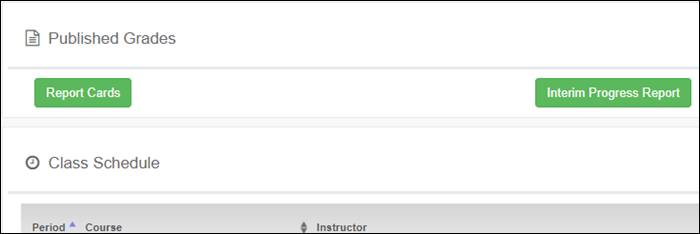
❏ Click the Report Cards button to view the student's report card.
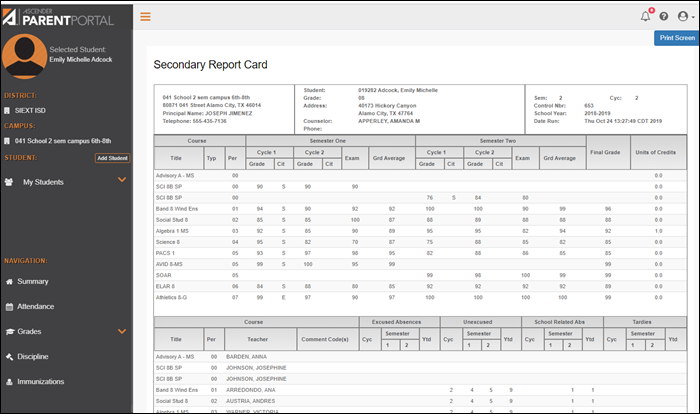
❏ Click the Interim Progress Report button to view the student's IPR.
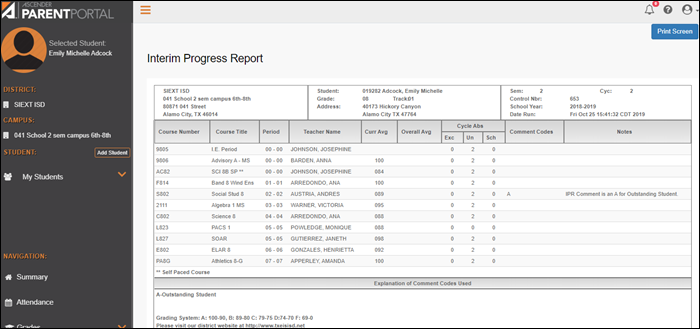
The report is displayed. Click Print Screen to to print the screen as it appears on the page. NOTE: Print screen dimension can be no greater than 992 pixels.
Only the most current report card or IPR is provided.
Americans with Disabilities Act (ADA) and Web Accessibility
The Texas Computer Cooperative (TCC) is committed to making its websites accessible to all users. It is TCC policy to ensure that new and updated content complies with Web Content Accessibility Guidelines (WCAG) 2.0 Level AA. We welcome comments and suggestions to improve the accessibility of our websites. If the format of any material on our website interferes with your ability to access the information, use this form to leave a comment about the accessibility of our website.

