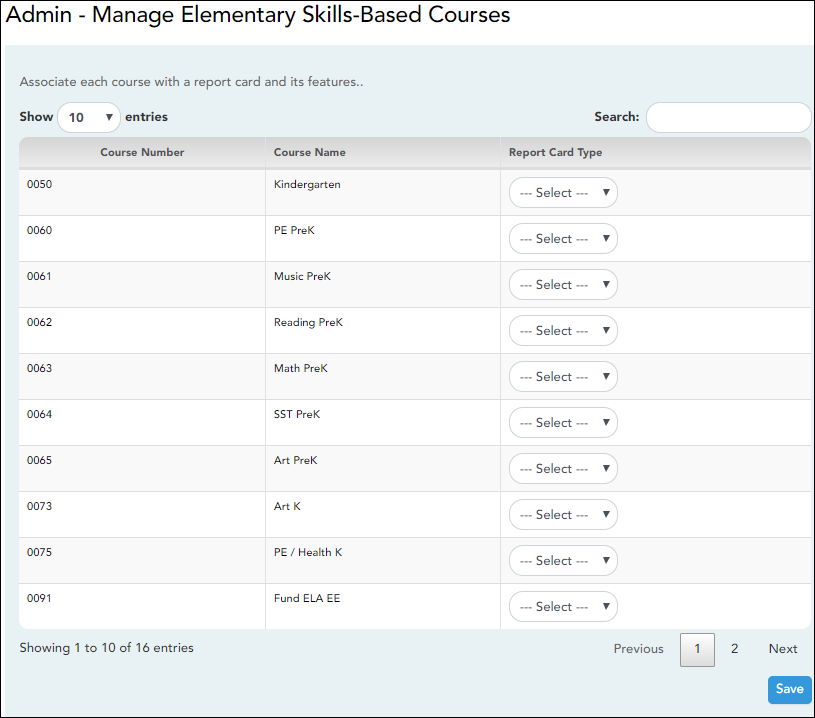User Tools
Sidebar
Add this page to your book
Remove this page from your book
Manage Elementary Skills-Based Courses
TeacherPortal Admin > Elementary Report Cards > Manage Elementary Skills-Based Courses
This page is only available to users who log on to TeacherPortal with a district- or campus-level security administrator user ID.
This page allows you to associate a course (and all of its sections) with a specific elementary skills-based report card. The settings for the report card determine how grading is handled for the course.
NOTE: If a section is added to a course after the course is selected for elementary skills-based grading, the new section will not have elementary skills-based grading associated with it.
Update data:
Courses that are eligible to be set up to use elementary skills-based grading report cards are listed.
Courses that are being used as category- or standards-based/skill-referenced courses (e.g., a category-based course that has one or more categories assigned) are not eligible to be used as an elementary skills-based course.
| Course Name | To narrow the list of courses, type all or part of a course name and click Search. The list is filtered according to the data you entered. |
|---|---|
| Report Card Type | For each course, select the report card type. The types list is pre-set. You can customize each type on Admin > Elementary Report Cards > Manage Elementary Skills-Based Report Cards. |
❏ Click Save.
Americans with Disabilities Act (ADA) and Web Accessibility
The Texas Computer Cooperative (TCC) is committed to making its websites accessible to all users. It is TCC policy to ensure that new and updated content complies with Web Content Accessibility Guidelines (WCAG) 2.0 Level AA. We welcome comments and suggestions to improve the accessibility of our websites. If the format of any material on our website interferes with your ability to access the information, use this form to leave a comment about the accessibility of our website.