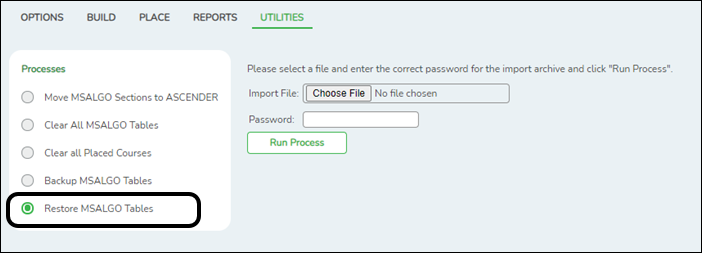Sidebar
Add this page to your book
Remove this page from your book
A
ASCENDER Scheduling - Automated (Step 2)
Option 2: MSALGO
The automated scheduling process involves entering student course requests (Step 1), and using Master Schedule Generator or MSALGO to create the campus master schedule (section and meeting times) (Step 2), and to create student schedules (Step 3).
Step 2 covers creating course-sections in the next year master schedule using MSALGO.
IMPORTANT: Do not proceed unless Automated - Step 1 is completed.
MSALGO allows you to build a master schedule by viewing class period conflicts in relation to section placement, and determining the periods in which to place the classes.
Before running the MSALGO export, student course requests must be entered and verified as accurate. Placement of courses is based on potential student conflicts.
- Run the Tally of Course Request (Next Yr) report.
Use this report to determine how many sections are required for each course offered next year.
Scheduling > Reports > Scheduling Reports > Pre-Load > SCH0300 - Tally of Course Requests (Next Yr)
This report lists courses and the requests for each course for next year. For each course, the number of requests is tallied by gender and grade level.
The scheduling team (including administrators and counselors) can use this report to determine how many sections are required for each course offered next year. - Run additional reports.
Several additional Scheduling reports should be run and reviewed before proceeding:
Scheduling > Reports > Scheduling Reports > Pre-Load > SCH0200 - Potential Drop List (Next Yr)
This report lists students who have not submitted any course requests for next year, and therefore do not have at least one scheduled class.
Scheduling > Reports > Scheduling Reports > Pre-Load > SCH0800 - Too Many Requests (Next Yr)
This report lists students whose course requests have exceeded the optimum (normal) period control number. The period control is calculated on Maintenance > Master Schedule > Campus > Campus Control (Norm Prd Cntrl field).
Each requested course is listed with its calculated period control number.
Scheduling > Reports > Scheduling Reports > Pre-Load > SCH0810 - Too Few Requests (Next Yr)
This report lists students whose course requests have a total period control number less than the optimum (normal) period control number. The period control is calculated on Maintenance > Master Schedule > Campus > Campus Control (Norm Prd Cntrl field).
Each requested course is listed with its calculated period control number.
Students with zero course request are included if the student's status code indicates that he will be at the campus next year (i.e., students with status code 1, 2, 4, and 5). - Run the MSALGO export.
Scheduling > Maintenance > MSALGO > Export
Master Schedule Algorithm (MSALGO) is used to help you create a master schedule. This page extracts all course records and student course requests for next year, and creates a matrix of conflicts and a list of requests for all courses. The export also extracts Scheduling options, such as grade level range, period range, and number of semesters to an MSALGO table. Existing information for the campus is deleted from the corresponding MSALGO table, and the new information is inserted into the table.
Match proxy courses are exported as the individual courses that make up the proxy.
Overlay The check boxes are enabled if there is already data in the corresponding MSALGO tables (i.e., if the data has already been exported for the campus). The boxes are disabled if you are running the export for the first time.
Select a check box to overlay the current options.
If a field is enabled, it must be selected; otherwise, the export will be canceled. However, the Course Section and Course Section Meeting fields fields do not need to be selected even if they are enabled. Do not select these fields if you want to keep any sections and meetings you have already placed in MSALGO, but want to update the other information.
❏ Click Start.
A message is displayed when the export is successful.
If this is the first time running the export, the process may take a while depending on the number of student requests, and courses.
❏ Click Show Errors to view the error report. Review, save, or print the report.
IMPORTANT: Before you continue, use the error report to verify the following:
- Courses on the error list will not be built. Check the list carefully.
- Verify that courses excluded from the conflict matrix are correctly excluded.
- Review all courses with no student course requests.
- Verify that all courses have a period control number.
- Set options for running MSALGO.
Scheduling > Maintenance > MSALGO > Process > Options
This tab displays scheduling options populated by the Master Schedule Algorithm (MSALGO) Export. MSALGO fields are also displayed. These options must be verified or set as default values before continuing with the process.
NOTE: The MSALGO Export must be run before this page is available. If the export was not run previously, a message is displayed indicating that MSALGO options are not available. Run the export, then return.
❏ Enter the following:First Period Select the first class period of the day that can be scheduled.
Nbr Periods Select the number of periods per day for which courses are offered. Valid periods for the day are from First Period through (Nbr Periods + First Period) - 1.
Examples:
• If First Period is 00 and Nbr Periods is 8, the valid periods are 00-07.
• If First Period is 01 and Nbr Periods is 8, the valid periods are 01-08.Low Grd Level
High Grd LevelSelect the lowest and highest grade levels that can be scheduled at the campus. These field allow to you to indicate that the campus is adding grade levels for the next school year.
Nbr of Sem Select the number of semesters to be scheduled at the campus in the next school year.
❏ Click Save.
After all options have been verified, proceed to the Build tab.
- Build sections.
Scheduling > Maintenance > MSALGO > Process > Build
This tab allows you to enter the number of sections for each course for the Master Schedule Algorithm (MSALGO). The tab displays course data from the next year course file, including the course number and title, number of semesters, number of periods the course meets (derived from the number of semesters and the period control from the scheduling course record), and tally counts.
Section data should only be entered after the MSALGO options have been verified on the Options tab.
The courses are displayed in the upper grid in course number order.
Course requests and conflicts by team are displayed in the lower grid.
❏ Add section data:
Number of Sections For each course, type the number of sections.
❏ Click Save.
When all courses have the correct number of sections, proceed to the Place tab.
- Place sections.
Scheduling > Maintenance > MSALGO > Process > Place
This tab is used to place the sections in the master schedule. You must enter and save the information on the Build tab prior to using this tab.
Place Sections Using MSALGO
After entering all of the prescheduled courses, you can begin placing the course sections as determined by MSALGO. Although you can override the suggested courses at any time, it is recommended that you follow the MSALGO logic as closely as possible.
The first step is to display the next course to be placed. MSALGO provides you with three charts that help you in determining the periods in which to place the sections. Once you display the section to be placed, click View Chart. This chart indicates conflicts, sections, and seating for each period of the day.
The first priority in placing sections is conflicts. It is important to place the section in the period that results in the least conflict. The conflict chart identifies potential conflicts. The potential conflicts per period per semester are calculated and the weighted conflict chart is produced as follows:
- The type of course (singleton, doubleton, etc.) being placed is determined.
- Each course already placed is identified. For each course, it is determined what type it is and how many potential conflicts it has with the course that is being placed.
- The following formula is calculated for the course you are trying to place with each course already placed. The result is then tallied into the semester/period(s) of the weighted conflict chart based on where each course already placed was put.
SUM ( 1 / (# times 1st course x # times 2nd course) )
The second priority when building the master schedule is seating balance. The seating chart shows the number of students placed by period and semester for each grade level. The number of seats in each period for each grade level must match very closely the number of students in the grade level at the end of the schedule build. Too many seats distort the load balance as much as too few seats. You must look at the number of seats per grade level rather than the total number of seats per period. The balance must occur for each grade level.
The seating chart is calculated as follows:
SUM ( (# seats requested per grade per period per semester / (# semesters in course / # semesters course offered) ) / # times course offered per semester ) for each course by grade, semester, and period
- The courses are calculated one at a time.
- The total number of requests for each course by grade and semester is divided by the number of times the course is offered for the semester, then displayed for each period the course meets.
- If a course-section has more than one meeting period, only the first period of the first meeting time will be used to divide the requests, but the rest of the meeting time periods will display requests on the seating chart.
- If the course is offered for more semesters than the length of the course, such as a one-semester course being offered in both semesters 1 and 2, the requests for the course are further divided evenly between the two semesters of the course to determine how many requests would be placed each period and semester.
The section chart is the final chart used when building the master schedule. This indicates the number of sections per period. Compare this chart against the instructors and room charts to verify that you have resources available. Note the number of sections versus the total number of seats per period. It is important that you do not fill a period with low load sections, as the scheduler may not be able to provide a seat for each student in that period. You also run the risk of using all of your resources for the period before all students can be placed.
At some point it becomes necessary to be more concerned with the seating balance than the number of conflicts. It is important to look at both values when placing a section. Relying only on one or the other results in a poorly built master schedule.
Once you select periods in which to schedule the course, determine the instructor and meeting location. Use the instructor resource chart to check prior assignments and qualifications. Next, check the master schedule to see if the instructor is available for the selected period. After selecting the instructor, determine whether rooms are available for the selected sections.
After making these decisions, you must place the section on the master schedule and update all of the charts you are using as you build the master schedule.
- View the chart as you place courses:
When placing a course, click View Chart to review the report and identify the best period to place the course at that time.
- Place all pre-placed courses:
❏ Select the course to be placed:
Course to be Placed Type or click
 to select the first pre-placed course to be placed.
to select the first pre-placed course to be placed.
View Chart Click to view the placement charts, which will help you determine the periods in which to place sections. Review, save, or print the report.
❏ Under Sections:
Sec Type the number of sections for the course.
Seats Type the number of seats available for the section.
Team Code (Optional) Type the one-character team code for the section. When MSALGO determines which sections meet all of a student's restriction criteria, if there is a team code in the section record, it will check the student demographic team code for a match.
MSALGO uses the following rules for the order of placement:
Singletons (i.e., courses that are only offered once) are placed first. Within the singletons, the sections are placed sequentially from highest to lowest number of total potential conflicts.
Example: Courses 1004 and 2003 are both singletons. Course 1004 shows 223 conflicts, while course 2003 shows 145 conflicts. MSALGO selects course 1004 to be placed before course 2003.
Once all of the singletons are placed, MSALGO moves on to the doubletons, and so on.
This process continues until all sections have been placed on the master schedule.
❏ Under Meeting Times:
The meeting times for the selected section are listed. A course-section must have at least one meeting time and can have up to four meeting times.
❏ Click +Add to add a meeting time. A row is added to the grid.
Sec-Meet A sequential number is displayed for each meeting time you add.
Sem Select the code indicating the semester(s) the class meets.
Frm
ToSelect the beginning and ending periods when the class begins and ends.
Instr Click
 to select an instructor.
to select an instructor.
Room Type the room number in which the class meets, up to four characters.
Days Select the code indicating the day(s) the class meets.

Delete a meeting time. 1. Click
 to delete a row. The row is shaded red to indicate that it will be deleted when the record is saved. You can select multiple rows to be deleted at the same time.
to delete a row. The row is shaded red to indicate that it will be deleted when the record is saved. You can select multiple rows to be deleted at the same time.
2. Click Save. You are prompted to confirm that you want to delete the row. Click Yes to continue. Otherwise, click No.
You can save edits and delete records in the same step (i.e., the changes are all committed when the record is saved).
Meeting time 1 cannot be deleted. At least one meeting time is required for each section.
❏ Click Save.
This updates the Courses to be Placed ellipsis lookup with information about any sections that are now placed. It also automatically retrieves the next course to be placed, as determined by MSALGO.
You can save data at any time.
Next Crs to Place Click to retrieve the next course to the Course to be Placed field, which will be the first course not completely placed that has the highest priority for placement, as determined by MSALGO.
A section is considered placed if meeting time 1 has a semester code, beginning period, and ending period. The information must be saved.
All sections of a course must be placed for MSALGO to consider the course completely placed.
The next course to place is not accurate unless all meeting time information entered is saved.
KEEP IN MIND: You can override the suggested courses at any time. However, it is to your advantage to follow the MSALGO logic as closely as possible.
- Place all singleton courses:
❏ The course with the most conflicts is displayed first.
Course to be Placed A course number is automatically displayed. This is the course that MSALGO determines should be placed first. To select another course, click
 to select the course.
to select the course.
The courses in the ellipsis lookup are sorted by the ranking in an algorithm: from the least number of sections and greatest number of conflicts within the number of sections, to the greatest number of sections and number of conflicts, from greatest to least, within the number of sections.
For each course, the course number and title, number of conflicts, and the number of sections placed are displayed. (The lower the number of conflicts, the more difficult to place.)
If all sections of a course are placed, the message “Placed” is displayed. Otherwise, the number of sections placed out of the number of sections available is displayed (e.g., 0 of 1).
The algorithm ranks the most difficult courses to place first, but any course can be selected for placing.
Data for the selected course is displayed, including the course title, number of semesters and periods, number of conflicts, number of sections placed, and number of requests.
❏ Place all singleton courses as described previously.
❏ Click Save.
This updates the Courses to be Placed ellipsis lookup with information about any sections that are now placed. It also automatically retrieves the next course to be placed, as determined by MSALGO.
You can save data at any time.
Next Crs to Place Click to retrieve the next course to the Course to be Placed field, which will be the first course not completely placed that has the highest priority for placement, as determined by MSALGO.
The next course to place is not accurate unless all meeting time information entered is saved.
KEEP IN MIND: You can override the suggested courses at any time. However, it is to your advantage to follow the MSALGO logic as closely as possible.
- Back up MSALGO tables before continuing:
Before continuing, it is recommended that you back up the MSALGO tables in case you need to start over from this point.
Scheduling > Maintenance > MSALGO > Process > Utilities
❏ Select Backup MSALGO Tables:
This option backs up MSALGO tables. This process creates a zipped file.
The Password and Verify Password fields are displayed.
Password Type a password for the file. To restore this file using the Restore MSALGO Tables utility, the user must type this password.
Verify Password Retype the password to confirm that you typed it as intended.
❏ Click Run Process.
❏ You are prompted to open or save the zipped file. Save the file in a known location.
CAUTION:
- Remember your password and the location of the saved file.
- Files saved on the same day will overwrite previously saved files.
- Place all doubleton courses:
❏ Place all doubleton courses as described previously.
CAUTION: When changing section numbers, the updated section number must be unique.
❏ Click Save.
This updates the Courses to be Placed ellipsis lookup with information about any sections that are now placed. It also automatically retrieves the next course to be placed, as determined by MSALGO.
You can save data at any time.
Next Crs to Place Click to retrieve the next course to the Course to be Placed field, which will be the first course not completely placed that has the highest priority for placement, as determined by MSALGO.
The next course to place is not accurate unless all meeting time information entered is saved.
KEEP IN MIND: You can override the suggested courses at any time. However, it is to your advantage to follow the MSALGO logic as closely as possible.
- Back up MSALGO tables again before continuing:
Before continuing, it is recommended that you back up the MSALGO tables in case you need to start over from this point.
Scheduling > Maintenance > MSALGO > Process > Utilities
❏ Select Backup MSALGO Tables:
This option backs up MSALGO tables. This process creates a zipped file.
The Password and Verify Password fields are displayed.
Password Type a password for the file. To restore this file using the Restore MSALGO Tables utility, the user must type this password.
Verify Password Retype the password to confirm that you typed it as intended.
❏ Click Run Process.
❏ You are prompted to open or save the zipped file. Save the file in a known location.
CAUTION:
- Remember your password and the location of the saved file.
- Files saved on the same day will overwrite previously saved files.
- Place all tripleton courses and so on:
❏ Place all tripleton courses as described previously, and so on.
- (Optional) Start over if needed.
If you need to start over placing courses at a certain point, you can reload the MSALGO backup for the previous set of courses (such as singletons) and resume placing the doubleton or tripleton courses again.
Scheduling > Maintenance > MSALGO > Process > Utilities
This tab allows you to perform various MSALGO processes.
This option restores MSALGO tables. This process allows you to overlay data or merge data from the backup MSALGO text files.
The Import File and Password fields are displayed.
Import File Click Browse to locate and select the file. The file name is displayed.
Password Type the password for the file. This password is created when the file is created using the Backup MSALGO Tables utility.
NOTE: If the course numbers are invalid because the course number length does not match the Maximum Course Number Length on Maintenance > Master Schedule > District > District Control, the program will convert the course requests from the import file to the correct course numbers and import the record with the correct course numbers wherever possible.
❏ Click Run Process.
When the process is complete, a message is displayed indicating that the process was successful.
If no files are found from the campus, a message is displayed indicating that a rollback was not performed.
- Run MSALGO reports.
Scheduling > Maintenance > MSALGO > Process > Reports
This tab allows you to generate the following four reports: master schedule, course request tally, conflict chart, and conflict matrix reports. Review and verify the data in all reports before creating the section records.
❏ After placing the sections on the Place tab, click the Reports tab.
❏ Under Type:Master Schedule Select to generate the MSALGO Master Schedule report which displays information from the Place tab. This report shows all sections that have been placed and the resources available. This information should be verified before moving the MSALGO information to the Scheduling tables.
Tally Select to generate the MSALGO Course Request Tally report which lists all courses, number of sections, and number of requests per grade level.
Conflict Chart Select to generate a report of course requests by team and grade level, a conflict chart, a seating chart, and a sections chart.
The algorithm for the Number Students conflict chart is the sum of the number of students requesting both the course being placed and the course already placed divided by the number of times the course being placed meets multiplied by the number of times the course already placed meets.
SUM ( # students requesting both courses / (# times 1st course x # times 2nd course))Conflict Matrix Select to generate a report of the number of students requesting each course, and a list and count of other courses these students have also requested.
The report does not include any courses that have 0 in the Nbr of Sec field on the Build tab.
The report is also available as the Potential Conflict Matrix report (SCH0600).
❏ Click Retrieve.- Review, save, or print the report.
Review the report using the following buttons:
Click to go to the first page of the report.
to go to the first page of the report.
Click to go back one page.
to go back one page.
Click to go forward one page.
to go forward one page.
Click to go to the last page of the report.
to go to the last page of the report.
The report can be viewed and saved in various file formats.
Click to save and print the report in PDF format.
to save and print the report in PDF format.
Click to save and print the report in CSV format. (This option is not available for all reports.) When a report is exported to the CSV format, the report headers may not be included.
to save and print the report in CSV format. (This option is not available for all reports.) When a report is exported to the CSV format, the report headers may not be included.
Click to close the report window. Some reports may have a Close Report, Exit, or Cancel button instead.
to close the report window. Some reports may have a Close Report, Exit, or Cancel button instead.
❏ Ensure that all data is valid.
- Run the Move MSALGO Sections to ASCENDER utility.
Scheduling > Maintenance > MSALGO > Process > Utilities
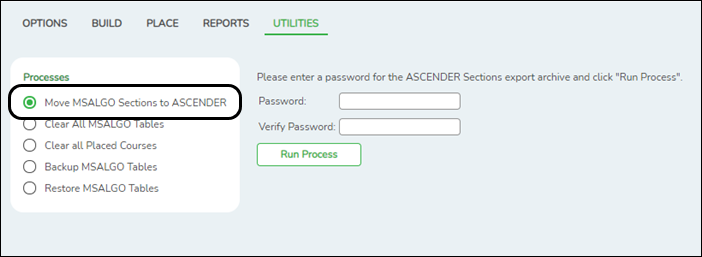
❏ Select Move MSALGO Sections to ASCENDER:
This option moves MSALGO section data to ASCENDER. This creates section records and meeting time records in the ASCENDER tables. Only course-sections that have been placed in meeting times are moved to the ASCENDER tables.
The following will occur:
• All ASCENDER sections and meeting times are updated with data from matching course-sections in MSALGO (where both course number and section number match).
• Course-sections in MSALGO that do not have matching records in ASCENDER are added to the ASCENDER tables.
• ASCENDER course-sections and meeting times that do not have matching records in MSALGO remain unchanged in ASCENDER.
The Password and Verify Password fields are displayed.
Password Type a password for the file. To restore this file using the Restore MSALGO Tables utility, the user must type this password.
Verify Password Retype the password to confirm that you typed it as intended.
❏ Click Run Process.
You are prompted to verify that you want to move MSALGO sections and meeting times to ASCENDER:
• Click Yes to overlay ASCENDER records with MSALGO records. All ASCENDER sections and meeting times are replaced with MSALGO course sections and meeting times.
• Click No to merge ASCENDER records with MSALGO records.
❏ You are prompted to open or save the zipped file. Save the file in a known location.
A message is displayed indicating that the move to ASCENDER was successful.
Americans with Disabilities Act (ADA) and Web Accessibility
The Texas Computer Cooperative (TCC) is committed to making its websites accessible to all users. It is TCC policy to ensure that new and updated content complies with Web Content Accessibility Guidelines (WCAG) 2.0 Level AA. We welcome comments and suggestions to improve the accessibility of our websites. If the format of any material on our website interferes with your ability to access the information, use this form to leave a comment about the accessibility of our website.