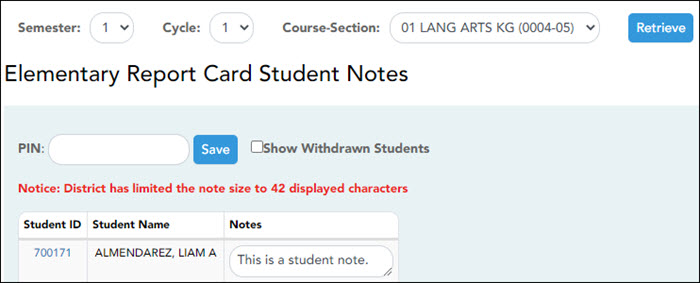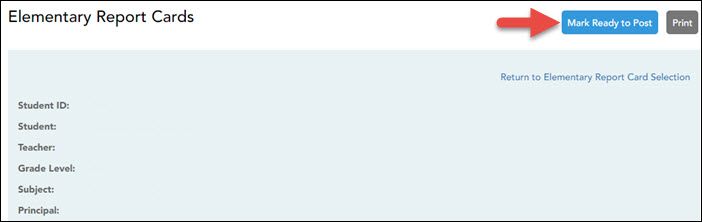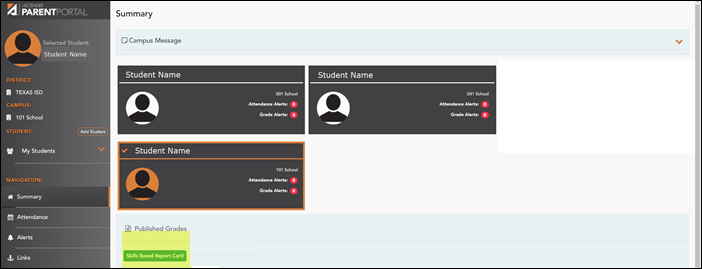Teacher Guide to ASCENDER TeacherPortal
Publish Elementary Skills-Based Report Cards
This guide provides the necessary steps to set up and publish elementary skills-based report cards.
Prerequisites
I. Publish Skills-Based Report Cards in TeacherPortal
- Add notes to students if needed.
- Enter PIN.
- Click Save.
❏ TeacherPortal > Grades > Elementary Report Cards > Print Elementary Report Cards
- Select students.
- Click Print Selected Report Cards.
- Confirm any notes that were added.
- If skills-based, the skills-based report card information is displayed.
- Click Mark Ready to Post to publish the report cards to ParentPortal.
II. View Skills-Based Report Cards in ParentPortal
- Select a student.
- If the student has a skills-based report card, the Skills Based Report Card button is displayed.
- Click Skills Based Report Card to view the selected student’s skills-based report card.
- Click Print to print the skills-based report card.