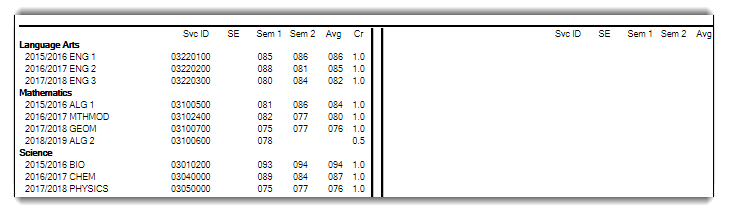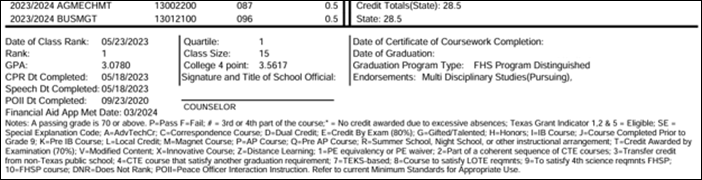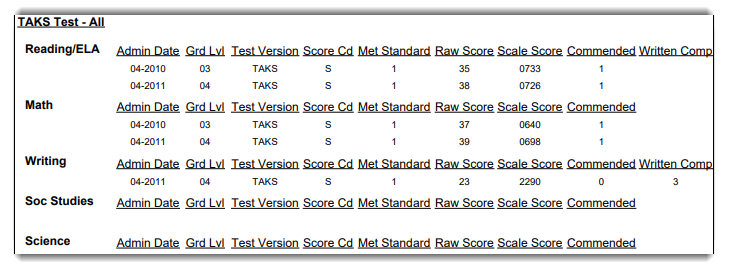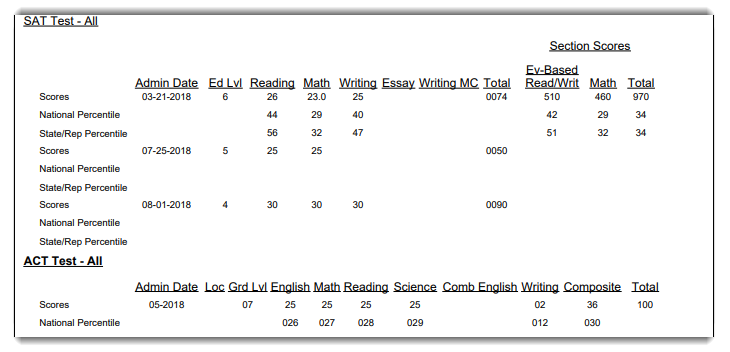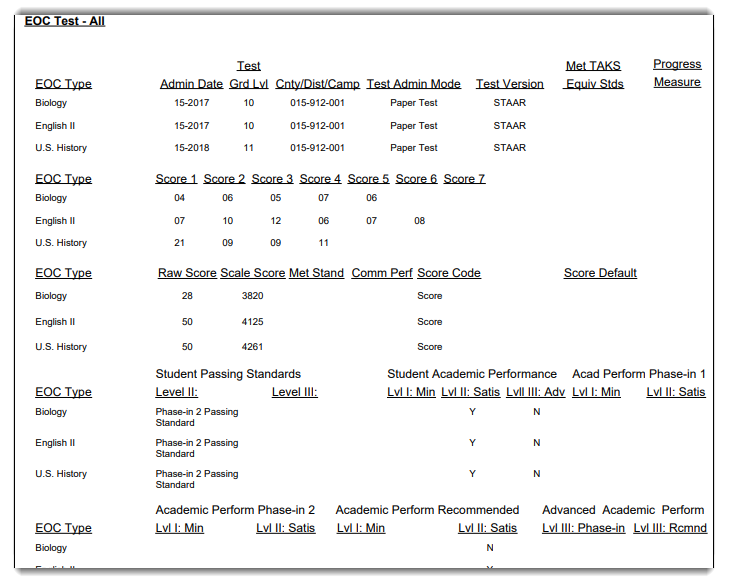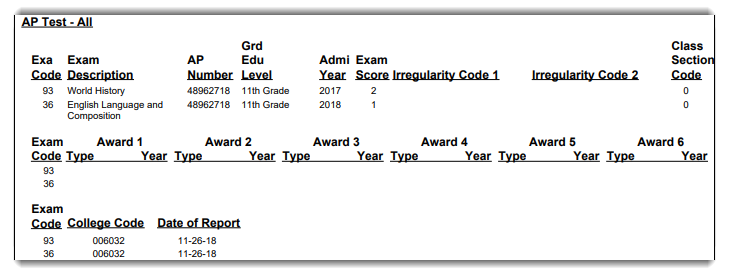User Tools
Sidebar
Add this page to your book
Remove this page from your book
The Academic Achievement Record (AAR) and/or Transcript is an official record of a student’s academic performance while in high school, which may also include high school courses completed in middle school. Use TEA's 2012 Minimum Standards for the AAR for guidance.
NOTE: The transcript can be printed to include the details of various test scores that the student has on his record in Test Scores Application. Review the help for an explanation of the different options when printing the test scores page.
AAR Transcript can be printed two ways:
- Individual student: Grade Reporting > Maintenance > Student > Individual Maint > Cumulative Courses (Print AAR or Print AAR/Tst Scr button)
Some of the information displayed depends on the options selected and where it is printed from.
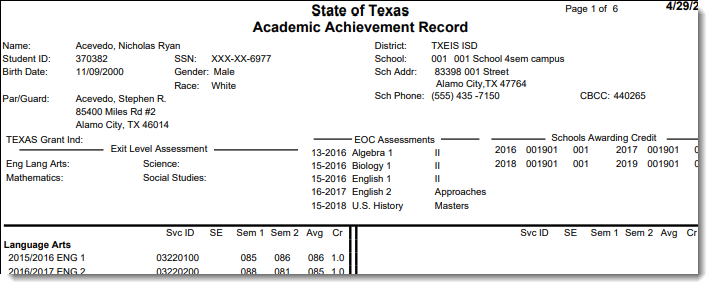
Header Information (repeated on all pages of the AAR)
Courses, Grades, & Credits
| Course name | Grade Reporting > Maintenance > Master Schedule > District Schedule | Course Number Title Service ID |
|---|---|---|
| Sem #, Avg, Cr | TeacherPortal Grade Reporting > Maintenance > Student > Individual Maint | Semester 1 Semester 2 Average Credit |
| SE (special course considerations) | Grade Reporting > Maintenance > Student > Individual Maint > Grd/Crs Maint then Grade Reporting > Maintenance > Master Schedule > Campus Schedule > Section then Grade Reporting > Maintenance > Master Schedule > District Schedule | Special Crs Consid Special Consid Spec Cons |
NOTE:
The title and placement of the course on the transcript is based on the Service ID as assigned in the district master schedule. A course can be placed under a different subject heading by using AAR Use Override in the district master schedule, the campus section record, or the student's Grd/Crs Maint tab.
Semester grades and final averages are determined according to campus settings and information entered and calculated within TeacherPortal and/or Grade Reporting. Credits are assigned according to course and campus settings and the student's grades. Courses without a semester grade are not included on the AAR.
If credit is being denied due to excessive absences:
- Enter NC in the Credit field on Grade Reporting > Maintenance > Student > Individual Maint > Grd/Crs Maint.
- Or, select Exc Abs # on Grade Reporting > Maintenance > Student > Individual Maint > Prior Yr Transfer.
| Credit Totals (State and/or Local) | Grade Reporting > Maintenance > Student > Individual Maint > Cumulative Courses | Credit-Totals (non-Local service ID) |
|---|---|---|
| State | Grade Reporting > Maintenance > Student > Individual Maint > Cumulative Courses | Credit-State and/or Credit-Local |
| Local | Grade Reporting > Maintenance > Student > Individual Maint > Cumulative Courses | Credit-Local (Service ID = 8xxxxxxx) |
Class Rank & GPA Information
(Optional; use the report parameters or the Display fields on the Cumulative Courses tab to select which data to print; calculated by Grade Averaging and Class Ranking and Cumulative Grade Averaging and Class Ranking utilities)
| Date of Class Rank | Grade Reporting > Maintenance > Student > Individual Maint > Grade Avg | Date Ranking |
|---|---|---|
| Class Size | Grade Reporting > Maintenance > Student > Individual Maint > Grade Avg | Nbr of Students Ranked |
| Rank | Grade Reporting > Maintenance > Student > Individual Maint > Grade Avg | Cum Rank |
| College 4 point | Grade Reporting > Maintenance > Student > Individual Maint > Grade Avg | |
| GPA | Grade Reporting > Maintenance > Student > Individual Maint > Grade Avg | Cum GPA |
| Quartile | Grade Reporting > Maintenance > Student > Individual Maint > Grade Avg | Quartile |
| CPR Dt Completed | Graduation Plan > Maintenance > Student > Individual Maintenance > PGP (if student has PGP) or Registration > Maintenance > Student > Graduation (if student does not have a PGP) | CPR Date Completed |
| Speech Dt Completed | Graduation Plan > Maintenance > Student > Individual Maintenance > PGP (if student has PGP) or Registration > Maintenance > Student > Graduation (if student does not have a PGP) | Speech Date Completed |
| POII Dt Completed | Graduation Plan > Maintenance > Student > Individual Maintenance > PGP (if student has PGP) or Registration > Maintenance > Student > Graduation (if student does not have a PGP) | Peace Officer Interact Date Completed |
| Financial Aid Application | Graduation Plan > Maintenance > Student > Individual Maintenance > PGP (if student has PGP) or Registration > Maintenance > Student > Graduation (if student does not have a PGP). | Financial Aid Application |
| Signature and Title of School Official | A signature line is displayed. The title entered in the Title of School Official parameter is printed in all caps below the line; otherwise, blank. No title is printed when run from the Cumulative Courses tab. |
NOTE:
Class Rank & GPA Information information can be verified using Grade Reporting Reports > Grades > SGR2070 Grd Avg Info - By Student (Info Only).
Always double-check at least several students at each level (Honors, Regular, Sp Ed, etc.)
If corrections are needed:
- Change the GA Table field on Grade Reporting > Maintenance > Master Schedule > District Schedule.
- Or, use GPA Override on Grade Reporting > Maintenance > Student > Individual Maint > Grd/Crs Maint to change an individual student's grade-course record. Or, select & exclude the student’s course and semester from grade averaging (e.g., if the course has been counted before).
- Or, use the GA Wgt field on Grade Reporting > Maintenance > Master Schedule > District Schedule to exclude the grades for an entire subject.
The Rank and/or GPA are printed according to the Print Rank & GPA parameter/Display fields. If you select to not print rank and/or GPA, the field names are displayed, but GPA is blank, and “DNR” (do not rank) is displayed for Rank.
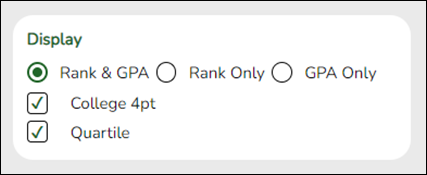
An asterisk * is displayed next to the semester grade on the AAR (indicating excessive absences) if N.C. is entered in the Credit field for that semester on Grade Reporting > Maintenance > Student > Individual Maint > Grd/Crs Maint. All other codes referenced in the legend (A, C, D, etc.) are entered in Spec Cons fields on Grade Reporting > Maintenance > Master Schedule > District Schedule. These can be overridden on Grade Reporting > Maintenance > Master Schedule > Campus Schedule > Course and Section, and on Grade Reporting > Maintenance > Student > Individual Maint > Grd/Crs Maint, if the course or student has been at your campus. NOTE: If a student enters the campus after the 9th grade, then use the AAR Use field on Prior Yr Transfer tab to place the info appropriately.
- The Spec Cons field is one character, so code 0 is used instead of 10 is for FHSP endorsement course.
- Spec Cons code V is submitted with the TREx file but will not print on the AAR.
Graduation Information
| Date of Certificate of Coursework Completion | Registration > Maintenance > Student > Graduation | Cert of CrsWrk Date Completed |
|---|---|---|
| Date of Graduation | Registration > Maintenance > Student > Graduation | Graduation Date |
| Graduation Program Type | Graduation Plan > Maintenance > Student > Individual Maintenance > PGP (if student has PGP) or Registration > Maintenance > Student > Graduation (if student does not have a PGP) | Graduation Plan AAR Grad Plan (PEIMS Description) |
| Endorsements | Graduation Plan > Maintenance > Student > Individual Maintenance > PGP (if student has PGP) or Registration > Maintenance > Student > Graduation (if student does not have a PGP) | Endorsements |
Test Scores
No test score sections are printed on the AAR if you print from the Cumulative Courses tab using the Print AAR button.
If you print from the Cumulative Courses tab using the Print AAR/Tst Scr button or from SGR2047, each test score section is optional.
You can display dates only, all scores and dates, or best scores and dates only (For ACT and SAT: Date and scores for the exam with the best total score. For EOC and AP: Best score and date of the score for each subject. For TAKS: N/A. See online Help for additional information.)
When running AARs from SGR2047, these options are controlled by parameters. When running a student's AAR from the Cumulative Courses tab (Print AAR/Tst Scr button), these options are controlled by the Test Scores fields. If no check box is selected, that test section will not print on the AAR.
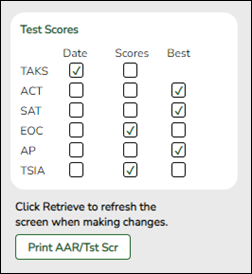
| TAKS Test - All | Test Scores > Maintenance > Individual Maintenance > TAKS |
|---|
| SAT Test - All ACT Test - All | Test Scores > Maintenance > Individual Maintenance > SAT Test Scores > Maintenance > Individual Maintenance > ACT |
|---|
| EOC Test - All | Test Scores > Maintenance > Individual Maintenance > EOC |
|---|
Performance Acknowledgments
(Optional when you run SGR2047; not included when printed from a student's Cumulative Courses tab.)
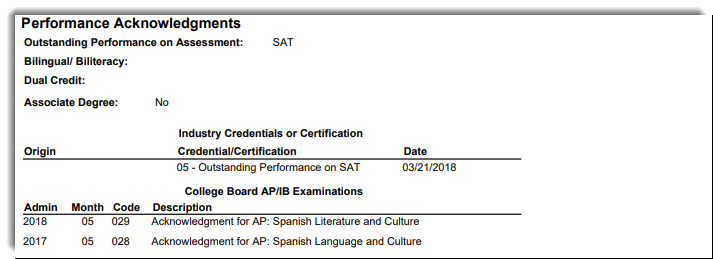
| Outstanding Performance on Assessment | Graduation Plan > Maintenance > Student > Individual Maintenance > Performance Acknowledgement | Outstanding Performance Assessment (“N/A” if not applicable) |
|---|---|---|
| Bilingual/Biliteracy | Graduation Plan > Maintenance > Student > Individual Maintenance > Performance Acknowledgement | Bilingual/Biliteracy (Blank if not applicable) |
| Dual Credit | Graduation Plan > Maintenance > Student > Individual Maintenance > Performance Acknowledgement | Dual Credit (Blank if not applicable) |
| Associate Degree | Graduation Plan > Maintenance > Student > Individual Maintenance > Performance Acknowledgement | Associate Degree (Yes/No) |
| Industry Credentials or Certification | Graduation Plan > Maintenance > Student > Individual Maintenance > PGP | Industry Credentials or Certification (Blank if not applicable) |
| College Board AP/IB Examinations | Graduation Plan > Maintenance > Student > Individual Maintenance > Performance Acknowledgement | College Board AP/IB Examinations (Blank if not applicable) |
Americans with Disabilities Act (ADA) and Web Accessibility
The Texas Computer Cooperative (TCC) is committed to making its websites accessible to all users. It is TCC policy to ensure that new and updated content complies with Web Content Accessibility Guidelines (WCAG) 2.0 Level AA. We welcome comments and suggestions to improve the accessibility of our websites. If the format of any material on our website interferes with your ability to access the information, use this form to leave a comment about the accessibility of our website.