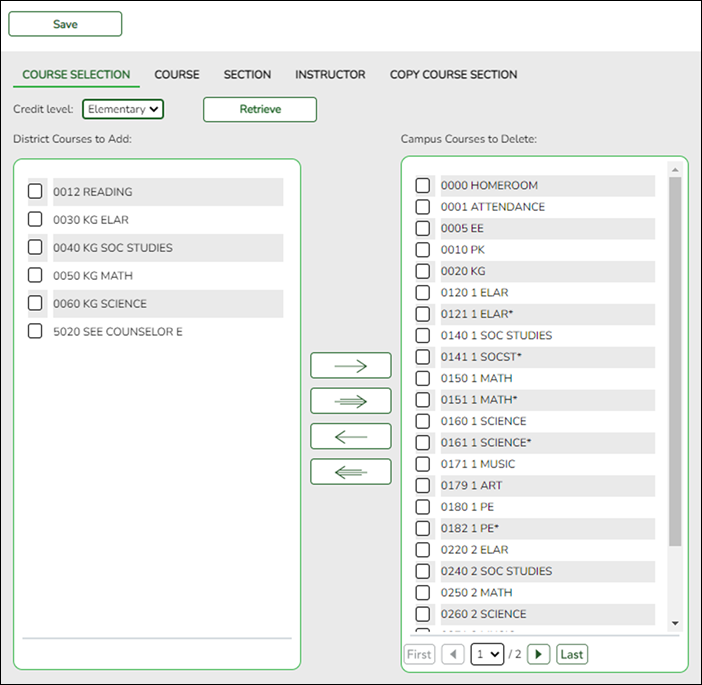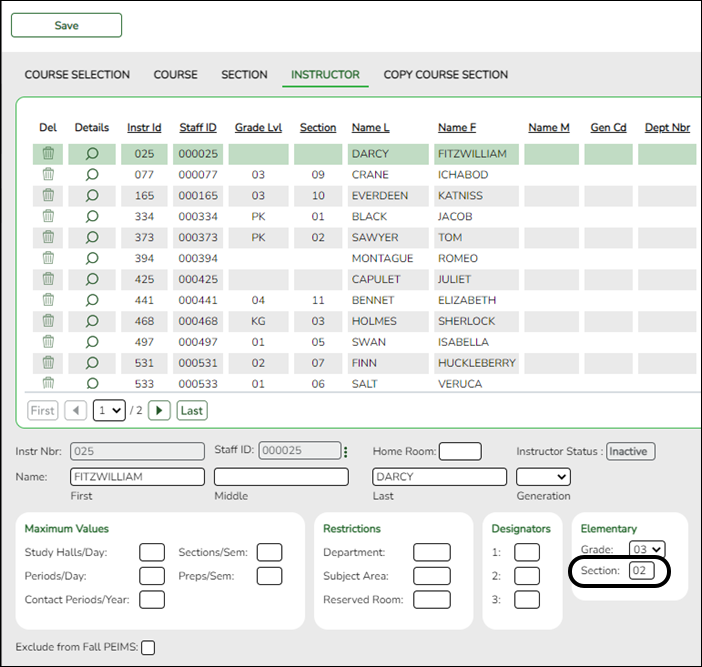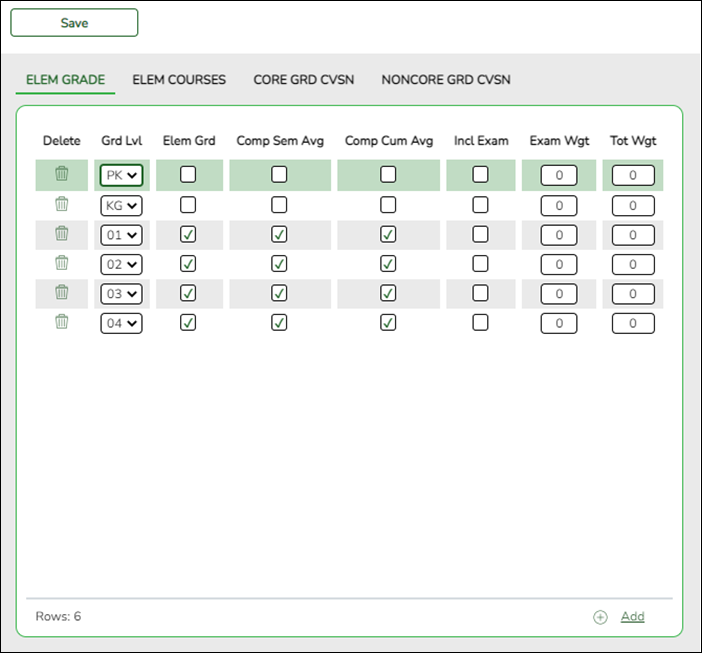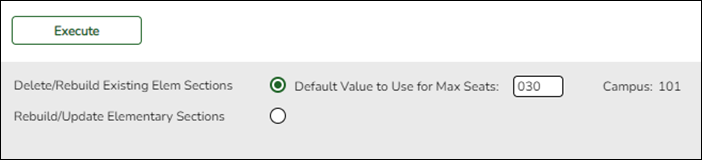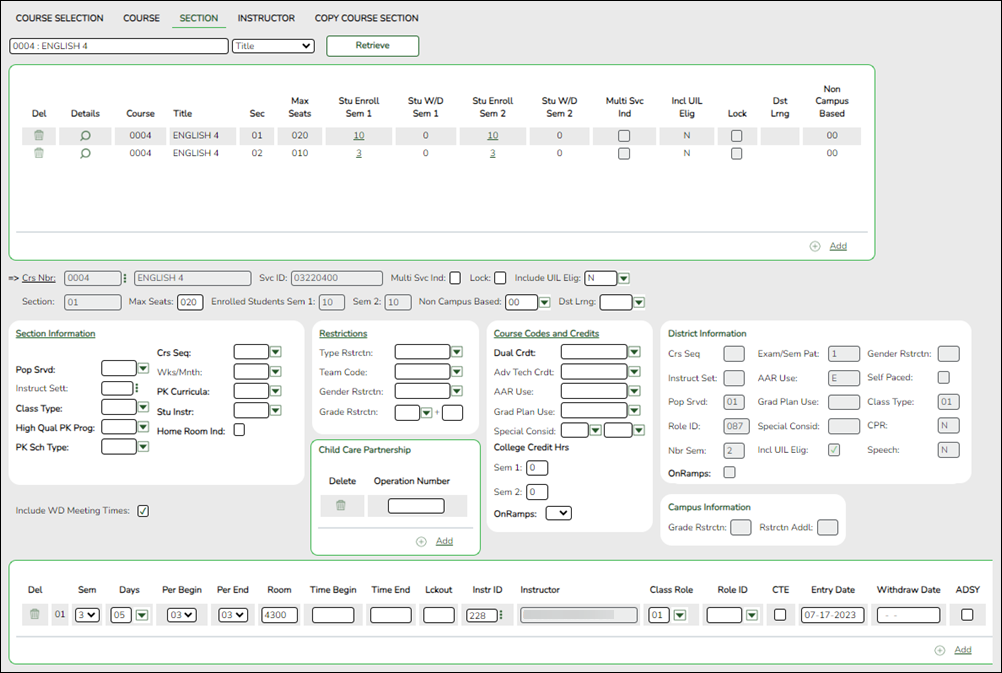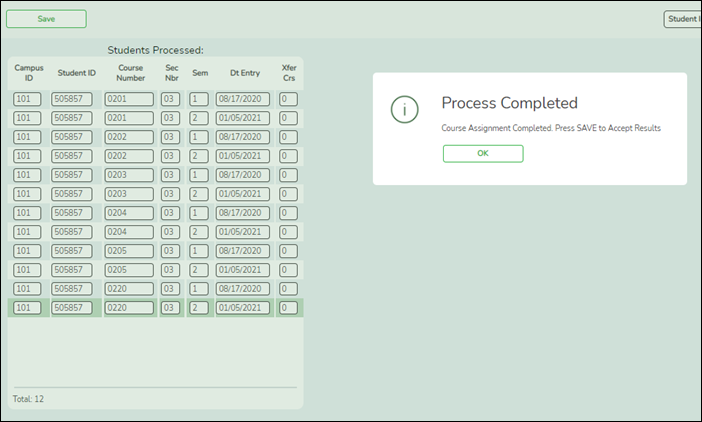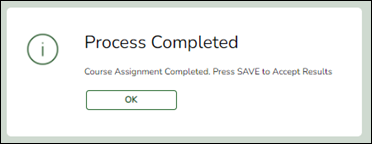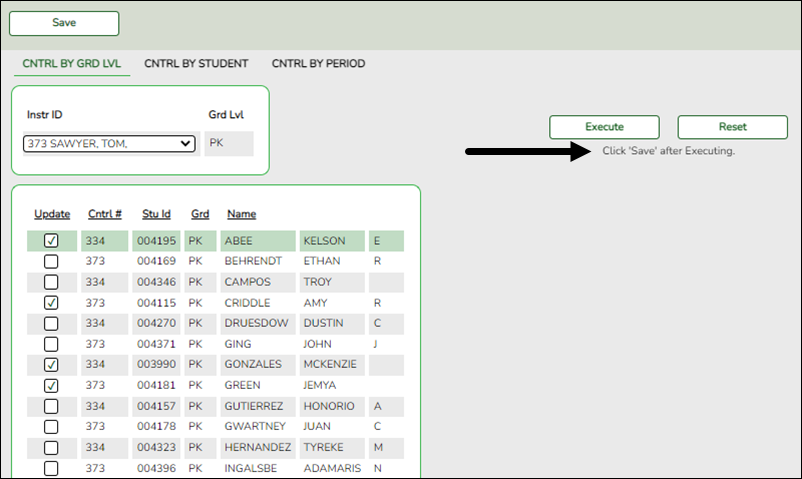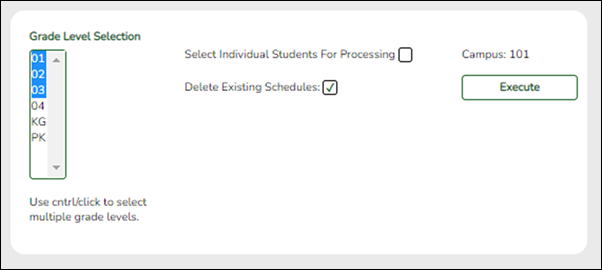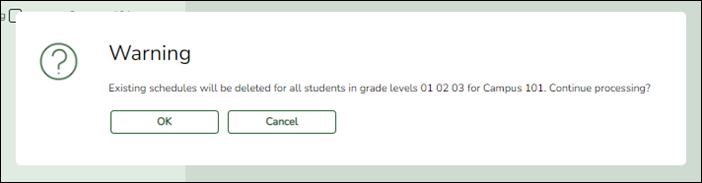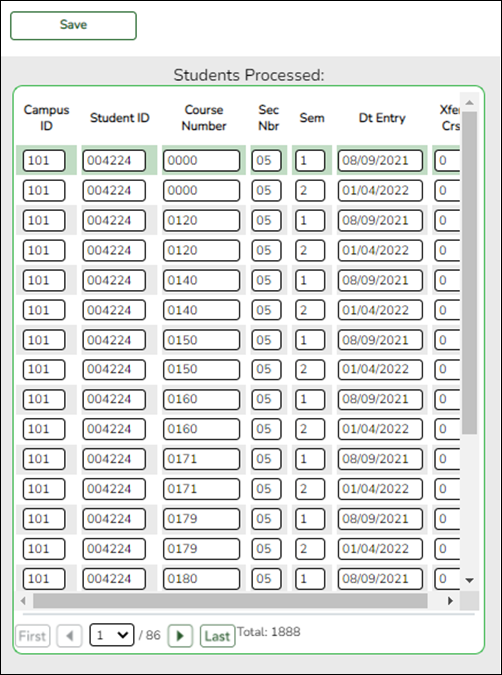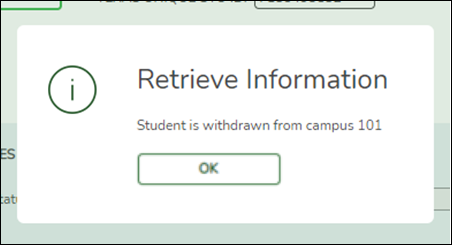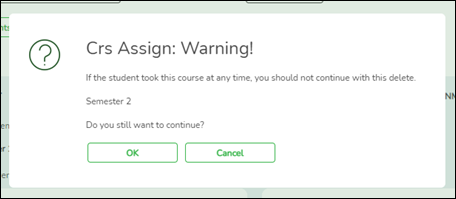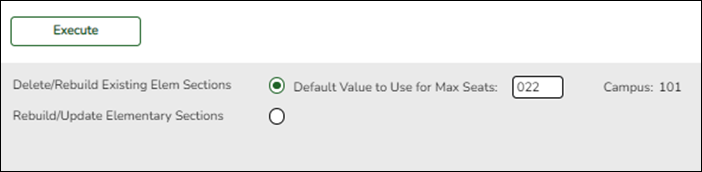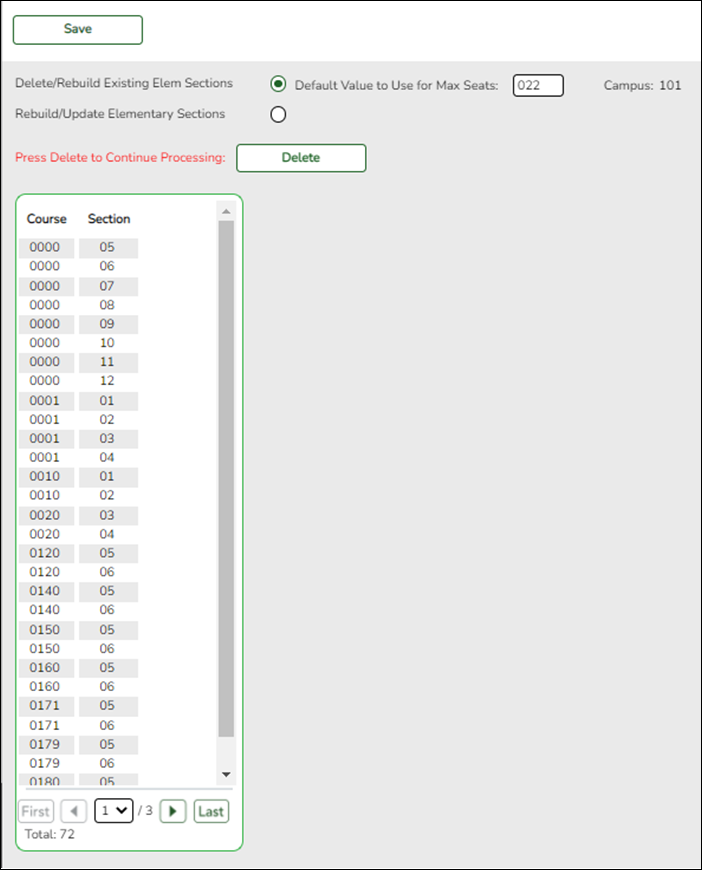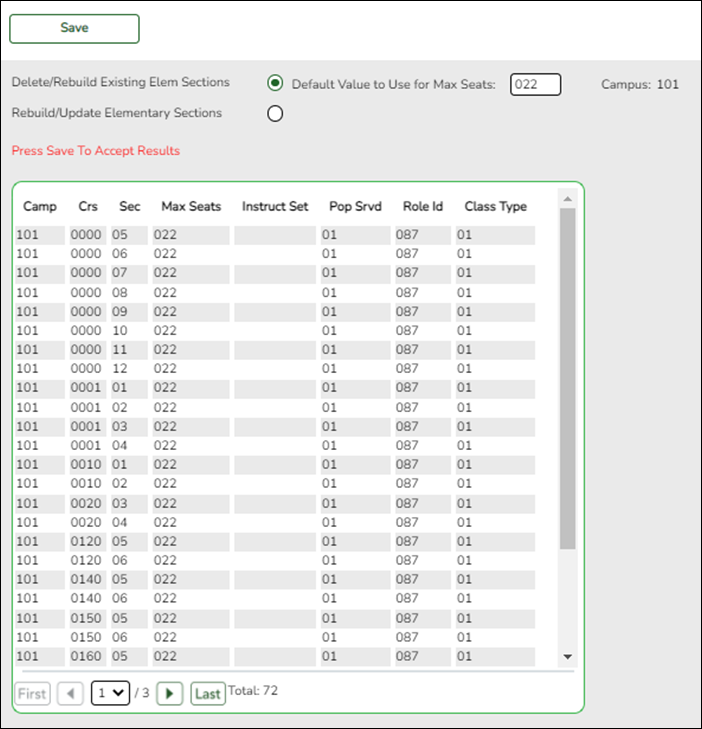User Tools
Sidebar
Add this page to your book
Remove this page from your book
ASCENDER Grade Reporting - Complete Scheduling for Elementary Campuses (After ASDR)
The following steps cover using tables to create the campus master schedule (section and meeting times) and scheduling students into course-sections.
IMPORTANT: The Preliminary Requirements steps were completed prior to ASDR.
- Annual Student Data Rollover (ASDR) is complete.
- You are now working in the Grade Reporting application.
- Verify that all elementary courses are defined in the district master schedule.
Grade Reporting > Maintenance > Master Schedule > District Schedule
❏ Verify that Credit Lvl is set to E for each elementary course.
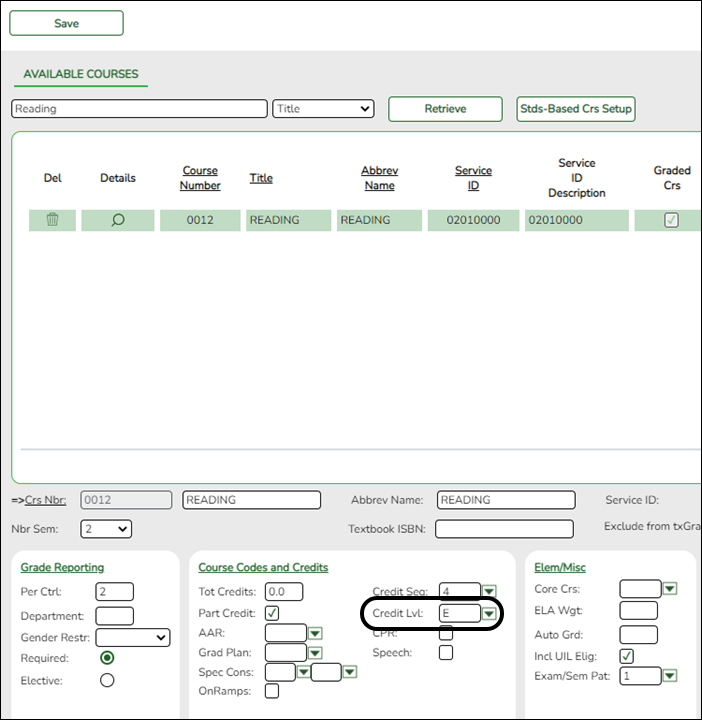
- Verify that all elementary courses have been added to the campus master schedule.
Grade Reporting > Maintenance > Master Schedule > Campus Schedule > Course Selection
This is verification of steps that were completed during the Scheduling Preliminary Requirements. Courses can also be added at this time.
Credit Level Select the credit level for which you want to add course records.
❏ Click Retrieve.
(left grid) District Courses to Add The courses in the district master schedule are listed. Courses that have already been selected for the campus master schedule are not listed.
To add district courses to the campus master schedule:
1. Select one or more courses in the left grid.
2. Click —› to move the selected course(s) from the left grid to the right grid.
3. Or, click —» to move all courses from the left grid to the right grid. This overrides any selected courses.(right grid) Campus Courses to Delete All courses selected for the campus master schedule are listed. The campus courses (displayed on the right) are the only campus courses that can be deleted. These courses do not yet have any sections assigned.
To remove courses from the campus master schedule:
1. Select one or more courses in the right grid.
2. Click ‹— to move the selected course(s) from the right grid to the left grid.
3. Or, click «— to move all courses from the right grid to the left grid. This overrides any selected courses.
Courses that have course sections or enrolled students cannot be removed. You cannot delete a course that is requested by a student as an alternate.
- If there are multiple pages, page through the list.
❏ Click Save. - Assign each instructor to a grade level and unique section.
Grade Reporting > Maintenance > Master Schedule > Campus Schedule > Instructor (Elementary fields)
This tab allows you to add and update information for instructors in the campus master schedule. Instructors can be added or deleted at this time if necessary.
If assigning a.m. and p.m. half-day PK or KG classes, see the Appendix.

Click to edit a record. The data is displayed in fields below the grid allowing you to make changes.
Update the fields as needed, click OK, and then click Save. The changes are displayed in the grid.Elementary These fields are only used for Scheduling after Move to Grade Reporting.
Grade Type or select the grade level the homeroom instructor teaches.
Section Type the two-digit section number the homeroom instructor teaches. Each homeroom instructor must have a unique section number. The section number must be unique to each grade level.
NOTE: These fields may be left blank for PE, elective teachers, and for instructors of grade levels scheduled prior to this process.
❏ Click Save.
This report lists the grade levels and course-sections assigned to instructors for the current school year.
- Assign control numbers to students by grade level.
Grade Reporting > Utilities > Assign Control Numbers > Cntrl by Grd Lvl
This utility assigns control numbers by grade level.
Student control numbers are stored and can also be maintained on Registration > Maintenance > Student Enrollment > Demo1 in the Control Num field under Current/Next Year Information. When this utility is executed, the student’s control number is updated on that tab.
Instr ID Select the instructor (i.e., control number) that will be assigned to the selected students.
Only instructors who have a grade level selected in Elementary - Grade on Maintenance > Master Schedule > Campus Schedule > Instructor can be retrieved.
Grd Lvl The grade level associated with the selected instructor is displayed.
A list of students in the grade level is displayed.- The Cntrl # field displays the student's control number from the prior school year. Newly enrolled students will not have a control number.
- The list can be re-sorted.
You can re-sort the grid by clicking on an underlined column heading. It will sort in ascending order. Click it again to sort in descending order.
A triangle next to the column heading indicates the column by which the grid is currently sorted and whether it is sorted in ascending or descending
or descending  order.
order.
- If there are multiple pages, you can page through the list.
❏ Select the students whose control number you want to change:
Update Select to select a student.
Clear to unselect a student.
TIP: If you need to select or unselect numerous students, you can press TAB to move down the list of check boxes, and use the spacebar to toggle the check box from selected to unselected.
❏ Click Execute.
Only the selected students are listed (including students selected on subsequent pages), and the Cntrl # field for all selected students now displays the new control number.
Cntrl # The new control number is displayed for the selected students.
❏ Click Save.
Reset Clear unsaved changes and start over.
- Verify elementary grade levels.
Grade Reporting > Maintenance > Tables > Elementary > Elem Grade
This tab allows you to select the elementary grade levels.
Existing data is displayed.
❏ Click +Add to add a grade level. A blank row is added to the grid.
Grd Lvl Select the grade level to be added or removed. Elem Grd Select if elementary grade reporting is used for the selected grade level. If blank, grade averaging and class ranking is used for elementary students.
NOTE: The additional fields on this page will be addressed during Grade Reporting procedures.
❏ Click Save.

Delete a row. 1. Click
 to delete a row. The row is shaded red to indicate that it will be deleted when the record is saved. You can select multiple rows to be deleted at the same time.
to delete a row. The row is shaded red to indicate that it will be deleted when the record is saved. You can select multiple rows to be deleted at the same time.
2. Click Save. You are prompted to confirm that you want to delete the row. Click Yes to continue. Otherwise, click No.
You can save edits and delete records in the same step (i.e., the changes are all committed when the record is saved).
- Set up courses for each grade level.
Grade Reporting > Maintenance > Tables > Elementary > Elem Courses
This tab allows you to set up elementary courses by grade level.
The grade level must be defined on the Elem Grade tab before you can add course information on this tab.
IMPORTANT: Do not include one-semester courses when setting up courses by grade level. Instead, add one-semester courses as needed using Maintenance > Student > Group Maint > Add/Delete Courses. You can verify the number of semesters for the course using Nbr Sem on Grade Reporting > Maintenance > Master Schedule > District Schedule.
Grade Level Select a grade level for which to add courses. Only grade levels established on the Elem Grade tab are listed.
- If data exists for the grade level, the data is displayed.
- The list can be re-sorted.
You can re-sort the grid by clicking on an underlined column heading. It will sort in ascending order. Click it again to sort in descending order.
A triangle next to the column heading indicates the column by which the grid is currently sorted and whether it is sorted in ascending or descending
or descending  order.
order.
❏ Click +Add to add data to the table. A blank row is added to the grid.Or, click +Add 10 to add ten blank rows.
Course Select the elementary course for the grade level. Only courses where Credit Lvl = E (elementary) in the district master schedule are listed.
Title The course title is displayed.
Period Select the period when the class meets.
Days Select the days of the week on which the class meets.
❏ Click Save.
❏ Repeat for each grade level.

Delete a row. 1. Click
 to delete a row. The row is shaded red to indicate that it will be deleted when the record is saved. You can select multiple rows to be deleted at the same time.
to delete a row. The row is shaded red to indicate that it will be deleted when the record is saved. You can select multiple rows to be deleted at the same time.
2. Click Save. You are prompted to confirm that you want to delete the row. Click Yes to continue. Otherwise, click No.
You can save edits and delete records in the same step (i.e., the changes are all committed when the record is saved).
- Create the master schedule.
Grade Reporting > Utilities > Elem Scheduling > Delete/Rebuild Master Schedule
This utility deletes and rebuilds the elementary master schedule using the elementary courses table to determine the period and days met for each course-section.
In elementary grade reporting, the master schedule is deleted/rebuilt during the current year, before elementary course-sections and student schedules are built. The master schedule can be deleted/rebuilt as many times as needed until students have been assigned to course-sections.
Before running the utility, the following must be completed:- All elementary courses must be defined in the district master schedule. The Credit Lvl field must be set to E.
- All elementary courses must be added to the campus master schedule.
- Grade level and section information must exist in the instructor records.
- The elementary grade table and elementary courses table must be completed and verified.
Delete/Rebuild Existing Elem Sections Select to delete existing sections and automatically create new sections. This option is used at the beginning of the school year to build the new course-sections for elementary instructors.
Every time this option is selected, existing sections are deleted and new sections are created based on settings in the previous steps.Default Value to Use for Max Seats Type the maximum number of seats needed for all new sections.
NOTE: The Rebuild/Update Elementary Sections option is used if you want to retain existing sections and add new sections (e.g., adding a new course).
❏ Click Execute.
A list of courses-sections that will be deleted is displayed.
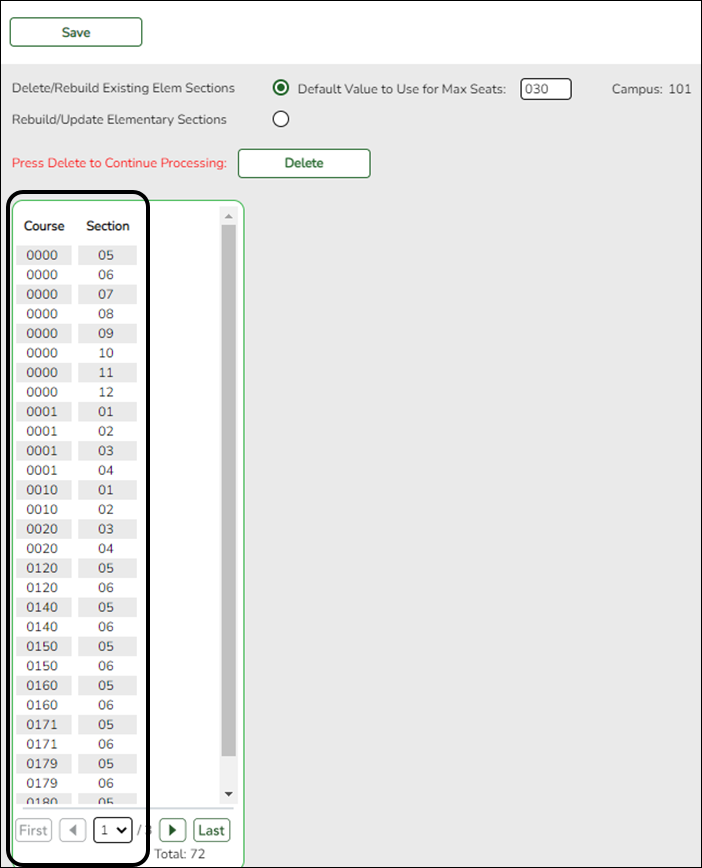
❏ Click Delete to confirm that you want to delete the sections and continue processing.New sections are displayed.
❏ Click Save. - Create student schedules.
Grade Reporting > Utilities > Elem Scheduling > Delete/Rebuild Student Schedules From Table
This utility deletes and rebuilds elementary student schedules. Student schedules are automatically built based on student control numbers and information in the elementary courses table and instructor record.
Existing student schedules can be deleted, and students can be transferred from one section to another.
Grade Level Selection Select one or more grade levels. This option is used at the beginning of the school year to build schedules for all students by grade level.
• To select multiple non-consecutive rows, press and hold the CTRL key while selecting the first row and then the subsequent rows.
• To select multiple consecutive rows, click the first grade level and drag to select multiple grade levels. Or, press and hold the SHIFT key while selecting the first row and then the last row. All the rows (between the first and last rows) are selected.Campus The campus to which you are logged on is displayed.
NOTE: The Delete Existing Schedules option can be used for subsequent runs if you need to delete before rebuilding.
❏ Click Execute.
A message is displayed indicating that the course assignment is completed and prompting you to save the results.
❏ Click OK. The Students Processed page is displayed. Update data if needed.
❏ Click Save.
WARNING: If you close the Students Processed page without saving, existing schedules are deleted; however, schedules are not rebuilt.
- Update instructors for PE and elective courses.
Section (Grade Reporting)
Grade Reporting > Maintenance > Master Schedule > Campus Schedule > Section
Create sections:
search drop-down Select the field by which you want to search for courses.
search Type all or part of the search phrase. The search retrieves courses that begin with the characters or numbers you typed. For example, if you selected Course Number, type 101 to retrieve all course numbers that start with 101.
• For course number, you must include leading zeros.
• For period, if you type a one-digit period, it is zero padded to two digits. The search retrieves courses with section meeting times that fall within the specified Per Begin/End fields.
• For instructor, begin typing the instructor's last name or control number. A drop-down list displays instructors whose last name begins with the characters you typed. Select the instructor.TIP: You can also type the first characters of the first and last name, separated by a comma, to retrieve an instructor. For example, type j,s to retrieve Jane Smith.
• Leave blank to retrieve all courses.
❏ Click Retrieve.A list of courses that meet the specified criteria is displayed in the upper grid.
Courses that do not have any sections (i.e., new courses) are not listed.
Change the grid view:
The default view in the grid is basic course information indicated by ⇒ Crs Nbr in the area below the grid. You can modify the view in the grid by clicking an underlined header in that area.
For example, if you click the Scheduling header, only restrictions information is displayed in the grid. The Scheduling header is displayed as ⇒ Scheduling indicating that it is the current view.
❏ Click for a course in the upper grid to edit a section.
for a course in the upper grid to edit a section.
❏ Or, click +Add to add a section, including for a course that does not have any sections.
The fields below the grid are enabled.
Crs Nbr If you are adding a section for a course that is not listed (i.e., has no existing sections), click
 to select the course. The course title and service ID are displayed.
to select the course. The course title and service ID are displayed.
Multi Svc Ind Select if the instructor of the course must perform more than one service during the class. (This field is no longer in use. The data element MULTI-SERVICE-INDICATOR-CODE was deleted in the 2009-2010 Data Standards.)
Lock Select if you want to lock the course section so it cannot be added to more student schedules.
Include UIL Elig Select if the course is used in determining six-week eligibility for extracurricular activities. University Interscholastic League (UIL) rules allow some courses to be exempt in determining six-week eligibility.
This field exists on the district-level course record (Maintenance > Master Schedule > District Schedule) and the campus section record (Maintenance > Master Schedule > Campus Schedule > Section). If the campus section record has a value, that value is used. Otherwise, the district value is used.
Both fields affect the Student Grades (UIL Eligibility) Report in TeacherPortal.Section Type the two-digit section number you want to add. The number must be unique for the course.
Max Seats Type the number of seats available for the class.
NOTE: Course-sections with Max Seats set to 000 will not appear in TeacherPortal.
Enrolled Students Sem # The number of students actively enrolled at the campus and in the course-section for each semester are displayed.
This value is also displayed in the grid in the Stu Enroll Sem # fields. In the grid, the number of students is displayed as a hyperlink if it is greater than 0. Click the link to open a pop-up window which lists the students.
From the pop-up window, you can click the student ID to retrieve that student to Maintenance > Student > Individual Maint > Demo. When you click the link, the pop-up window closes, and the Demo tab opens with that student's data retrieved.
TWEDS Data Element: NUMBER-STUDENTS-IN-CLASS (E0170)Stu W/D Sem # (grid) This value is displayed in the grid only, and indicates the number of students not actively enrolled in the course-section either due to withdrawing from the course-section or withdrawing from the campus, including No Show students. If the value is greater than 0, the value is displayed as a hyperlink. Click the link to open a pop-up window which lists the students included in the count.
From the pop-up window, you can click the student ID to retrieve that student to Maintenance > Student > Individual Maint > Demo. When you click the link, the pop-up window closes, and the Demo tab opens with that student's data retrieved.Non Campus Based Select the code indicating if the course taught off campus (e.g., college campus-based and web-based courses).
TWEDS Data Element: NON-CAMPUS-BASED-INSTRUCTION-CODE (E1072) (Code table C182)
NOTE:
Sections not taught by a district employee or contracted instructor cannot be set to 00. Be aware that leaving the field set to blank causes this field to have a default value of 00.
If this field is set to 09 (i.e., Out of District DAEP Program), the campus ID must be registered in the Texas School Directory as a DAEP campus type.
If this field is set to 10 (i.e., Non-District PE Substitution Program), the service ID must be PES00008, PES00009, PES00010, or PES00011.Dst Lrng Select the code indicating if the course is taken through distance learning technology.
❏ Under Section Information:Pop Srvd Select the code indicating the student population primarily targeted for the section.
TWEDS Data Element: POPULATION-SERVED-CODE (E0747) (Code table C030)This field exists on the district-level course record (Maintenance > Master Schedule > District Schedule) and the campus section record (Maintenance > Master Schedule > Campus Schedule > Section). If the campus section record has a value, that value is used. Otherwise, the district value is used.
Instruct Sett click
 to select the instructional setting used when providing instruction to the students in the section.
to select the instructional setting used when providing instruction to the students in the section.
Class Type Select the code indicating if the section class type is regular or non-regular.
Examples of non-regular class types are in-school suspension, school-community guidance center, alternative education school program for discipline, televised instruction, non-disciplinary alternative education, special education setting, or residential care and treatment facility.
TWEDS Data Element: CLASS-TYPE-CODE (E1055) (Code table C179)High Qual PK Prog Indicate if the campus-course-section participates in the High Quality PK Program consistent with requirements in TEC 29.167-29.171.
TWEDS Data Element: HIGH-QUALITY-PK-PROGRAM-INDICATOR (E1580) (Code table C088)PK Sch Type Select the PK program offered at the campus for that course-section.
TWEDS Data Element: PK-SCHOOL-TYPE (E1555) (Code table DC152)Crs Seq The code is used when extracting course completion data for PEIMS and during end-of-course precoding.
In most cases, this field should be left blank.
The field should only be used if the course, or part of the course, is taught out of sequence such as a credit recovery or self-paced course (e.g., the second semester of English I is taught during the first semester).
Leave this field blank if the course is not taught out of sequence. The PEIMS Classroom Link extract will extract the proper course sequence code.
TWEDS Data Element: COURSE-SEQUENCE-CODE (E0948) (Code table: C135)
This field exists on the district-level course record (Maintenance > Master Schedule > District Schedule) and the campus section record (Maintenance > Master Schedule > Campus Schedule > Section). If the campus section record has a value, that value is used. Otherwise, the district value is used.
When the field is blank on both the campus and district records, the default values are used, which are based on the Nbr Sem field on the district course record, as follows:
• If Nbr Sem is 1, the default value for course sequence is 0 (i.e., one-semester course).
• If Nbr Sem is 2, the default value considers the student's course assignments. For example, if the student is taking a two-semester course, the default course sequence for the first semester of the course is 1 (i.e., first half of a two-semester course), and the default course sequence for the second semester of the course is 2 (i.e., second half of a two-semester course).
• For a four-semester course, if the exam/semester pattern is 2, this field must be set to 1 or blank. However, if the exam/semester pattern is not 2, this field must be set to 6 or blank.
- An error message is displayed if you select a code that does not match the course sequence code table.
The table shows the course sequence codes allowed when campus and district options are selected.
Campus Sem District Nbr Sem Crs Seq Cd Allowed 1 1 Any 2 1 Any 3 2 1, 3, 4, 6, 7, 8 4 1 Any 5 2 1, 3, 4, 6, 7, 8 6 2 1, 3, 4, 6, 7, 8 7 3 3, 6, and 7 8 1 Any 9 2 1, 3, 4, 6, 7, 8 A 2 1, 3, 4, 6, 7, 8 B 3 3, 6, and 7 C 2 1, 3, 4, 6, 7, 8 D 3 3, 6, and 7 E 3 3, 6, and 7 F 4 6
Wks/Mnth Select the code indicating the weeks of the month the section meets. For most sections, select option 04 (Week 1, 2, 3, and 4).
PK Curricula Select the curricula used in the district’s prekindergarten program section.
TWEDS Data Element: PK-CURRICULA (E1579) (Code table C206)Stu Instr Indicate if the student attends full day, half day morning, or half day afternoon. This only applies to course-sections that use the Pre-Kindergarten Service ID (01010000).
TWEDS Data Element: STUDENT-INSTRUCTION (E1558) (Code table C210)Home Room Ind Select if this section of the course is the student's home room. The home room period may be the convention for taking daily attendance.
TWEDS Data Element: HOMEROOM-INDICATOR (E1440)
❏ Under Restrictions:Type Rstrctn This field applies to the other restriction fields for this course section (gender, team, and grade level).
F-Fixed - The restrictions always apply.
S-Selectable - The restrictions can be overridden by the user.Team Code Select a team code if you want to restrict section membership to a certain group or team of students.
Gender Rstrctn Select a gender if the section is restricted to one gender.
This field exists on the district-level course record (Maintenance > Master Schedule > District Schedule) and the campus section record (Maintenance > Master Schedule > Campus Schedule > Section). If the campus section record has a value, that value is used. Otherwise, the district value is used.
Grade Rstrctn If there are grade level restrictions for the course, select the lowest grade level allowed.
In the adjacent + field, type the number of additional grade levels that are eligible to take the course.
For example, if the course is for 7th and 8th grade students, select 07 in the Grd Restr field, and type 1 in the + field.If this field is blank, but there is a restriction code on the campus course record, the campus course code is used when adding the course to a student's schedule.
❏ Under Child-Care Partnership:❏ Click +Add to add a record.

Delete a row. 1. Click
 to delete a row. The row is shaded red to indicate that it will be deleted when the record is saved. You can select multiple rows to be deleted at the same time.
to delete a row. The row is shaded red to indicate that it will be deleted when the record is saved. You can select multiple rows to be deleted at the same time.
2. Click Save. You are prompted to confirm that you want to delete the row. Click Yes to continue. Otherwise, click No.
You can save edits and delete records in the same step (i.e., the changes are all committed when the record is saved).
Operation Number Enter the number of the childcare facility.
CHILD-CARE-OPERATION-NUMBER (E1726) identifies the operation number of the childcare facility which participates in a partnership with a Local Education Agency.
❏ Under Course Codes and Credits:Dual Crdt Select the code indicating if students are eligible to receive both high school and college credit for the course.
TWEDS Data Element: DUAL-CREDIT-INDICATOR-CODE (E1011) (Code table C088)Adv Tech Crdt Select the code indicating if this is a high school course for which college credit may be awarded by a post-secondary institution under a local articulation agreement or the statewide Advanced Technical Credit (ATC) program agreement.
• A course can be reported as either dual credit or ATC, but not both.
• For ATC courses, one of the Special Consider fields must be set to A, which indicates on the AAR that it is an articulated course. When the student graduates and attends a college in the statewide, articulated course network, he can receive credit for the course.
TWEDS Data Element: ATC-INDICATOR-CODE (E1058) (Code table C088)AAR Use Select the code indicating the academic area in which the course is a requirement. This code determines where the course is displayed on the AAR Multi-Year (SGR2047) report.
The code is used to determine where the course will print on the AAR. The field is only used if the code is different from the designated area for printing; otherwise, leave blank.
• If there are AAR use codes on the student record, the student codes are used even if there are AAR use codes on the section or district course records.
• If the AAR use codes are blank on the student record, but the section has AAR use codes, the section codes are used even if there are AAR use codes on the district course.
• If the use codes are blank on the student and section records, but there are AAR use codes on the district course, the district course codes are used.Grad Plan Use Select the subject area to which the course should be applied on a graduation plan, if other than the course's service ID type.
Special Consid Select up to two codes indicating special considerations for the course. The codes cannot be the same for both fields. Special considerations are printed on the student's AAR (SGR2047).
• If there are special course consideration codes on the student record, the student codes are displayed on the AAR even if there are special course consideration codes on the section or district course records.
• If the special course consideration codes are blank on the student record, but the section has special course consideration codes, the section codes are displayed on the AAR even if there are special course consideration codes on the district course.
• If the special course consideration codes are blank on the student and section records, but there are special course consideration codes on the district course, the district course codes are displayed on the AAR.College Credit Hrs For each semester (up to four semesters), type the number of college credit hours the student will earn for the course. Per TWEDS 8.3.4 COLLEGE-CREDIT-HOURS (E1081), the value must be between 0-9.
Values greater than 0 are only valid if Dual Crdt is 1.
If Dual Crdt is 1, at least one College Credit Hrs field is required.
TWEDS Data Element: COLLEGE-CREDIT-HOURS (E1081)OnRamps Select Y if this course is an OnRamps dual enrollment course coordinated by The University of Texas at Austin.
TWEDS Data Element: ONRAMPS-DUAL-ENROLLMENT-INDICATOR-CODE (E1597) (Code table C088)
Edits:
• The field can only be set to Y for high school credit courses.
• College Credit Hrs cannot be 0.
NOTE:
If blank, the district-level setting is used.
The campus-level setting (Y/N) overrides the district-level setting.
District Information Fields from the district master schedule are displayed for your reference.
Campus Information The Grade Rstrctn fields from the campus course record (Maintenance > Master Schedule > Campus Schedule > Course) are displayed.
❏ To add a meeting time for the section, click +Add in the lower grid.A blank row is added to the grid.
You must set up at least one meeting time for each section.
Include WD Meeting Times Select to display all withdrawn meeting times (i.e., all entry and withdrawal dates for meeting times that have withdrawn instructors) for the current year in the lower grid.
# A sequential number is displayed for each meeting time you add.
Sem Select the code indicating the semester(s) the class meets.
1 - Semester 1
2 - Semester 2
3 - Semesters 1 & 2
4 - Semester 3
5 - Semesters 1 & 3
6 - Semesters 2 & 3
7 - Semesters 1, 2, & 3
8 - Semester 4
9 - Semesters 1 & 4
A - Semesters 2 & 4
B - Semesters 1, 2, & 4
C - Semesters 3 & 4
D - Semesters 1, 3, & 4
E - Semesters 2, 3, & 4
F - Semesters 1, 2, 3, & 4Days Select the code indicating the day(s) the class meets.
Per Begin
Per End(Required) Select the beginning and ending periods when the class begins and ends.
Room Type the room number in which the class meets, up to four characters.
Time Begin
Time EndType the times when the class begins and ends. Use the HH:MM A format, where HH is the hour, MM is the minute, and and A is a.m. or p.m.
Lckout Type the one-character code (Y or N) indicating if there is a lunch break after the scheduled class meeting.
Instr ID Click
 to select an instructor.
to select an instructor.
Class Role Select the code indicating the role served by an instructor for the class.
For campus-based courses (i.e., the Non Campus Based field is set to 00), at least one meeting time record with the Class Role field set to 01 (Teacher of Record) is required.
For non-campus-based courses (i.e., the Non Campus Based field is not 00), a teacher of record is not required. You can enter a teacher of record, but it is not extracted, and it does not create an instructor assignment record for PEIMS.
There can be only one active teacher of record per section for each Time Begin/End range.
01 Teacher of Record - Indicates that the teacher is responsible for the classroom, making the final decisions about the instruction delivered and the final outcomes for the students assigned to the class (Role IDs 047 and 087 only).
02 Assistant Teacher - Indicates that the teacher is assigned to the class and works with the Teacher of Record providing instruction and/or other instructional services to the students in the class (Role IDs 047 and 087 only).
03 Support Teacher - Indicates that the teacher provides specialized instructional services on a regular or irregular basis to students in the class (Role IDs 047 and 087 only).
04 Substitute Teacher - Indicates that the substitute teacher serves in a classroom in the absence of a teacher certified for that assignment where the teacher has quit, died, or been terminated.
05 PK Classroom Aide - Indicates that the Classroom Aide (Role ID 033) serves the Teacher of Record on a regular or irregular basis in the PK classroom (valid for Submission 3 only).
NOTE: Class Roles 01, 02, and 03 will have the same access in TeacherPortal, unless modified on TeacherPortal Admin > Admin > District Settings > Other (at the bottom.)
True allows only class Role 01 (Teacher of Record) to have access. False allows anyone with a teacher role identified on the section to have access.
If the Role ID is 033-Educational Aide, the Class Role must be 05-PK Classroom Aide, and vice versa.
TWEDS Data Element: CLASS-ROLE (E1067) (Code table: C180)Role ID Select the code indicating the capacity in which the instructor serves the students during the section.
TWEDS Data Element: ROLE-ID (E0721) (Code table: C021)
Rule: If the Role ID is 033-Educational Aide, the Class Role must be 05-PK Classroom Aide, and vice versa.
This field exists on the district-level course record (Maintenance > Master Schedule > District Schedule) and the campus section record (Maintenance > Master Schedule > Campus Schedule > Section). If the campus section record has a value, that value is used. Otherwise, the district value is used.
CTE Select only if this section is taught by a Career & Technical Education (CTE)-certified teacher, or meets the exceptions described in the Student Attendance Accounting Handbook, Section 5.2.
CTE attendance will only be extracted for summer PEIMS if the student is enrolled in a course-section in which the teacher of record is flagged as CTE.Entry Date
Withdraw DateEntry Date Type the first date the instructor was assigned or reassigned to the class in the current school year in the MMDDYYYY format.
TWEDS Data Element: ASSIGNMENT-BEGIN-DATE (E1065)Withdraw Date Type the last date the instructor was assigned to the class in the current school year in the MMDDYYYY format.
TWEDS Data Element: ASSIGNMENT-END-DATE (E1066)
For instructors with Class Role 01 (Teacher of Record), the following edits apply:
• The Withdraw Date on a previous row and Entry Date on a new row can be the same date, even if the instructors are the same on both rows.
• An instructor’s Entry Date cannot fall within another withdrawn instructor’s Entry and Withdraw Dates, if the periods are the same for both rows.
• Two or more instructors can have the same Entry Date on different rows, if both instructors are active and the period for each instructor is different.
• Although the Instructor field is not required, the instructor's Entry Date cannot be blank. This situation could occur if you do not know which instructor will be teaching the class at the time of entry. Enter the instructor as soon as you have the information available.
• The Entry Date for a one-semester course must fall within the calendar dates for the semester in which it is taught.
These fields were added as of the 2011-2012 school year. They do not appear for prior school years.
ADSY Select to indicate the ADSY option for the selected instructor.
If selected, the user may add an ADSY course section to the student's schedule in the prior year on Grade Reporting > Maintenance > Student > Individual Maint > Crs Assign.
❏ Click Save.

Edit a record. The data is displayed in fields below the grid allowing you to make changes.
Update the fields as needed, click OK, and then click Save. The changes are displayed in the grid. (upper grid)
(upper grid)Delete a course-section. 1. Click
 to delete a row. The row is shaded red to indicate that it will be deleted when the record is saved. You can select multiple rows to be deleted at the same time.
to delete a row. The row is shaded red to indicate that it will be deleted when the record is saved. You can select multiple rows to be deleted at the same time.
2. Click Save. You are prompted to confirm that you want to delete the row. Click Yes to continue. Otherwise, click No.
You can save edits and delete records in the same step (i.e., the changes are all committed when the record is saved).
- If you attempt to delete a section before the last Friday in October (i.e., the PEIMS snapshot date) for the current school year, you are prompted to confirm that you want to continue. Click OK.
- Sections can be deleted after the PEIMS snapshot date, as long as there are no students assigned to the course section.
 (lower grid)
(lower grid)Delete a meeting time for the course-section. 1. Click
 to delete a row. The row is shaded red to indicate that it will be deleted when the record is saved. You can select multiple rows to be deleted at the same time.
to delete a row. The row is shaded red to indicate that it will be deleted when the record is saved. You can select multiple rows to be deleted at the same time.
2. Click Save. You are prompted to confirm that you want to delete the row. Click Yes to continue. Otherwise, click No.
You can save edits and delete records in the same step (i.e., the changes are all committed when the record is saved).
- If you attempt to delete a meeting time before the last Friday in October (i.e., the PEIMS snapshot date) for the current school year, you are prompted to confirm that you want to continue. Click OK.
- You must delete an instructor’s most recent meeting time record before deleting an older record. For example, if an instructor has two meeting time records, you must delete the most recent record before you can delete the older record.
- If you type over the instructor ID or select to delete a meeting time row on or after the PEIMS snapshot date, a warning message is displayed indicating that you should not delete the row if an instructor taught the course at any time. Do not click OK unless you intend to continue. You should only delete a row after the snapshot date if the row was entered by mistake. Otherwise, if you delete valid data, you will need to reenter the information.
- If you delete a meeting time row, a TeacherPortal administrative user will still be able to access the instructor's attendance and grades in TeacherPortal.
- Run reports and verify data.
❏ Run the available Instructor, Master Schedules, and Student Schedules reports to verify data.
Appendix:
- Scheduling half-day PK or KG students:
There are two options for handling morning/afternoon classes for PK and KG:
- Assign both a.m. and p.m. students to the same section, then adjust.
- Assign a.m. or p.m. students to an aide's section, then change the homeroom teacher for that section.
Option 1:
Assign both a.m. and p.m. students to the same section, and then adjust the sections numbers accordingly based on whether they are in a.m. or p.m.:
PK and KG students are usually set up with only one course in their student schedules. The sections of this course will be scheduled in the ADA period.- Two sections per teacher are needed (a.m. and p.m.)
- Students will be assigned their teacher’s control number.
- Follow the steps in this guide to schedule all students to their teacher's morning section.
- Manually change the p.m. students’ section number to the afternoon section scheduled in the ADA period using Grade Reporting > Maintenance > Student > Individual Maintenance > Crs Assign.
Option 2:
Assign a.m. or p.m. students to an aide's section, then change the homeroom teacher for that section.
Create a schedule for an aide by entering the grade level and section number on Grade Reporting > Maintenance > Master Schedule > Campus > Instructor. Schedule a.m. or p.m. students to that aide by assigning the aide’s control number to those students. Then change the Staff ID, at the section level, to the correct homeroom teacher after scheduling. The aide’s section must be scheduled in the ADA period.
- Schedule new students who enter after you have run elementary scheduling.
- Assign a control number to the new student.
Grade Reporting > Utilities > Assign Control Numbers > Cntrl by Student
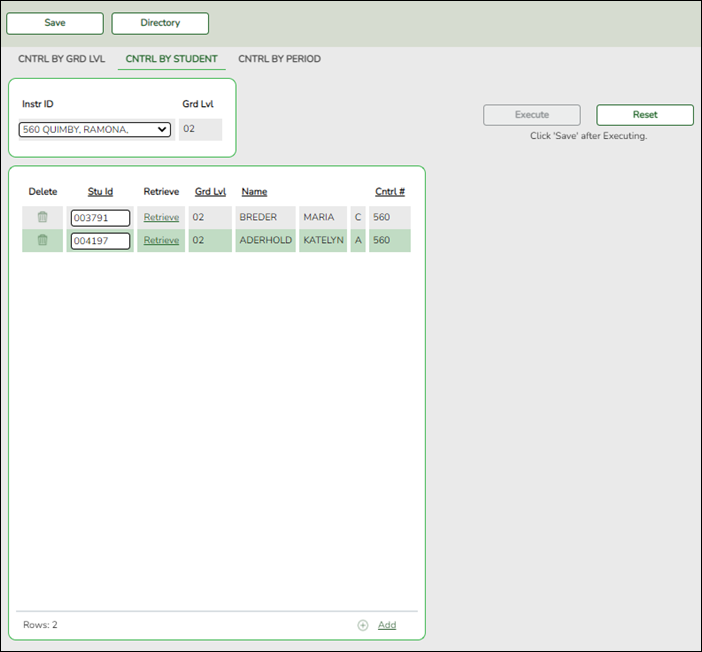
- In the Instr ID field, select the instructor to whom you want to assign the student.
- In the Stu Id field, type the ID of the new student and click Retrieve.
- Click +Add to select additional students if needed.
- Click Execute.
- Click Save.
- There are two options for scheduling new students:
- Option 1: Delete/rebuild schedule by grade level.
Grade Reporting > Utilities > Elem Scheduling > Delete/Rebuild Student Schedules From Table
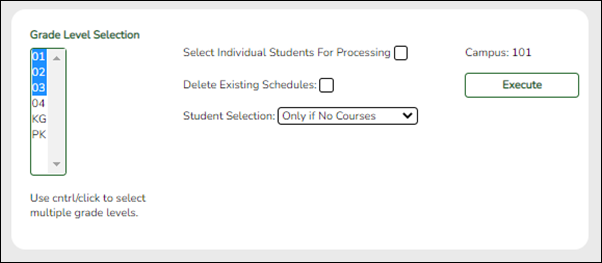
- In the Student Selection field, select Only if No Courses.
- Under Grade Level Selection, select one or more grade levels for the new students.
- Click OK.
The list of students who have been scheduled is displayed. - Click Save.
- Option 2: Delete/rebuild schedule by student ID.
Grade Reporting > Utilities > Elem Scheduling > Delete/Rebuild Student Schedules From Table
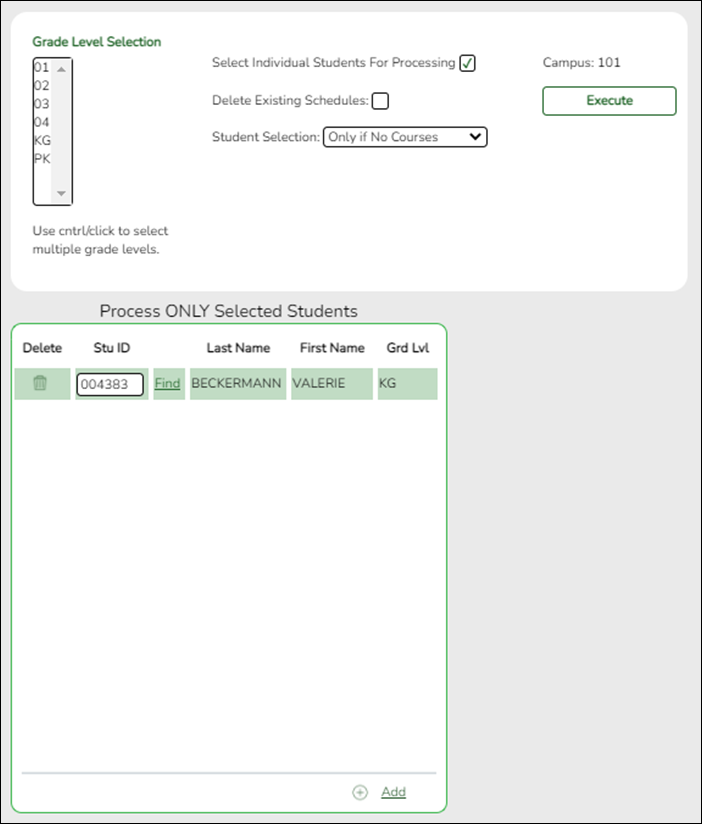
- Select Select Individual Students for Processing.
- In the Student Selection field, select Only if No Courses.
- Under Process ONLY Selected Students in the Stu ID field, type the ID for each student and click Find.
- Click OK.
The list of students who have been scheduled is displayed. - Click Save.
- Reschedule students if a class dissolves after school starts.
- Re-assign control number.
Grade Reporting > Utilities > Assign Control Numbers > Cntrl by Grd Lvl
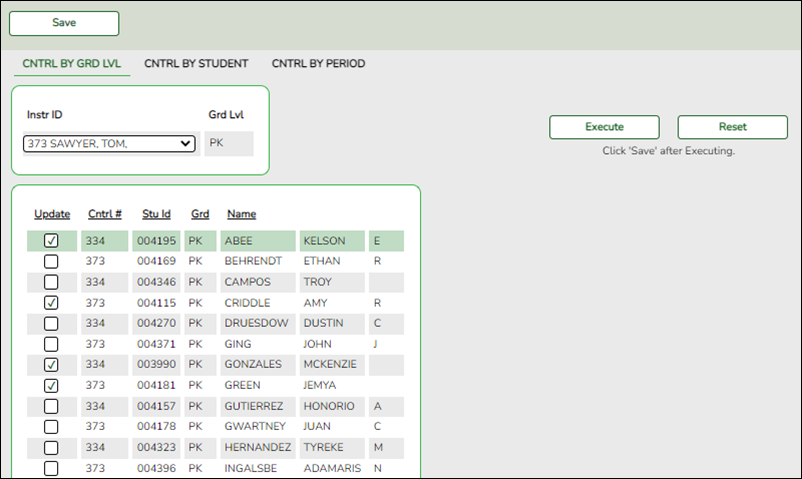
- In the Instr ID field, select the instructor to whom you want to transfer a student or students.
All students in that current year grade level are displayed.
- Select each student you want to transfer.
- Click Save.
- Delete/rebuild student schedules.
Grade Reporting > Utilities > Elem Scheduling > Delete/Rebuild Student Schedules From Table
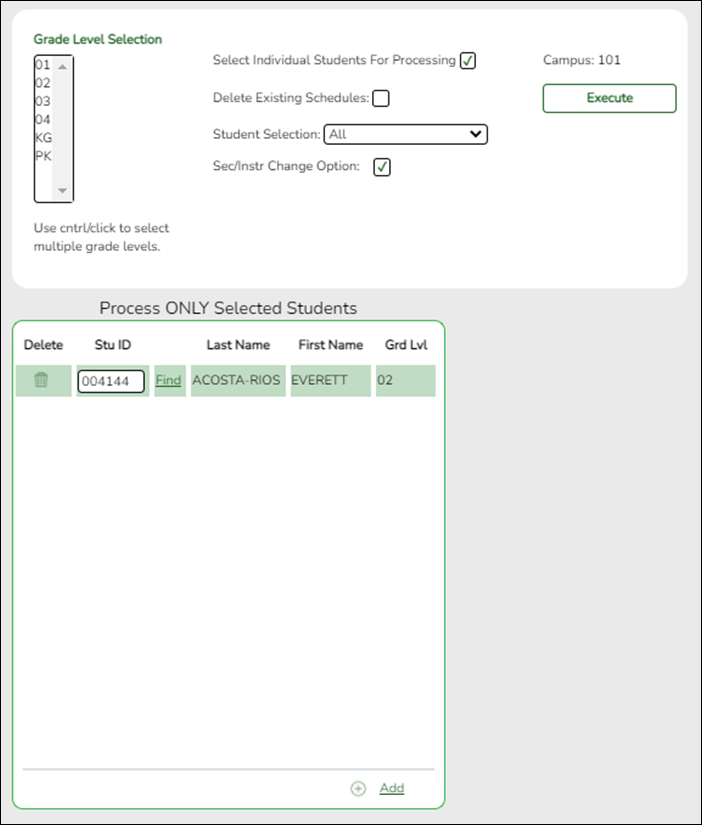
- Select Select Individual Students for Processing.
- In the Student Selection field, select All. The Sec/Instr Change Option field appears and is selected.
- Under Process ONLY Selected Students in the Stu ID field, type student IDs for each student you want to transfer and click Find.
- Click OK.
- Click Save.
- In the event that you need to start over with elementary scheduling.
If you need to restart the process of creating a master schedule and assigning student schedules, you will need to delete the master schedule and student schedules.
- Identify any students with schedules.
Grade Reporting > Reports > Grade Reporting Reports > Instructors > SGR0900 Class Rolls (Student Grade Information)
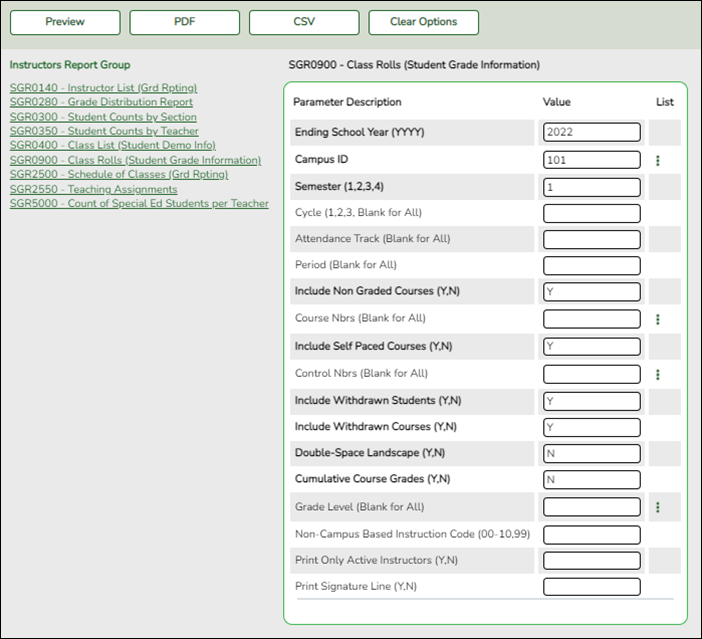
Run the report to determine if any students have schedules.
- Delete student schedules.
Grade Reporting > Utilities > Elem Scheduling > Delete/Rebuild Student Schedules From Table
This utility deletes and rebuilds elementary student schedules. Student schedules are automatically built based on student control numbers and information in the elementary courses table and instructor record.
WARNING: This should be used only at the beginning of the school year before grades have been entered. Grades that have already been entered will be lost if you select this field.
- Select Delete Existing Schedules.
- Select one or more grade levels under Grade Level Selection.
WARNING: DO NOT save the changes. If you click Save, the new (rebuilt) schedules for students are saved rather than deleted.
Grade Reporting > Reports > Grade Reporting Reports > Instructors > SGR0900 - Class Rolls (Student Grade Information)
Run SGR0900 again to make sure there are no students who still have schedules. (Withdrawn students will still have schedules, because the Delete/Rebuild Student Schedules From Tables utility does not delete withdrawn student schedules.)
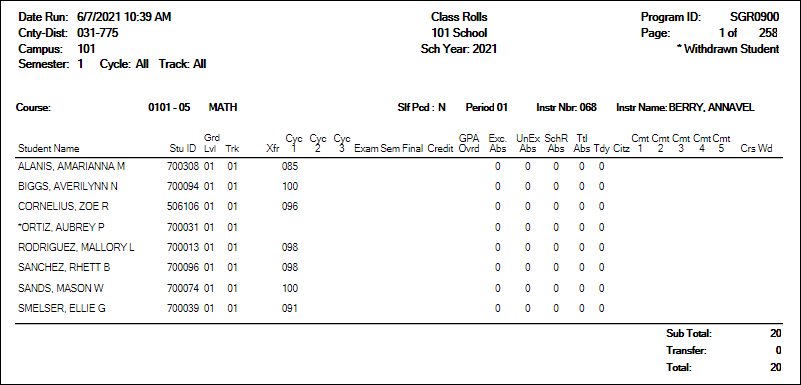
- Delete courses for withdrawn student.
Grade Reporting>Maintenance > Student > Individual Maint > Crs Assign
Use the tab to delete courses for any withdrawn students who are still listed on SGR0900. If there was no data in SGR0900, skip this step and continue with the Delete the Master Schedule section.
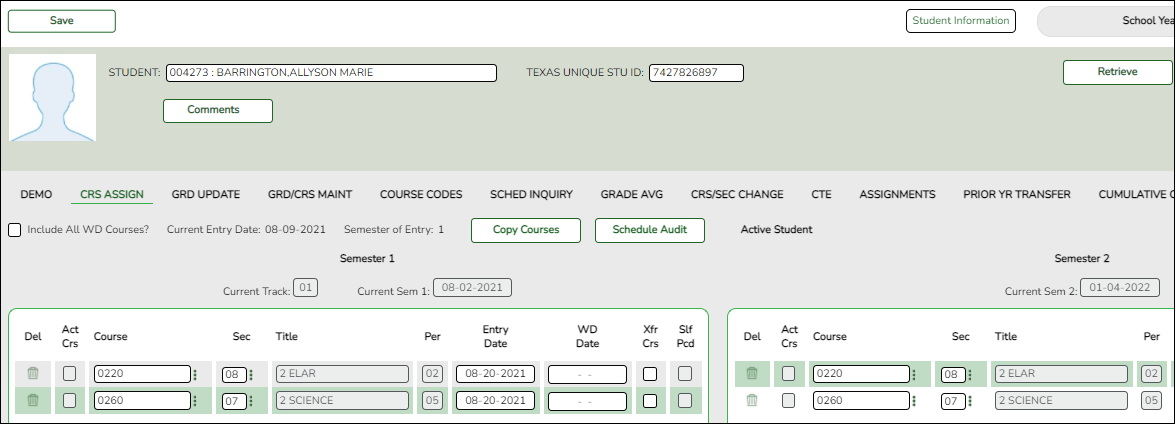
- Click the Crs Assign tab.
- Click the trash can icon next to each course you are deleting.
Grade Reporting > Reports > Grade Reporting Reports > Instructors > SGR0900 Class Rolls (Student Grade Information)
Run SGR0900 again to make sure there are no students listed.
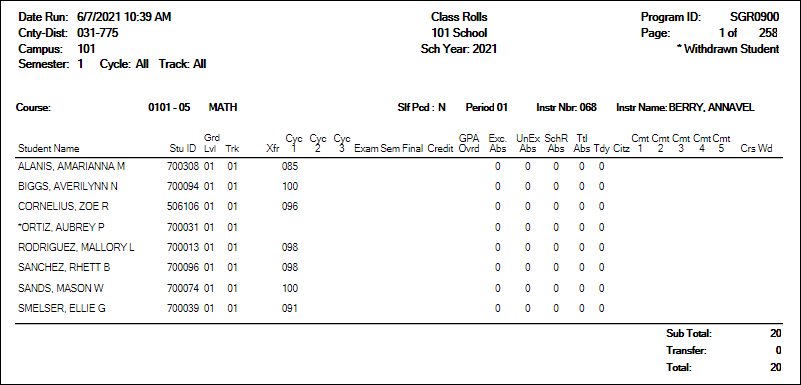
- Delete the master schedule.
Grade Reporting > Utilities > Elem Scheduling > Delete/Rebuild Master Schedule
Delete the master schedule if you need to create a new master schedule or want to start over completely.
- Select Delete/Rebuild Existing Elem Sections.
- In the Default Value to Use for Max Seats, type the maximum number of seats needed for all new sections, up to three digits.
- Click Save.
- Rebuild student schedules.
Grade Reporting > Utilities > Elem Scheduling > Delete/Rebuild Student Schedules From Table
Once you are satisfied with the Master Schedule, run the utility again.
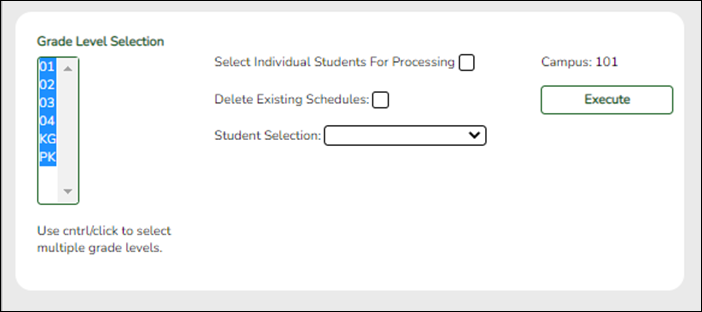
NOTE: For any schedule changes that occur after the first day of school:
Americans with Disabilities Act (ADA) and Web Accessibility
The Texas Computer Cooperative (TCC) is committed to making its websites accessible to all users. It is TCC policy to ensure that new and updated content complies with Web Content Accessibility Guidelines (WCAG) 2.0 Level AA. We welcome comments and suggestions to improve the accessibility of our websites. If the format of any material on our website interferes with your ability to access the information, use this form to leave a comment about the accessibility of our website.